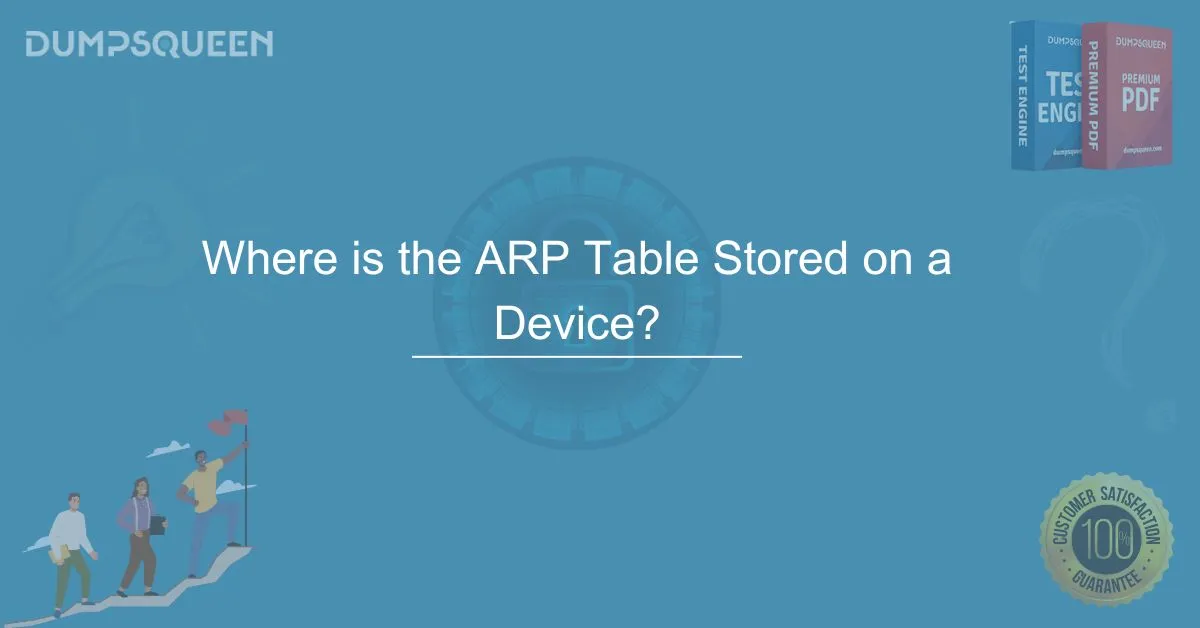Introduction
In modern networking, communication between devices requires the efficient resolution of IP addresses into MAC addresses. The Address Resolution Protocol (ARP) is responsible for this process, allowing devices to map IP addresses to physical MAC addresses to facilitate local network communication. A key component of ARP is the ARP table, which stores these mappings to speed up future communication. Understanding where the ARP table is stored on a device is essential for network administrators, security professionals, and IT enthusiasts. This article, presented by DumpsQueen Official Website, will explore in detail where the ARP table is stored, how it functions, and its significance in network operations.
Understanding the ARP Table and Its Role in Networking
The ARP table is a crucial element in networking that ensures efficient communication within a local network. When a device needs to send data to another device, it first checks its ARP table to determine if the IP-to-MAC address mapping is already known. If the mapping is available, communication proceeds instantly. If not, the device sends an ARP request to identify the correct MAC address associated with the IP address. Once received, the mapping is stored in the ARP table for future use.
This mechanism reduces network congestion by minimizing redundant ARP requests. However, the ARP table is not permanent; it maintains entries for a limited period, after which they are refreshed or removed to ensure accuracy and security.
Storage Location of the ARP Table on a Device
The ARP table is stored in the memory of a device, and its location depends on the type of device and its operating system. The table is dynamic, meaning it is constantly updated based on network activity. Unlike persistent storage such as a hard drive, the ARP table is kept in volatile memory, meaning it is lost when the device is powered down or restarted.
Storage in RAM (Random Access Memory)
Most computing and networking devices store the ARP table in RAM. This storage method ensures that lookups are fast and efficient. Since RAM is volatile, ARP entries do not persist after a reboot, and new mappings must be established as needed.
Temporary Cache Storage
On many operating systems, the ARP table operates as a cache, meaning it only retains entries for a certain duration. This prevents the accumulation of outdated mappings, reducing the risk of errors and security vulnerabilities. The system removes entries that are not actively used, ensuring that the ARP table remains relevant to current network activity.
Storage in Kernel Memory for Network Devices
On networking devices such as routers and switches, the ARP table is stored in kernel memory. This allows the device’s operating system to efficiently manage ARP requests and responses. The storage of ARP entries in kernel space ensures that network operations run smoothly without requiring frequent manual intervention.
Control Plane Storage in High-Performance Devices
Enterprise-grade networking devices, such as advanced routers and Layer 3 switches, maintain ARP tables within the control plane. This setup allows the network processor to handle ARP queries efficiently without overloading the system’s primary resources. Some high-performance devices even store ARP tables in specialized hardware memory, allowing near-instantaneous retrieval of address mappings.
Viewing and Managing the ARP Table on Different Devices
Since the ARP table is stored dynamically, it is important for network administrators to know how to access and manage it. Different operating systems have different commands for viewing ARP tables.
Checking the ARP Table in Windows
On Windows-based systems, users can check the ARP table by opening the Command Prompt and entering the following command:
arp -aThis command displays all stored IP-to-MAC address mappings, providing insights into active connections within the local network.
Checking the ARP Table in Linux and macOS
For Linux and macOS systems, users can use the following command to view the ARP table:
arp -nor
ip neigh showThese commands provide detailed output on ARP entries, including the associated MAC addresses and their status within the network.
Checking the ARP Table in Cisco Routers and Switches
Network administrators managing Cisco routers and switches can access the ARP table using the following command:
show ip arpThis command provides an extensive list of stored ARP entries, helping administrators troubleshoot connectivity issues and verify address mappings.
ARP Table Expiration and Refresh Process
The ARP table does not store address mappings indefinitely. To prevent stale or incorrect information from lingering in the system, entries expire after a predetermined time. The expiration period varies depending on the operating system and device configuration.
For example:
-
Windows systems typically remove inactive ARP entries after 2 minutes, with active ones being refreshed automatically.
-
Linux and macOS systems have an ARP cache timeout ranging between 30 to 60 seconds.
-
Cisco routers and switches, by default, retain ARP entries for 4 hours, though this setting can be adjusted.
When an entry expires, the system automatically issues a new ARP request to update the mapping. This ensures that communication remains uninterrupted and accurate.
Security Risks Associated with ARP Tables
Although the ARP table is essential for efficient networking, it is vulnerable to certain security risks. Attackers can exploit ARP mechanisms to manipulate network traffic, leading to potential data breaches and cyber threats.
ARP Spoofing and Cache Poisoning
One of the most common attacks targeting ARP tables is ARP spoofing. In this type of attack, a malicious entity sends forged ARP responses to mislead a device into associating an incorrect MAC address with a legitimate IP address. This allows attackers to intercept, modify, or reroute network traffic without detection.
Cache poisoning occurs when false ARP entries are injected into a device’s ARP table, leading to misdirected traffic and potential service disruptions.
Mitigation Strategies to Protect ARP Tables
To safeguard ARP tables against malicious attacks, network administrators can implement several security measures:
-
Use Static ARP Entries: Critical network devices can be configured with static ARP entries to prevent unauthorized modifications.
-
Enable Dynamic ARP Inspection (DAI): On enterprise networks, DAI verifies ARP packets to block fraudulent ARP responses.
-
Implement Network Segmentation: VLANs can reduce exposure to ARP spoofing by isolating sensitive traffic.
-
Monitor ARP Traffic: Regular monitoring of ARP tables and traffic can help identify unusual behavior and mitigate attacks in real-time.
Conclusion
The ARP table is an integral component of network communication, responsible for mapping IP addresses to MAC addresses. Typically stored in RAM, cache, or kernel memory, ARP tables ensure seamless data transmission while maintaining security and efficiency. Understanding where ARP tables are stored, how they function, and how to protect them against security threats is crucial for IT professionals. By following best practices and implementing security measures, networks can remain stable, secure, and resilient against potential cyber threats.
Free Sample Questions
1. Where is the ARP table commonly stored in most devices?
a) Hard Disk Drive (HDD)
b) Random Access Memory (RAM)
c) Read-Only Memory (ROM)
d) Flash Storage
Answer: b) Random Access Memory (RAM)
2. Which command is used to check the ARP table on a Windows device?
a) show arp
b) arp -a
c) netstat -arp
d) ipconfig /arp
Answer: b) arp -a
3. What is a major security risk associated with ARP tables?
a) Slow network performance
b) ARP Spoofing
c) High memory usage
d) Incorrect IP configuration
Answer: b) ARP Spoofing