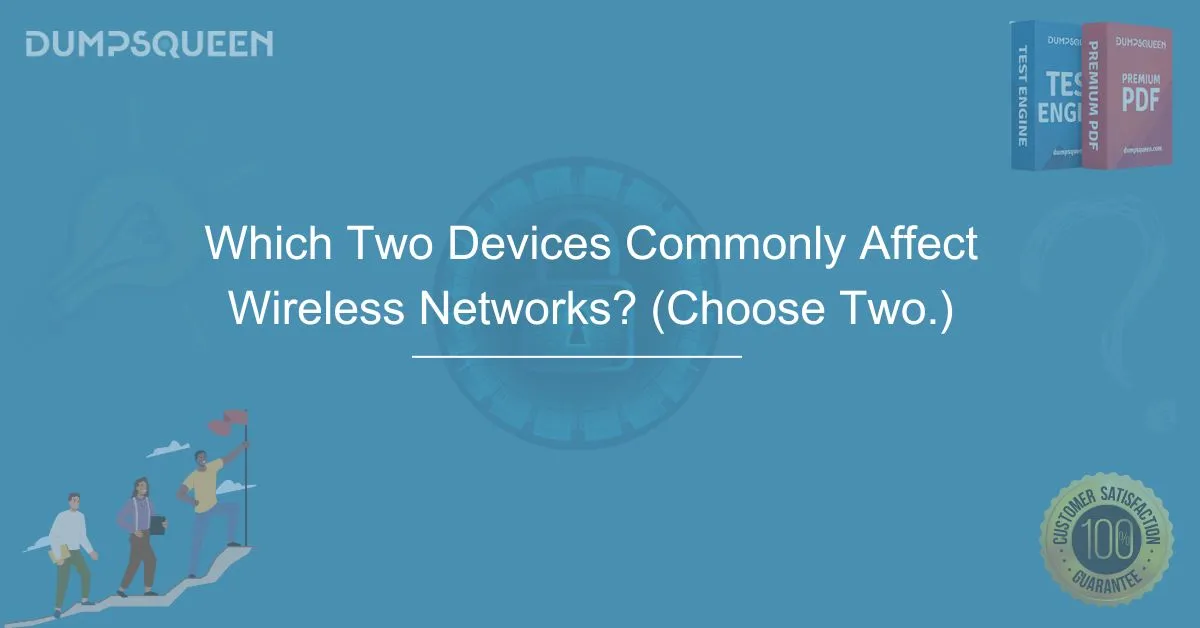Introduction
Wireless networks have revolutionized the way people connect to the internet, providing convenience and flexibility in homes, offices, and public spaces. However, maintaining a stable and high-speed wireless connection is not always guaranteed. Various factors can disrupt Wi-Fi performance, leading to slow internet speeds, connectivity drops, and frustrating interruptions. Among the many sources of interference, certain electronic devices significantly impact the quality and stability of wireless networks. Understanding how these devices affect network performance is crucial for ensuring a seamless online experience. DumpsQueen Official website presents this detailed guide to help users identify and mitigate the most common wireless network disruptors.
The Impact of Wireless Interference on Network Performance
Wireless networks rely on radio signals to transmit data between routers and connected devices. These signals can be weakened or disrupted by external factors, including electronic devices that operate on similar frequencies. The result is often network congestion, signal degradation, and interruptions that affect browsing, streaming, gaming, and online communications. To maintain optimal wireless network performance, it is essential to recognize which devices cause the most interference and take steps to reduce their impact.
How Microwave Ovens Disrupt Wireless Networks
One of the most common culprits of Wi-Fi interference is the microwave oven. Although these appliances are essential in kitchens worldwide, they can create significant disruptions for nearby wireless networks. Microwaves operate on a frequency of 2.4 GHz, which is the same frequency used by many Wi-Fi routers. When a microwave is in use, it emits electromagnetic radiation that can interfere with Wi-Fi signals, resulting in slow speeds, lag, and connection drops.
Microwave interference is most noticeable in environments where routers and wireless devices are positioned close to the kitchen. Users may experience buffering while streaming, delays in online gaming, and difficulty loading web pages whenever the microwave is running. To minimize the impact, it is advisable to place Wi-Fi routers away from microwaves and, if possible, switch to a 5 GHz network, which is less affected by electromagnetic interference.
How Cordless Phones Affect Wireless Networks
Cordless phones, particularly older models, are another major source of Wi-Fi interference. Many cordless phone systems operate on the 2.4 GHz frequency, overlapping with the same spectrum used by Wi-Fi networks. When a cordless phone is active, it can create signal congestion, leading to connectivity issues for nearby wireless devices. This is especially problematic in households and offices where multiple wireless devices compete for bandwidth.
Users may notice that during phone calls, Wi-Fi connections become unstable, resulting in dropped internet connections or slower browsing speeds. Modern DECT (Digital Enhanced Cordless Telecommunications) phones are designed to operate on separate frequencies, reducing interference with Wi-Fi networks. Upgrading to a DECT phone or using a 5 GHz Wi-Fi band can significantly improve network stability.
Other Devices That Can Disrupt Wireless Networks
While microwave ovens and cordless phones are among the most well-known sources of wireless interference, several other devices can also impact network performance. Wireless baby monitors, Bluetooth devices, security cameras, and neighboring Wi-Fi networks can contribute to signal disruptions. Recognizing these potential threats and optimizing network settings can help users maintain a stable and efficient wireless connection.
Strategies to Reduce Wireless Interference
To maintain a high-quality wireless network, users should take proactive measures to minimize interference. One effective strategy is upgrading to a dual-band or tri-band router, allowing devices to switch between 2.4 GHz and 5 GHz frequencies. Positioning the router in an optimal location, away from interference sources, also helps improve signal strength and reliability. Additionally, adjusting Wi-Fi channels can prevent overlapping with nearby networks, enhancing overall performance.
Using wired connections for devices that do not require mobility, such as desktop computers and smart TVs, can further reduce congestion on wireless networks. Employing these strategies ensures that users experience smooth and uninterrupted internet connectivity.
Conclusion
Wireless networks are essential for modern communication and digital activities, yet they are susceptible to interference from various electronic devices. Microwave ovens and cordless phones are two of the most common disruptors, causing signal degradation and connectivity issues. Understanding their impact and implementing effective solutions can help users maintain a stable and high-performing wireless network. DumpsQueen Official website recommends adopting best practices, such as upgrading to modern routers, optimizing device placement, and using alternative frequency bands to minimize interference. By taking these steps, users can enjoy a seamless wireless experience without disruptions.
Free Sample Questions
1. Which of the following devices commonly affect wireless networks? (Choose two.)
A. Microwave ovens
B. Wired Ethernet cables
C. Cordless phones
D. USB flash drives
Answer: A, C
2. How does a microwave oven interfere with Wi-Fi signals?
A. It generates electrical surges that damage routers
B. It operates on the same 2.4 GHz frequency as Wi-Fi networks
C. It blocks radio waves using heat energy
D. It increases the speed of wireless networks
Answer: B
3. What is one effective way to reduce interference from cordless phones?
A. Use an older model of cordless phone
B. Place the cordless phone closer to the router
C. Use a DECT phone that operates on different frequencies
D. Increase the microwave oven’s power level
Answer: C