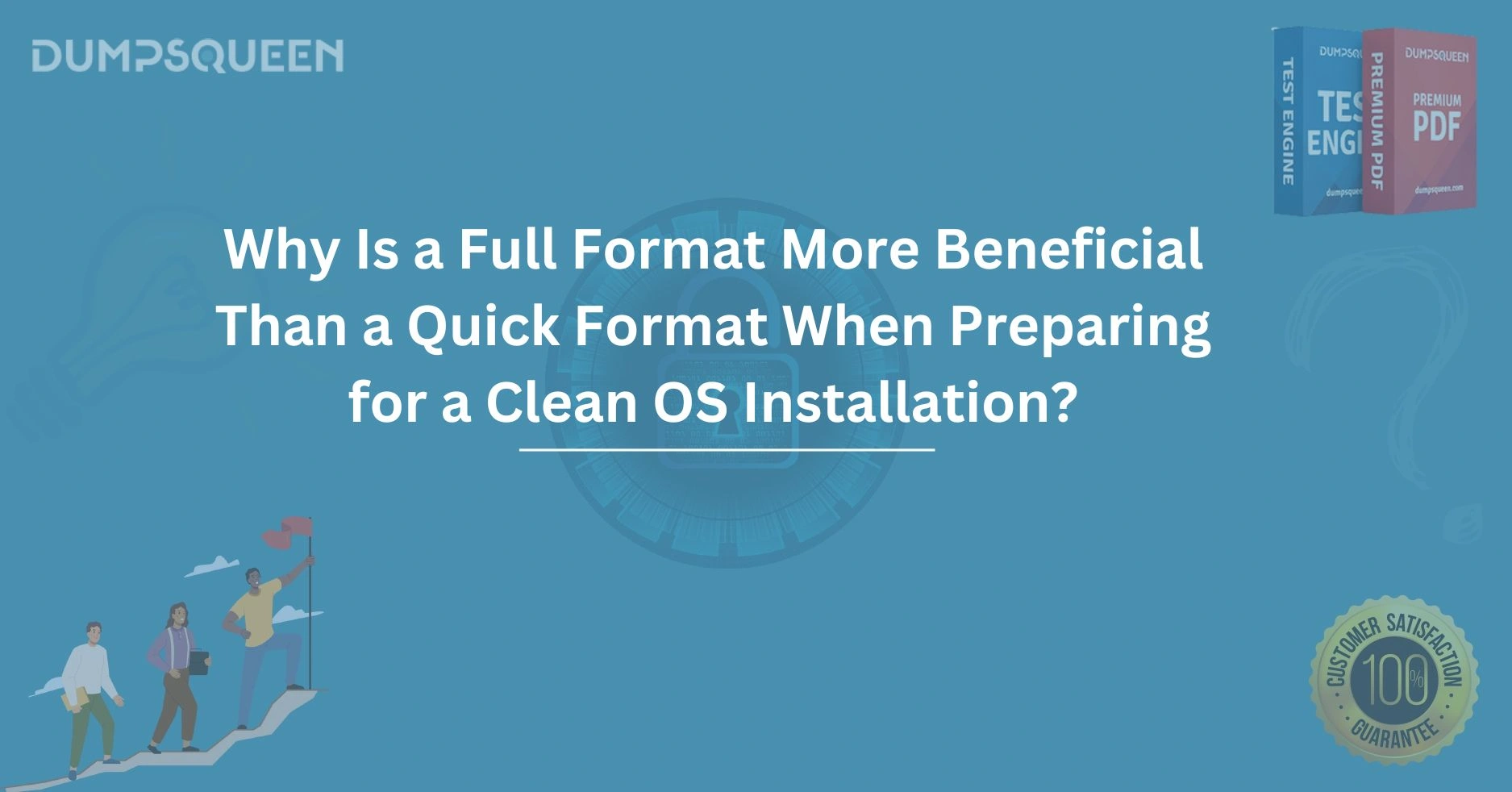Introduction
When preparing to install a new operating system (OS) on your computer, the choice of format type becomes a critical decision. You may encounter two distinct types of formatting options: a quick format and a full format. Although both can be used for erasing data and preparing your drive for a fresh installation, they have significant differences in terms of data removal and drive health.
Beneficial than a quick format when preparing for a clean OS installation. In particular, we'll delve into the advantages it offers in terms of ensuring optimal system performance, security, and overall reliability. By the end of this blog, you'll have a thorough understanding of why opting for a full format is the better choice for a successful OS installation and how it can contribute to long-term system stability.
Understanding the Key Difference Between Full Format and Quick Format
Before diving into the specifics of why a full format is more advantageous, it's essential to understand what each format entails.
-
Quick Format: A quick format is a fast method of preparing a drive for new data by removing the file system structure. Essentially, it marks the space on the drive as available for new data, but it does not erase the actual files or check the disk for any physical problems. As a result, the data can potentially be recovered using specialized software, and bad sectors on the drive remain unaddressed.
-
Full Format: A full format, on the other hand, goes a step further. In addition to removing the file system structure, it checks the disk for any bad sectors and attempts to repair them. It also writes zeros to the entire drive, ensuring that old data is fully erased and cannot be recovered easily. This process takes longer but offers more thorough preparation for a clean OS installation.
Why Full Format is Crucial for Clean OS Installation
1. Comprehensive Data Removal and Security
When performing a clean OS installation, security is a major concern. A full format ensures that all previous data, including sensitive files, is completely wiped from the hard drive. With a quick format, data may still be recoverable with the right tools, which could pose a significant risk if you're dealing with confidential or private information.
By performing a full format, you not only ensure that your data is securely erased, but you also make it far more difficult for someone to recover remnants of that data. This is particularly important if you plan to sell or repurpose the computer after the installation.
2. Prevents Issues with Corrupted or Bad Sectors
Another advantage of a full format is its ability to identify and address any bad sectors on the drive. Bad sectors are areas of the hard disk that have become physically damaged and cannot store data reliably. A quick format doesn't check for these sectors, which means that any underlying issues with your hard drive could go unnoticed.
When you perform a full format, the system scans the entire drive for bad sectors and marks them as unusable. This ensures that your new OS installation won’t run into performance problems caused by faulty disk areas. It is especially useful for older hard drives that might have accumulated some damage over time.
3. Ensures a Clean and Stable Installation Environment
A full format offers a higher level of assurance that the disk is free from residual files, corrupted data, and system errors that might interfere with your new OS. A clean, stable disk is essential for ensuring that the installation process goes smoothly without unnecessary interruptions.
Without performing a full format, leftover files and errors from previous installations could cause the new OS to behave erratically. This may lead to slow performance, frequent crashes, or other stability issues. A full format eliminates this risk by giving the system a fresh start, ensuring that the OS runs optimally.
4. Improves Performance and Longevity of the Drive
One of the hidden benefits of a full format is the potential improvement in performance and longevity. Over time, hard drives can become fragmented with file remnants, even if the data appears to be deleted. These fragmented files can cause the drive to work inefficiently, slowing down read and write speeds.
A full format, by writing zeros to the entire drive, helps eliminate this fragmentation. The process can lead to faster access speeds and contribute to a longer-lasting, healthier drive. This is especially important for traditional spinning hard drives (HDDs), which tend to experience more wear and tear compared to solid-state drives (SSDs).
The Full Format Process: What to Expect
When you initiate a full format, the operating system begins the process of checking the disk, erasing all existing data, and identifying any potential issues. This process is often slower than a quick format, which is why some users may opt for the quicker alternative.
However, the benefits of a full format far outweigh the extra time spent. Expect the full format process to take anywhere from 30 minutes to several hours, depending on the size of the drive. While this might seem like a lengthy wait, the results are well worth the investment of time.
The Impact of Full Format on SSDs
While traditional hard drives benefit significantly from a full format, it’s worth noting that solid-state drives (SSDs) behave differently. SSDs do not suffer from the same mechanical wear as HDDs and typically have no bad sectors. However, performing a full format on an SSD can still help with ensuring data is erased securely.
For SSDs, it's generally recommended to use specific tools provided by the manufacturer to securely erase data rather than relying on the Windows full format process. This ensures that the drive’s wear-leveling algorithm is respected, and the data is securely erased.
When to Use a Quick Format
Although a full format is often the preferred choice, there are scenarios where a quick format might be acceptable. If you are preparing a drive for a temporary installation or don’t need to wipe the data securely, a quick format can save you time. However, for long-term use and especially when installing a new OS, the full format remains the more thorough option.
Conclusion
In conclusion, when preparing for a clean OS installation, performing a full format is highly beneficial. It offers greater security by securely erasing all data, prevents potential issues caused by bad sectors, and ensures a stable environment for the new operating system. While it may take longer than a quick format, the long-term benefits of better performance, reliability, and peace of mind make it the smarter choice for users who want the best possible experience from their fresh OS installation.
When working with your computer, always keep in mind that a full format ensures a proper foundation for a clean installation and enhances the health of your drive, helping you avoid future headaches. So, next time you're preparing for a fresh OS setup, consider opting for a full format to guarantee a top-tier experience.
Free Sample Questions
1. What is the primary difference between a quick format and a full format?
A) A full format only erases the file system structure.
B) A quick format erases all data on the disk securely.
C) A full format checks for bad sectors and securely erases all data.
Answer: C
2. Why is a full format preferred over a quick format when preparing for a new OS installation?
A) It’s faster and more efficient.
B) It ensures a more thorough and secure data wipe, and checks for bad sectors.
C) It only takes a few minutes to complete.
Answer: B
3. Can a full format improve the performance of your drive?
A) Yes, by eliminating file fragmentation and ensuring a fresh start.
B) No, it only erases data without affecting performance.
C) It only works for SSDs, not hard drives.
Answer: A