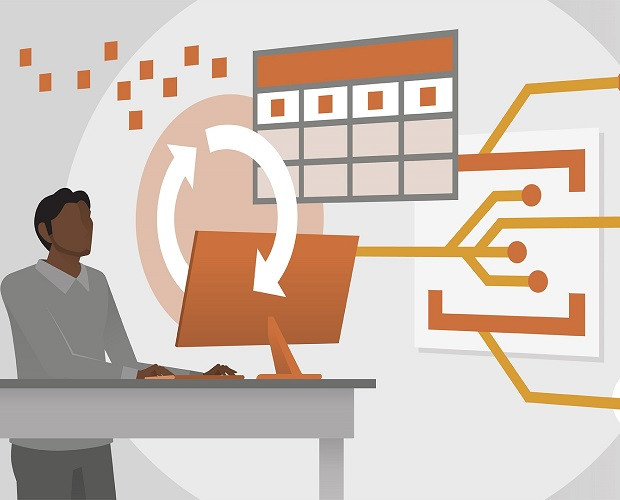
MS-203: Microsoft 365 Messaging
Best Seller
89 Lectures
11h 51m
Prepare for your Microsoft examination with our training course. The MS-203 course contains a complete batch of videos that will provide you with profound and thorough knowledge related to Microsoft certification exam. Pass the Microsoft MS-203 test with flying colors.
$13.99$24.99
Curriculum For This Course
- 1. Understanding the Exchange Deployment Process 12m
- 2. Understanding Active Directory with Exchange On-Premise 12m
- 3. Understanding Exchange On-Premise with Exchange Online 13m
- 4. Performing the Exchange On-Premise Deployment 14m
- 5. Using the Exchange Administration Center 7m
- 6. (Part 1)Understanding Powershell with Exchange Management Shell 13m
- 7. (Part 2)Understanding Powershell with Exchange Management Shell 11m
- 1. Working with Microsoft Exchange Databases 9m
- 2. Considerations for Databases and Logs 9m
- 3. Using iSCSI for Accommodating Database Storage 7m
- 4. Implementing iSCSI for Mailbox Database Storage 11m
- 5. Creating Mailbox Databases 12m
- 6. Configuring Mailbox Databases 9m
- 7. Troubleshooting Mailbox Databases 7m
- 1. Understanding Recipients 12m
- 2. Creating Mailboxes 11m
- 3. Managing Shared Mailboxes 10m
- 4. Creating Resource Mailboxes 8m
- 5. Creating Recipients in Exchange Online 5m
- 6. Using Powershell to Manage Exchange Online 12m
- 7. Creating Multiple Mailboxes Using Comma Separated Value (CSV) 9m
- 8. Managing Mailbox Permissions 5m
- 9. Creating and managing Security and Distribution Groups 11m
- 10. Managing Archive Mailboxes 7m
- 11. Configuring Email Address Policies 9m
- 12. Evaluating License Options 8m
- 1. Understanding Assigning Role 6m
- 2. Admin Roles with AzureAD 5m
- 3. Role Groups in Exchange Online 4m
- 4. Working with RBAC roles for eDiscovery 4m
- 1. Configuring Mobile Device Mailbox Policies 7m
- 2. Managing Mobile Device Access 6m
- 3. Mobile Device Access with Exchange Online 2m
- 1. Understanding and Planning DAGs and Settings 8m
- 2. Creating a Database Availability Group (DAG) 10m
- 3. Managing your Database Availability Group (DAG) members and its health 11m
- 1. Understanding the Global Address List 6m
- 2. Managing the Global Address List 9m
- 3. Understanding the Offline Address Book (OAB) 4m
- 4. Working with the Offline Address Books (OABs) 7m
- 5. Configuring Organizational Sharing 9m
- 6. Managing Add-ins 5m
- 1. Understanding Public Folders 7m
- 2. Creating Public Folders in On-Premise Exchange 12m
- 3. Working with Public Folders in Exchange Online 3m
- 4. Planning a Public Folder Migration to Microsoft 365 5m
- 1. Understanding Client Access Services in Exchange 8m
- 2. Configuring Virtual Directories and URLs 12m
- 3. Working with Namespaces in Exchange Online 7m
- 4. Configuring Client Access Policy Rules 13m
- 5. Autodiscover in Exchange 15m
- 6. Understanding Internal and External Certificates 8m
- 7. Installing a CA for Exchange Certificates 7m
- 1. Planning Backup and Recovery 13m
- 2. Implementing and Performing a Backup 8m
- 3. Performing an Exchange Restoration 15m
- 1. Understanding the Exchange Transport Architecture 10m
- 2. Mail Flow Transport Rules in On-Premise Exchange 13m
- 3. Mail Flow Transport Rules in Exchange Online 8m
- 4. Accepted Domains with Exchange On-Premise 4m
- 5. Domains in Exchange Online 5m
- 1. Understanding Connectors 7m
- 2. Creating Send and Receive Connectors with Exchange Server 10m
- 3. Creating Exchange Online Connectors 8m
- 1. Configuring Retention Policies in the EAC 6m
- 2. Configuring Retention Policies in Microsoft 365 3m
- 3. Understanding Data Loss Prevention (DLP) 9m
- 4. Configuring Data Loss Prevention Policies (DLP) 7m
- 5. Managing Journal Rules 6m
- 6. eDiscovery with Litigation, In-Place and Retention Holds 4m
- 7. Configuring eDiscovery and holds 5m
- 1. Advanced Threat Protection (ATP) Safe Attachments and Safe Links 9m
- 2. Configuring ATP Safe Attachments and Safe Links 9m
- 3. Connection Filters 3m
- 4. Configuring Malware Filters 5m
- 5. Configuring Spam Filters 5m
- 6. Managing Protection For Phishing with ATP Anti-Phishing 7m
- 7. Monitoring Quarantined Items 2m
- 1. Cutover Migrations 5m
- 2. Minimal Hybrid Migrations 9m
- 3. Full Hybrid Co-Existence Migrations 7m
- 4. PST, IMAP, and Third Party Migrations 7m
- 5. Performing a Migration 9m
- 1. Examining Message Trace in Exchange Online 8m
- 2. Examining Message Trace in O365 Security and Compliance 6m
- 3. Configuring Message Tracking 6m
- 4. Analyzing Non-Deliverable Reports 6m
- 5. Analyze Message Headers with the Remote Connectivity Analyzer 7m
- 6. Investigating Transport Logs 7m
Hot Exams
How to Open Test Engine .dumpsqueen Files
Use FREE DumpsQueen Test Engine player to open .dumpsqueen files


Your purchase with DumpsQueen.com is safe and fast.
The DumpsQueen.com website is protected by 256-bit SSL from Cloudflare, the leader in online security.
