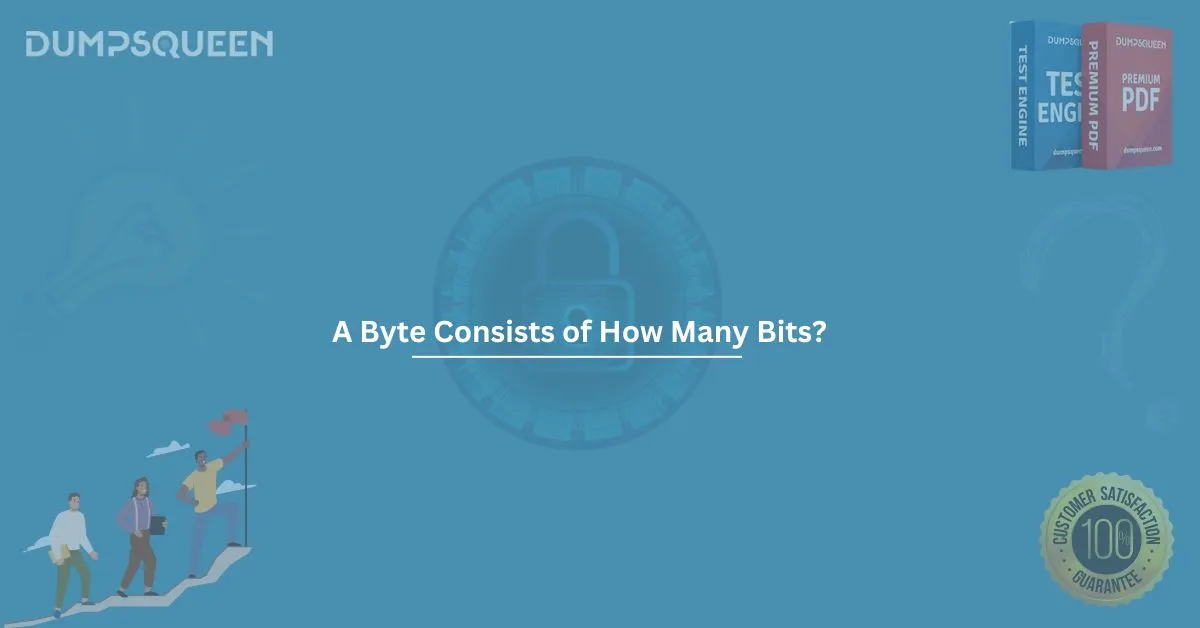Introduction
In the world of computing, digital data is the core of how information is stored, processed, and transmitted. Whether you're a student preparing for IT certifications or a professional brushing up on fundamentals, one foundational concept that always appears in any Exam Prep Dumps and Study Guide material is: "a byte consists of how many bits?" This is more than just a trivia question—understanding this concept lays the groundwork for more advanced topics in networking, cybersecurity, hardware, and software engineering.
In this article, we’ll cover the definition, history, importance, and applications of bytes and bits, giving you a complete understanding of this vital unit of data measurement.
What is a Bit?
A bit, short for binary digit, is the smallest unit of data in a computer. It can hold one of two values: 0 or 1. These binary values form the building blocks of all digital data. When bits are combined, they can represent more complex information, from numbers and characters to images and videos.
For example:
- A single bit can represent True/False, Yes/No, or On/Off.
- With 2 bits, you can represent 4 different states (00, 01, 10, 11).
However, working with individual bits is inefficient for most computer operations. That’s where bytes come into play.
What is a Byte?
A byte is a unit of digital information that consists of 8 bits. This grouping was chosen as a standard because 8 bits are sufficient to represent 256 different values (from 0 to 255), which is enough to encode all the standard characters in the ASCII system, including letters, numbers, punctuation, and special symbols.
So, to answer the question directly:
A byte consists of how many bits? Answer: 8 bits.
This is a fundamental concept that is universally applicable across all computer systems and platforms.
Why 8 Bits in a Byte?
Historically, the size of a byte was not always 8 bits. In the early days of computing, some systems used 6, 7, or even 9 bits per byte. However, as computing standards evolved, 8 bits became the most efficient and widely adopted size due to the following reasons:
- Efficiency in processing: 8-bit architectures simplified hardware design.
- Character encoding: ASCII and later Unicode standards were based on 8-bit increments.
- Memory alignment: Memory structures and data buses aligned well with 8-bit groupings.
Eventually, the 8-bit byte became the de facto standard and remains so to this day.
Bit vs Byte: What's the Difference?
Though they sound similar, bits and bytes are very different in terms of capacity and usage.
|
Feature |
Bit |
Byte |
|
Size |
Smallest unit (1 or 0) |
Group of 8 bits |
|
Symbol |
b (lowercase) |
B (uppercase) |
|
Represents |
Two values (0, 1) |
256 values (0–255) |
|
Usage |
Transmission speeds (e.g., Mbps) |
Data storage (e.g., MB, GB) |
Understanding this difference is crucial when reading technical documentation, configuring networks, or calculating storage requirements.
Common Storage Units: Beyond the Byte
Digital data is typically represented using larger units based on bytes:
- 1 Kilobyte (KB) = 1024 bytes
- 1 Megabyte (MB) = 1024 KB = 1,048,576 bytes
- 1 Gigabyte (GB) = 1024 MB
- 1 Terabyte (TB) = 1024 GB
Note that some systems (especially in networking or marketing materials) use base-10 (1000) instead of base-2 (1024) for these conversions.
Why It Matters for IT Exams
The question "a byte consists of how many bits?" frequently appears in foundational IT certifications such as CompTIA A+, Network+, Cisco CCNA, Microsoft, and other entry-level exams. It’s a key part of any Exam Prep Dumps and Study Guide material because it ties into many broader topics, such as:
- Data transmission and encoding
- Memory structure and storage
- Network bandwidth measurement
- File formats and binary logic
Mastering these basics can help you quickly eliminate wrong choices in multiple-choice exams and gain confidence in more complex subjects.
Examples in Real-World Applications
- Memory and Storage When you buy a computer with 16 GB RAM, it means the system has 16 billion bytes of memory. That translates to 128 billion bits.
- Internet Speeds Internet speed is often measured in Megabits per second (Mbps), not Megabytes. To convert Mbps to MBps (Megabytes per second), divide by 8.
For example:
- 100 Mbps = 12.5 MBps
- Character Encoding Each character typed in a text document takes approximately 1 byte (8 bits) in memory when encoded in ASCII.
How to Remember: A Byte = 8 Bits
Here are a few memory aids to remember this fundamental:
- Think of a byte like a "word" made of 8 "letters" (bits).
- Imagine a box (byte) holding 8 marbles (bits).
- Use the mnemonic: "B for Byte, and 8 is Great!"
Bytes and Bits in Popular Certifications
Here’s how understanding bits and bytes relates to some popular certification exams:
- CompTIA A+: Covers binary numbers, data storage, file formats.
- Cisco CCNA: Discusses bandwidth, protocols, and data packet structures.
- Microsoft Fundamentals: Teaches how digital information is stored and managed.
- AWS Cloud Practitioner: Explores data types, storage, and transfer limits.
Every one of these uses the byte/bit distinction in their Study Guide material and Exam Prep Dumps, making it a recurring concept across disciplines.
Bytes and Network Speeds
It’s common to see confusion between Mbps and MBps. Let’s clarify:
- Mbps = Megabits per second (used in networking speed)
- MBps = Megabytes per second (used in file transfer or storage speed)
Since 1 byte = 8 bits, divide Mbps by 8 to get MBps. Understanding this helps avoid costly assumptions when estimating download times or evaluating internet packages.
Frequently Asked Questions
Q: A byte consists of how many bits exactly?
A: Exactly 8 bits.
Q: Is a byte always 8 bits?
A: In modern computing, yes. Historically, this wasn’t always the case, but today a byte is standardized to 8 bits across all systems.
Q: Why is understanding bits and bytes important in IT?
A: It forms the basis for understanding data size, memory capacity, storage, networking, and file encoding—all of which are core to computer systems and IT certifications.
Conclusion
The question "a byte consists of how many bits?" is not just academic—it's a fundamental building block for anyone in IT. Whether you’re preparing for exams using Exam Prep Dumps and Study Guide material or troubleshooting real-world network issues, understanding that 1 byte = 8 bits is essential knowledge.
Knowing this helps you interpret specifications, evaluate performance, and make informed decisions in everything from coding to cloud services. As you continue your journey in IT, never underestimate the power of the basics.
Keep revisiting foundational questions like this—they're the keys to long-term success in both exams and your career.
Sample MCQ Questions and Answers
Q1: A byte consists of how many bits?
A) 4
B) 8
C) 16
D) 32
Answer: B) 8
Q2: Which of the following best represents the difference between a bit and a byte?
A) A bit is 8 bytes
B) A byte is 4 bits
C) A bit holds 8 values
D) A byte is made up of 8 bits
Answer: D) A byte is made up of 8 bits
Q3: In data transmission, which is larger?
A) 1 Megabit
B) 1 Megabyte
C) They are equal
D) 1 Kilobit
Answer: B) 1 Megabyte
Q4: Why is a byte made up of 8 bits commonly used in computers?
A) It allows representing only even numbers
B) It fits into hexadecimal format easily
C) It is the smallest unit of processing
D) It can represent 256 distinct values
Answer: D) It can represent 256 distinct values