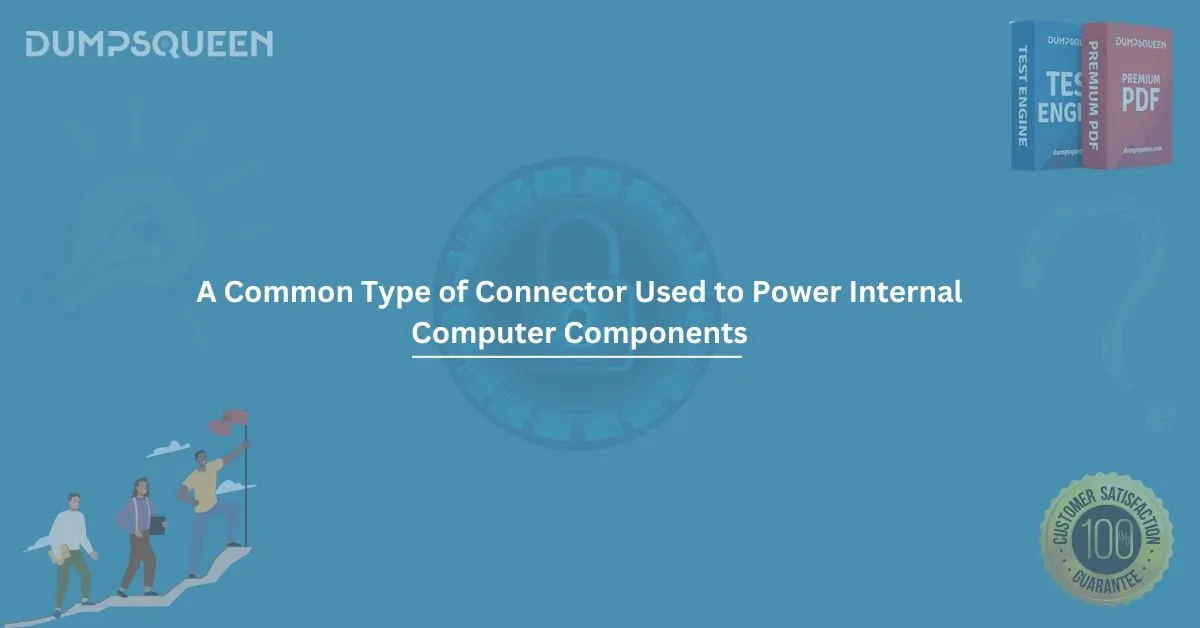When studying for IT certifications like CompTIA A+, one of the most frequently encountered topics in power supply and hardware is the phrase: “a common type of connector used to power internal computer components.” Understanding this concept is crucial for technicians, students, and certification candidates aiming to master PC architecture and perform hands-on troubleshooting confidently.
In this guide by DumpsQueen Official, we explore this topic in-depth and show why knowing about internal power connectors is essential for anyone preparing with our Exam Prep Dumps and Study Guide material.
What Are Internal Computer Connectors?
Internal connectors in a computer are used to deliver power from the power supply unit (PSU) to critical internal components such as the motherboard, hard drives, SSDs, and graphics cards. These connectors vary in size, shape, pin configuration, and purpose, but they all serve the same goal: to ensure uninterrupted electrical power supply within the system.
Understanding their types, functions, and correct usage is not only key for hands-on tech support but also forms a regular part of IT certification exams.
Why You Need to Know This for Exams
Whether you’re preparing for CompTIA A+, Cisco, or Microsoft hardware certifications, internal connectors appear regularly in both theoretical and practical questions. Being able to identify a common type of connector used to power internal computer components is a fundamental skill tested in almost every hardware-based section of an IT exam.
With DumpsQueen’s reliable Study Guide material and Exam Prep Dumps, candidates can review high-quality questions that mirror real-world scenarios and exam formats.
The Most Common Connector: Molex and SATA
When people refer to a common type of connector used to power internal computer components, they usually mean one of the following:
1. SATA Power Connector
The SATA (Serial ATA) power connector has become the most common type in modern computers. It is used primarily to power devices like:
- SSDs (Solid-State Drives)
- HDDs (Hard Disk Drives)
- Optical drives (CD/DVD/Blu-ray)
Key features:
- 15-pin design
- Delivers 3.3V, 5V, and 12V
- Slim and easy to connect
Its widespread use in consumer and enterprise desktops makes the SATA connector the current standard for storage device power delivery.
2. Molex Connector
Before SATA became prevalent, the Molex connector was the primary power connector for internal components.
Used to power:
- Older HDDs
- Optical drives
- Some types of fans and lighting systems
Key features:
- 4-pin design
- Delivers 5V and 12V
- Known for tight-fitting pins (sometimes difficult to remove)
Although less common in modern builds, Molex connectors are still found in older PCs and are crucial for technicians to recognize.
Other Internal Power Connectors
While SATA and Molex are the most discussed, here are a few other internal connectors that you should know:
3. 24-Pin ATX Connector
This connector powers the motherboard and is often the largest connector from the PSU. It is essential for distributing power across the system's core components.
4. 4/8-Pin EPS12V CPU Power Connector
This connector supplies dedicated power to the CPU socket on the motherboard. It is critical for high-performance processors, especially in gaming and workstation builds.
5. 6/8-Pin PCIe Connectors
Used to power graphics cards (GPUs), especially mid to high-end models, PCIe connectors ensure stable power delivery to prevent system crashes or thermal shutdowns.
SATA vs. Molex – What’s the Difference?
|
Feature |
SATA Power Connector |
Molex Connector |
|
Number of Pins |
15 |
4 |
|
Voltages Delivered |
3.3V, 5V, 12V |
5V, 12V |
|
Common Usage |
HDDs, SSDs, Optical Drives |
Legacy HDDs, Case Fans |
|
Flexibility |
More flexible, slim design |
Bulky and rigid |
|
Modern Relevance |
Highly relevant |
Becoming obsolete |
For exam prep, remember that SATA is the most common type used today to power internal storage devices.
Real-World Scenario
Imagine you are assembling a PC as part of a certification lab task. You need to connect power to a new 2.5” SSD. Which connector do you use?
The correct answer is: SATA Power Connector.
Such practical applications are not only useful for passing exams but also for building, upgrading, or troubleshooting systems in real-world IT jobs.
Benefits of Knowing Power Connectors
Understanding a common type of connector used to power internal computer components offers these advantages:
- Improved hands-on skills for IT roles
- Faster troubleshooting and system diagnosis
- Higher success rate in certification exams
- Strong foundation for PC building and repair
Tips for Remembering Internal Connectors
If you're preparing for an exam with DumpsQueen's Study Guide material, here’s a simple memory trick:
- SATA = Storage
- Molex = Legacy (older devices)
- 24-pin = Motherboard
- EPS12V = CPU
- PCIe = Graphics Card
Mnemonic: Some Large Motherboards Can Perform
(SATA, Legacy, Motherboard, CPU, PCIe)
Frequently Asked Exam Points
- SATA connectors are keyed to prevent incorrect insertion.
- Molex connectors often require more force to disconnect.
- Some adapters can convert Molex to SATA in legacy systems.
- Power cables from modular PSUs must match the PSU brand/model exactly.
How DumpsQueen Official Helps You Master This
Our Exam Prep Dumps and Study Guide material are designed for real-world application and knowledge retention. You'll find:
- Detailed images of power connectors
- Questions mimicking actual certification tests
- Real-case scenarios with troubleshooting examples
- End-of-section quizzes for self-assessment
These resources make understanding hardware connectors easier, faster, and more reliable—especially for busy professionals and students alike.
Final Thoughts
In conclusion, if someone asks you to identify a common type of connector used to power internal computer components, the best answer is the SATA Power Connector. It has become the industry standard for connecting hard drives and SSDs. However, understanding other connectors like Molex, ATX 24-pin, EPS12V, and PCIe is just as important for building a complete knowledge base.
This type of question is almost guaranteed to appear on your IT certification exam. That’s why DumpsQueen Official encourages you to take advantage of our updated Study Guide material and Exam Prep Dumps to prepare thoroughly and confidently.
Sample Questions and Answers (MCQs)
1. Which connector is most commonly used to power internal hard drives in modern computers?
A) Molex
B) PCIe 6-pin
C) SATA Power Connector
D) ATX 24-pin
Answer: C) SATA Power Connector
2. What voltage levels does the SATA power connector provide?
A) 5V only
B) 3.3V and 5V only
C) 5V and 12V only
D) 3.3V, 5V, and 12V
Answer: D) 3.3V, 5V, and 12V
3. What connector is typically used to provide power to a modern GPU?
A) Molex
B) SATA
C) PCIe 6/8-pin
D) EPS 12V
Answer: C) PCIe 6/8-pin
4. Which of the following is true about Molex connectors?
A) They are used to power modern SSDs
B) They provide 3.3V
C) They are obsolete in most modern builds
D) They connect directly to the CPU socket
Answer: C) They are obsolete in most modern builds