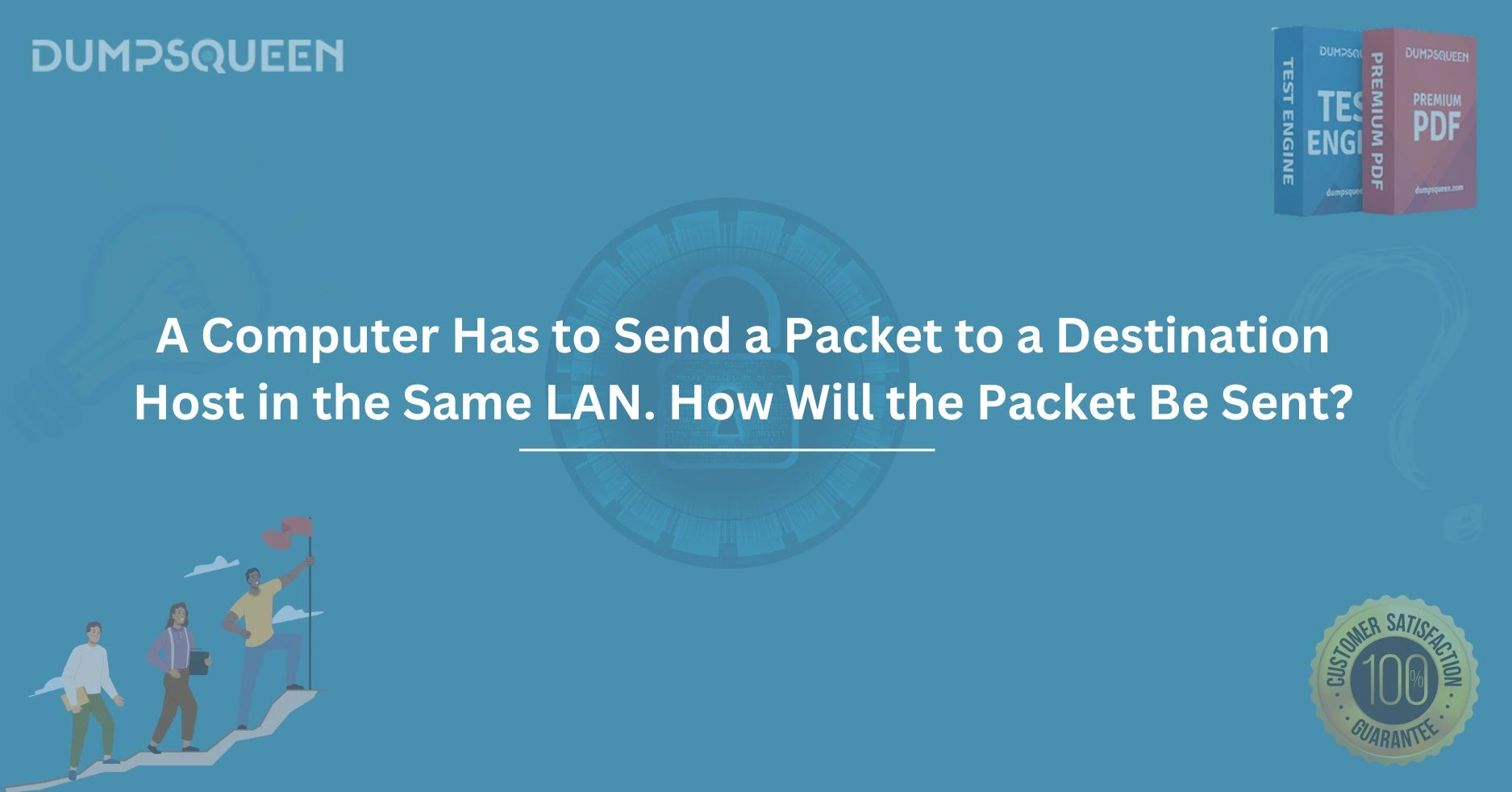Introduction
In the intricate world of networking, the ability of devices to communicate seamlessly within a local area network (LAN) is a fundamental concept that powers modern connectivity. Whether you're streaming a video, transferring files, or simply browsing the web, the process begins with a computer sending a packet—a small unit of data—to a destination host. When both the sender and receiver reside within the same LAN, the journey of this packet is both fascinating and efficient, governed by a series of protocols and mechanisms. At DumpsQueen, our mission is to demystify complex technical concepts, offering you clear and professional insights into the world of IT and networking. In this detailed exploration, we’ll walk you through how a computer sends a packet to a destination host within the same LAN, breaking down each step with precision and clarity.
Understanding this process is crucial for IT professionals, students, and enthusiasts alike, especially those preparing for certifications or seeking to enhance their networking knowledge. With resources available on the DumpsQueen you can dive deeper into such topics and equip yourself with the expertise needed to excel in the field. Let’s begin by unraveling the journey of a packet within a LAN.
Understanding the Basics of a LAN and Packet Transmission
A Local Area Network (LAN) is a network that connects devices within a limited geographical area, such as an office, home, or building. Devices in a LAN—computers, printers, or servers—share a common communication medium, typically Ethernet cables or Wi-Fi. When a computer needs to send data to another device (the destination host) in the same LAN, it doesn’t send the data as a continuous stream. Instead, it breaks the data into smaller, manageable units called packets. Each packet contains not only the data but also critical information like source and destination addresses, ensuring it reaches the intended recipient.
The process of sending a packet within a LAN relies heavily on the Data Link Layer (Layer 2) of the OSI model, which handles communication between devices on the same network segment. Ethernet, the most common LAN technology, provides the framework for this communication. At DumpsQueen, we emphasize the importance of mastering these foundational concepts, as they form the bedrock of networking knowledge essential for troubleshooting, designing, and optimizing networks.
Step 1: Preparing the Packet for Transmission
Before a packet can embark on its journey, the sending computer must prepare it. This preparation begins at the higher layers of the OSI model, such as the Application, Transport, and Network Layers, where data is generated, segmented, and encapsulated. For instance, when you send an email, the application layer formats the message, the transport layer (using protocols like TCP or UDP) breaks it into segments and adds port numbers, and the network layer (using IP) encapsulates it into a packet with source and destination IP addresses.
However, since the destination host is in the same LAN, the IP address alone isn’t enough to deliver the packet directly. The computer must determine whether the destination IP belongs to the same network. It does this by comparing the destination IP address with its own IP address and subnet mask. If they match, the packet stays within the LAN, and the process shifts to the Data Link Layer. At this stage, the packet is encapsulated into a frame—a structure that includes physical (MAC) addresses for local delivery. This is where the real magic of LAN communication begins, and DumpsQueen resources can help you grasp these layered interactions with ease.
Step 2: Resolving the Destination MAC Address with ARP
In a LAN, devices don’t communicate using IP addresses directly; they use Media Access Control (MAC) addresses, which are unique identifiers assigned to network interface cards (NICs). To send a packet, the sending computer needs the MAC address of the destination host. But how does it find it? This is where the Address Resolution Protocol (ARP) comes into play.
The sending computer first checks its ARP cache—a local table that stores recent IP-to-MAC address mappings. If the destination IP address is already mapped to a MAC address in the cache, the computer uses it. If not, it initiates an ARP request. This request is a broadcast message sent to all devices in the LAN, essentially asking, “Who has this IP address? Please send me your MAC address.” The broadcast frame reaches every device, but only the host with the matching IP address responds with an ARP reply, providing its MAC address. The sender then updates its ARP cache with this information and proceeds.
This ARP process is a cornerstone of LAN communication, ensuring that packets are addressed correctly at the physical level. At DumpsQueen, we provide detailed guides and practice questions to help you master ARP and its role in networking.
Step 3: Encapsulating the Packet into an Ethernet Frame
With the destination MAC address in hand, the sending computer encapsulates the IP packet into an Ethernet frame. This frame is the vehicle that will carry the packet across the LAN. The Ethernet frame consists of several fields, including the preamble (for synchronization), the destination MAC address, the source MAC address, the EtherType (indicating the protocol inside, such as IPv4), the payload (the actual IP packet), and a Frame Check Sequence (FCS) for error detection.
The source MAC address is the sender’s own NIC address, while the destination MAC address is the one obtained via ARP. This encapsulation ensures that the frame is formatted for transmission over the LAN’s physical medium, whether it’s a wired Ethernet cable or a wireless signal. The precision of this process highlights why understanding Ethernet framing is vital, and DumpsQueen offers resources to deepen your knowledge of frame structures and their significance.
Step 4: Transmitting the Frame Across the LAN
Now that the Ethernet frame is ready, the sending computer’s NIC converts it into electrical signals (for wired connections) or radio waves (for wireless connections) and transmits it onto the LAN medium. In a traditional Ethernet LAN with a hub, the frame is broadcast to all connected devices, and each device checks the destination MAC address to determine if it’s the intended recipient. However, modern LANs typically use switches instead of hubs, making the process more efficient.
A switch, unlike a hub, maintains a MAC address table that maps MAC addresses to specific ports. When the switch receives the frame, it examines the destination MAC address and forwards the frame only to the port associated with that address. If the MAC address isn’t in the table (e.g., after a network reset), the switch temporarily floods the frame to all ports except the one it came from, learning the sender’s MAC address and port in the process. This intelligent forwarding reduces network congestion and enhances performance, a topic covered extensively on the DumpsQueen official website.
Step 5: Receiving and Processing the Frame at the Destination
When the Ethernet frame reaches the destination host, its NIC detects the incoming signals and reconstructs the frame. The NIC first checks the destination MAC address in the frame header. If it matches the host’s own MAC address, the frame is accepted; otherwise, it’s discarded. The NIC then verifies the Frame Check Sequence to ensure the frame wasn’t corrupted during transmission. If errors are detected, the frame is dropped, and higher-layer protocols (like TCP) may request retransmission.
Once accepted, the frame is stripped of its Ethernet header and trailer, leaving the original IP packet. This packet is passed up the protocol stack to the Network Layer, where the IP address is verified, and then to the Transport and Application Layers for final processing. For example, if the packet contains part of a webpage, the browser reassembles it for display. This seamless handoff between layers is a testament to the elegance of networking design, and DumpsQueen provides tools to help you visualize and understand this flow.
Factors Influencing Packet Delivery in a LAN
Several factors can affect how efficiently a packet is sent within a LAN. Network congestion, caused by too many devices transmitting simultaneously, can lead to collisions in older Ethernet setups (though modern switches mitigate this). The quality of the physical medium—cables, connectors, or wireless signals—also plays a role; interference or faulty hardware can corrupt frames. Additionally, the switch’s performance, including its processing speed and MAC table capacity, impacts delivery time.
Security measures, such as MAC address filtering or VLAN configurations, might further influence the process by restricting which devices can communicate. Understanding these variables is essential for network administrators, and DumpsQueen offers practical insights into optimizing LAN performance and troubleshooting issues.
Conclusion
The journey of a packet from a computer to a destination host within the same LAN is a remarkable interplay of protocols, hardware, and addressing schemes. From preparing the packet and resolving MAC addresses with ARP to encapsulating it into an Ethernet frame and transmitting it via a switch, each step is meticulously designed to ensure reliable communication. This process, while seemingly simple, underpins the functionality of every LAN-based interaction we take for granted.
At DumpsQueen, we’re committed to empowering you with the knowledge to understand and master networking concepts like these. Whether you’re a beginner or a seasoned professional, the resources on the DumpsQueen official website provide the tools you need to succeed in the ever-evolving field of IT. By grasping how a packet travels within a LAN, you’re not just learning a technical detail—you’re unlocking the foundation of modern connectivity.
Free Sample Questions
a) ICMP
b) ARP
c) DHCP
d) DNS
Answer: b) ARP
a) Router
b) Hub
c) Switch
d) Gateway
Answer: c) Switch
a) Network Layer
b) Data Link Layer
c) Transport Layer
d) Physical Layer
Answer: b) Data Link Layer
a) It drops the frame
b) It floods the frame to all ports except the source port
c) It sends an ARP request
d) It forwards the frame to the default gateway
Answer: b) It floods the frame to all ports except the source port