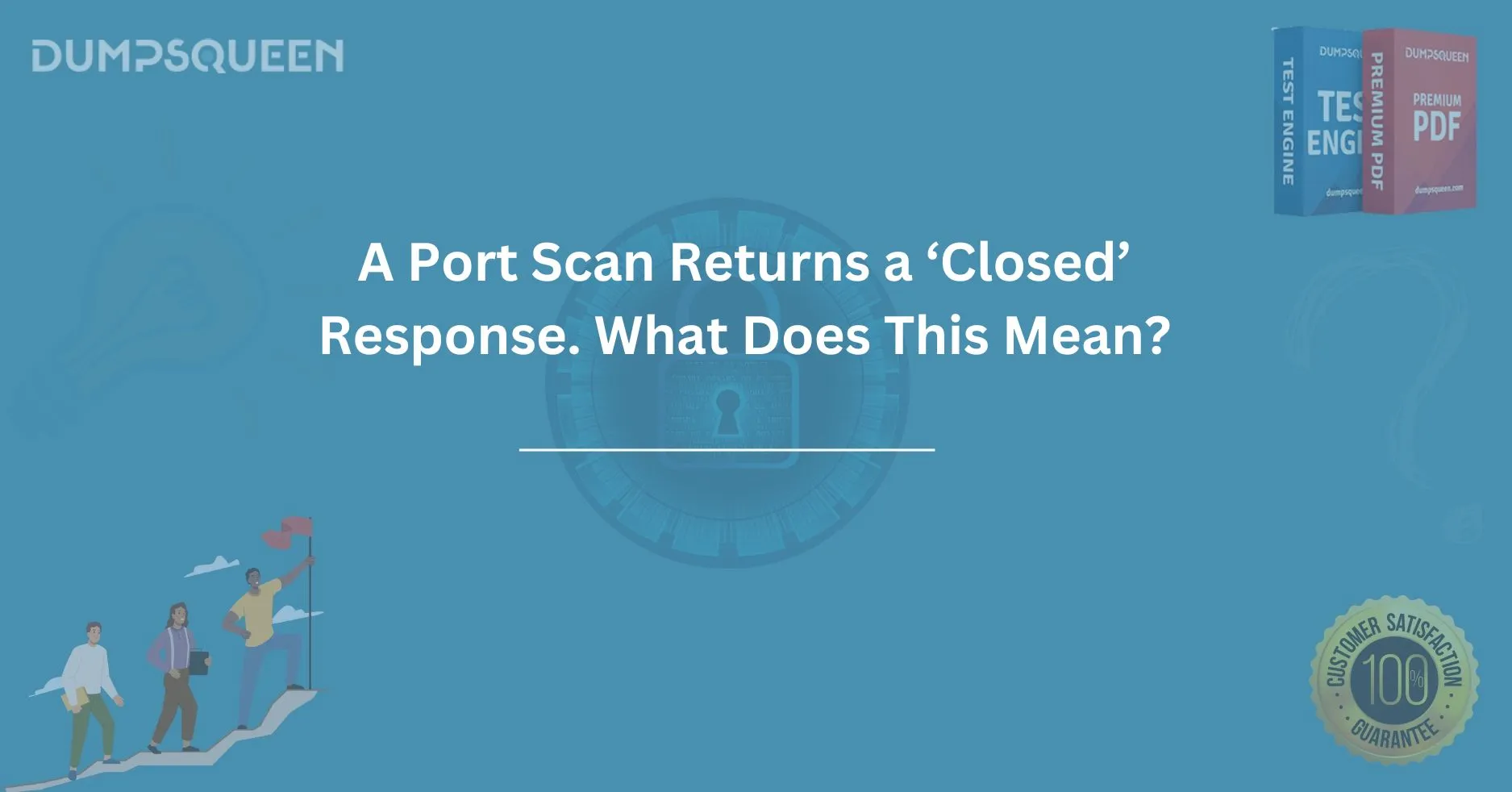Introduction
In the ever-evolving world of cybersecurity, understanding the nuances of network traffic and the behavior of ports is essential for anyone involved in IT and security. One of the most important techniques for analyzing network security is conducting a port scan. This process helps system administrators and security experts to assess the status of various ports on a network or device. One common result that can be observed during a port scan is a “closed” response. But what does this actually mean? What implications does a closed port have on security and system performance?
In this blog, we will explore the concept of port scanning, the meaning behind a “closed” response, and how it plays a significant role in network security. We will delve into the technical details to give you a clear understanding of port states, specifically focusing on the closed status. Whether you're a cybersecurity professional, a network administrator, or simply someone interested in understanding network security, this comprehensive guide will provide you with valuable insights.
What is a Port Scan?
Before diving into what a "closed" response means, it’s crucial to understand what a port scan is and how it works.
A port scan is a method used to determine the open, closed, or filtered status of ports on a system or network device. The scan is executed by sending a request to each port and analyzing the response. Network ports act as gateways for communication between systems over a network, and they can be in various states:
-
Open: The port is active and accepting connections.
-
Closed: The port is not accepting connections because no service is listening on it.
-
Filtered: The port is protected by a firewall or some other security measure that blocks the request.
Port scanning is a standard procedure used for network mapping, troubleshooting, and vulnerability assessment. By understanding which ports are open or closed, administrators can gain insight into potential security risks and ensure that only authorized services are available.
Understanding the "Closed" Port Response
When a port scan returns a "closed" response, it means that the port is not actively accepting connections, and there is no service running on it at that moment. It does not indicate that the port is vulnerable, but rather that it is inactive or unavailable for communication. This status is often seen in security scans, where the system or device responds with a message indicating that no service is listening on the port, or the request was explicitly denied.
Reasons for a Closed Port
There are several reasons why a port might be closed, including:
-
No Active Service: The most common reason for a closed port is that no software or application is listening on that port. If a service is not configured to run on the port, any connection attempt will be met with a "closed" response.
-
Firewall Configuration: A firewall may block access to the port for security reasons. While the port itself may not be actively used, a firewall can prevent any inbound or outbound traffic on it, which results in a closed response.
-
Operating System Behavior: Some operating systems will automatically close ports that aren’t actively in use to conserve system resources and protect against unauthorized access.
-
Misconfigured Settings: Sometimes, ports may be closed due to incorrect configurations or updates that inadvertently disable access to certain ports.
-
Intentional Shutdown: Administrators may intentionally close ports to prevent unauthorized access or to reduce attack surfaces. This is often done to mitigate the risk of exploitation.
Port Scans and Closed Ports: What It Means for Security
While a closed port does not indicate an immediate security risk, it is still an important part of a network security strategy. Here's how:
1. Reduced Attack Surface
By closing unused or unnecessary ports, a network administrator reduces the potential entry points for attackers. Unused ports are often targeted in network attacks, as they might not be properly monitored or secured. A closed port simply means that there's no listening service on that port, and any attempts to connect are met with a rejection.
2. Port Scanning for Vulnerabilities
Even though a closed port does not provide immediate access to a network, the information gathered from a port scan can be helpful in identifying weaknesses in the network configuration. A skilled attacker might use the knowledge of which ports are closed to tailor their attack strategy. Thus, conducting regular port scans helps ensure that no unintended open ports remain exposed.
3. Signaling Service Status
A closed port can also act as an indicator of service availability. For example, if a port that should be open for a particular service is closed, it may indicate an issue with the server or the application. System administrators can use this information to troubleshoot and ensure that services are running as expected.
The Role of Firewalls in Closed Ports
A firewall plays a significant role in determining whether a port is closed or not. Firewalls can block incoming or outgoing traffic on specific ports, effectively rendering them closed for external communication. Firewalls may be configured to:
-
Deny access to certain ports to prevent unauthorized access.
-
Inspect traffic to ensure that only legitimate communication is allowed.
-
Filter out malicious requests that might try to exploit open ports.
For instance, if you are running a web server, port 80 (HTTP) should be open to allow traffic, while other ports, such as port 21 (FTP), should be closed to prevent unnecessary exposure. Firewalls allow administrators to fine-tune port access based on the needs of the network.
How to Identify Closed Ports in a Network?
To identify closed ports, network administrators can use several tools and techniques, including:
-
Nmap (Network Mapper): Nmap is a widely used tool for port scanning. It provides detailed information about open, closed, and filtered ports. By running an Nmap scan, administrators can quickly determine which ports are closed on a system.
-
Netstat Command: On many operating systems, the
netstatcommand can be used to list all open ports and the associated services. If a port is not listed, it’s considered closed. -
Online Port Scanners: Several online tools can scan your network for open and closed ports. These tools can help detect vulnerabilities without requiring any special software installation.
Conclusion
In conclusion, when a port scan returns a "closed" response, it simply means that the port is not open for communication. This is not inherently a security risk, but it is an important part of network management and security analysis. By regularly performing port scans, administrators can monitor their systems for unauthorized access, misconfigurations, and potential vulnerabilities.
A closed port, while offering no immediate risk, can provide valuable insights into the status of a system’s security and functionality. DumpsQueen It’s essential to regularly review port configurations and conduct scans to ensure that your network remains secure, efficient, and properly configured.
For businesses and professionals dedicated to maintaining secure and robust networks, understanding port scanning and its responses, like a “closed” status, is crucial. Staying informed about these network behaviors will help you better safeguard your systems and respond proactively to potential threats.
Free Sample Questions
1. When a port scan returns a ‘closed’ response, what does it indicate?
A) The port is actively listening for connections
B) The port is blocked by a firewall
C) The port is not in use but accessible
D) The port is completely hidden
Answer: C) The port is not in use but accessible
2. Which protocol is commonly used for port scanning?
A) FTP
B) ICMP
C) TCP/UDP
D) SNMP
Answer: C) TCP/UDP
3. What is the difference between a ‘closed’ and a ‘filtered’ port in a scan?
A) A closed port rejects connections, while a filtered port is blocked by a firewall
B) A closed port is hidden, while a filtered port is accessible
C) A closed port always responds, while a filtered port never does
D) There is no difference between closed and filtered ports
Answer: A) A closed port rejects connections, while a filtered port is blocked by a firewall