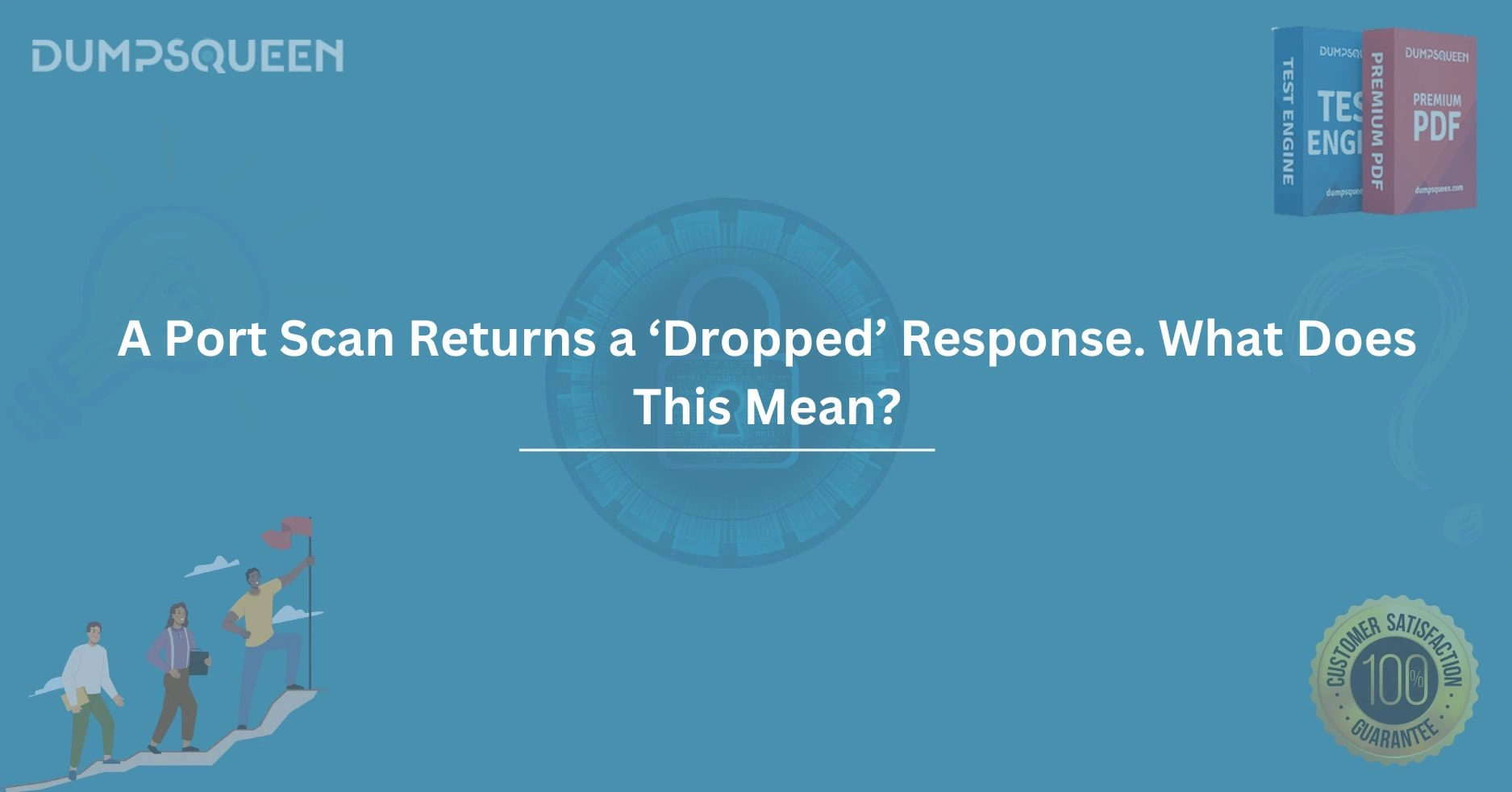Introduction
In the ever-evolving world of cybersecurity, understanding the tools and techniques used to assess network security is essential for professionals and enthusiasts alike. One such technique, port scanning, serves as a foundational method for identifying open ports, services, and potential vulnerabilities on a target system. However, the results of a port scan can sometimes be confusing, especially when terms like 'dropped' appear in the response. If you’ve ever run a port scan and encountered a 'dropped' response, you might be wondering what it signifies and how it impacts your network analysis. At DumpsQueen, we’re committed to empowering our readers with in-depth, reliable knowledge to navigate the complexities of IT and cybersecurity. In this blog, we’ll explore the intricacies of port scanning, dissect what a 'dropped' response means, and provide clarity on its implications—all tailored to help you succeed, whether you’re studying for certifications or managing real-world networks.
What Is Port Scanning and Why Does It Matter?
Port scanning is a technique used to probe a network host for open ports, which are essentially communication endpoints that allow devices to exchange data. Think of ports as doors on a building: some are open for legitimate traffic, like a mail server on port 25 or a web server on port 80, while others remain closed or filtered to prevent unauthorized access. By sending packets to these ports and analyzing the responses, a port scanner can map out which services are running, which ports are accessible, and, potentially, which vulnerabilities might exist.
For IT professionals, security analysts, and students visiting the DumpsQueen website, port scanning is more than just a technical exercise—it’s a critical skill. Whether you’re testing your own network’s defenses or preparing for an ethical hacking certification, understanding how port scans work lays the groundwork for securing systems. Tools like Nmap, Nessus, and others are commonly used to perform these scans, sending carefully crafted packets to a target and interpreting the replies—or lack thereof. But what happens when the response isn’t a clear "open" or "closed" but something less straightforward, like 'dropped'? To answer that, we need to explore how networks and firewalls handle these probes.
The Mechanics of a Port Scan Response
When a port scanner sends a packet to a target port, the response it receives depends on how the target system—or its protective mechanisms—reacts. Typically, there are three standard outcomes: "open," "closed," or "filtered." An "open" response indicates that the port is accepting connections, and a service is likely running there. A "closed" response means the port is reachable but not actively listening for connections, often triggering a TCP RST (reset) packet back to the scanner. A "filtered" response, however, suggests that something—usually a firewall—is blocking the packet, and no definitive reply is returned.
But then there’s the 'dropped' response, a term that doesn’t always fit neatly into these categories and can vary depending on the scanning tool or context. In essence, when a port scan returns a 'dropped' response, it means the packet sent to the target port was silently discarded, with no reply sent back to the scanner. This lack of response can leave users puzzled, wondering whether the port is inaccessible, protected, or simply non-existent. At DumpsQueen, we believe that clarity on these nuances is key to mastering network security, so let’s break down what 'dropped' really signifies in practical terms.
Decoding the ‘Dropped’ Response in Detail
A 'dropped' response during a port scan typically indicates that the packet was intercepted and discarded by a network device, such as a firewall or intrusion prevention system (IPS), without generating a reply. Unlike a "closed" port, which actively responds with a reset packet, or an "open" port, which acknowledges the connection attempt, a 'dropped' packet vanishes into the ether. This silent treatment is often a deliberate security measure designed to obscure the target system’s configuration and make it harder for attackers to gather intelligence.
Imagine you’re knocking on a series of doors in a building. An "open" door swings wide, a "closed" door sends a curt "go away," but a 'dropped' response is like knocking and hearing nothing—no sound, no acknowledgment, just silence. This behavior is commonly implemented by firewalls configured to drop packets rather than reject them. When a firewall "rejects" a packet, it sends back a reply (like an ICMP "destination unreachable" message), which can reveal its presence. Dropping the packet entirely, however, keeps the system’s defenses stealthier, forcing the scanner to infer what’s happening based on the absence of a response.
For users relying on resources from the DumpsQueen website, recognizing this distinction is crucial. A 'dropped' response doesn’t necessarily mean the port is closed or that no service exists—it simply means the packet didn’t make it through, and the reason lies in the network’s security posture. This subtlety can affect how you interpret scan results and plan your next steps, whether you’re troubleshooting connectivity or assessing a system’s exposure.
Why Do Firewalls Drop Packets?
Firewalls and other security devices drop packets as part of a broader strategy to protect networks from reconnaissance and exploitation. When a port scanner probes a system, it’s essentially fishing for information: which ports are open, which services are running, and where vulnerabilities might lie. By dropping packets instead of responding, a firewall minimizes the information an attacker can gather, effectively cloaking the network in a layer of obscurity.
This approach contrasts with rejecting packets, which, while effective at blocking access, still confirms the existence of a filtering device. For example, if a scanner sends a SYN packet (the first step in a TCP handshake) to a port and receives an ICMP rejection, it knows a firewall is present and can adjust its tactics accordingly. A dropped packet, however, provides no such feedback, leaving the scanner in the dark. This stealthy behavior is why many organizations configure their firewalls to drop rather than reject unsolicited traffic—a tactic you’ll often encounter when analyzing scan results with tools recommended by DumpsQueen.
Moreover, packet dropping can be applied selectively based on rules. A firewall might allow legitimate traffic to a web server on port 443 while dropping probes to unused ports like 12345. This selective filtering ensures that only authorized services are exposed, while the rest of the system remains hidden. Understanding this logic is vital for anyone using the DumpsQueen platform to study network security or prepare for real-world scenarios.
How Tools Like Nmap Interpret a ‘Dropped’ Response
When you run a port scan using a tool like Nmap—widely regarded as the gold standard in port scanning—the way it reports a 'dropped' response can depend on the scan type and the target’s behavior. Nmap doesn’t always use the term 'dropped' explicitly; instead, it might classify the port as "filtered" when no response is received. This classification arises because Nmap infers that a firewall or similar device is silently discarding the packets, preventing a clear "open" or "closed" determination.
For instance, during a SYN scan (also called a "stealth scan"), Nmap sends a SYN packet to the target port. If the port is open, it receives a SYN-ACK reply; if it’s closed, it gets a RST. But if the packet is dropped by a firewall, Nmap sees no response at all and labels the port as "filtered." In some cases, depending on the verbosity of the output or custom scripting, Nmap might hint at packets being 'dropped' explicitly, especially if you’re analyzing packet-level details with options like --reason or -v.
At DumpsQueen, we encourage our users to experiment with these tools hands-on. By running scans against test environments and reviewing the output, you can see firsthand how a 'dropped' response manifests. This practical experience is invaluable for mastering the concepts covered in our certification materials and applying them to real-world network assessments.
Implications of a ‘Dropped’ Response for Network Security
Encountering a 'dropped' response during a port scan has significant implications for both the scanner and the target system. From the scanner’s perspective—whether you’re an ethical hacker or a malicious actor—it signals that the target is employing defensive measures. This obscurity can slow down reconnaissance efforts, forcing the scanner to rely on slower or more advanced techniques, like idle scans or packet fragmentation, to bypass the filtering.
For the system administrator or security professional defending the network, a 'dropped' response is a sign that the firewall is doing its job. It’s evidence that unauthorized probes are being neutralized without leaking information about the network’s architecture. However, it’s not a foolproof indicator of security. A determined attacker might still deduce open ports by analyzing patterns, timing, or inconsistencies in the drop behavior. This is why resources on the DumpsQueen website emphasize a layered security approach, combining packet dropping with intrusion detection, logging, and regular vulnerability assessments.
In practice, seeing a 'dropped' response might also prompt you to investigate further. Is the firewall configured correctly? Are there unintended drops affecting legitimate traffic? These questions are critical for maintaining a balance between security and functionality—an area where DumpsQueen expert guidance can help you excel.
Troubleshooting and Verifying a ‘Dropped’ Response
If you’re performing a port scan and consistently get 'dropped' responses, it’s worth verifying what’s happening behind the scenes. Start by checking the target’s firewall logs, if accessible, to confirm that packets are being intentionally discarded. Look for rules that match the scanned ports and protocols—TCP, UDP, or others—and note whether they specify "drop" rather than "reject." This step can clarify whether the lack of response is by design or a misconfiguration.
Next, consider the network path. Packet drops can also occur due to routing issues, network congestion, or intermediate devices like routers or load balancers. Tools like traceroute or Wireshark can help trace the packet’s journey and pinpoint where it’s being lost. For UDP scans, in particular, a 'dropped' response is harder to interpret since UDP doesn’t require a handshake—silence could mean the port is filtered or simply inactive.
For those leveraging DumpsQueen resources, troubleshooting these scenarios is a practical way to deepen your understanding. By simulating scans in a lab environment and tweaking firewall settings, you can observe how 'dropped' responses change and refine your ability to interpret them accurately.
Real-World Applications and Examples
In real-world scenarios, a 'dropped' response often appears when scanning enterprise networks or cloud-hosted services. For example, imagine scanning a company’s public-facing server. Ports 22 (SSH) and 443 (HTTPS) might respond as "open" if they’re in use, but a probe to port 3389 (Remote Desktop Protocol) might return 'dropped' if the firewall blocks it to prevent brute-force attacks. This selective filtering is a common practice in organizations aiming to limit their attack surface.
Similarly, in penetration testing engagements—often covered in DumpsQueen certification prep materials—a 'dropped' response might indicate a well-defended target. Testers might then pivot to social engineering or application-layer attacks, knowing that the network layer is locked down. These examples highlight why understanding 'dropped' responses is more than academic—it’s a skill with direct applications in securing or assessing systems.
Conclusion
A port scan returning a 'dropped' response might seem cryptic at first, but it’s a window into the sophisticated world of network security. As we’ve explored, it signifies that a packet was silently discarded, typically by a firewall intent on concealing the target’s configuration. This behavior underscores the cat-and-mouse game between attackers and defenders, where every response—or lack thereof—carries meaning. At DumpsQueen, we’re dedicated to helping you unravel these complexities, whether you’re studying for an IT certification or safeguarding a live network. By mastering port scanning and its outcomes, including the elusive 'dropped' response, you’re better equipped to navigate the challenges of cybersecurity in 2025 and beyond. Visit the DumpsQueen today for more insights, tools, and resources to elevate your skills and succeed in this dynamic field.
Free Sample Questions
Question 1: What does a 'dropped' response typically indicate during a port scan?
A) The port is open and accepting connections
B) The packet was discarded with no reply sent back
C) The port sent a reset (RST) packet
D) The scanner received an ICMP rejection message
Answer: B) The packet was discarded with no reply sent back
Question 2: Why might a firewall drop packets instead of rejecting them?
A) To speed up network traffic
B) To obscure the presence of the firewall
C) To allow unauthorized access
D) To log all incoming packets
Answer: B) To obscure the presence of the firewall
Question 3: In Nmap, how is a 'dropped' response most commonly labeled?
A) Open
B) Closed
C) Filtered
D) Rejected
Answer: C) Filtered
Question 4: What should you check if a port scan consistently returns 'dropped' responses?
A) The target’s firewall rules
B) The scanner’s internet speed
C) The target’s operating system version
D) The scanner’s hardware specifications
Answer: A) The target’s firewall rules
Get Accurate & Authentic 500+ Comptia