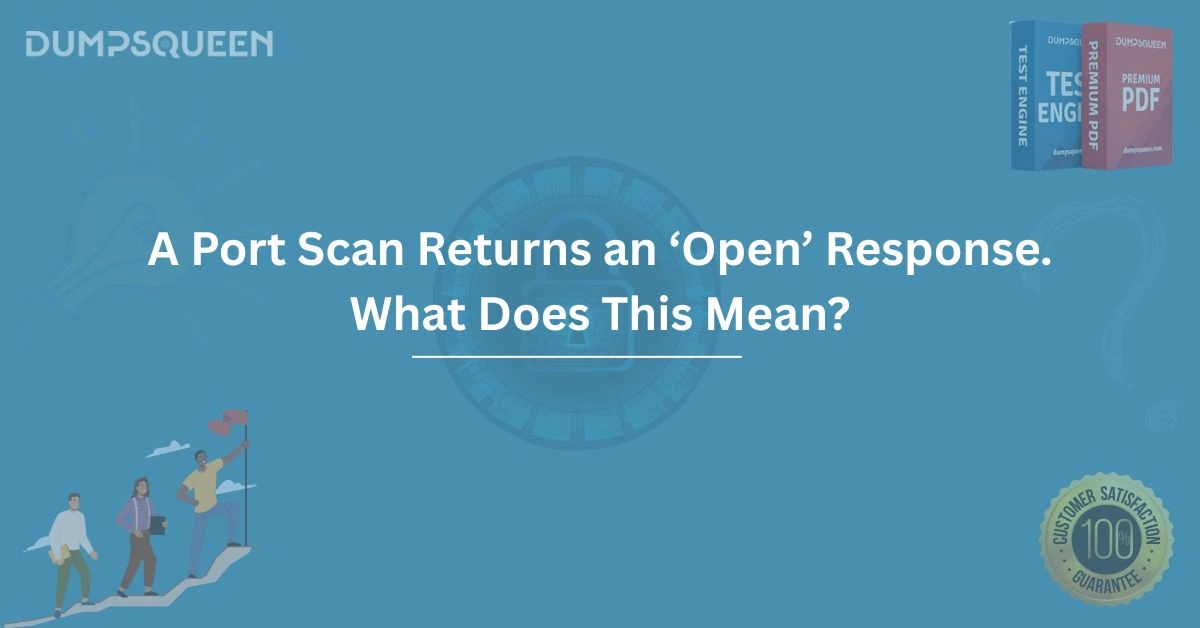Introduction
In the realm of cybersecurity, network security is a critical concern for organizations and individuals alike. One of the fundamental tools used to assess the security of a network is a port scan, a technique that probes a system to identify open ports. When a port scan returns an ‘open’ response, it indicates that a specific port on a target system is accessible and potentially vulnerable to exploitation. But what exactly does this mean, and why is it significant? This comprehensive blog, brought to you by DumpsQueen, delves into the intricacies of port scanning, the implications of an ‘open’ response, and how organizations can leverage this information to bolster their network security. Whether you’re a cybersecurity professional or a curious learner, this guide will equip you with the knowledge to understand and address open ports effectively. Visit DumpsQueen’s official website for more resources and tools to enhance your cybersecurity expertise.
What is a Port Scan?
A port scan is a method used to identify open ports and services running on a networked device, such as a computer or server. Ports are virtual points where network connections start and end, and they are associated with specific services or applications. For example, port 80 is commonly used for HTTP (web traffic), while port 22 is used for SSH (secure shell access). By scanning these ports, cybersecurity professionals or attackers can determine which ports are open, closed, or filtered, providing insight into the system’s configuration and potential vulnerabilities.
Port scanning involves sending packets to a target system’s ports and analyzing the responses. Tools like Nmap, Nessus, and Angry IP Scanner are commonly used for this purpose. The results of a port scan help network administrators understand their system’s exposure to external threats and identify areas that require hardening. However, port scanning is a double-edged sword—it can be used by ethical hackers to secure systems or by malicious actors to exploit weaknesses. Understanding the results of a port scan, particularly an ‘open’ response, is crucial for maintaining a secure network.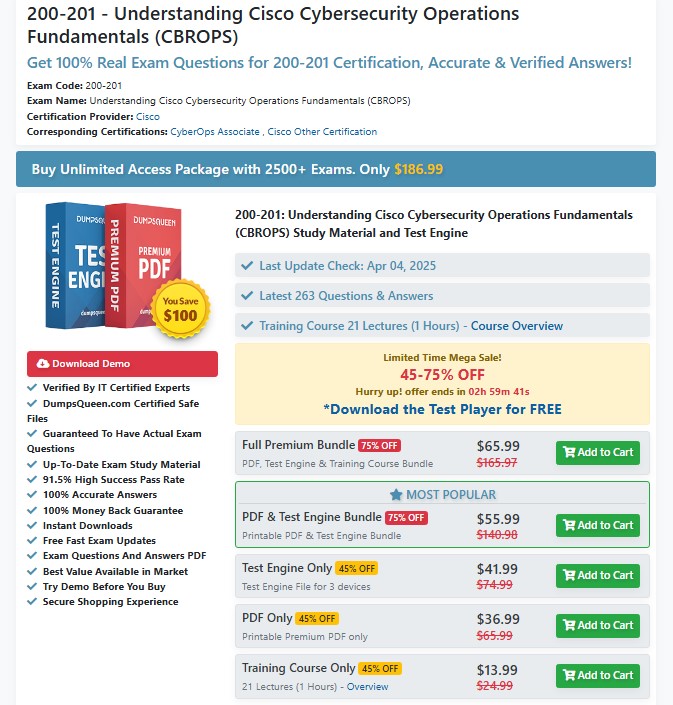
The Meaning of an ‘Open’ Response
When a port scan returns an ‘open’ response, it means that the scanned port on the target system is actively accepting connections. In technical terms, the port is in a “listening” state, indicating that a service or application associated with that port is running and ready to respond to incoming requests. For instance, if port 80 returns an ‘open’ response, it suggests that a web server (e.g., Apache or Nginx) is operational on that system. Similarly, an open port 25 might indicate an active email server using SMTP.
An ‘open’ response typically occurs when the target system responds with a SYN-ACK packet during a TCP scan, confirming that the port is accessible. This is in contrast to a ‘closed’ response, where the system sends a RST (reset) packet, indicating that no service is listening on that port, or a ‘filtered’ response, where no response is received, often due to a firewall blocking the port. An open port is not inherently dangerous, but it can become a security risk if the associated service is misconfigured, outdated, or unnecessary for the system’s intended function.
Why Open Ports Matter in Cybersecurity
Open ports are significant in cybersecurity because they represent potential entry points into a system. Each open port is associated with a service that could be exploited if not properly secured. For example, an open port running an outdated version of a web server might be vulnerable to known exploits, allowing attackers to gain unauthorized access. Similarly, an open port for a service like Remote Desktop Protocol (RDP) on port 3389 could be targeted for brute-force attacks if not protected by strong authentication.
From a defender’s perspective, identifying open ports is a critical step in vulnerability management. By conducting regular port scans, organizations can map their network’s attack surface and ensure that only necessary ports are open. Unintended open ports, such as those left active after a software installation, can be closed to reduce risk. Additionally, understanding which services are running on open ports allows administrators to apply patches, configure firewalls, and implement other security measures to protect the system.
For attackers, open ports are valuable reconnaissance data. A malicious actor performing a port scan can use an ‘open’ response to identify services to target. This information can be combined with other techniques, such as banner grabbing (which reveals software versions) or vulnerability scanning, to plan an attack. As such, organizations must treat open ports as potential vulnerabilities and take proactive steps to secure them.
Common Services Associated with Open Ports
To better understand the implications of an ‘open’ response, it’s helpful to know which services are commonly associated with frequently scanned ports. Below are some examples of ports and their typical services:
-
Port 21 (FTP): Used for File Transfer Protocol, allowing file transfers between systems. An open FTP port could indicate a file-sharing service, but if improperly configured, it may allow unauthorized access to sensitive data.
-
Port 22 (SSH): Used for secure remote access to systems. An open SSH port is common on servers but requires strong authentication to prevent unauthorized logins.
-
Port 80 (HTTP): Associated with web servers. An open port 80 is expected for websites but must be monitored for vulnerabilities in the web application or server software.
-
Port 443 (HTTPS): Used for secure web traffic. Like port 80, it’s common for websites but requires proper SSL/TLS configuration to ensure security.
-
Port 445 (SMB): Used for file and printer sharing in Windows environments. An open SMB port can be a significant risk if not patched, as seen in exploits like WannaCry.
-
Port 3306 (MySQL): Associated with MySQL databases. An open database port accessible from the internet is a major security concern, as it could expose sensitive data.
These are just a few examples, but there are thousands of ports, each potentially tied to a specific service. DumpsQueen recommends using port scanning tools to identify open ports and cross-referencing them with a port database to understand their purpose. Visit DumpsQueen’s official website for guides on using tools like Nmap to secure your network.
Risks Associated with Open Ports
While open ports are necessary for a system to function (e.g., a web server needs port 80 or 443 open to serve web pages), they pose several risks if not managed properly:
-
Unauthorized Access: Open ports running services with weak or default credentials can be exploited by attackers to gain access to the system. For example, an open RDP port with a weak password is a common target for brute-force attacks.
-
Vulnerability Exploitation: Services running on open ports may have known vulnerabilities that attackers can exploit. For instance, an unpatched web server on port 80 could be compromised using a publicly available exploit.
-
Data Exposure: Open ports associated with databases or file-sharing services may inadvertently expose sensitive data if not restricted to authorized users. An open MySQL port accessible from the internet is a prime example.
-
Denial-of-Service (DoS) Attacks: Open ports can be targeted for DoS attacks, where attackers flood the service with traffic to overwhelm the system, causing downtime.
-
Reconnaissance for Further Attacks: An open port provides attackers with information about the system’s configuration, which can be used to plan more sophisticated attacks, such as privilege escalation or lateral movement within a network.
To mitigate these risks, organizations must adopt a proactive approach to port management. This includes closing unnecessary ports, securing services on open ports, and monitoring network traffic for suspicious activity.
How to Respond to an ‘Open’ Port Scan Result
Discovering an open port during a scan is not a cause for panic, but it does require careful analysis and action. Here’s a step-by-step approach to handling an ‘open’ response:
-
Identify the Service: Use the port number to determine which service is running. Tools like Nmap can perform service detection to provide details about the application and its version.
-
Assess Necessity: Determine whether the port needs to be open for the system’s intended function. For example, a web server requires port 80 or 443, but an open port 23 (Telnet) is rarely necessary due to its insecurity.
-
Check Configuration: Verify that the service is configured securely. Ensure that it uses strong authentication, encryption (where applicable), and the latest software version to avoid known vulnerabilities.
-
Apply Access Controls: Restrict access to the port using a firewall or network segmentation. For instance, an SSH port should only be accessible from specific IP addresses, not the entire internet.
-
Close Unnecessary Ports: If the port is not needed, close it by disabling the associated service or configuring the firewall to block it.
-
Monitor and Log Activity: Set up monitoring to detect unusual activity on open ports, such as repeated login attempts or unexpected traffic patterns.
-
Conduct Regular Scans: Perform periodic port scans to ensure that no new ports have been opened unintentionally, such as after software updates or configuration changes.
By following these steps, organizations can minimize the risks associated with open ports and maintain a secure network environment. DumpsQueen offers a range of cybersecurity resources to help you implement these best practices—check out our official website for more information.
Tools for Port Scanning and Analysis
Several tools are available for conducting port scans and analyzing the results. Here are some popular options:
-
Nmap (Network Mapper): A versatile open-source tool for port scanning, service detection, and vulnerability scanning. Nmap is widely used by cybersecurity professionals for its flexibility and detailed output.
-
Nessus: A commercial vulnerability scanner that includes port scanning capabilities. Nessus is ideal for organizations looking for a comprehensive security assessment tool.
-
Angry IP Scanner: A lightweight, user-friendly tool for scanning IP addresses and ports. It’s suitable for quick scans and small networks.
-
Wireshark: While primarily a packet analyzer, Wireshark can be used to monitor traffic on open ports and detect suspicious activity.
These tools provide valuable insights into open ports and the services running on them. However, they must be used responsibly and in compliance with legal and ethical guidelines. Unauthorized port scanning of systems you do not own or have permission to scan is illegal in many jurisdictions.
Best Practices for Managing Open Ports
To effectively manage open ports and enhance network security, organizations should adopt the following best practices:
-
Minimize Open Ports: Only keep ports open that are essential for the system’s operation. Regularly review and close unnecessary ports.
-
Use Firewalls: Deploy firewalls to filter traffic and restrict access to open ports based on IP addresses, protocols, or other criteria.
-
Keep Software Updated: Ensure that services running on open ports are patched and up to date to prevent exploitation of known vulnerabilities.
-
Implement Intrusion Detection Systems (IDS): Use IDS tools to monitor open ports for suspicious activity and alert administrators to potential threats.
-
Conduct Regular Audits: Perform periodic port scans and security audits to identify and address new vulnerabilities.
-
Educate Staff: Train employees on the importance of network security and the risks associated with open ports, especially in environments where they may install software or configure systems.
By adhering to these practices, organizations can reduce their attack surface and protect their systems from unauthorized access and exploitation.
Conclusion
An ‘open’ response in a port scan is a critical piece of information in the world of cybersecurity. It indicates that a port is actively listening for connections, revealing the presence of a service that could be a gateway to your system—or a target for attackers. While open ports are necessary for many network functions, they must be carefully managed to prevent unauthorized access, vulnerability exploitation, and other threats. By understanding the implications of open ports, conducting regular scans, and implementing robust security measures, organizations can protect their networks and maintain a strong security posture.
DumpsQueen is committed to empowering cybersecurity professionals and enthusiasts with the knowledge and tools needed to navigate the complexities of network security. Whether you’re preparing for a certification exam or seeking to enhance your skills, our official website offers a wealth of resources to support your journey. Visit DumpsQueen today to explore our guides, practice exams, and more, and take the next step toward mastering cybersecurity.
Free Sample Questions
-
What does an ‘open’ response in a port scan indicate?
a) The port is blocked by a firewall
b) The port is actively accepting connections
c) The port is closed and not in use
d) The port is filtered and unreachable
Answer: b) The port is actively accepting connections -
Which port is commonly associated with secure web traffic?
a) Port 21
b) Port 80
c) Port 443
d) Port 445
Answer: c) Port 443 -
What is a potential risk of an open port running an outdated service?
a) Improved system performance
b) Vulnerability exploitation by attackers
c) Reduced network traffic
d) Enhanced encryption
Answer: b) Vulnerability exploitation by attackers -
Which tool is widely used for port scanning and service detection?
a) Microsoft Word
b) Nmap
c) Adobe Photoshop
d) Notepad
Answer: b) Nmap