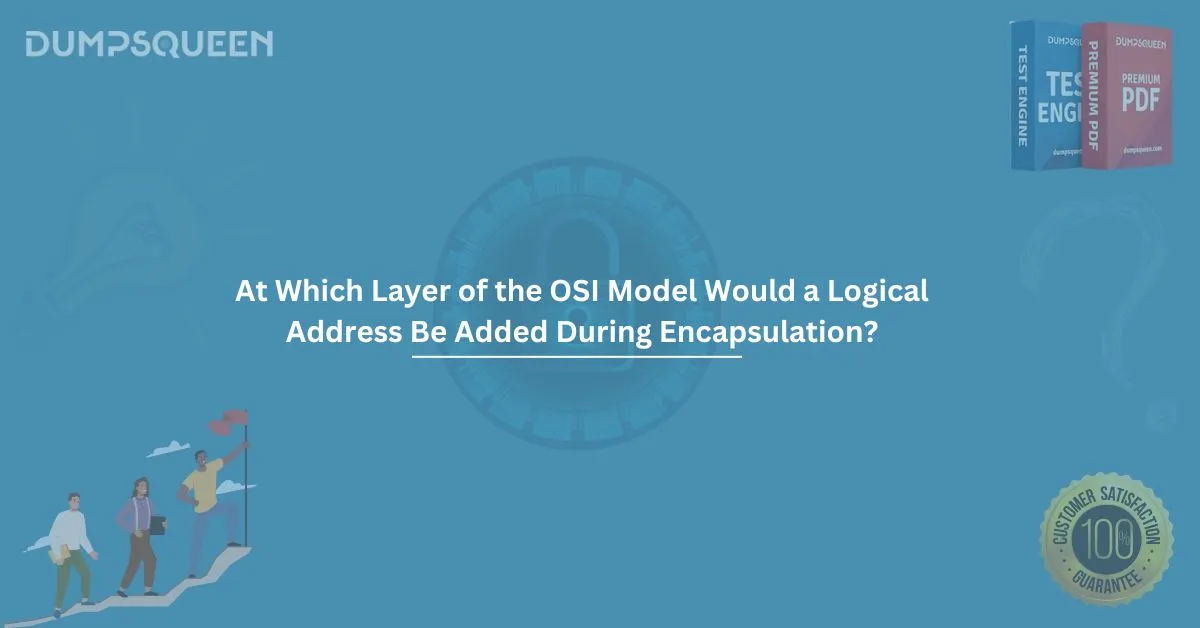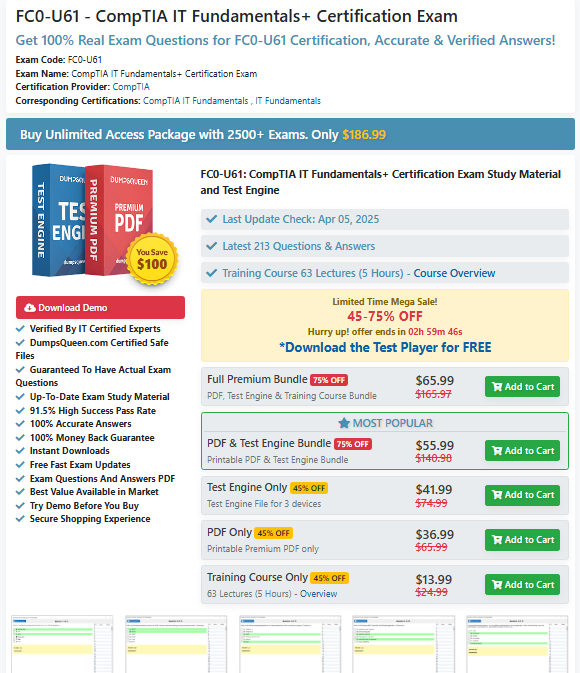Understanding Logical Addressing in the OSI Model
The OSI (Open Systems Interconnection) model is a conceptual framework used to understand and implement network protocols in seven distinct layers. These layers range from the physical layer to the application layer, each of which performs different functions to ensure the effective transmission of data across a network. One important aspect of this process is the use of logical addressing, which plays a key role in ensuring that data is correctly routed from one device to another across networks.
In this article, we will delve into the concept of logical addressing and explain at which layer of the OSI model a logical address would be added during encapsulation. We’ll also explore the significance of logical addresses in network communication and provide a deeper understanding of the OSI model’s inner workings.
The OSI Model: A Quick Overview
Before diving into the specifics of logical addressing, it’s essential to have a basic understanding of the OSI model. The OSI model consists of seven layers, each designed to handle specific tasks related to networking. These layers, from bottom to top, are:
- Physical Layer: Responsible for transmitting raw bits over a physical medium.
- Data Link Layer: Ensures error-free data transfer across the physical link and organizes data into frames.
- Network Layer: Handles logical addressing and routing of data.
- Transport Layer: Ensures reliable end-to-end communication.
- Session Layer: Manages sessions or connections between applications.
- Presentation Layer: Translates data into a format that can be understood by the application layer.
- Application Layer: Facilitates communication between software applications.
What is Logical Addressing?
Logical addressing refers to the use of a unique address to identify devices on a network. Unlike physical addresses (such as MAC addresses), logical addresses are used for routing data across different networks. Logical addressing is most commonly associated with IP addresses, which identify devices within an IP network.
When data is sent from one device to another, it must traverse several networks, which may involve different physical media and devices. Logical addresses help routers determine the best path for the data to take to reach its destination. This process is essential in ensuring that data can move across different networks and subnets, making logical addressing a fundamental part of networking.
The Encapsulation Process
Encapsulation refers to the process of adding headers (and sometimes trailers) to data as it moves down the OSI layers. Each layer in the OSI model adds its own specific header information to the data, which ensures that the data is processed correctly at each step of the transmission process. As data travels from the application layer to the physical layer, it is encapsulated with additional headers that include control information.
At Which Layer of the OSI Model Would a Logical Address Be Added During Encapsulation?
A logical address is added during the Network Layer (Layer 3) of the OSI model. This layer is responsible for addressing and routing data packets between devices across different networks.
At the Network Layer, logical addressing plays a critical role in ensuring that data can be correctly routed from the source device to the destination device. The most common example of logical addressing is the IP address, which is used to identify devices on an IP network.
Here’s a brief overview of how the encapsulation process works, specifically highlighting the role of logical addresses:
- Application Layer (Layer 7): Data is created by the application.
- Presentation Layer (Layer 6): The data is formatted or translated.
- Session Layer (Layer 5): A session is established between the communicating devices.
- Transport Layer (Layer 4): Segmentation occurs, and transport protocols (such as TCP or UDP) add their headers.
- Network Layer (Layer 3): The IP address is added to the packet header. This is the logical address that helps route the data across networks.
- Data Link Layer (Layer 2): The frame is created, and the MAC address (a physical address) is added.
- Physical Layer (Layer 1): The data is converted into electrical signals or light pulses for transmission.
The Importance of Logical Addresses
Logical addresses are critical because they enable routing. Routers, which operate at the Network Layer, rely on logical addresses (such as IP addresses) to forward data packets between different networks or subnets. Without logical addressing, data would not be able to reach the correct destination across multiple networks.
In large-scale networks, logical addresses also allow for network segmentation and management. For example, the use of private IP addresses in conjunction with network address translation (NAT) allows businesses to create large internal networks while using fewer public IP addresses.
How Do Routers Use Logical Addresses?
Routers use logical addresses to determine the best path for a data packet to reach its destination. When a router receives a packet, it examines the packet’s IP address and compares it to its routing table. The routing table contains information about which paths are available to reach various network addresses. Based on this information, the router forwards the packet to the next hop in the network path.
Without logical addressing, routers would not be able to determine where to send the data, making logical addresses an essential part of the routing process.
Conclusion
In conclusion, a logical address is added during the Network Layer (Layer 3) of the OSI model during the encapsulation process. This layer is responsible for logical addressing and routing data between different networks, and the most common logical address used is the IP address. Logical addresses allow data to be accurately routed across networks, enabling effective communication in large-scale and distributed systems. Understanding where and how logical addresses are added in the OSI model is essential for anyone working with networking concepts and protocols.