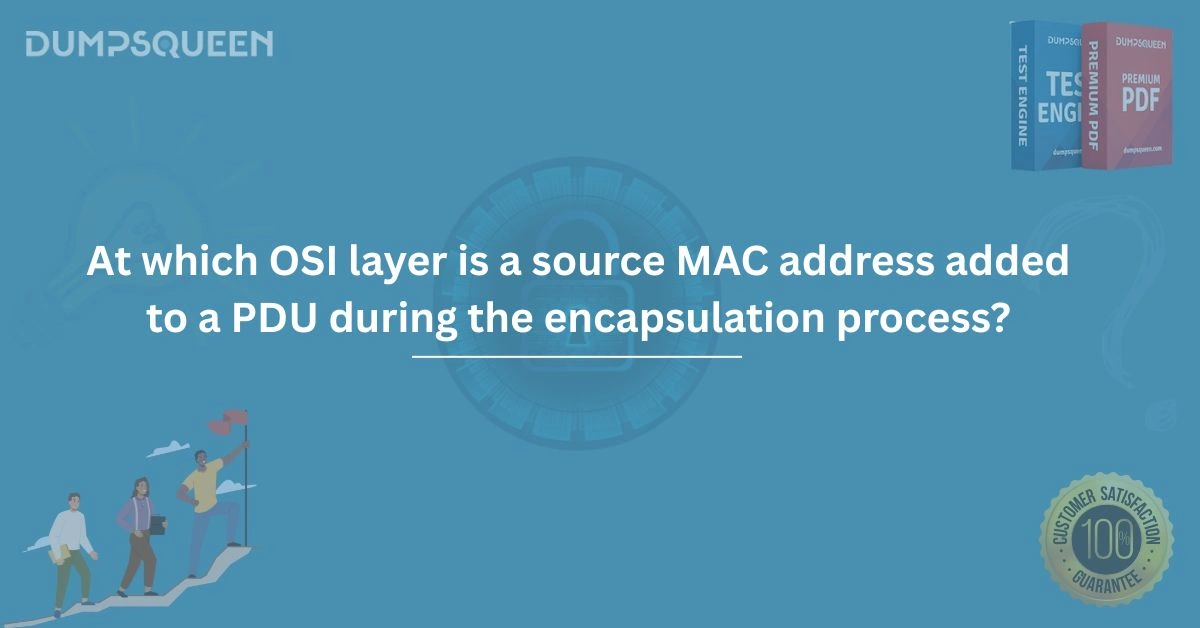Introduction
In the realm of networking, understanding the intricacies of data transmission is crucial for professionals preparing for certifications like CompTIA Network+, CCNA, or other IT-related exams. One fundamental concept is the encapsulation process, during which a Protocol Data Unit (PDU) is formed and transmitted across networks. A common question that arises in networking studies is: "At which OSI layer is a source MAC address added to a PDU during the encapsulation process?" This blog, crafted for DumpsQueen Exam Prep Study Guide, delves into the details of this process, exploring the OSI model, the encapsulation process, and the specific role of the source MAC address. By the end, you’ll have a comprehensive understanding of this topic, bolstered by practical insights and sample questions to solidify your knowledge.
The OSI Model: A Framework for Networking
The Open Systems Interconnection (OSI) model is a conceptual framework that standardizes the functions of a telecommunication or computing system into seven distinct layers. Each layer serves a specific purpose in the process of data communication, from the physical transmission of bits to the delivery of data to applications. These layers, from bottom to top, are:
-
Physical Layer: Handles the transmission of raw bits over a physical medium, such as cables or wireless signals.
-
Data Link Layer: Ensures reliable data transfer between adjacent nodes, handling error detection and correction.
-
Network Layer: Manages logical addressing and routing of data packets across different networks.
-
Transport Layer: Provides reliable data transfer services, including error checking and flow control.
-
Session Layer: Manages sessions between applications, maintaining communication channels.
-
Presentation Layer: Translates data between the application layer and the network, handling encryption and compression.
-
Application Layer: Interfaces directly with user applications, providing network services like email or web browsing.
Understanding these layers is essential for pinpointing where specific actions, such as adding a source MAC address, occur during the encapsulation process. DumpsQueen Exam Prep Study Guide emphasizes mastering the OSI model as a cornerstone of networking knowledge, ensuring you’re well-prepared for certification exams.
What is Encapsulation in Networking?
Encapsulation is the process by which data is packaged for transmission across a network. As data moves down the OSI model from the application layer to the physical layer, each layer adds its own header (and sometimes a trailer) to the data, forming a PDU. This PDU is known by different names at various layers: a segment at the transport layer, a packet at the network layer, a frame at the data link layer, and a bit stream at the physical layer.
The encapsulation process is akin to placing a letter inside a series of envelopes, each containing additional addressing or control information needed for delivery. For example, when you send an email, the application layer creates the email content, which is then encapsulated with headers at each subsequent layer to ensure it reaches the intended recipient. The source MAC address, a critical piece of addressing information, is added during this process, and understanding its placement is key to mastering networking concepts covered in DumpsQueen Exam Prep Study Guide.
The Role of the Source MAC Address
A Media Access Control (MAC) address is a unique identifier assigned to a network interface controller (NIC) for use as a network address in communications within a network segment. It is a 48-bit address, typically represented as six groups of two hexadecimal digits (e.g., 00:1A:2B:3C:4D:5E). The source MAC address identifies the device sending the data, while the destination MAC address identifies the intended recipient within the same network segment.
The MAC address operates at the data link layer, specifically within the context of Ethernet or Wi-Fi networks. Unlike IP addresses, which are used for logical addressing across networks, MAC addresses are used for physical addressing within a single network. This distinction is critical when determining where the source MAC address is added during encapsulation, as it ties directly to the functions of the data link layer.
Encapsulation at the Data Link Layer
To answer the question, “At which OSI layer is a source MAC address added to a PDU during the encapsulation process?” we must focus on the data link layer (Layer 2). This layer is responsible for framing data, which involves encapsulating the packet received from the network layer into a frame. The frame includes a header and, in some cases, a trailer, which contain control information necessary for data transmission within a local network.
During the encapsulation process at the data link layer, the following steps occur:
-
Receiving the Packet: The data link layer receives a packet from the network layer. This packet already contains IP addresses (source and destination) in its header, added during network layer encapsulation.
-
Adding the Frame Header: The data link layer encapsulates the packet into a frame by adding a frame header. For Ethernet networks, this header includes the source MAC address (the MAC address of the sending device) and the destination MAC address (the MAC address of the next-hop device, such as a router or the final recipient within the same network).
-
Adding the Frame Trailer: In Ethernet frames, a trailer is added, containing a Frame Check Sequence (FCS) for error detection.
-
Transmitting the Frame: The completed frame is passed to the physical layer for transmission as a bit stream.
Thus, the source MAC address is added to the PDU (specifically, the frame) at the data link layer during the encapsulation process. This is a critical concept for networking professionals, as it underpins how devices communicate within a local network. DumpsQueen Exam Prep Study Guide provides detailed explanations and practice questions to help you master this topic for your certification exams.
Why the Data Link Layer?
The data link layer’s role in adding the source MAC address is rooted in its responsibility for node-to-node communication within a single network segment. Unlike the network layer, which uses logical addresses (IP addresses) to route data across multiple networks, the data link layer uses physical addresses (MAC addresses) to ensure data reaches the correct device on the local network. This is particularly important in Ethernet networks, where switches use MAC addresses to forward frames to the appropriate destination.
For example, when a computer sends data to another device on the same network, the data link layer encapsulates the packet into a frame, adding the computer’s MAC address as the source and the recipient’s MAC address as the destination. If the data is destined for a device on a different network, the destination MAC address will be that of the default gateway (e.g., a router), which forwards the data to the next network. In either case, the source MAC address is added at the data link layer to identify the sending device.
This process highlights the importance of the data link layer in local network communication and underscores why the source MAC address is added at this stage. DumpsQueen Exam Prep Study Guide emphasizes practical scenarios like this to help you understand and apply networking concepts effectively.
Common Misconceptions About MAC Address Placement
A common misconception among networking students is that the source MAC address is added at the network layer or even the physical layer. This confusion often arises from a lack of clarity about the roles of each OSI layer. Let’s clarify:
-
Network Layer (Layer 3): The network layer is responsible for logical addressing, using IP addresses to route data across networks. While the network layer adds source and destination IP addresses to the packet, it does not handle MAC addresses, which are specific to the data link layer.
-
Physical Layer (Layer 1): The physical layer is concerned with the transmission of raw bits over a physical medium. It does not add any addressing information, as its role is limited to the electrical or optical signaling of data.
-
Other Layers: Higher layers, such as the transport, session, presentation, and application layers, focus on data segmentation, session management, data translation, and user interfaces, respectively. None of these layers deal with MAC addresses.
By understanding the distinct functions of each OSI layer, you can avoid these misconceptions and confidently identify the data link layer as the point where the source MAC address is added. DumpsQueen Exam Prep Study Guide provides targeted resources to address such misconceptions, ensuring you’re well-prepared for exam questions on this topic.
Practical Implications for Networking Professionals
For networking professionals, understanding where the source MAC address is added has practical implications for troubleshooting, network design, and security. For example:
-
Troubleshooting: When analyzing network traffic using tools like Wireshark, you can inspect the frame header to identify the source MAC address and verify that devices are communicating correctly within a network segment.
-
Network Design: Knowledge of MAC address placement helps in configuring switches and access points, which rely on MAC addresses for forwarding decisions.
-
Security: MAC addresses can be used in security measures like MAC filtering, where only devices with specific MAC addresses are allowed to connect to a network.
These applications highlight the real-world relevance of the data link layer and the encapsulation process. DumpsQueen Exam Prep Study Guide equips you with the knowledge and skills to apply these concepts in professional settings, making it an invaluable resource for certification preparation.
Conclusion
Understanding the OSI layer where the source MAC address is added during the encapsulation process is a fundamental aspect of networking knowledge. As we’ve explored, the data link layer (Layer 2) is where this critical piece of addressing information is added, enabling node-to-node communication within a network segment. By mastering the OSI model, the encapsulation process, and the role of MAC addresses, you’ll be well-equipped to tackle certification exams and real-world networking challenges.
DumpsQueen Exam Prep Study Guide is your go-to resource for deepening your understanding of these concepts. With detailed explanations, practical scenarios, and practice questions, it provides everything you need to succeed in your networking journey.
Free Sample Questions
Question 1: At which OSI layer is the source MAC address added to a PDU during the encapsulation process?
A) Physical Layer
B) Data Link Layer
C) Network Layer
D) Transport Layer
Answer: B) Data Link Layer
Question 2: What is the primary function of the source MAC address in a frame?
A) To route data across multiple networks
B) To identify the sending device within a network segment
C) To provide error checking for the frame
D) To encrypt the data payload
Answer: B) To identify the sending device within a network segment
Question 3: Which part of the frame contains the source MAC address?
A) Frame Trailer
B) Frame Header
C) Packet Payload
D) FCS Field
Answer: B) Frame Header
Question 4: Why is the source MAC address not added at the network layer?
A) The network layer uses IP addresses for addressing
B) The network layer is responsible for physical transmission
C) The network layer handles session management
D) The network layer encrypts the data
Answer: A) The network layer uses IP addresses for addressing