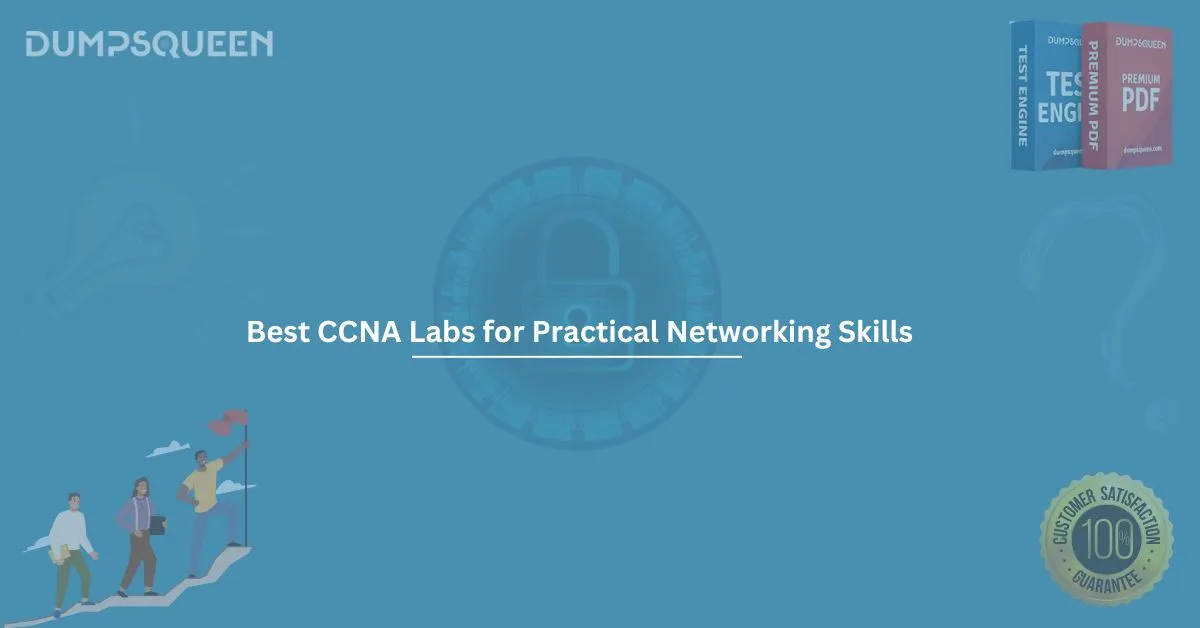In today’s competitive networking world, certifications are no longer just a bonus—they’re a necessity. Among them, Cisco’s CCNA (Cisco Certified Network Associate) remains one of the most respected entry-level networking certifications in the IT industry. But to truly master the CCNA curriculum, theory isn’t enough. You need hands-on experience, and that’s where CCNA labs come in.
At DumpsQueen, we provide more than just Exam Prep Dumps and Study Guide material—we emphasize the importance of CCNA labs to help candidates gain real-world skills, confidence, and the edge needed to pass the exam and thrive in their careers.
Why Are CCNA Labs Essential?
Understanding how networks work requires more than memorizing protocols or definitions. The CCNA exam is hands-on, practical, and challenges your ability to think like a network engineer. CCNA labs allow you to:
- Simulate real-life scenarios
- Practice routing and switching
- Configure Cisco devices
- Troubleshoot network issues
- Reinforce theoretical concepts
Without lab practice, it’s easy to forget configurations or how to troubleshoot network failures effectively. That’s why seasoned professionals and CCNA-certified experts always recommend structured lab practice as part of a successful study plan.
What Do CCNA Labs Typically Cover?
A comprehensive CCNA lab environment should mirror the topics covered in the CCNA 200-301 exam. Some of the essential areas include:
- Basic router and switch configuration
- IP addressing and subnetting
- VLANs and trunking
- Routing protocols like RIP, OSPF, and EIGRP
- Access Control Lists (ACLs)
- DHCP, NAT, and wireless configurations
- Network security fundamentals
- Device management and troubleshooting
Tools to Set Up CCNA Labs
There are multiple options for setting up a CCNA lab, whether you prefer physical hardware or virtual environments. Here’s a breakdown:
1. Packet Tracer (Cisco’s Official Simulator)
Packet Tracer is a free simulation tool provided by Cisco Networking Academy. It allows students and professionals to build, configure, and test network topologies in a virtual environment.
Pros:
- Free and beginner-friendly
- Covers most CCNA topics
- Allows simulation of complex scenarios
- Useful for practicing configuration without hardware
Cons:
- Limited in some advanced features
- Cannot simulate all Cisco devices and IOS commands
2. GNS3 (Graphical Network Simulator)
GNS3 is a more advanced simulator, preferred by those who want to emulate real Cisco IOS images.
Pros:
- Emulates real Cisco software
- Ideal for advanced routing/switching labs
- Integrates with real hardware
Cons:
- Steeper learning curve
- Requires more computing resources
3. EVE-NG
EVE-NG (Emulated Virtual Environment – Next Generation) is another powerful platform that allows integration of Cisco, Juniper, Palo Alto, and more.
Pros:
- Professional-grade simulation
- Excellent for multi-vendor labs
- Web-based GUI
Cons:
- Complex setup
- Requires IOS images
4. Physical Labs
Building a home lab using Cisco routers and switches is an excellent way to gain real-world experience.
Pros:
- Hands-on feel of real hardware
- No simulation errors
- Ideal for troubleshooting physical issues
Cons:
- Expensive and space-consuming
- Not always upgradable
Recommended Lab Setups for Beginners
If you’re just getting started, here’s a sample lab topology and configurations you should try practicing:
Beginner Lab Setup (Virtual or Physical):
- 2 Cisco Routers (e.g., 2811)
- 2 Cisco Switches (e.g., 2960)
- 2 PCs or virtual machines
- Cables and console access
Practices:
- Basic router configuration
- VLAN setup and inter-VLAN routing
- Static and dynamic routing
- NAT and ACL implementation
As your skills grow, you can expand the lab to include redundancy, load balancing, security settings, and network automation tasks.
DumpsQueen’s Approach to CCNA Labs
At DumpsQueen, our CCNA study material doesn’t stop at theory. We include lab scenarios, configuration guides, and step-by-step walkthroughs so candidates can visualize and execute real-world tasks.
Our Exam Prep Dumps and Study Guide material is designed to complement your lab work—not replace it. We help you tie together theoretical understanding with practical execution so that your preparation is holistic.
Our resources include:
- Pre-built Packet Tracer files
- Configuration challenges
- Troubleshooting exercises
- Scenario-based questions
- Practice labs aligned with the official exam blueprint
Study Tips Using CCNA Labs
Here are a few expert-recommended tips for maximizing your success:
- Set a Lab Goal Per Week: Break your study plan into weeks and assign a lab task for each week. For example, Week 1: Basic Configuration; Week 2: VLAN Setup, etc.
- Document Everything: Keep a notebook or digital record of your configurations. Write down what worked, what didn’t, and why.
- Troubleshoot Without Help: Don’t jump to solutions too fast. The best learning happens when you troubleshoot and figure out errors on your own.
- Repeat Often: Redo the same lab multiple times until you can perform the configurations without notes.
- Connect Labs with Concepts: Always read the theory before and after doing the lab. This helps reinforce the “why” behind every “how.”
Final Thoughts
Passing the CCNA exam is not about memorization—it’s about understanding. The best way to solidify that understanding is through practice with CCNA labs. Whether you choose to work on Packet Tracer, GNS3, or physical devices, the experience you gain from hands-on configurations is invaluable.
At DumpsQueen, we offer the tools, Exam Prep Dumps and Study Guide material, and real-world lab resources that empower you to not just pass your certification—but to become a competent network technician ready for any challenge.
So roll up your sleeves, start building your lab, and let DumpsQueen be your trusted guide on your CCNA journey.
Sample CCNA Multiple Choice Questions (MCQs)
Here are a few CCNA-style sample questions to test your understanding of lab-based topics:
1. What is the correct command to configure a hostname on a Cisco router?
A) hostname RouterA
B) set hostname RouterA
C) config hostname RouterA
D) name RouterA
Answer: A) hostname RouterA
2. Which command allows you to view the current routing table on a Cisco device?
A) show ip interface brief
B) show version
C) show running-config
D) show ip route
Answer: D) show ip route
3. What does the command switchport mode trunk do on a Cisco switch port?
A) Disables trunking
B) Enables access mode
C) Configures the port as a trunk port
D) Sets the VLAN ID
Answer: C) Configures the port as a trunk port
4. What is the purpose of the command ip default-gateway 192.168.1.1 on a switch?
A) Assigns an IP to the switch
B) Sets the VLAN
C) Sets the default route for layer 2 switch
D) Enables routing
Answer: C) Sets the default route for layer 2 switch