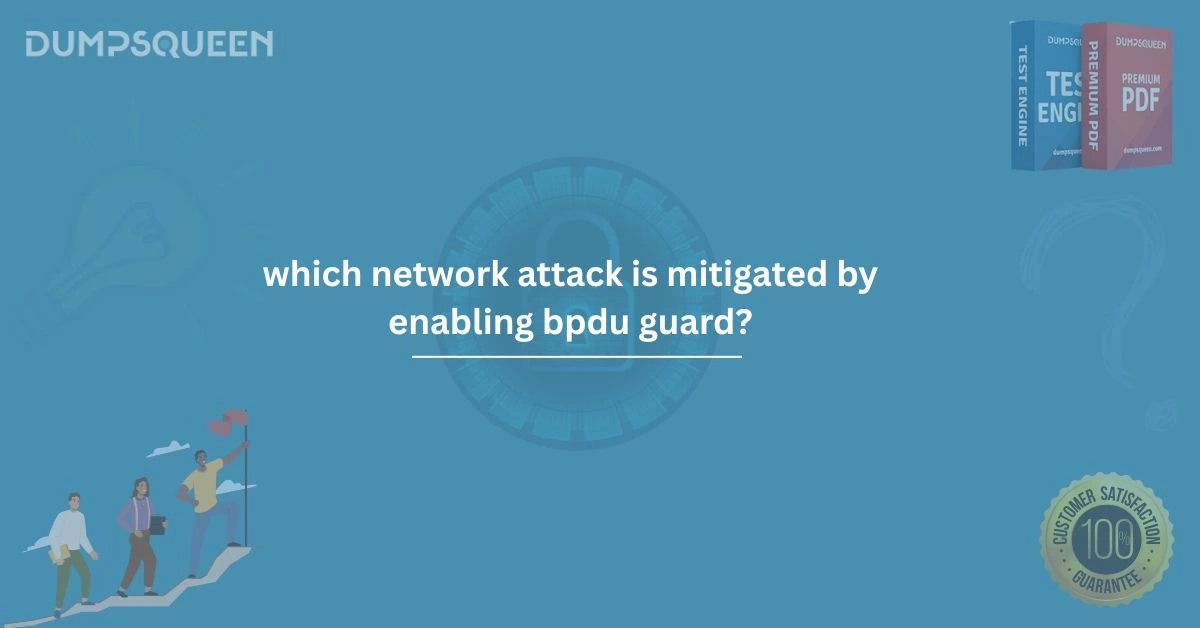Introduction
Network security is a critical aspect of any IT infrastructure, with organizations constantly striving to protect their networks from cyber threats. One such threat is related to Spanning Tree Protocol (STP) attacks, which can compromise the stability and integrity of a network. To counter this, network administrators use various security mechanisms, one of which is BPDU Guard. BPDU (Bridge Protocol Data Unit) Guard is a security feature designed to protect the STP topology from unauthorized or malicious changes. In this article, DumpsQueen explores how BPDU Guard helps mitigate network attacks and ensures a secure network environment.
Understanding BPDU and BPDU Guard
BPDU (Bridge Protocol Data Unit) is a type of network message used by switches to share information about network topology in an STP-enabled network. STP (Spanning Tree Protocol) is responsible for preventing network loops and ensuring efficient data transmission. BPDUs help switches determine network topology changes and prevent broadcast storms caused by switching loops.
BPDU Guard, on the other hand, is a security feature that prevents unauthorized devices from participating in the STP process. When BPDU Guard is enabled on a port configured as a PortFast interface, it automatically disables the port if a BPDU is received. This prevents unauthorized switches or attackers from influencing the STP topology and causing potential network disruptions.
The Network Attack Mitigated by BPDU Guard
BPDU Guard is specifically designed to mitigate a network attack known as a BPDU Injection Attack or STP Manipulation Attack. In this attack, an unauthorized device sends forged BPDU messages into the network, tricking switches into recalculating the spanning tree topology. This can lead to network disruptions, traffic rerouting, or even denial-of-service (DoS) attacks.
Attackers exploit weaknesses in STP by injecting rogue BPDUs that cause topology changes. If a malicious device successfully injects BPDUs, it can manipulate switch roles and create unstable network conditions. By enabling BPDU Guard, network administrators can prevent unauthorized BPDU injections and ensure that only trusted devices participate in STP calculations.
How BPDU Guard Works in Network Security
BPDU Guard operates by monitoring PortFast-enabled interfaces for incoming BPDU messages. PortFast is a feature that allows access ports to immediately transition to the forwarding state, bypassing the usual STP listening and learning phases. Since access ports are typically connected to end devices like computers and printers, they should not receive BPDUs.
When BPDU Guard is enabled and a BPDU is detected on a PortFast-enabled interface, the switch immediately disables the port, placing it in an err-disabled state. This prevents unauthorized network devices from injecting BPDUs and disrupting network operations.
Steps of BPDU Guard Functionality
BPDU Guard is activated on interfaces where PortFast is enabled.
The switch monitors the port for incoming BPDU messages
-
If a BPDU is detected, the port is immediately shut down.
-
The port enters the err-disabled state, preventing further communication.
-
Network administrators must manually or automatically re-enable the port after investigating the security incident.
Why BPDU Guard is Essential for Network Security
1. Prevents Unauthorized STP Topology Changes
By blocking rogue BPDUs, BPDU Guard ensures that the STP topology remains stable and unaffected by unauthorized or malicious devices. This prevents network downtime caused by STP recalculations.
2. Protects Against Spanning Tree Attacks
STP attacks, such as BPDU Injection and Root Bridge Manipulation, can cause significant disruptions. BPDU Guard prevents attackers from injecting rogue BPDUs and taking control of network traffic.
3. Improves Network Performance and Stability
A stable STP topology ensures smooth network operations. BPDU Guard helps maintain this stability by preventing accidental or intentional topology changes.
4. Enhances Overall Network Security
By restricting BPDU communication to trusted network devices, BPDU Guard minimizes the risk of malicious attacks and unauthorized access to the network infrastructure.
Configuring BPDU Guard on Cisco Switches
BPDU Guard is commonly implemented in Cisco network environments. Below is a step-by-step guide to enabling BPDU Guard on a Cisco switch:
Enabling BPDU Guard on an Interface
1. Enter global configuration mode:
Switch# configure terminal
2. Select the interface where BPDU Guard should be enabled:
Switch(config)# interface FastEthernet 0/1
3. Enable BPDU Guard on the selected interface:
Conclusion
Network security is a top priority for organizations, and implementing proper security mechanisms like BPDU Guard helps protect against unauthorized network attacks. By preventing BPDU injection and STP manipulation attacks, BPDU Guard ensures that the network topology remains stable and secure. Organizations using Cisco switches and other network infrastructure should adopt best practices for BPDU Guard configuration to maintain a robust security posture. DumpsQueen recommends implementing BPDU Guard as part of a comprehensive network security strategy to prevent unauthorized access and potential network disruptions.