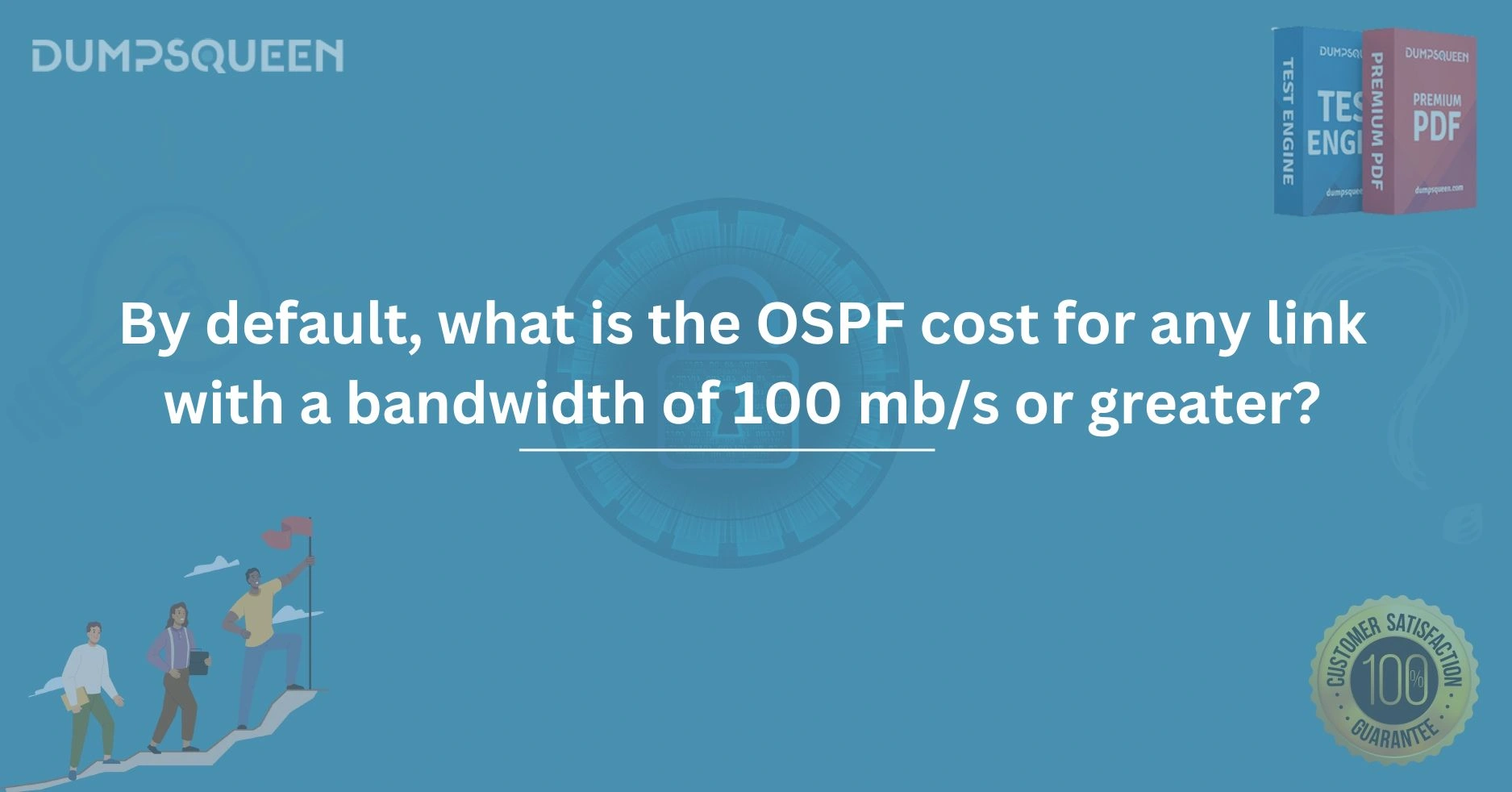Introduction
In the ever-evolving world of networking, understanding routing protocols is a cornerstone of building efficient and reliable systems. Among these protocols, Open Shortest Path First (OSPF) stands out as a widely adopted link-state routing protocol used in enterprise networks and service provider environments. OSPF’s ability to calculate the best path for data packets relies heavily on a metric known as "cost." This cost is a critical factor in determining how OSPF selects routes, and it is influenced by the bandwidth of network links. For professionals preparing for certifications or managing real-world networks, a common question arises: "By default, what is the OSPF cost for any link with a bandwidth of 100 Mb/s or greater?"
At DumpsQueen, we are committed to providing in-depth resources to help networking enthusiasts and professionals master complex concepts like OSPF cost calculation. In this blog, we will explore the intricacies of OSPF cost, uncover the default behavior for links with bandwidths of 100 Mb/s or higher, and explain how this knowledge applies to practical networking scenarios. Whether you’re studying for a certification exam or troubleshooting a live network, this detailed guide will equip you with the insights you need. Let’s dive into the world of OSPF and uncover the answers.
Understanding OSPF and Its Cost Metric
OSPF operates as a link-state routing protocol within the Interior Gateway Protocol (IGP) family, designed to efficiently manage routing within a single autonomous system. Unlike distance-vector protocols, OSPF builds a complete topology map of the network by exchanging Link State Advertisements (LSAs) among routers. Using this map, each router independently calculates the shortest path to every destination using Dijkstra’s algorithm. The "cost" in OSPF serves as the metric that determines which path is the shortest or most efficient.
The cost of a link in OSPF is not an arbitrary value—it is derived from the bandwidth of the interface connecting two routers. The idea is simple yet powerful: higher bandwidth links should have a lower cost, making them more preferable for routing traffic, while lower bandwidth links should have a higher cost, discouraging their use unless no better alternative exists. This bandwidth-based cost calculation ensures that OSPF dynamically adapts to the physical capabilities of the network, optimizing data flow.
By default, OSPF uses a specific formula to calculate this cost, and understanding this formula is key to answering our central question. The formula ties directly to the bandwidth of a link, but it also involves a reference value set by the OSPF implementation. Let’s explore how this works in detail.
The Default OSPF Cost Calculation Formula
To determine the OSPF cost for any link, we need to examine the default formula used by OSPF implementations, particularly in Cisco devices, which are widely regarded as the standard in enterprise networking. The formula is:
OSPF Cost = Reference Bandwidth / Interface Bandwidth
Here, the "Reference Bandwidth" is a fixed value defined by the OSPF implementation, and the "Interface Bandwidth" is the bandwidth of the specific link in question, typically measured in bits per second (bps). The result of this division is rounded down to the nearest integer, and if the result is less than 1, OSPF assigns a minimum cost of 1 to the link.
In most OSPF implementations, including Cisco’s, the default reference bandwidth is set to 100,000,000 bps, or 100 Mb/s. This value was chosen historically when networks primarily operated at speeds like 10 Mb/s (Ethernet) or 1.544 Mb/s (T1 lines). At that time, the reference bandwidth of 100 Mb/s was sufficient to differentiate between links of varying speeds. For example:
- A 10 Mb/s Ethernet link would have a cost of 100,000,000 / 10,000,000 = 10.
- A 1.544 Mb/s T1 link would have a cost of 100,000,000 / 1,544,000 ≈ 64.
This approach worked well in the past, but as network technology evolved and link speeds increased dramatically, the default reference bandwidth began to show its limitations—particularly for links with bandwidths of 100 Mb/s or greater. Let’s see how this plays out.
OSPF Cost for Links with Bandwidth of 100 Mb/s or Greater
Now, let’s apply the default OSPF cost formula to links with a bandwidth of 100 Mb/s or higher and see what happens. The reference bandwidth remains 100 Mb/s (100,000,000 bps), and we’ll test this with a few common link speeds:
- 100 Mb/s Link (Fast Ethernet):
- Interface Bandwidth = 100,000,000 bps
- OSPF Cost = 100,000,000 / 100,000,000 = 1
- Result: The cost is exactly 1.
- 1 Gb/s Link (Gigabit Ethernet):
- Interface Bandwidth = 1,000,000,000 bps
- OSPF Cost = 100,000,000 / 1,000,000,000 = 0.1
- Since OSPF does not allow a cost less than 1, this is rounded up to 1.
- Result: The cost is still 1.
- 10 Gb/s Link (10 Gigabit Ethernet):
- Interface Bandwidth = 10,000,000,000 bps
- OSPF Cost = 100,000,000 / 10,000,000,000 = 0.01
- Again, the minimum cost rule applies, so this becomes 1.
- Result: The cost remains 1.
From these calculations, a clear pattern emerges: by default, any link with a bandwidth of 100 Mb/s or greater is assigned an OSPF cost of 1. This is because the reference bandwidth (100 Mb/s) is either equal to or less than the interface bandwidth, and OSPF enforces a minimum cost of 1 regardless of how high the bandwidth goes. This behavior reveals a critical limitation in OSPF’s default configuration when applied to modern networks, where gigabit and multi-gigabit links are commonplace.
Implications of a Uniform Cost of 1
The fact that all links of 100 Mb/s or greater receive a default OSPF cost of 1 has significant implications for routing decisions. In OSPF, the shortest path is determined by summing the costs of all links along a route. If multiple paths exist and all links have a cost of 1, OSPF sees no difference between a 100 Mb/s Fast Ethernet link and a 10 Gb/s fiber optic link. Both are treated as equally preferable, which can lead to suboptimal routing.
Imagine a network with two paths to a destination:
- Path A: Three 100 Mb/s links (total cost = 1 + 1 + 1 = 3)
- Path B: One 10 Gb/s link (total cost = 1)
By default, OSPF would prefer Path B because it has a lower total cost (1 vs. 3). However, if Path B becomes congested or experiences latency, the network administrator might prefer Path A despite its higher hop count, since three 100 Mb/s links could collectively handle more traffic under certain conditions. Unfortunately, OSPF’s default cost calculation doesn’t account for this nuance, highlighting the need for manual intervention or configuration adjustments in modern networks.
At DumpsQueen, we emphasize the importance of understanding these quirks when preparing for exams like Cisco’s CCNA or CCNP. Real-world networks often require tweaks to OSPF’s default behavior to align with performance goals, and this is where the reference bandwidth becomes a powerful tool.
Adjusting the Reference Bandwidth for Modern Networks
To address the limitations of the default OSPF cost calculation, network engineers can modify the reference bandwidth using the auto-cost reference-bandwidth command in Cisco IOS. This allows OSPF to differentiate between high-speed links by setting a higher reference value that better reflects today’s network speeds. For example:
- If the reference bandwidth is changed to 10,000 Mb/s (10 Gb/s or 10,000,000,000 bps):
- 100 Mb/s link: Cost = 10,000,000,000 / 100,000,000 = 100
- 1 Gb/s link: Cost = 10,000,000,000 / 1,000,000,000 = 10
- 10 Gb/s link: Cost = 10,000,000,000 / 10,000,000,000 = 1
With this adjustment, OSPF can now distinguish between a 100 Mb/s link, a 1 Gb/s link, and a 10 Gb/s link, assigning costs that reflect their relative capacities. This customization ensures that faster links are preferred, aligning routing decisions with the realities of modern infrastructure.
However, the question posed in this blog focuses on the default OSPF behavior, and by default, no such adjustment is applied. The reference bandwidth remains 100 Mb/s unless explicitly changed, meaning the cost for any link of 100 Mb/s or greater stays at 1. This is a key point for students and professionals using DumpsQueen resources to study OSPF—knowing the default behavior is essential for both exams and practical troubleshooting.
Practical Applications in Network Design
Understanding that the default OSPF cost for links of 100 Mb/s or greater is 1 has practical implications for network design and optimization. In small networks with uniform link speeds, this default behavior might not pose a problem. However, in larger, heterogeneous networks—where link speeds range from 100 Mb/s to 40 Gb/s or more—relying on the default cost can lead to inefficient traffic distribution.
For instance, in a data center environment, engineers might use Equal-Cost Multi-Path (ECMP) routing with OSPF to load-balance traffic across multiple links. If all links have a cost of 1, OSPF treats them equally, even if some are significantly faster. This could result in underutilizing high-capacity links while overloading slower ones. By recognizing this default behavior, engineers can proactively adjust the reference bandwidth or manually set interface costs to achieve better load balancing.
DumpsQueen’s study materials often highlight such real-world scenarios, bridging the gap between theoretical knowledge and practical application. Whether you’re configuring OSPF in a lab or managing a production network, grasping the default cost mechanism is a stepping stone to mastering advanced routing strategies.
Conclusion
In the realm of OSPF, the default cost for any link with a bandwidth of 100 Mb/s or greater is unequivocally 1. This stems from the default reference bandwidth of 100 Mb/s, which, when divided by interface bandwidths of 100 Mb/s or higher, produces a value of 1 or less—always rounded up to the minimum cost of 1. While this behavior was practical in the era of slower networks, it poses challenges in today’s high-speed environments, where distinguishing between link capacities is crucial for optimal routing.
At DumpsQueen, we believe that mastering such details is not just about passing exams—it’s about building the expertise to design and manage robust networks. Whether you’re a student preparing for a certification or a professional fine-tuning an OSPF deployment, understanding the default cost mechanism empowers you to make informed decisions. By exploring the formula, its implications, and potential adjustments, this blog has provided a comprehensive look at OSPF cost calculation, tailored to your learning journey.
As networks continue to grow in complexity, resources like those offered by DumpsQueen remain invaluable. We invite you to explore our official website for more guides, practice questions, and tools to elevate your networking skills. With the right knowledge, you can navigate the intricacies of OSPF and beyond, ensuring success in both academic and professional pursuits.
Free Sample Questions
- What is the default OSPF cost for a 1 Gb/s link?
- A) 10
- B) 1
- C) 100
- D) 0
- Answer: B) 1
- What is the default reference bandwidth in OSPF?
- A) 1 Mb/s
- B) 10 Mb/s
- C) 100 Mb/s
- D) 1 Gb/s
- Answer: C) 100 Mb/s
- Why does a 10 Gb/s link have the same default OSPF cost as a 100 Mb/s link?
- A) OSPF ignores bandwidth above 100 Mb/s
- B) The minimum cost is 1
- C) The reference bandwidth is too high
- D) OSPF uses hop count instead
- Answer: B) The minimum cost is 1
- How can OSPF differentiate between a 100 Mb/s link and a 10 Gb/s link?
- A) Increase the reference bandwidth
- B) Decrease the interface bandwidth
- C) Use a different protocol
- D) OSPF cannot differentiate
- Answer: A) Increase the reference bandwidth