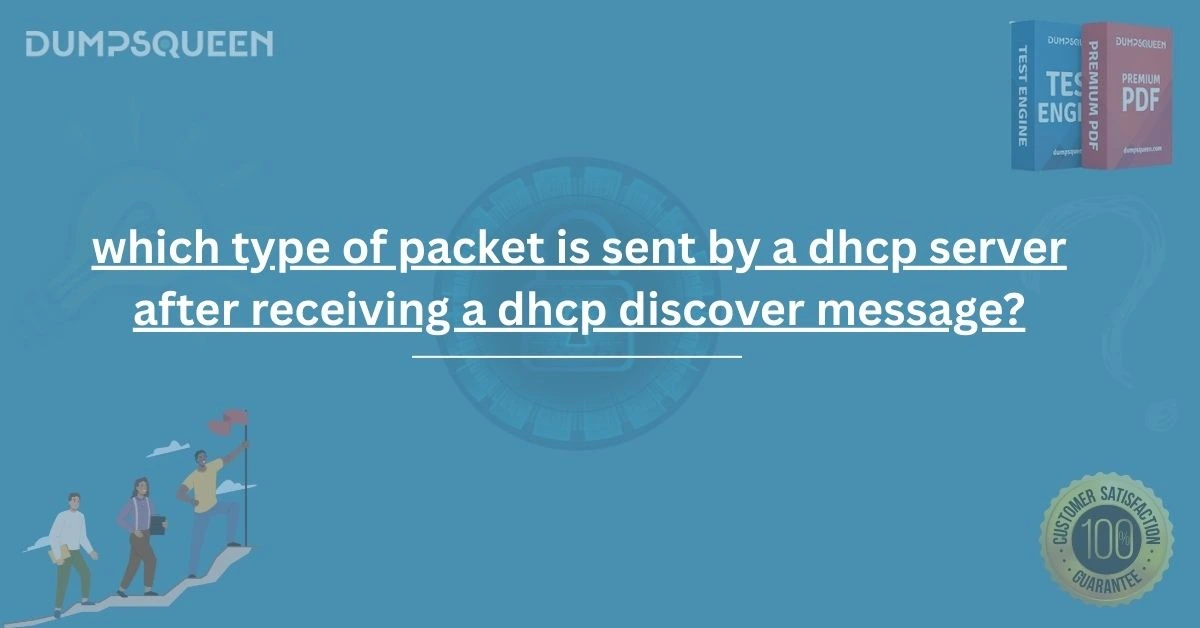Introduction
In the intricate world of computer networking, seamless communication between devices is critical to maintaining efficient, secure, and automated processes. One such behind-the-scenes protocol that plays a major role in everyday network connectivity is DHCP the Dynamic Host Configuration Protocol. Every time a user connects to a Wi-Fi network or plugs into a LAN, the DHCP protocol springs into action to ensure the device receives essential network configuration details automatically. But what really happens under the hood when a device seeks an IP address? Specifically, in which type of packet is sent by a DHCP server after receiving a DHCP Discover message? This question is not just of academic interest but is crucial for aspiring network professionals preparing for certification exams. At DumpsQueen, we understand the importance of mastering such core concepts, as they frequently appear in certification exams like CompTIA Network+, Cisco CCNA, and more. In this blog, we will unravel the workings of the DHCP process, focusing particularly on the server's response to the initial Discover message. This guide aims to provide an in-depth explanation, helping both beginners and advanced learners to reinforce their understanding of DHCP communications.
A Glimpse into the DHCP Process
Before we zoom into the specific packet types, it is essential to understand the sequence in which the DHCP communication unfolds. DHCP operates using a series of messages exchanged between a client (a device requesting an IP address) and a DHCP server (the authority that assigns IP addresses within a network). This communication usually involves four main steps: Discover, Offer, Request, and Acknowledge commonly abbreviated as DORA. The process starts when a new device connects to the network without an IP address. Since it cannot communicate using standard IP methods, the device sends a broadcast message known as the DHCP Discover message. This message is intended to reach any available DHCP server on the network, signaling the client's need for network configuration. So, what happens next? This brings us to the core of this article: the server's reply to the Discover message.
The DHCP Offer Message: The Server's Response
After a DHCP server receives a DHCP Discover message, it replies with a DHCP Offer message. This Offer packet is the second step in the DORA process and signifies that the server has an available IP address and is willing to lease it to the client. The DHCP Offer is also a broadcast message because the client still doesn't have an IP address, and the server might not know the exact hardware address of the device. Inside the Offer message, the server includes several key details:
-
An IP address to assign to the client
-
The subnet mask
-
The lease duration
-
The IP address of the default gateway
-
The server identifier (usually the server’s own IP address)
-
Optional DNS server IP addresses
The DHCP Offer message essentially says: “I have this IP address available for you do you want it?” This packet type is crucial because it marks the server's intention and availability to allocate network parameters. Without it, the DHCP communication chain would not proceed, and the client would remain disconnected from the network.
Broadcast and Unicast: How the DHCP Offer is Sent
Although the DHCP Discover is broadcast, the DHCP Offer may be either a broadcast or a unicast, depending on network configurations. In many scenarios, particularly when the client does not yet have an IP stack, the Offer is sent as a broadcast to ensure it reaches the client. The structure of the DHCP Offer closely mirrors that of the Discover message but with added fields that carry the configuration information. The packet contains Ethernet, IP, UDP, and DHCP headers, with the critical data embedded in the DHCP segment.
The Role of DHCP in Network Automation
DHCP streamlines the management of IP addresses by automating the configuration process. Without DHCP, administrators would need to manually assign IP addresses to every device, a cumbersome and error-prone task in large networks. By responding with a DHCP Offer, the server plays a key role in enabling this automation. The Offer packet ensures that no two devices are assigned the same IP address and that all clients receive consistent and valid network information. This reduces administrative overhead, minimizes configuration errors, and allows for dynamic reconfiguration of devices as they move across networks.
DHCP Server Behavior When Multiple Servers Respond
In many enterprise environments, multiple DHCP servers may coexist to ensure redundancy. When more than one server receives the DHCP Discover message, each can respond with its own DHCP Offer. In such cases, the client typically selects one of the Offers usually the first one it receives and responds with a DHCP Request message indicating its choice. The servers whose Offers were not accepted will consider the proposed IP address still available and return it to their pool. Only the selected server will proceed with the DHCP Acknowledgment after the client's Request, thus completing the IP lease agreement. This behavior underscores the need for the DHCP Offer message to be clear, correctly structured, and promptly delivered. A delayed or malformed Offer could result in the server being bypassed by the client in favor of another server.
Examining the Format of the DHCP Offer Packet
The DHCP Offer packet uses UDP at the transport layer and is encapsulated in IP and Ethernet frames at lower layers. The destination port is 68 (for the client), and the source port is 67 (for the server). The key fields in the DHCP Offer include:
-
op: BOOTREPLY (value 2, since it's a reply from server)
-
yiaddr: The “your” IP address field, showing the IP offered to the client
-
siaddr: Server IP address
-
chaddr: Client hardware address
-
options: Contains essential configuration parameters
Understanding this structure is important for professionals who need to analyze DHCP traffic using tools like Wireshark or tcpdump.
Common Misconceptions About DHCP Communication
One of the most frequent misunderstandings is confusing the DHCP Offer with the DHCP Acknowledgment. While both are sent by the server, they serve distinct purposes. The Offer merely proposes an IP configuration, whereas the Acknowledgment finalizes the lease agreement after the client confirms its selection. Another misconception is assuming the Offer is always a unicast message. As mentioned earlier, due to the client's lack of an IP stack at the beginning of the process, the Offer is often broadcast to ensure it reaches the client. Additionally, some learners mistakenly believe the Offer contains a fixed IP address the client must accept. However, the client may reject the Offer and restart the process, especially if it’s configured to request a specific IP.
Why This Topic Matters for Certification Exams
Understanding what type of packet is sent by a DHCP server after receiving a DHCP Discover message is not just technical trivia it's a frequent topic in multiple IT certification exams. At DumpsQueen, we provide high-quality study material, practice tests, and exam dumps that consistently include questions about DHCP behavior. Whether you're studying for Cisco, CompTIA, or Microsoft certifications, knowing the DHCP sequence and being able to identify packet types is essential. A clear grasp of this concept could mean the difference between passing and failing a section of your networking exam.
Real-World Applications of DHCP Offer Understanding
In a production network, a misconfigured DHCP server or incorrect Offer packet structure can lead to widespread connectivity issues. Devices may fail to obtain IP addresses, causing downtime and productivity losses. Network administrators who understand the DHCP Offer message can swiftly diagnose and resolve these issues. Moreover, in cybersecurity scenarios, rogue DHCP servers can send malicious Offers, leading to man-in-the-middle attacks or network hijacking. Recognizing legitimate Offer packets becomes crucial in securing the network and implementing access controls.
Conclusion
The Dynamic Host Configuration Protocol remains a cornerstone of modern networking, silently working in the background every time a device connects to a network. Among its various communication steps, the DHCP Offer message holds particular significance as it represents the server’s response to a client's request for configuration via the DHCP Discover. To answer the core question "In which type of packet is sent by a DHCP server after receiving a DHCP Discover message?" the answer is clear: a DHCP Offer packet. This packet lays the groundwork for automatic network configuration and seamless connectivity. Understanding this step is not only vital for troubleshooting but also forms a core component of many networking certification exams. At DumpsQueen, we empower learners with accurate information, exam-focused resources, and a deeper understanding of the technology landscape. Mastering concepts like DHCP packet types will position you one step closer to exam success and a stronger IT career.
Free Sample Questions
1. What type of packet is sent by a DHCP server after receiving a DHCP Discover message?
A. DHCP Request
B. DHCP Acknowledge
C. DHCP Offer
D. DHCP Decline
Correct Answer: C. DHCP Offer
2. What transport layer protocol does DHCP use to send Offer messages?
A. TCP
B. HTTP
C. UDP
D. ICMP
Correct Answer: C. UDP
3. Which of the following fields in the DHCP Offer packet contains the IP address being offered to the client?
A. chaddr
B. yiaddr
C. siaddr
D. giaddr
Correct Answer: B. yiaddr
4. If multiple DHCP servers respond to a Discover message, what does the client do?
A. Accepts all Offers
B. Randomly picks one IP
C. Accepts the first Offer received and sends a Request
D. Sends a Decline to all servers
Correct Answer: C. Accepts the first Offer received and sends a Request