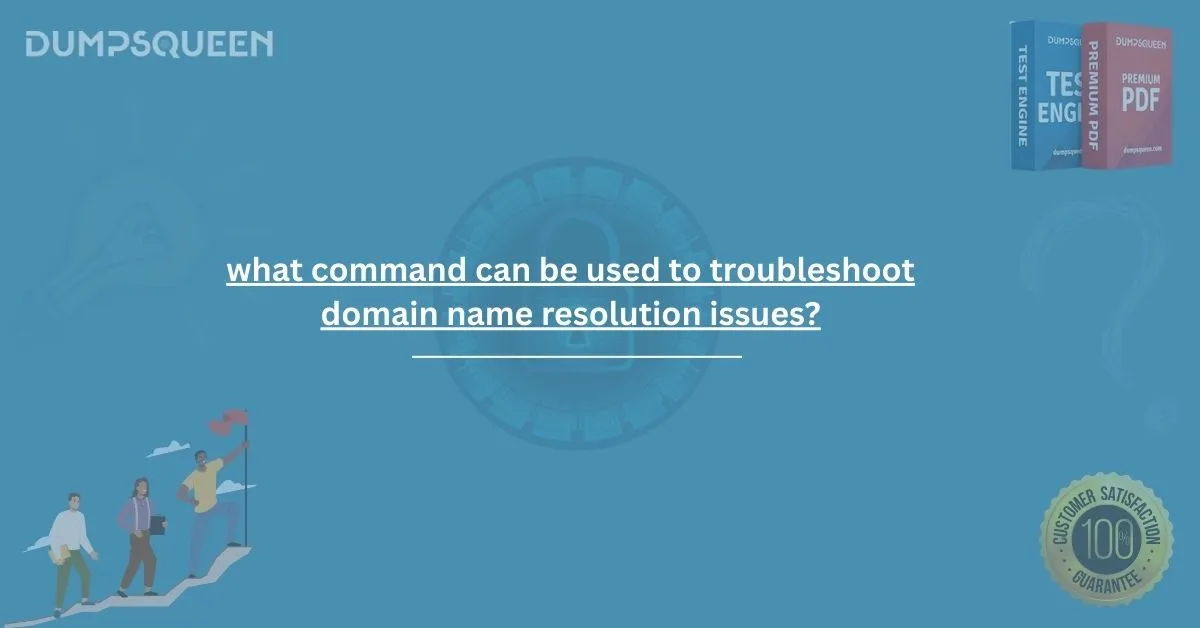Introduction
In today’s hyper-connected digital landscape, the ability to resolve domain names efficiently is a fundamental part of internet functionality. Whether you are accessing a website, sending an email, or working with cloud-based services, domain name resolution lies at the heart of these activities. However, like any component of IT infrastructure, domain name resolution is not immune to failures. One of the most common issues faced by IT professionals, system administrators, and network engineers is the failure of domain name resolution. This is where troubleshooting becomes an essential skill — and understanding the commands that can identify and fix such issues is crucial. At DumpsQueen, we understand the significance of such troubleshooting skills in certification exams and real-world IT environments. This blog is designed to guide you through the key command-line utilities used to troubleshoot domain name resolution problems effectively. Whether you're studying for a certification or dealing with real-time DNS issues, this guide will serve as a valuable resource for practical understanding and application.
Understanding Domain Name Resolution
Domain Name System (DNS) is the process through which human-readable domain names like www.google.com are translated into machine-readable IP addresses such as 142.250.190.78. This translation is vital for establishing a successful connection between your device and the internet services you are trying to access. DNS relies on several components including local cache, recursive resolvers, authoritative name servers, and root servers to function efficiently. A problem at any layer can cause a failure in resolution, leading to website inaccessibility or service disruption. To troubleshoot these problems, IT professionals use a suite of command-line tools that allow them to test various aspects of the DNS resolution process. Let's explore these commands in detail, their syntax, outputs, and scenarios where they can be used effectively.
The nslookup Command
One of the most widely used commands for DNS troubleshooting is nslookup. It stands for "Name Server Lookup" and allows users to query DNS servers to obtain domain name or IP address mapping. It can help verify whether the DNS is resolving correctly.
Usage Example:
nslookup www.example.com
Explanation:
When executed, this command returns the IP address corresponding to www.example.com. If the domain fails to resolve or there’s a server issue, the command will reflect the error message, allowing the user to isolate the problem.
Interactive Mode:
You can enter interactive mode by just typing nslookup, then issue multiple queries within that session. This is helpful when analyzing several domains or modifying the DNS server used for querying.
Benefits:
-
Checks whether DNS name resolution is functioning.
-
Identifies which DNS server is used.
-
Helps test specific DNS servers.
The dig Command
dig, short for Domain Information Groper, is another powerful DNS lookup tool, particularly favored in UNIX and Linux environments. It provides detailed information and supports a wide array of query options.
Usage Example:
dig www.example.com
Explanation:
This command retrieves detailed DNS records including the query time, server queried, and TTL (Time-To-Live). It's beneficial for analyzing DNS performance and verifying DNS propagation.
Querying Specific Records:
dig www.example.com A
dig www.example.com MX
These variations allow the user to query specific types of DNS records such as A (address), MX (mail exchange), or CNAME (canonical name).
Why Use dig:
-
Provides granular details.
-
Essential for advanced DNS troubleshooting.
-
Offers performance metrics like query time and response sections.
The ping Command
While not exclusive to DNS, ping is often the first command used to determine network connectivity. When used with a hostname, ping indirectly tests DNS resolution.
Usage Example:
ping www.example.com
Explanation:
If the domain name cannot be resolved, ping will return an error indicating an inability to find the host. Conversely, if resolution succeeds, it will show the resolved IP address and latency metrics.
Limitation:
While ping can confirm whether a host is reachable, it doesn’t provide detailed DNS record information. It's better used as an initial test.
The tracert and traceroute Commands
The tracert (Windows) or traceroute (Linux/macOS) commands display the path packets take to reach a destination, and they can also reveal DNS resolution issues if a domain cannot be resolved to an IP address at all.
Usage Example:
tracert www.example.com
Explanation:
If DNS resolution fails, the command will fail at the initial hop, indicating a DNS error. If successful, it traces the entire route to the host.
Key Benefit:
-
Visualizes network paths.
-
Can help detect where in the chain the resolution or routing fails.
The ipconfig /displaydns and ipconfig /flushdns Commands
In Windows systems, DNS entries are often cached locally. Problems can arise when outdated or incorrect cache entries exist. The ipconfig /displaydns command shows the current DNS resolver cache, while ipconfig /flushdns clears it.
Usage Example:
ipconfig /displaydns
ipconfig /flushdns
Explanation:
If you suspect that incorrect DNS data is being used, flushing the cache forces the system to retrieve fresh DNS data.
Why Use This:
-
Fixes issues caused by stale or corrupt DNS entries.
-
Essential for troubleshooting internal resolution inconsistencies.
The host Command
This is a simple utility for performing DNS lookups, mostly used on Unix-like systems. It’s less verbose than dig but still effective.
Usage Example:
host www.example.com
Explanation:
Returns the IP address associated with the hostname or an error if the domain cannot be resolved.
Advantage:
-
Simple and fast.
-
Great for quick lookups without clutter.
The netstat -an Command
While not a DNS-specific tool, netstat can show active connections and listening ports. It can be used in conjunction with DNS tools to confirm whether resolved IP addresses are establishing connections.
Usage Example:
netstat -an
Explanation:
Helpful in verifying if resolved IPs are correctly being used in TCP/UDP connections, which may highlight DNS or network stack issues.
DNS Troubleshooting in Practice
Imagine a user reporting that they cannot access a website. The first logical step is to ping the site using its domain name. If that fails, the next step is to use nslookup or dig to see if the DNS resolution is failing. If these commands work using a public DNS server (like 8.8.8.8), but not using the user’s default DNS, the issue may lie with a misconfigured or offline local DNS server. If the DNS cache is the culprit, flushing it often resolves the problem. For deeper analysis, tools like tracert or netstat can be used to determine where exactly the failure is occurring, such as DNS-level vs. routing-level. By understanding the hierarchy and functionality of these commands, you can form a troubleshooting flow that eliminates guesswork and speeds up resolution time.
DNS Troubleshooting for Certification Exams
From a certification perspective, particularly for CompTIA, Cisco, or Microsoft exams, understanding how to use these commands is part of core competencies in troubleshooting. The DumpsQueen platform ensures candidates are well-prepared by offering realistic practice tests, study guides, and braindumps that reinforce command-line DNS troubleshooting techniques. Many exam questions focus on scenarios where the examinee must determine which command best identifies a DNS issue or resolves it. DumpsQueen’s preparation content ensures that you not only memorize commands but understand their real-world usage.
Free Sample Questions
1. Which command will help determine if a domain name can be resolved to an IP address?
A. ping 192.168.1.1
B. tracert 192.168.1.1
C. nslookup www.example.com
D. netstat -an
Correct Answer: C
2. What is the purpose of the command ipconfig /flushdns?
A. To release an IP address
B. To display current network connections
C. To clear the DNS resolver cache
D. To reset the TCP/IP stack
Correct Answer: C
3. Which command provides detailed DNS query information, including authority and additional sections?
A. nslookup
B. host
C. ping
D. dig
Correct Answer: D
4. If you want to view the DNS entries stored in a Windows system's cache, which command should you use?
A. netstat -r
B. ipconfig /displaydns
C. tracert
D. hostname
Correct Answer: B
Conclusion
Troubleshooting domain name resolution issues is a critical skill for IT professionals, system administrators, and anyone working in a networked environment. With the increasing reliance on internet-based services, even a brief DNS failure can have significant consequences. Commands like nslookup, dig, ping, tracert, and ipconfig offer powerful ways to diagnose and resolve DNS-related problems. Each has its role, from verifying resolution, querying specific record types, to clearing corrupt DNS caches. Understanding the right command to use in the right context can make all the difference between a quick fix and prolonged downtime. For those preparing for certification exams or real-world scenarios, DumpsQueen provides the most comprehensive preparation materials. Our resources are crafted to ensure you not only pass your exams but also develop practical, hands-on skills that serve you in everyday troubleshooting tasks. Master these commands, and you’ll not only pass your certification with flying colors you’ll also earn the respect of your peers and gain the confidence to handle even the most complex DNS issues with ease.