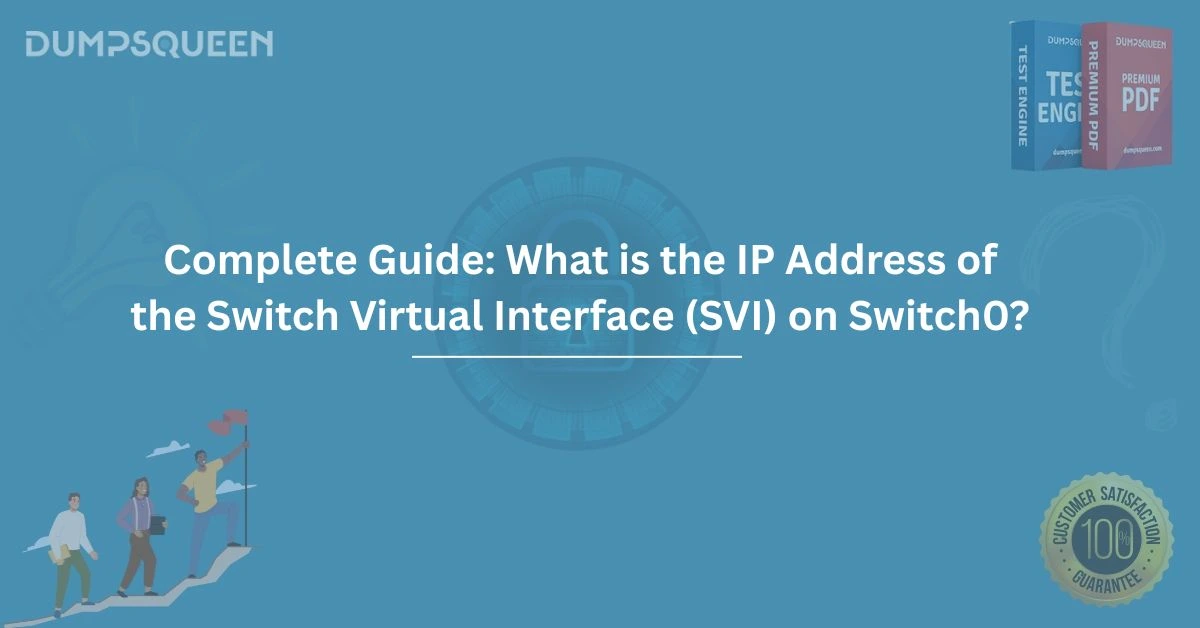Introduction
In the world of networking, understanding how devices communicate, how data flows, and how interfaces interact with each other is critical to building, maintaining, and securing IT infrastructures. Among the foundational concepts in this realm lies the configuration and identification of Switch Virtual Interfaces, commonly abbreviated as SVIs. These interfaces provide a critical bridge between Layer 2 switching and Layer 3 routing capabilities.
One of the most frequently asked questions by networking students, professionals preparing for certification exams, and even IT practitioners is: "What is the IP address of the Switch Virtual Interface (SVI) on Switch0?" Although it may appear simple at first glance, this question touches on several important areas of networking knowledge, including switch configurations, IP addressing, VLANs, and Cisco command line interface (CLI) usage.
At DumpsQueen, we aim to make networking concepts like this not only easy to understand but also relevant for real-world applications and certification preparation. This blog dives deep into the understanding of SVIs, the significance of assigning IP addresses to them, and how Switch0’s SVI is commonly configured and verified.
Understanding the Concept of Switch Virtual Interface (SVI)
A Switch Virtual Interface (SVI) is a virtual interface on a Layer 2 switch that is assigned to a VLAN. This virtual interface allows the switch to perform Layer 3 functions, such as IP routing and inter-VLAN communication. SVIs provide a method for devices connected to different VLANs on the switch to communicate with each other, assuming routing is enabled.
Every VLAN configured on a switch can have an associated SVI, and each of these interfaces can be assigned an IP address. These interfaces are not physical but act like a routed port. In a typical setup, the default VLAN (often VLAN 1) will have an SVI by default. The switch can use this SVI IP address for management, remote access (via Telnet or SSH), and network monitoring tools.
Importance of Assigning an IP Address to the SVI
The primary reason for assigning an IP address to an SVI is to enable network administrators to access and manage the switch remotely. Without an IP address, the switch would be isolated and only manageable through a console connection. With a properly configured SVI and a corresponding IP address, the switch becomes accessible through the network like any other IP-enabled device.
This IP address also plays a role in network diagnostics. It becomes a destination for ping, traceroute, SNMP queries, and other monitoring and troubleshooting tools. Furthermore, in an environment with multiple VLANs and Layer 3 switches, each VLAN SVI can act as a default gateway for devices within that VLAN.
Exploring the Default SVI on Switch0
To answer the question, “What is the IP address of the SVI on Switch0?” we must first understand the context in which the switch is configured. Typically, in lab environments such as Cisco Packet Tracer or GNS3, Switch0 refers to the first switch in a network topology. In a fresh or default setup, Switch0 usually comes with only VLAN 1 configured. The SVI for VLAN 1 can be manually assigned an IP address using the CLI. Without manual configuration, the SVI has no IP address assigned by default. To configure or view the IP address of the SVI on Switch0, you would use the following commands in a CLI environment: arduino Switch> enable
Switch
Switch(config)
Switch(config-if)
Switch(config-if)
Switch(config-if)
Switch(config)
SwitchThe above example assigns an IP address of 192.168.1.1 to VLAN 1 on Switch0. Therefore, in this context, the IP address of the Switch Virtual Interface on Switch0 is 192.168.1.1. However, it is important to understand that this IP can be any address as long as it falls within the subnet of the connected devices. There is no universal “default” IP address unless specified by the user or administrator during configuration.
How to Verify the IP Address of an SVI
After configuring the SVI, it's vital to verify the settings to ensure connectivity and accurate configuration. This can be done with the show ip interface brief command: kotlin Switch# show ip interface brief This command displays a table listing all interfaces on the switch, their IP addresses, and current status. For example, you might see: objectivec Interface IP-Address OK? Method Status Protocol
Vlan1 192.168.1.1 YES manual up up
FastEthernet0/1 unassigned YES unset administratively down down
FastEthernet0/2 unassigned YES unset administratively down down Here, the interface Vlan1 is assigned 192.168.1.1, and both the status and protocol are listed as "up," meaning the SVI is active and operational.
Practical Use Cases of the Switch Virtual Interface
The SVI serves several critical functions in real-world networks. One of the most common is for switch management. By assigning an IP address to the SVI, administrators can connect to the switch using tools like SSH or Telnet for configuration or diagnostics.
In larger networks that use Layer 3 switches, SVIs are configured for each VLAN to facilitate routing between VLANs without the need for an external router. This capability is often referred to as “router on a stick” when used with a router, or simply “inter-VLAN routing” when done within a Layer 3 switch.
Another key use case is for troubleshooting. If a switch loses connectivity, administrators often start by pinging the SVI IP to determine if the issue lies within the switch or upstream.
SVI and VLAN Relationship
An SVI is inherently tied to a VLAN. Without a VLAN, an SVI cannot exist. The SVI represents the logical Layer 3 interface for that VLAN. Devices on a particular VLAN can communicate with the switch using the IP address assigned to the VLAN’s SVI.
However, the SVI will only become active when there is at least one active (i.e., up/up) port assigned to that VLAN. This means that even if an SVI is configured with an IP address, it won’t be usable unless there is physical traffic or at least one port is administratively up and assigned to the VLAN.
For instance, if no devices are connected to VLAN 1 or all ports are shut down, the SVI for VLAN 1 will remain in a down/down state, rendering the IP address unreachable.
Common Configuration Errors with SVIs
Despite the simplicity of configuring SVIs, many users encounter issues. Some common mistakes include:
-
Forgetting to use the
no shutdowncommand on the VLAN interface -
Assigning an IP address to the wrong VLAN
-
Not assigning any ports to the VLAN, leaving the SVI inactive
-
IP address conflicts where multiple devices have the same IP
To troubleshoot, network administrators often revisit the VLAN interface configuration, check port assignments, and use the show running-config and show vlan brief commands.
Certification Relevance: Why It Matters
Understanding the configuration and identification of the SVI IP address is crucial for anyone preparing for Cisco certifications such as CCNA or even more advanced tracks like CCNP. Certification exams frequently include simulation or scenario-based questions that test your ability to identify, configure, or troubleshoot SVIs.
At DumpsQueen, we offer premium study materials, practice exams, and real-world lab scenarios that include topics like SVI configurations. These resources are designed to help students not only pass exams but also apply the concepts in real-world job environments.
The question, “What is the IP address of the Switch Virtual Interface (SVI) on Switch0?” is a classic example of a foundational concept that can appear on an exam or interview.
Free Sample Questions
Here are a few sample questions to help reinforce your understanding of SVIs:
Q1. What is the primary function of a Switch Virtual Interface (SVI)?
A. It enables wireless routing
B. It provides Layer 2 switching capabilities
C. It acts as the physical interface for trunking
D. It enables Layer 3 communication on a VLAN
Correct Answer: D
Q2. Which command assigns an IP address to the SVI of VLAN 1 on a switch?
A. ip set vlan1 address 192.168.1.1
B. interface fastethernet0/1
C. interface vlan 1 followed by ip address 192.168.1.1 255.255.255.0
D. vlan assign ip 192.168.1.1
Correct Answer: C
Q3. An administrator configures an SVI with an IP address but cannot ping it. What could be the cause?
A. Wrong subnet mask
B. The interface is administratively down
C. No ports are assigned to the VLAN
D. All of the above
Correct Answer: D
Q4. In a default Cisco switch setup, which VLAN does the default SVI usually belong to?
A. VLAN 0
B. VLAN 10
C. VLAN 1
D. VLAN 100
Correct Answer: C
Conclusion
The question, “What is the IP address of the Switch Virtual Interface (SVI) on Switch0?”, opens the door to a deeper understanding of how Layer 2 switches function with Layer 3 capabilities. The SVI is a powerful and essential component for switch management, VLAN routing, and remote accessibility.
While the specific IP address of the SVI on Switch0 depends on how the switch is configured, the process of setting and identifying that address is what truly matters. Mastery of these concepts is not only beneficial for passing certifications like CCNA, but also for operating effectively in professional network environments. At DumpsQueen, we strive to equip learners with real-world knowledge, practical examples, and the tools to succeed in their certification journey. Whether you're a beginner or an experienced professional, understanding SVIs and their configurations is a must-have skill in your networking toolkit.