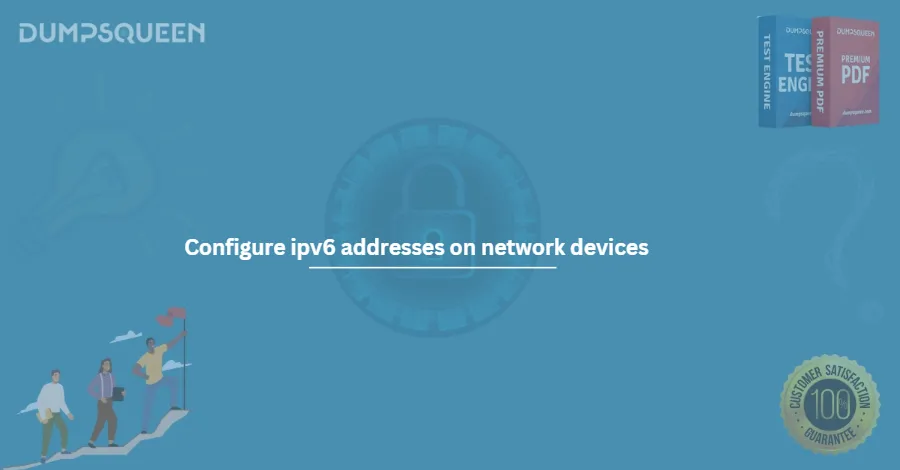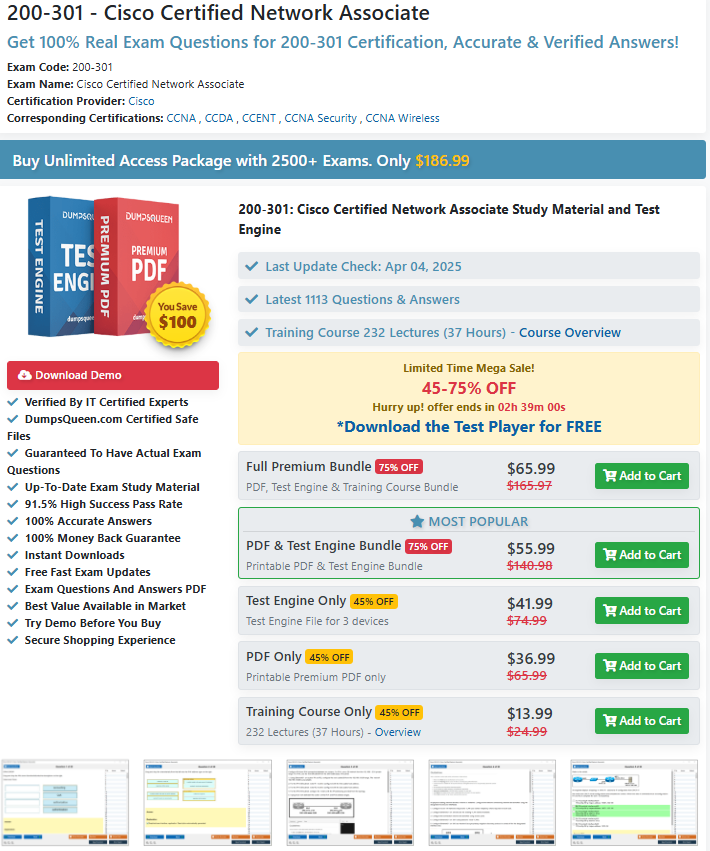Mastering IPv6 Configuration with DumpsQueen: A Comprehensive Guide for Cisco 200-301 Exam
Introduction
The transition from IPv4 to IPv6 is becoming increasingly important as the internet grows and the demand for IP addresses continues to rise. IPv6 addresses this need by providing a larger address space and additional features that IPv4 cannot support. Cisco professionals, in particular, must be familiar with IPv6 configurations for the Cisco 200-301 exam. DumpsQueen, with its expert exam preparation materials, helps candidates master IPv6 concepts and configurations efficiently. This article will provide an in-depth guide on IPv6, including its purpose, benefits over IPv4, prerequisites, practical steps for configuration on Cisco devices, verification, troubleshooting, and best practices. It will also offer key notes for the Cisco 200-301 exam to ensure your success.
Overview of IPv6: Purpose and Benefits over IPv4
The Necessity of IPv6
IPv6 (Internet Protocol version 6) is the latest iteration of the Internet Protocol that was developed to overcome the limitations of IPv4, which has been the foundation of the internet for decades. With IPv4 addresses running out, IPv6 was introduced to provide a virtually limitless pool of IP addresses, addressing both current and future needs.
- Larger Address Space: IPv4 uses a 32-bit address scheme, which allows for approximately 4.3 billion unique addresses. This number, however, is insufficient in today’s world where billions of devices need to be connected to the internet. IPv6, with its 128-bit address scheme, supports 340 undecillion (3.4×10^38) addresses, making it capable of accommodating the exponential growth of the Internet of Things (IoT), mobile devices, and smart technologies.
- Improved Routing Efficiency: IPv6 simplifies routing and reduces the size of routing tables. It uses hierarchical addressing, which makes routing more efficient compared to IPv4.
- Better Security: IPv6 was designed with security in mind. It integrates IPsec (Internet Protocol Security) into the protocol itself, offering better protection against data breaches and attacks, compared to the optional security layer in IPv4.
- Automatic Configuration (Stateless Autoconfiguration): IPv6 supports stateless address autoconfiguration (SLAAC), enabling devices to automatically configure themselves when connected to an IPv6 network, eliminating the need for manual address assignment or DHCP servers.
- Enhanced Mobility: IPv6’s built-in mobility support allows devices to maintain connectivity while moving across different networks, which is crucial for mobile applications and global roaming.
IPv6 vs IPv4
While IPv4 has served its purpose for many years, it cannot keep up with the increasing demand for IP addresses and the complexity of modern networks. Here are a few key differences:
|
Feature |
IPv4 |
IPv6 |
|
Address Size |
32 bits |
128 bits |
|
Address Format |
Dotted decimal (xxx.xxx.xxx.xxx) |
Hexadecimal (xxxx:xxxx:xxxx:xxxx:xxxx:xxxx:xxxx:xxxx) |
|
Number of Addresses |
4.3 billion |
340 undecillion |
|
Security |
Optional (IPsec) |
Mandatory (IPsec) |
|
Configuration |
Manual or DHCP |
Stateless Autoconfiguration or DHCPv6 |
|
Broadcast Support |
Yes |
No (uses multicast instead) |
As we can see, IPv6 is a clear upgrade to IPv4 in many aspects, particularly in terms of scalability, security, and efficiency.
Prerequisites for IPv6 Configuration
Before diving into the configuration of IPv6, certain prerequisites need to be in place. These include:
- Cisco Devices with IPv6 Support: Ensure that your Cisco devices, such as routers and switches, support IPv6. Most modern Cisco routers and switches support IPv6, but it’s important to verify that the device firmware is up-to-date.
- Basic Knowledge of IPv4: Understanding IPv4 addressing and subnetting is crucial for transitioning to IPv6. While IPv6 simplifies many aspects, knowing how IPv4 operates will help you understand the differences and similarities between the two protocols.
- Cisco IOS Version: Ensure that the Cisco IOS (Internetwork Operating System) on your devices is compatible with IPv6. Cisco’s later IOS versions come with IPv6 support, but earlier versions may require updates.
- Network Planning: IPv6 address planning is critical for the smooth operation of the network. You need to determine how to assign IPv6 addresses, manage subnets, and understand the relationship between global unicast addresses, link-local addresses, and multicast addresses.
Methods to Configure IPv6 Addresses
There are several methods to configure IPv6 addresses, and each method serves a different purpose. These methods include:
1) Manual Configuration:
You can configure IPv6 addresses manually by assigning a specific IPv6 address to an interface. This is typically used in small networks or for testing purposes.
Example:
"Router(config)# interface gigabitEthernet 0/0
Router(config-if)# ipv6 address 2001:0db8:abcd:0001::1/64
Router(config-if)# no shutdown"
2) Stateless Address Autoconfiguration (SLAAC):
SLAAC allows devices to generate their own IPv6 addresses without the need for a DHCP server. Devices use Router Advertisements (RAs) from routers to generate a unique address.
Example:
"Router(config)# interface gigabitEthernet 0/0
Router(config-if)# ipv6 address autoconfig"
3) DHCPv6 (Dynamic Host Configuration Protocol for IPv6):
DHCPv6 can be used to assign IPv6 addresses to devices dynamically. It operates similarly to IPv4 DHCP but is designed for IPv6 networks.
Example:
"Router(config)# interface gigabitEthernet 0/0
Router(config-if)# ipv6 address dhcp"
4) IPv6 Link-Local Address:
Every IPv6-enabled device automatically configures a link-local address for communication on local networks. These addresses are not routable and are used for device discovery and communication within the same network.
Example:
"Router(config-if)# ipv6 address fe80::1 link-local"
Configuring IPv6 on Cisco Devices (Practical Steps)
Now that we have covered the basic IPv6 configuration methods, let's go through the practical steps for configuring IPv6 on Cisco devices.
1) Enable IPv6 Routing: Before you can configure IPv6 on any interface, you must enable IPv6 routing on your Cisco router.
Command:
"Router(config)# ipv6 unicast-routing"
2) Configure IPv6 Address on an Interface: Select the interface you wish to configure and assign it an IPv6 address.
Example:
"Router(config)# interface gigabitEthernet 0/0
Router(config-if)# ipv6 address 2001:0db8:abcd:0001::1/64
Router(config-if)# no shutdown"
3) Enable IPv6 on Other Interfaces: Repeat the configuration process for other interfaces that will need IPv6 addressing.
4) Configure IPv6 Routing Protocol (Optional): If you need to enable dynamic routing for IPv6, you can configure routing protocols such as OSPFv3 or EIGRP for IPv6.
Example for OSPFv3:
"Router(config)# ipv6 router ospf 1
Router(config-rtr)# router-id 1.1.1.1
Router(config)# interface gigabitEthernet 0/0
Router(config-if)# ipv6 ospf 1 area 0"
Verification and Troubleshooting
Once IPv6 is configured, it's essential to verify that the configuration is correct and troubleshoot any issues that arise. Some common verification commands include:
1) Check Interface Configuration:
"Router# show ipv6 interface brief"
2) Verify IPv6 Routing Table:
"Router# show ipv6 route"
3) Ping IPv6 Address:
"Router# ping ipv6 2001:0db8:abcd:0001::1"
4) Traceroute IPv6 Address:
"Router# traceroute ipv6 2001:0db8:abcd:0001::1"
If you encounter issues, ensure that the IPv6 addresses are correctly assigned, the interfaces are up, and that routing protocols are properly configured.
Best Practices for IPv6 Configuration
Plan Your Addressing Scheme: A well-organized addressing scheme will make managing your network much easier in the long run. Avoid unnecessary complexity, and use hierarchical addressing where possible.
Use IPv6 ACLs (Access Control Lists): IPv6 security is crucial, and implementing ACLs to control traffic flow can help prevent unauthorized access to your network.
Enable IPv6 on Critical Interfaces First: Start by configuring IPv6 on your essential network interfaces and verify connectivity before expanding to other areas of the network.
Use Dynamic IPv6 Addressing Where Possible: Utilize SLAAC or DHCPv6 for efficient address assignment, especially in large networks where manual configuration is not feasible.
Exam-Relevant Notes for Cisco 200-301
When preparing for the Cisco 200-301 exam, focus on the following key IPv6 topics:
- IPv6 address types (Global Unicast, Link-Local, Multicast, Anycast)
- IPv6 routing protocols (OSPFv3, EIGRP for IPv6)
- IPv6 address configuration (manual, SLAAC, DHCPv6)
- IPv6 address planning and subnetting
- Troubleshooting IPv6 configurations using verification commands
Conclusion
IPv6 is an essential protocol for the modern internet, and understanding how to configure and troubleshoot it on Cisco devices is vital for Cisco professionals, especially when preparing for the Cisco 200-301 exam. DumpsQueen offers comprehensive study materials that cover all aspects of IPv6 configuration, from the basics to advanced troubleshooting techniques, ensuring that you’re well-prepared for the exam. By mastering IPv6, you will not only be ready for the certification but also equipped to handle real-world network configurations and challenges.
Free Sample Questions
Which command is used to enable IPv6 routing on a Cisco router?
a) ipv6 unicast-routing
b) ipv6 enable
c) ip routing
d) ipv6 address autoconfig
Correct Answer: a) ipv6 unicast-routing
What is the correct format for configuring a static IPv6 address on an interface of a network device?
a) ipv6 address 2001:db8::1/64
b) ip address 2001:db8::1 255.255.255.0
c) ipv6 address 2001:db8::1/255.255.255.0
d) ipv6 address 2001:db8::1
Correct Answer: a) ipv6 address 2001:db8::1/64
Which IPv6 address configuration method allows a device to automatically generate its own address using a router advertisement?
a) Static configuration
b) Stateful DHCPv6
c) Stateless Address Autoconfiguration (SLAAC)
d) Manual configuration
Correct Answer: c) Stateless Address Autoconfiguration (SLAAC)
When configuring an IPv6 address on a network device, which command enables IPv6 on a specific interface?
a) ipv6 enable
b) ipv6 routing
c) ip address ipv6
d) ipv6 address dhcp
Correct Answer: a) ipv6 enable
Which type of IPv6 address is automatically configured on an interface when IPv6 is enabled, even without manual configuration?
a) Global unicast address
b) Link-local address
c) Multicast address
d) Anycast address
Correct Answer: b) Link-local address