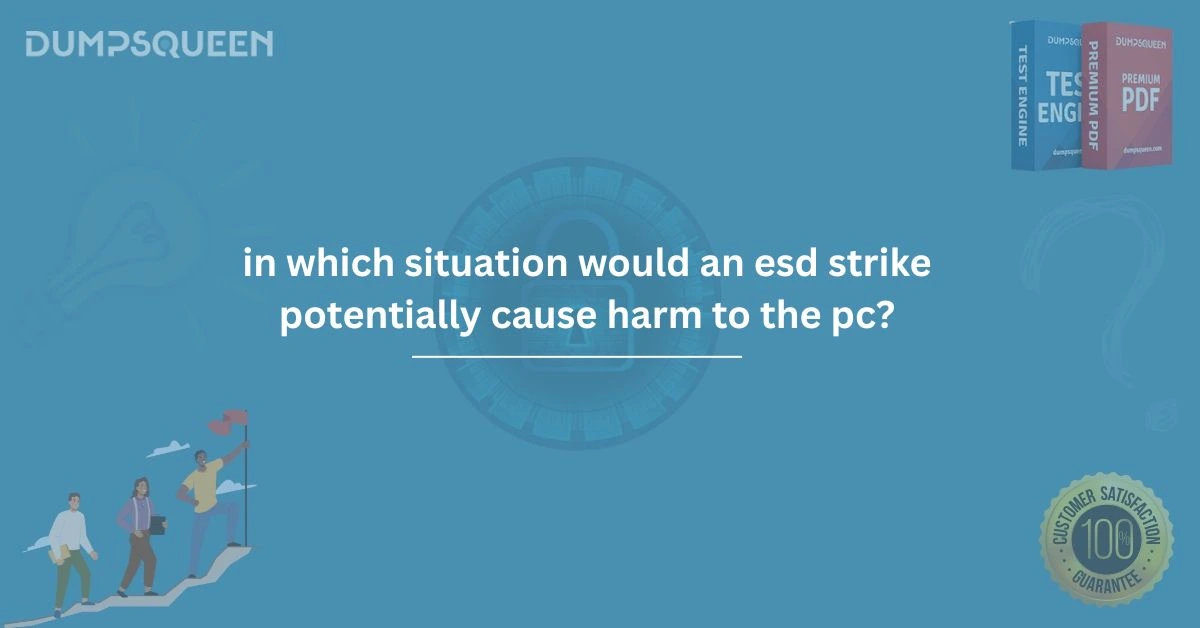Introduction
Modern computers are delicate machines made up of highly sensitive electronic components. As advanced as these components are, they remain vulnerable to invisible forces that can damage or destroy them in a flash. One of the most underestimated threats to computer hardware is Electrostatic Discharge, more commonly known as ESD. The average user might not even realize when an ESD strike happens, yet its consequences can be fatal for the internal architecture of a PC. This article, presented by DumpsQueen, provides a detailed and professional breakdown of the crucial question: "in which situation would an ESD strike potentially cause harm to the PC?" Electrostatic Discharge is a sudden flow of electricity between two electrically charged objects. It usually occurs when a person or object with a high static charge comes into contact with a grounded component. Although ESD is common in everyday life for instance, the slight shock you feel when touching a metal object after walking on a carpet its impact on electronic hardware is far more severe. This makes understanding ESD and the situations in which it causes harm to PCs an essential part of IT training, troubleshooting, and system maintenance.
Understanding Electrostatic Discharge (ESD)
Before diving into the specific scenarios where an ESD strike could be harmful, it's important to understand what ESD is and how it occurs. Electrostatic Discharge is essentially a miniature lightning bolt caused by the buildup and release of static electricity. In the context of computer maintenance or assembly, this can occur when a person accumulates static electricity through contact with fabrics, flooring, or other surfaces and then touches an internal component of the PC, such as a motherboard, RAM, or graphics card. The amount of voltage required to destroy a PC component through ESD is incredibly small often below 30 volts yet humans typically don't even feel a discharge until it exceeds 3,000 volts. This means damage could already have occurred long before the user is even aware of the risk. This silent and invisible nature of ESD makes it particularly dangerous and difficult to detect.
When Is a PC Most Vulnerable to an ESD Strike?
So, in which situation would an ESD strike potentially cause harm to the PC? The most vulnerable moments are during maintenance, upgrades, or assembly. Anytime the case of the PC is opened and the user interacts with internal hardware without proper grounding, there is a risk. For example, when installing new RAM modules, connecting or replacing a graphics card, handling the motherboard, or even adjusting internal wiring, the risk of an ESD strike significantly increases. It is during these physical interactions that components are exposed and can become the path of least resistance for a static charge to travel. This is why anti-static wrist straps, grounding mats, and ESD-safe work environments are standard in professional IT labs and repair centers. Users at home, however, often overlook these precautions, either due to a lack of awareness or the false assumption that small shocks cannot cause big problems.
Real-World Examples of ESD Damage
Imagine a user is upgrading their computer by installing a new SSD. They power off the system, remove the side panel, and insert the SSD into the motherboard. Unbeknownst to them, their body has accumulated a static charge from walking on a carpeted floor. As they touch the internal SATA port or the SSD itself, the static charge discharges into the component. At that moment, even if the PC seems to work fine initially, microscopic damage might have occurred in the circuits. Over time, this damage could lead to hardware failure, data loss, or unexplained system crashes. Another common example is during routine cleaning. If a user decides to dust the interior of their PC using a dry cloth and touches the motherboard or CPU cooler without grounding themselves, the electrostatic buildup can discharge into the circuitry. These incidents may not be immediately noticeable, but the cumulative effect of repeated ESD strikes will compromise system stability and reliability.
Invisible Threat, Permanent Damage
One of the most dangerous aspects of ESD is that it often leaves no visible signs of damage. A component may appear perfectly fine and may even function for days or weeks after the incident. However, the ESD may have weakened an internal circuit, reduced its resistance threshold, or caused unpredictable behavior. These "latent failures" are difficult to diagnose because they often mimic other hardware or software issues, leading to extended troubleshooting and unnecessary replacement of unaffected parts. Manufacturers conduct extensive testing to identify and mitigate ESD damage during the production process, but once the product is in the hands of the consumer, it becomes their responsibility to ensure safe handling. This highlights the importance of proper ESD precautions, especially for those involved in computer assembly, repair, or refurbishment.
Safety Measures to Prevent ESD
Understanding in which situation would an ESD strike potentially cause harm to the PC is incomplete without discussing how to prevent it. Prevention starts with awareness. Users must recognize that every time they open a PC case, they are exposing sensitive hardware to risk. Anti-static wrist straps are one of the most cost-effective tools to minimize ESD damage. They work by grounding the user’s body and redirecting any static electricity safely away from components. Similarly, working on a non-conductive surface like a wooden table, avoiding carpets, wearing anti-static gloves, and handling components by their edges can all reduce the chances of an ESD strike. Environmental factors like low humidity increase the likelihood of static buildup, so using a humidifier in dry environments is also a practical safeguard.
The Role of ESD in IT Certifications
For professionals preparing for IT certifications, especially those like CompTIA A+, CEH, or Cisco Certified Technician, understanding ESD is a key objective. Many certification exams include questions about ESD, its risks, and its prevention because it's such a critical part of real-world computer maintenance. That’s why DumpsQueen includes this topic extensively in its updated dumps and exam preparation materials. Our resources are designed to help learners not just pass exams but also apply safe and practical knowledge in their daily roles.
Industry Standards and ESD
In manufacturing environments, industry standards like ANSI/ESD S20.20 are applied to ensure compliance with ESD safety protocols. These standards define acceptable limits, grounding methods, and audit systems to prevent static damage in production lines. While these may seem excessive for an average user or home setup, the principles behind them still apply. Even without high-end tools, a few simple habits can drastically reduce the risk of static-related hardware damage.
Diagnosing ESD-Related Failures
One of the challenges in diagnosing a system affected by ESD is that the symptoms can vary. A computer may fail to boot, exhibit random crashes, freeze intermittently, or fail to recognize certain hardware. In many cases, users suspect driver issues, power supply problems, or defective components without realizing that an ESD strike could be the root cause. Technicians often isolate the suspected component and test it in a known good system. If the problem follows the component, it becomes clear that it has been damaged. Unfortunately, such diagnostics can be time-consuming and are sometimes only conclusive after replacement.
Education Is the Best Defense
At DumpsQueen, we believe that education is the best defense against preventable hardware failures. By understanding in which situation would an ESD strike potentially cause harm to the PC, users can adopt proactive habits that protect both their systems and their budgets. Repairing or replacing damaged components can be costly not just in terms of money, but also in lost time, productivity, and data. Our learning materials reflect real-world scenarios like these so that learners aren't just memorizing facts but understanding their practical relevance. Whether you're a student, IT professional, or hobbyist, ESD awareness should be part of your basic toolkit.
Free Sample Questions
Here are some sample questions based on the keyword topic, designed in the format often seen on IT certification exams:
Q1: In which situation would an ESD strike potentially cause harm to the PC?
A. When the PC is turned off and unplugged
B. While browsing the internet
C. When installing RAM without proper grounding
D. After the operating system is installed
Correct Answer: C
Explanation: Installing RAM without grounding exposes the component to ESD, potentially causing permanent damage.
Q2: What is the most effective way to prevent ESD damage during PC assembly?
A. Wear rubber gloves
B. Use a plastic workbench
C. Wear an anti-static wrist strap grounded properly
D. Avoid using metallic tools
Correct Answer: C
Explanation: Anti-static wrist straps are specifically designed to discharge static safely.
Q3: What kind of damage does an ESD strike cause to a PC?
A. Software corruption
B. Physical burns on plastic parts
C. Microscopic damage to internal circuitry
D. Hard drive overheating
Correct Answer: C
Explanation: ESD can cause microscopic electrical damage that affects long-term component reliability.
Q4: When is the PC most at risk of ESD damage?
A. During internet browsing
B. While updating drivers
C. During internal hardware installation
D. After a system reboot
Correct Answer: C
Explanation: Direct interaction with internal hardware exposes it to ESD.
Conclusion
Understanding in which situation would an ESD strike potentially cause harm to the PC is not just technical trivia it is essential knowledge for anyone handling computer hardware. ESD is a silent killer of components, often causing damage without any warning signs. By recognizing the most vulnerable moments such as during upgrades, maintenance, or assembly and taking the proper precautions, users can avoid unnecessary costs, downtime, and frustration. At DumpsQueen, we emphasize this kind of practical knowledge in our certification dumps and training materials. Whether you’re studying for CompTIA A+, EC-Council CEH, or any other exam, you’ll find that topics like ESD not only help you pass tests but make you a better technician. Protect your hardware, respect the science, and never underestimate the power of a tiny spark.