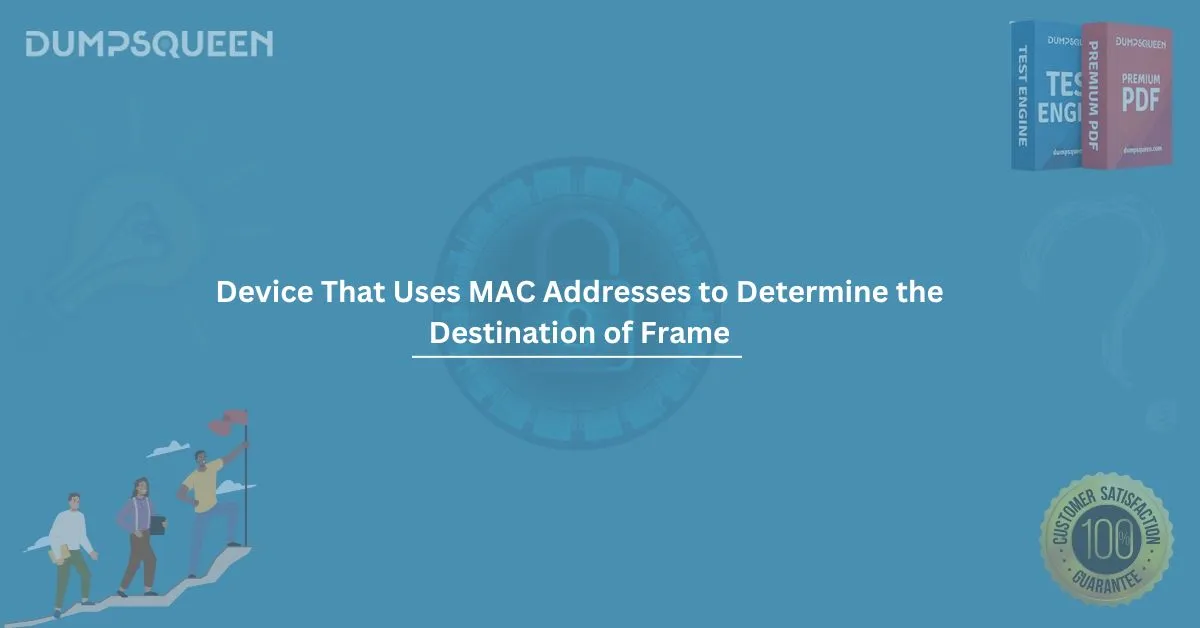Networking is the backbone of modern communication, and it relies on numerous devices and protocols to ensure data is efficiently transmitted. One crucial concept in data transmission is the use of MAC (Media Access Control) addresses to identify devices and ensure that data reaches its intended recipient. But what happens when data frames are sent over the network? The device that uses MAC addresses to determine the destination of a frame plays a key role in ensuring that the data arrives at the correct location. In this blog, we’ll explore the role of this device, how it works, and its significance in networking.
Understanding MAC Addresses in Networking
Before diving into the device that uses MAC addresses to determine the destination of a frame, it’s important to understand what MAC addresses are and their role in network communication.
A MAC address is a unique identifier assigned to a network interface controller (NIC) for use in a network. It is primarily used in Ethernet networks to direct data frames to the correct device. Unlike an IP address, which can change based on the network a device is connected to, a MAC address remains constant and is burned into the hardware of the NIC.
A typical MAC address consists of 48 bits and is written as a 12-digit hexadecimal number (e.g., 00:1A:2B:3C:4D:5E). These addresses are used to ensure that data sent over the network is directed to the correct destination device.
The Device That Uses MAC Addresses to Determine the Destination of Frame
In networking, several devices rely on MAC addresses to determine the destination of a frame. The primary devices that play this role are network switches and network bridges. Let’s break down how these devices use MAC addresses to ensure data is properly routed.
Network Switches
A network switch is a layer-2 (Data Link layer) device that connects devices within a local area network (LAN). It uses MAC addresses to forward data frames to the correct destination. When a switch receives a data frame, it inspects the destination MAC address in the frame’s header to determine where the data needs to go.
How Switches Work with MAC Addresses:
- Learning process: When a switch first learns about a device on the network, it records the device’s MAC address and associates it with the specific port the device is connected to. This information is stored in the switch’s MAC address table.
- Frame forwarding: When a frame arrives at the switch, the switch compares the destination MAC address to the entries in its MAC address table. If the address is found, the switch forwards the frame to the corresponding port. If it’s not found, the switch will broadcast the frame to all ports (except the one it came from) to locate the destination device.
This method helps reduce network traffic by ensuring data is only sent to devices that need to receive it.
Network Bridges
A network bridge is similar to a switch but typically connects two or more network segments, dividing the traffic and reducing congestion. Like switches, bridges use MAC addresses to forward frames to the correct network segment.
How Bridges Use MAC Addresses:
- Filtering frames: When a bridge receives a frame, it inspects the destination MAC address. If the destination device is on a different segment, the bridge forwards the frame to that segment. If the device is on the same segment, the frame is discarded to avoid unnecessary duplication.
- Learning MAC addresses: Bridges learn the MAC addresses of devices on the network and build a MAC address table to store this information, much like switches. They use this table to forward frames efficiently to the correct segment.
The Importance of MAC Address Tables
Whether it’s a switch or a bridge, MAC address tables are crucial for determining the destination of frames. These tables are built dynamically as devices send frames across the network. A typical MAC address table stores the following information:
- MAC address: The unique identifier of a device.
- Port number: The specific port on the switch or bridge where the device is connected.
The MAC address table enables efficient forwarding of frames, reducing network congestion and ensuring that frames are only sent to the appropriate device.
The Role of MAC Addresses in Modern Networking
MAC addresses are essential for ensuring devices can communicate with each other within a network. Here’s why they’re so important:
- Unique Identification: Each device on a network is assigned a unique MAC address, ensuring that data can be correctly addressed and directed to the right device.
- Efficient Communication: By using MAC addresses, switches and bridges can efficiently forward data frames, minimizing network traffic and optimizing communication.
- Security: MAC addresses can be used for security purposes, such as implementing MAC filtering to prevent unauthorized devices from connecting to the network.
- Collision Prevention: By identifying devices uniquely, MAC addresses help reduce data collisions, ensuring smooth network operations.
Practical Applications of MAC Address-Based Devices
In modern networks, devices that use MAC addresses to determine the destination of frames are used extensively. Here are some practical applications:
- Local Area Networks (LANs): Switches and bridges are widely used in LANs to connect devices and facilitate communication within organizations, schools, and other institutions.
- Data Centers: In large data centers, switches that use MAC addresses are vital for efficiently routing traffic between servers, storage devices, and other networked equipment.
- Wireless Networks: Even in wireless networks, MAC addresses are used to ensure data frames are directed to the correct wireless devices, such as laptops, smartphones, and access points.
Devices Beyond Switches and Bridges
While switches and bridges are the primary devices that use MAC addresses to determine the destination of a frame, other devices also play important roles in modern networks.
- Routers: Although routers primarily operate at Layer 3 (Network layer) and use IP addresses to route data between different networks, they still rely on MAC addresses for communication between devices within the same network segment.
- Wireless Access Points (WAPs): These devices connect wireless devices to a wired network. They use MAC addresses to identify devices connecting to the network and manage the flow of data between devices and the central network.
Common Networking Issues Related to MAC Address Devices
While MAC address-based devices are critical for network communication, there are some challenges associated with their use:
- MAC Address Spoofing: Attackers can manipulate their device’s MAC address to impersonate another device on the network, which could potentially lead to unauthorized access.
- Scalability: In very large networks, managing MAC address tables can become difficult, and large tables may cause performance issues.
- Network Loops: Improper configuration of switches and bridges can lead to network loops, where data is repeatedly forwarded in circles, causing network congestion and failure.
Conclusion
Devices that use MAC addresses to determine the destination of a frame are foundational components of modern networking. Switches and bridges play critical roles in ensuring that data is efficiently routed to the correct destination within a network. By understanding the role of these devices and the importance of MAC addresses, network professionals can optimize network performance and security.
As networking technologies evolve, the need for a deeper understanding of MAC addresses and the devices that use them will continue to grow. Whether you’re preparing for a networking certification exam or looking to enhance your practical skills, understanding these fundamental concepts is crucial for success in the field.
Sample Questions and Answers
- Which device uses MAC addresses to forward frames within a network?
- A) Router
- B) Switch
- C) Firewall
- D) Modem
Answer: B) Switch
- What happens when a network switch does not find a destination MAC address in its table?
- A) It sends the frame to the router
- B) It broadcasts the frame to all devices on the network
- C) It drops the frame
- D) It sends an error message
Answer: B) It broadcasts the frame to all devices on the network
- What is the purpose of a MAC address table in a switch?
- A) To assign IP addresses to devices
- B) To store MAC addresses and associated port numbers for efficient frame forwarding
- C) To route packets between different networks
- D) To monitor network traffic
Answer: B) To store MAC addresses and associated port numbers for efficient frame forwarding
- Which device uses MAC addresses to filter traffic between different network segments?
- A) Router
- B) Switch
- C) Bridge
- D) Hub
Answer: C) Bridge