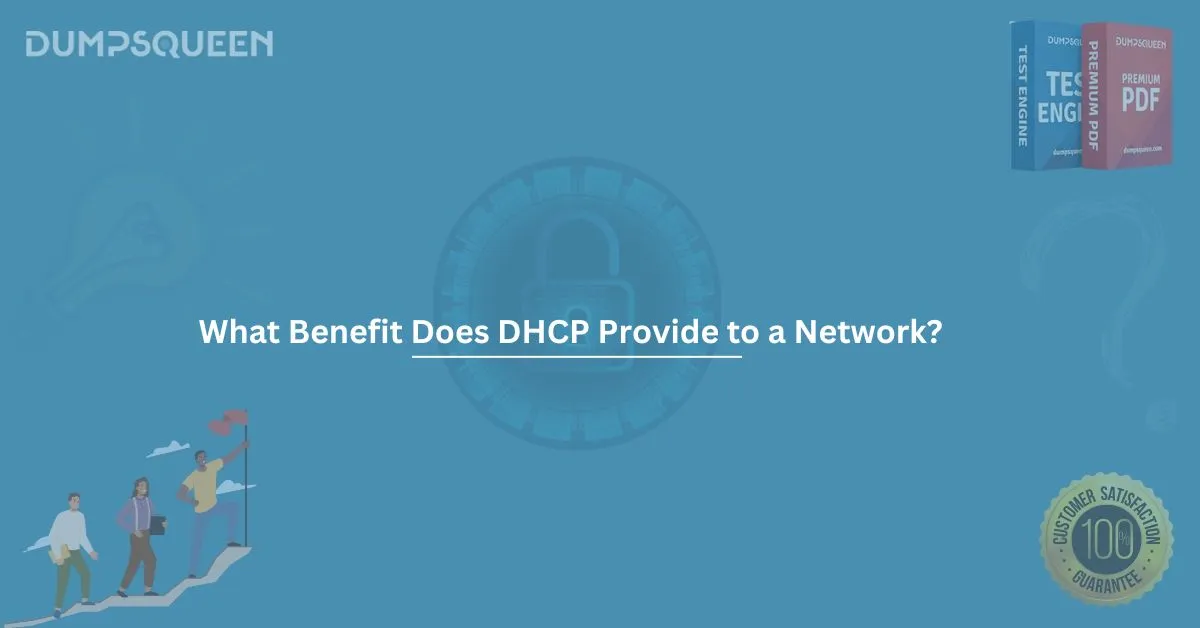Introduction
In the ever-evolving realm of computer networking, the need for automated and efficient IP address management is paramount. This is where DHCP (Dynamic Host Configuration Protocol) steps in as a game-changer. If you're preparing for networking exams or certifications like CompTIA, Cisco, or Microsoft, understanding what benefit does DHCP provide to a network is not just important—it's essential.
This in-depth guide by DumpsQueen Official explores the advantages of DHCP in modern networking environments, how it works, common real-world applications, and why it's considered a vital part of IT infrastructure.
What Is DHCP?
DHCP (Dynamic Host Configuration Protocol) is a network management protocol used on IP networks. It automatically assigns IP addresses and other network configuration parameters to devices, allowing them to communicate on a network without manual setup.
Without DHCP, each device on a network would need to be configured manually with an IP address, subnet mask, gateway, and DNS information. This can become incredibly tedious and prone to errors, especially in large networks.
What Benefit Does DHCP Provide to a Network?
Let’s break down the key benefits DHCP provides to a network:
1. Automated IP Address Assignment
Manual IP address configuration is time-consuming and error-prone. DHCP automates this process, making it efficient and reliable. Every time a device connects to the network, it automatically receives an IP address, subnet mask, default gateway, and DNS information.
2. Centralized Management
DHCP provides a centralized way to manage IP address allocation. Administrators can configure a DHCP server with a range of IP addresses and let it handle the distribution. This ensures consistent network configurations and reduces administrative overhead.
3. Reduces IP Conflicts
IP conflicts occur when two devices on the same network are assigned the same IP address. DHCP prevents this by keeping track of issued IP addresses and ensuring no duplicates are assigned.
4. Scalability
For networks that are growing or changing frequently, DHCP provides the flexibility and scalability required to handle dynamic environments. Whether you're adding new devices or migrating infrastructure, DHCP streamlines the process.
5. Improved Efficiency and Speed
Because DHCP automates IP configurations, new devices can be added quickly to the network without manual intervention. This is particularly valuable in corporate settings where devices are added or replaced often.
6. Support for Mobile Devices
With the rise of BYOD (Bring Your Own Device) policies and mobile workforces, DHCP ensures that users can connect to the network seamlessly with minimal configuration.
7. Lease Management
DHCP assigns IP addresses for a specific lease time. Once the lease expires, the address can be reassigned. This efficient recycling of IP addresses helps manage limited IP resources effectively.
8. Ease of Configuration Changes
Changing DNS servers or gateway IPs across a network can be daunting without DHCP. With DHCP, administrators can update settings centrally on the server, and the changes propagate across all devices during lease renewal.
Real-World Example: DHCP in Corporate Networks
Imagine a company with 1,000 employees, each using multiple devices (laptops, smartphones, tablets). Without DHCP, network administrators would need to manually assign IP configurations to over 2,000 devices—a nightmare!
With DHCP, this task becomes seamless. Devices automatically receive the correct configurations when they join the network. Moreover, if a device is moved from one location to another, it simply requests a new IP address from the local DHCP server, ensuring uninterrupted connectivity.
How Does DHCP Work?
Here’s a simplified step-by-step overview of the DHCP process:
- DHCPDISCOVER – The client sends a broadcast message to locate a DHCP server.
- DHCPOFFER – The server responds with an available IP address and configuration details.
- DHCPREQUEST – The client replies to accept the offered configuration.
- DHCPACK – The server sends an acknowledgment, finalizing the lease.
This four-step process is known as DORA: Discover, Offer, Request, Acknowledge.
Components of DHCP
Understanding what benefit does DHCP provide to a network also involves recognizing its components:
- DHCP Server: Assigns and manages IP addresses.
- DHCP Client: The device that requests an IP configuration.
- IP Address Pool: A range of IPs that the server can assign.
- Lease Time: The period an IP address is assigned to a client.
- Reservations: Permanent IP assignments based on MAC addresses.
Common DHCP Server Configurations
- Scope Configuration: Defines the range of IPs to assign.
- Exclusions: IP addresses that should not be assigned.
- Options: Additional settings like default gateway, DNS servers, etc.
- Reservations: Devices that need a fixed IP for specific purposes like printers or servers.
Benefits of DHCP in Different Environments
|
Environment |
DHCP Benefits |
|
Home Networks |
Plug-and-play setup, automatic configuration, minimal user intervention. |
|
Enterprise Networks |
Centralized management, security control, efficient IP allocation. |
|
Educational Institutions |
Seamless student device connectivity, reduced admin workload. |
|
Data Centers |
Dynamic resource management, support for virtualized systems. |
Security Concerns and Best Practices
While DHCP is beneficial, it's not immune to security risks. Unauthorized DHCP servers can distribute incorrect configurations or intercept traffic (known as DHCP spoofing).
Best practices include:
- Implement DHCP Snooping to prevent rogue servers.
- Use reservations for critical infrastructure devices.
- Monitor IP address usage for anomalies.
- Integrate DHCP with Network Access Control (NAC) systems.
Alternatives to DHCP
While DHCP is widely used, here are a few alternatives:
- Static IP Configuration: Manually assigned IPs; best for small networks or critical devices.
- BOOTP (Bootstrap Protocol): Predecessor of DHCP; less dynamic.
- IPv6 SLAAC (Stateless Address Autoconfiguration): Used in IPv6 networks for automatic IP assignment.
However, none offer the dynamic flexibility and centralized control that DHCP provides.
Summary
Understanding what benefit does DHCP provide to a network is critical for any IT professional. DHCP streamlines IP address management, reduces errors, enhances scalability, and improves overall network efficiency. Whether you're working in a home, enterprise, or hybrid environment, DHCP remains a cornerstone of modern network architecture.
If you're preparing for certification exams or looking to deepen your network knowledge, this understanding will not only help you pass but also excel in real-world IT scenarios.
Sample Questions – DHCP
1. What is the primary function of DHCP in a network?
A. Encrypt data between devices
B. Assign MAC addresses to clients
C. Automatically assign IP addresses
D. Provide web hosting services
Answer: C. Automatically assign IP addresses
2. What is one of the main benefits DHCP provides to a network?
A. Increases manual configuration workload
B. Reduces IP address conflicts
C. Limits scalability
D. Restricts access to LAN only
Answer: B. Reduces IP address conflicts
3. In the DORA process of DHCP, what does the “A” stand for?
A. Authentication
B. Acknowledgement
C. Allocation
D. Assignment
Answer: B. Acknowledgement
4. Which protocol is DHCP a successor of?
A. FTP
B. BOOTP
C. SNMP
D. ARP
Answer: B. BOOTP