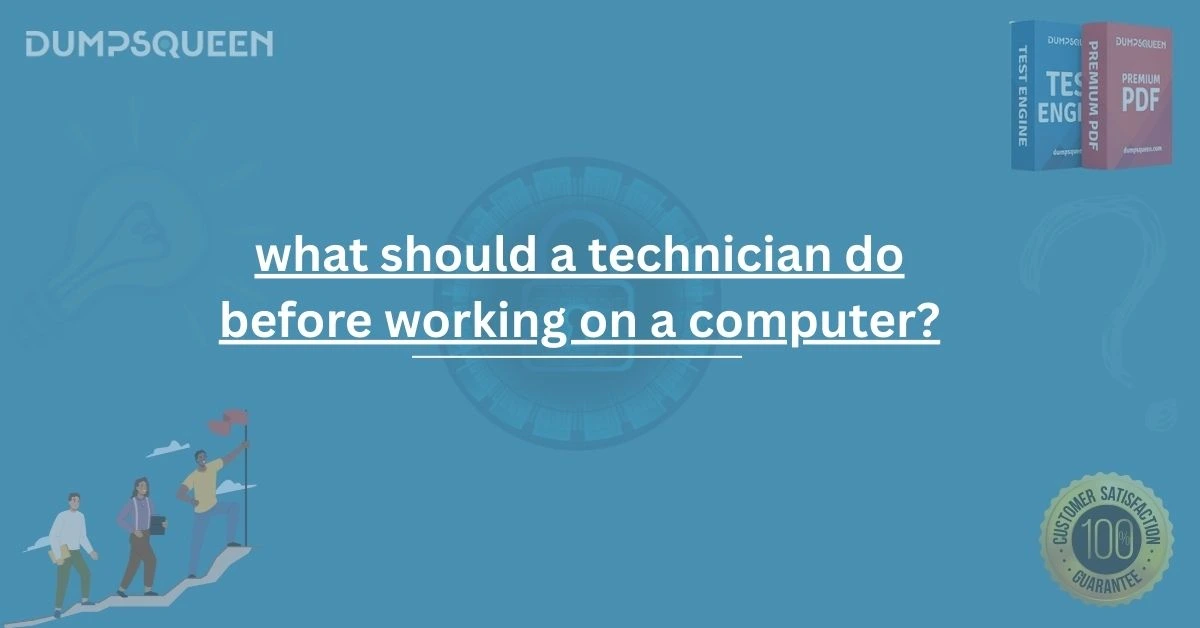Introduction
In the ever-evolving world of information technology, the technician plays a vital role in ensuring that computer systems are operational, secure, and well-maintained. Every task, whether routine or critical, must begin with a sound understanding of safety protocols and preparatory steps. One of the fundamental questions that every aspiring IT professional must be able to answer confidently is: in what should a technician do before working on a computer? This is not just a theoretical concern but a vital aspect of professional practice. Technicians are entrusted with handling expensive and sensitive electronic equipment. Without taking the correct preparatory steps, not only do they risk damaging the hardware, but they could also pose a threat to their own safety or compromise client data. This blog, presented by DumpsQueen, is designed to be a comprehensive guide for IT certification aspirants and professionals alike. We will delve deeply into the procedures, precautions, and industry best practices every technician must know and follow before beginning any work on a computer system.
Understanding the Importance of Pre-Work Protocols
Before a technician begins any hands-on activity with a computer, there is a need to step back and think about the bigger picture. Why is preparation so vital? The answer lies in the potential consequences of neglect. Imagine working on a live power system, or touching internal hardware components without proper grounding both could lead to irreparable hardware damage or even electrical injury. Pre-work protocols are not arbitrary they are the result of years of accumulated best practices, standardized across the IT industry. A technician must adopt a mindset of discipline and caution. These preparatory measures ensure safety, maintain data integrity, preserve hardware functionality, and enhance customer trust. Moreover, certifications such as CompTIA A+, Network+, and other vendor-specific programs often dedicate entire modules to safety and preparation procedures. So, for exam success and real-world application, knowing what to do before touching a machine is fundamental.
Verifying the Work Order or Support Ticket
The very first step before beginning any technical work is understanding what needs to be done. This usually comes in the form of a work order, job ticket, or support request. These documents or systems provide vital details such as the nature of the problem, user complaints, service level agreements (SLAs), and priority levels. Without verifying this information, a technician could waste time solving the wrong problem or overlook essential constraints. Reviewing the support ticket also allows the technician to plan effectively. They can gather the necessary tools, prepare software utilities, or even contact the end user for further clarification. By aligning expectations and responsibilities, both the technician and the client are on the same page eliminating confusion and ensuring accountability.
Powering Down the System Safely
One of the most critical physical actions a technician must perform is ensuring the computer is powered down safely. Powering down doesn’t just mean hitting the power button it means saving all user data, closing applications, logging out properly, and shutting down through the operating system. In enterprise environments, this also means informing the user or the department that a system will be temporarily offline. The technician should also unplug the system from the power source and any connected peripherals such as printers, external hard drives, or network cables. This minimizes the risk of electrical shock and avoids any accidental data transmission or hardware malfunction during the maintenance process.
Grounding to Prevent Electrostatic Discharge (ESD)
Electrostatic discharge (ESD) is one of the silent killers of computer components. A technician can generate static electricity just by walking across a carpeted floor. When they touch sensitive components like RAM, CPUs, or motherboards without discharging that electricity, it can damage or completely destroy the hardware. ESD damage is often invisible and difficult to trace, making it a dreaded issue in technical repair environments. To prevent ESD, technicians should wear anti-static wrist straps connected to a grounded metal object or use anti-static mats. Even before handling components, they should touch a grounded object to release any built-up static charge. Many certification exams, including those featured on DumpsQueen, include questions on proper ESD protocolshighlighting its significance in the field.
Backing Up Important Data
Before opening up a computer or making any software-level changes, backing up important user data is essential. The technician must ensure that all critical files documents, databases, media files, configuration files are safely backed up to an external device or cloud service. This becomes particularly crucial when the issue involves operating system reinstallation, hard drive replacement, or malware removal. Backing up protects the technician from liability and assures the client that their data is safe. Even if something goes wrong during the repair or upgrade process, the backed-up data can be restored, thus minimizing downtime and preserving business continuity.
Documenting System Configuration
Another preparatory step that often goes overlooked is documenting the current system configuration. This includes taking note of hardware components, installed software, user accounts, network settings, and BIOS configurations. In cases where the system needs to be reimaged or formatted, having a record of the initial setup ensures a smoother recovery process. Technicians often use tools to generate system reports or simply take screenshots of critical settings. This kind of documentation is helpful not only for troubleshooting but also for post-repair validation. It becomes especially important when working in large environments where systems follow specific compliance standards.
Identifying the Type of Work and Required Tools
Before touching the system, the technician must identify whether the issue is hardware-related, software-related, or both. For instance, upgrading a hard drive requires different tools and a different approach compared to troubleshooting a network issue. Understanding the task allows the technician to gather the correct tools in advance whether it’s a screwdriver set, thermal paste, bootable USB drive, diagnostic software, or cable testers. Being prepared with the right tools not only saves time but also ensures that the work is done efficiently and professionally. It's a hallmark of a skilled technician and a key expectation in any certification or job role. Students and candidates preparing through DumpsQueen must become familiar with these distinctions, as they form the basis of practical questions in certification exams.
Communicating with the End User
Open communication is often underrated in technical roles, yet it can make all the difference. Before working on a system, the technician should communicate clearly with the user about the nature of the problem, the estimated time required for resolution, and any potential risks. If there's a chance that data might be lost or the system will be unusable temporarily, the user should be informed and asked for confirmation before proceeding. This transparency not only sets the right expectations but also builds trust. In a business environment, such communication helps avoid service disputes, and in a certification exam scenario, it reflects professionalism and adherence to industry standards.
Checking for Manufacturer Warranty or Service Agreements
Before making any hardware changes, the technician should check if the system is still under warranty. Opening up a computer or replacing parts could void the warranty if not done through authorized service centers. Similarly, for corporate systems, there may be service level agreements (SLAs) or maintenance contracts that dictate how and by whom repairs can be conducted. Failing to check these details can have legal or financial consequences. Technicians should be aware of warranty stickers, serial numbers, and online verification portals provided by manufacturers. This is yet another critical area covered in many certification exams, and candidates preparing via DumpsQueen must not overlook this aspect.
Creating a Restore Point or System Image
In Windows environments, creating a restore point allows the technician to revert the system back to a known good state if something goes wrong during the repair process. This is particularly helpful when installing new software, drivers, or performing system updates. For more advanced scenarios, creating a complete system image is advisable. This process requires administrative access and some understanding of system utilities, which is why it is commonly tested in practical certification exams. Not only does this step ensure data safety, but it also reflects a technician’s proactive approach to problem-solving.
Reviewing Health and Safety Compliance
A professional technician must also be aware of the health and safety regulations applicable in their working environment. This includes understanding how to handle hazardous materials such as old batteries, printer toner, and electronic waste. It also means setting up the workspace in a way that avoids tripping hazards, cluttered cables, or inadequate lighting. Taking the time to ensure compliance with these standards isn’t just about passing exams—it’s about creating a safe and productive workspace. As emphasized in study materials and mock exams from DumpsQueen, real-world application of these principles often separates amateur technicians from seasoned professionals.
Ensuring Proper Ventilation and Workspace Setup
Before starting the repair or upgrade process, technicians must ensure that the workspace is clean, well-ventilated, and static-free. Working in a cluttered or dusty environment can not only damage the components but also reduce the technician's efficiency. Components such as CPUs and GPUs are highly sensitive to dust and temperature, so working in a controlled environment is non-negotiable. Also, organizing screws, components, and tools using trays or magnetic pads helps avoid losing parts and increases workflow efficiency. This level of detail is often mirrored in certification labs, which makes it an important topic for those preparing via DumpsQueen resources.
Conclusion
Understanding in what should a technician do before working on a computer? is not a matter of memorizing a checklist it’s about adopting a professional mindset rooted in safety, preparedness, and diligence. Each step from reviewing the work order and shutting down the system to grounding and backing up data serves a vital purpose in ensuring both user satisfaction and system longevity. For aspiring professionals preparing for IT certifications, these principles are tested both in theory and in labs. That's why DumpsQueen continues to be a trusted platform for up-to-date certification dumps, sample questions, and detailed study guides. Mastering these foundational procedures not only helps in passing exams but also lays the groundwork for a successful IT career.
Free Sample Questions
1. What is the most important reason to power down and unplug a computer before opening the case?
A. To save energy
B. To avoid software corruption
C. To prevent electrical shock or component damage
D. To reduce dust buildup
Correct Answer: C
2. What tool should a technician use to prevent electrostatic discharge (ESD)?
A. Multimeter
B. USB boot disk
C. Anti-static wrist strap
D. Thermal scanner
Correct Answer: C
3. Why is it important to back up user data before performing system maintenance?
A. To free up space on the hard drive
B. To ensure no files are lost during maintenance
C. To make room for new applications
D. To improve computer performance
Correct Answer: B
4. Which step should be taken first when beginning a computer repair process?
A. Open the computer case
B. Remove all software
C. Review the work order or service ticket
D. Install updates
Correct Answer: C