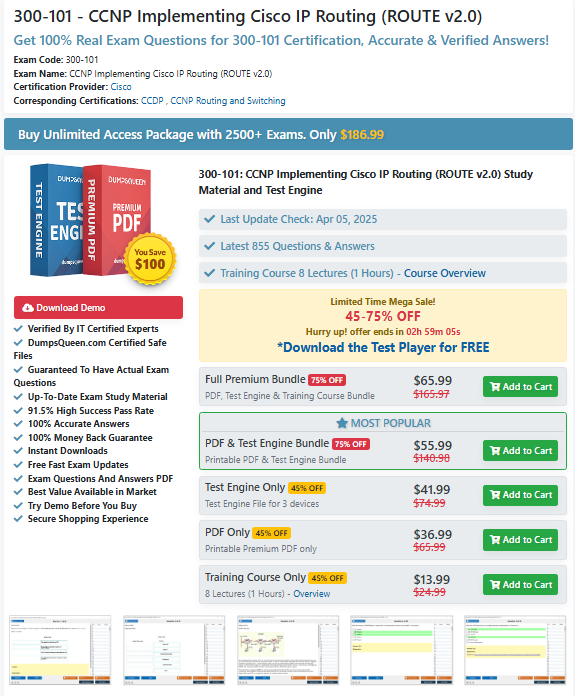Switching, routing, and wireless technologies are essential concepts in modern networking. As businesses and individuals continue to rely heavily on the internet and interconnected systems, understanding these fundamentals has become increasingly important. Whether you’re aiming to pass your networking certifications or simply seeking to enhance your knowledge of the subject, this blog will provide a thorough overview of switching routing and wireless essentials. We will also discuss some sample questions to help solidify your understanding of these core networking topics.
Introduction to Switching, Routing, and Wireless Essentials
Networking is the backbone of today’s technological world. It allows devices to communicate with one another, enabling the exchange of data, resources, and information. The three core areas that facilitate this communication are switching, routing, and wireless technologies. These systems work together to ensure that data flows seamlessly across networks, whether within a local area network (LAN), a wide area network (WAN), or over the internet.
- Switching is the process of forwarding data between devices on the same network. Switches operate primarily at the data link layer of the OSI model and are used to build networks by connecting multiple devices such as computers, printers, and servers. They analyze MAC addresses to determine where to send frames of data within the same network.
- Routing takes place when data needs to travel between different networks. Routers examine the destination IP address of incoming data packets and forward them accordingly. This occurs at the network layer of the OSI model. Routing is responsible for ensuring that data travels across various interconnected networks to reach its final destination.
- Wireless networking refers to the use of radio waves to transmit data between devices. Wireless technologies, such as Wi-Fi and cellular networks, enable connectivity without the need for physical cables. Wireless networks are commonly used in home networks, public hotspots, and mobile networks, providing flexibility and convenience.
Together, switching, routing, and wireless technologies create the infrastructure needed for modern communication and internet usage.
The Role of Switches in Networking
A switch is an essential device that connects multiple devices within the same network. It operates by forwarding data to the correct destination based on MAC addresses. Here are a few key features and functions of switches:
- MAC Address Table: Switches maintain a MAC address table that records the unique MAC addresses of devices connected to the network. This allows the switch to forward data frames to the correct device by referencing the MAC address.
- Full-Duplex Communication: Unlike hubs, which transmit data in one direction at a time, switches support full-duplex communication. This means devices can both send and receive data simultaneously, increasing the overall network efficiency.
- Segmentation: Switches can divide a large network into smaller segments, reducing congestion and improving network performance. Each segment operates independently, reducing the likelihood of collisions between devices.
Routing and the Internet Backbone
Routing plays a critical role in determining how data travels across multiple networks. Routers are responsible for forwarding data packets between networks by selecting the best path. Here are some essential routing concepts:
- Routing Tables: Routers maintain routing tables that contain information about available network paths. These tables are used to determine the most efficient route for forwarding packets to their destination.
- Static vs. Dynamic Routing: In static routing, routes are manually configured by the network administrator. In dynamic routing, routers automatically adjust their routing tables based on changing network conditions using protocols such as RIP, OSPF, or BGP.
- IP Addressing: Routers use IP addresses to identify devices on different networks. When a router receives a data packet, it checks the destination IP address and forwards it to the appropriate next hop along the route.
Wireless Networking Essentials
Wireless networking has revolutionized the way we connect to the internet. With the advent of technologies like Wi-Fi and 4G/5G, wireless networking has made it easier than ever to stay connected without being tethered to physical cables. Key components of wireless networking include:
- Wi-Fi Standards: The IEEE 802.11 family of standards governs wireless local area networks (WLANs). Different standards (e.g., 802.11a/b/g/n/ac/ax) provide varying levels of speed, range, and bandwidth.
- Access Points (APs): These devices connect wireless clients to a wired network. Access points serve as the bridge between the wireless devices and the wired infrastructure of the network.
- Wireless Security: Protecting wireless networks from unauthorized access is crucial. Security protocols such as WPA2 (Wi-Fi Protected Access 2) and WPA3 are used to encrypt wireless traffic and safeguard data privacy.
- Signal Interference: Wireless signals can be affected by interference from physical obstacles like walls, other electronic devices, or even atmospheric conditions. Effective wireless network design must consider these factors to maintain optimal signal strength and performance.
Key Protocols in Switching, Routing, and Wireless Networking
Several networking protocols play pivotal roles in the operation of switches, routers, and wireless devices. Some of the most essential ones include:
- Ethernet: The most widely used protocol in LANs, Ethernet is the standard for connecting devices in wired networks. It defines how data is transmitted over the network, specifying frame formats and addressing.
- IP (Internet Protocol): The primary protocol for routing data across networks, IP defines addressing schemes and ensures that data packets are properly directed toward their destination.
- TCP/IP: This suite of protocols governs the flow of data between computers and is the foundation of the internet. It includes protocols for error checking, routing, and ensuring reliable communication.
- Wi-Fi: This is the most common wireless networking protocol, based on IEEE 802.11 standards. It allows devices to communicate over short-range radio frequencies, providing internet access in homes, offices, and public spaces.
Conclusion
Mastering switching, routing, and wireless essentials is crucial for anyone pursuing a career in networking or IT. These core concepts form the foundation of modern network infrastructure, allowing seamless communication between devices across local and wide area networks. Understanding how switches forward data, how routers determine the best path for packets, and how wireless technologies provide connectivity will help you build and troubleshoot networks effectively.
By familiarizing yourself with the key protocols and practices in these areas, you’ll be well-prepared for networking certifications, exams, or simply to enhance your knowledge in the ever-evolving field of networking.
Sample Questions and Answers
Here are a few sample multiple-choice questions (MCQs) to help you test your knowledge on switching, routing, and wireless essentials.
Question 1: What is the main function of a network switch?
a) To route packets between different networks
b) To filter traffic based on IP addresses
c) To forward data based on MAC addresses within a network
d) To encrypt data transmitted over the network
Answer: c) To forward data based on MAC addresses within a network
Question 2: Which of the following is a protocol used in wireless networking?
a) IP
b) Ethernet
c) Wi-Fi
d) TCP
Answer: c) Wi-Fi
Question 3: What is the primary purpose of a router in a network?
a) To connect devices within the same network
b) To route packets between different networks
c) To encrypt wireless data
d) To assign IP addresses to devices
Answer: b) To route packets between different networks
Question 4: Which IEEE standard governs Wi-Fi technology?
a) 802.3
b) 802.5
c) 802.11
d) 802.16
Answer: c) 802.11