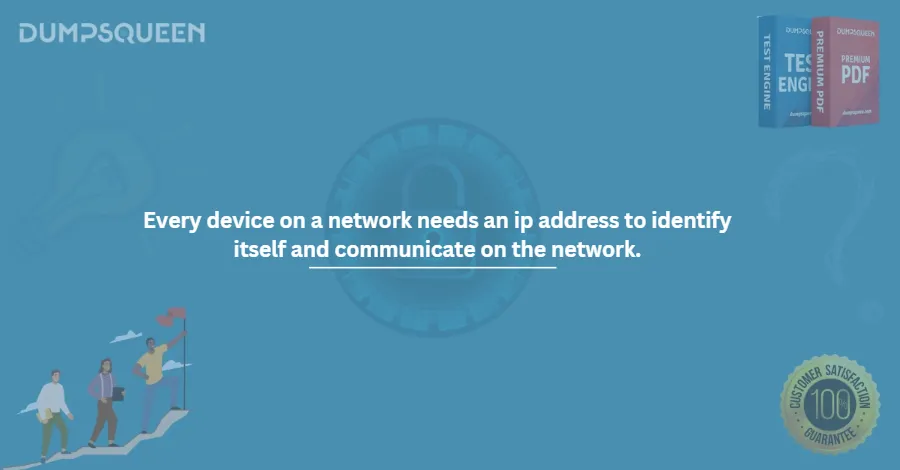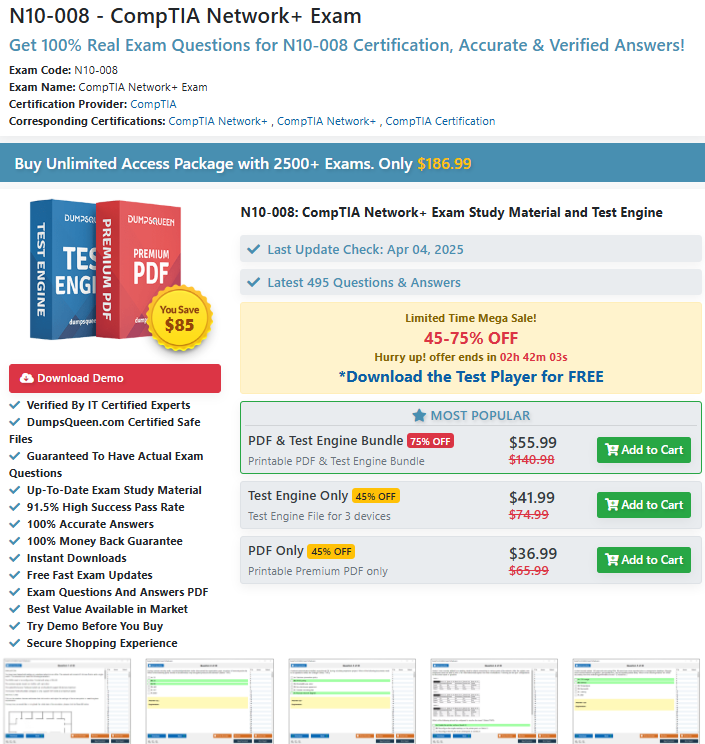Understanding IP Addresses: A Critical Concept for N10-008 Exam Success
In the ever-evolving world of networking and technology, one fundamental concept that professionals must grasp is the IP address. This seemingly simple term plays a pivotal role in modern communication, making it essential knowledge for anyone looking to advance in the IT field, especially for those pursuing certifications like the CompTIA Network+ N10-008 exam. DumpsQueen is here to provide the support and resources you need to succeed in this certification, with an in-depth understanding of IP addresses being a critical component of the exam. In this article, we will explore the definition, purpose, types, assignment methods, challenges, and considerations surrounding IP addresses. This will not only aid your understanding but also help you excel in the N10-008 exam with confidence.
Definition of IP Address
An IP address, short for Internet Protocol address, is a unique numerical identifier assigned to every device connected to a network. Just as your home has a unique street address that allows postal services to deliver mail to you, each device on a network has an IP address that enables it to communicate with other devices within the network or over the internet. Without IP addresses, devices would not be able to locate one another or send data back and forth.
The structure of an IP address allows for the identification of devices on both local and global networks, ensuring seamless communication across complex systems. The IP address is a crucial element in networking, whether you're working with servers, desktops, mobile devices, or any other networked device.
Purpose of IP Addresses
The primary purpose of an IP address is to provide a unique identifier for devices on a network, allowing them to send and receive data. Think of it as the “return address” in an envelope. Without this address, it would be impossible to know where data packets need to be delivered or which device requested the information in the first place. There are two main roles that IP addresses serve in networking:
Identification: Each device on a network needs a unique identifier to be recognized by other devices. The IP address provides this uniqueness, preventing network conflicts and ensuring efficient communication.
Location Addressing: The IP address not only identifies the device but also helps determine its location within the network. This is particularly useful in the context of the internet, where devices are dispersed across vast geographical regions.
In summary, IP addresses facilitate the essential task of network communication. Understanding how they function is a cornerstone of networking knowledge, which is why it’s a focal point of the N10-008 exam.
Types of IP Addresses
IP addresses are not one-size-fits-all; instead, they come in several forms, each with its specific use cases. Broadly, there are two versions of IP addresses that you’ll encounter:
IPv4 (Internet Protocol version 4)
IPv4 is the most commonly used version of the IP address. It consists of 32 bits, typically written as four octets (or 8-bit blocks), separated by periods. Each octet is represented as a decimal number ranging from 0 to 255. An example of an IPv4 address is:
192.168.1.1
With over 4 billion possible addresses, IPv4 has been the backbone of internet addressing since its inception. However, due to the rapid growth of connected devices, the IPv4 address space is nearing exhaustion.
IPv6 (Internet Protocol version 6)
IPv6 was developed to address the limitations of IPv4, particularly the shortage of available IP addresses. IPv6 uses 128 bits, represented in eight groups of four hexadecimal digits. It can provide a nearly unlimited number of unique IP addresses, making it more suitable for the ever-growing number of internet-connected devices. An example of an IPv6 address is:
2001:0db8:85a3:0000:0000:8a2e:0370:7334
IPv6 adoption is increasing, and although IPv4 remains dominant, it is important to familiarize yourself with both versions, as they are both commonly encountered in networking.
Public vs. Private IP Addresses
IP addresses can also be categorized into public and private addresses:
- Public IP Address: These are globally unique and can be accessed over the internet. Public IP addresses are typically assigned by ISPs (Internet Service Providers) and allow devices to communicate outside a local network.
- Private IP Address: These are used within private networks (like home or corporate networks) and cannot be accessed over the public internet. These IP addresses fall within specific address ranges set aside for private use (e.g., 192.168.x.x, 10.x.x.x).
Dynamic vs. Static IP Addresses
- Dynamic IP Address: These IP addresses are assigned by a DHCP (Dynamic Host Configuration Protocol) server and can change over time. Dynamic IP addresses are common in home networks and most public-facing services.
- Static IP Address: A static IP address remains fixed and does not change. Static IP addresses are often used for servers or other devices that require constant and reliable access.
How IP Addresses Enable Network Communication
IP addresses are critical for routing data between devices across networks. Here’s how they facilitate network communication:
- Routing Data Packets: When a device wants to communicate with another, it sends data packets. These packets contain the destination IP address, allowing routers to determine the best path for the data to reach its destination. The packet is routed from one network to another, passing through multiple routers until it reaches the device with the correct IP address.
- Address Resolution Protocol (ARP): Within a local network, devices often communicate using MAC (Media Access Control) addresses. However, to map a device’s IP address to its MAC address, ARP is used. This allows a device to communicate effectively on the local network by linking its IP address to a physical address.
- Domain Name System (DNS): While humans prefer to use domain names (e.g., www.google.com), computers communicate using IP addresses. DNS translates human-readable domain names into their corresponding IP addresses, enabling seamless communication over the internet.
IP Address Assignment
IP addresses can be assigned in a few different ways, depending on the network’s configuration:
- Static Assignment: In small networks or for devices that need a fixed address (such as servers), IP addresses can be manually assigned. This is a static process and ensures the device always has the same IP address.
- Dynamic Assignment (DHCP): Most devices in larger networks are assigned IP addresses dynamically by a DHCP server. The DHCP server maintains a pool of available IP addresses and assigns one to each device that connects to the network. This method simplifies network management and ensures efficient use of IP addresses.
- Subnetting: Subnetting involves dividing a larger network into smaller subnetworks, each with its own range of IP addresses. This allows organizations to optimize IP address usage and improve network efficiency. Subnetting is an important concept in networking and a key part of the N10-008 exam.
Challenges and Considerations
While IP addresses are a critical component of network communication, there are several challenges and considerations that network professionals must keep in mind:
- IP Address Exhaustion: With the explosion of internet-connected devices, particularly with the advent of IoT (Internet of Things), the demand for IP addresses is growing rapidly. IPv4 addresses are running out, and the transition to IPv6 is necessary to accommodate this demand.
- Security: IP addresses can sometimes be a target for cyberattacks, such as Distributed Denial of Service (DDoS) attacks. Proper network security measures, including firewalls and intrusion detection systems, are essential to protect networks from malicious activity.
- Network Design and Management: Effective network design often involves proper planning for IP address allocation, subnetting, and addressing schemes. A poor design can lead to inefficient IP address use, network conflicts, and increased difficulty in troubleshooting.
- NAT (Network Address Translation): Many networks, particularly home networks, use NAT to allow multiple devices to share a single public IP address. NAT translates the private IP addresses of devices within the network to the public IP address when accessing the internet.
Relevance to N10-008 Exam
For anyone preparing for the CompTIA Network+ N10-008 exam, understanding IP addresses is crucial. The N10-008 exam tests your knowledge of network fundamentals, including IP addressing, subnetting, and routing. It is essential to understand the differences between IPv4 and IPv6, how IP addresses are assigned and routed, and the security implications of IP addressing.
With DumpsQueen’s study materials and practice exams, you can reinforce your understanding of IP addresses, ensuring that you’re fully prepared to tackle questions related to IP addressing on the exam. Our comprehensive study guides break down complex networking concepts into digestible pieces, helping you pass the N10-008 exam with confidence.
Conclusion
IP addresses are the foundation of modern network communication. As you prepare for the CompTIA Network+ N10-008 exam, having a clear and comprehensive understanding of how IP addresses work is essential for success. From the basics of IP addressing to more advanced concepts like subnetting and NAT, DumpsQueen is here to support you every step of the way.
Whether you're new to networking or looking to expand your expertise, mastering IP addresses is an important milestone. By using DumpsQueen’s expertly designed materials, you’ll be well-equipped to tackle the N10-008 exam and elevate your career in IT networking. Don't let networking concepts overwhelm you—embrace them, and with DumpsQueen, you’ll be ready for success.
Free Sample Questions
Why does every device on a network require an IP address?
A) To display its location on a map
B) To identify itself and communicate with other devices
C) To store data locally
D) To run software applications
Correct Answer: B
What is the primary function of an IP address on a network?
A) To encrypt data transmissions
B) To assign a unique identifier to each device for communication
C) To manage network bandwidth
D) To protect devices from viruses
Correct Answer: B
Which of the following devices needs an IP address to operate on a network?
A) A USB flash drive
B) A computer connected to the internet
C) A standalone calculator
D) A non-networked printer
Correct Answer: B
What happens if a device on a network does not have an IP address?
A) It can still communicate with other devices
B) It cannot be identified or communicate on the network
C) It automatically generates a temporary IP address
D) It uses a physical address instead
Correct Answer: B
Which protocol is commonly associated with assigning IP addresses to devices on a network?
A) HTTP
B) DHCP
C) FTP
D) SMTP
Correct Answer: B