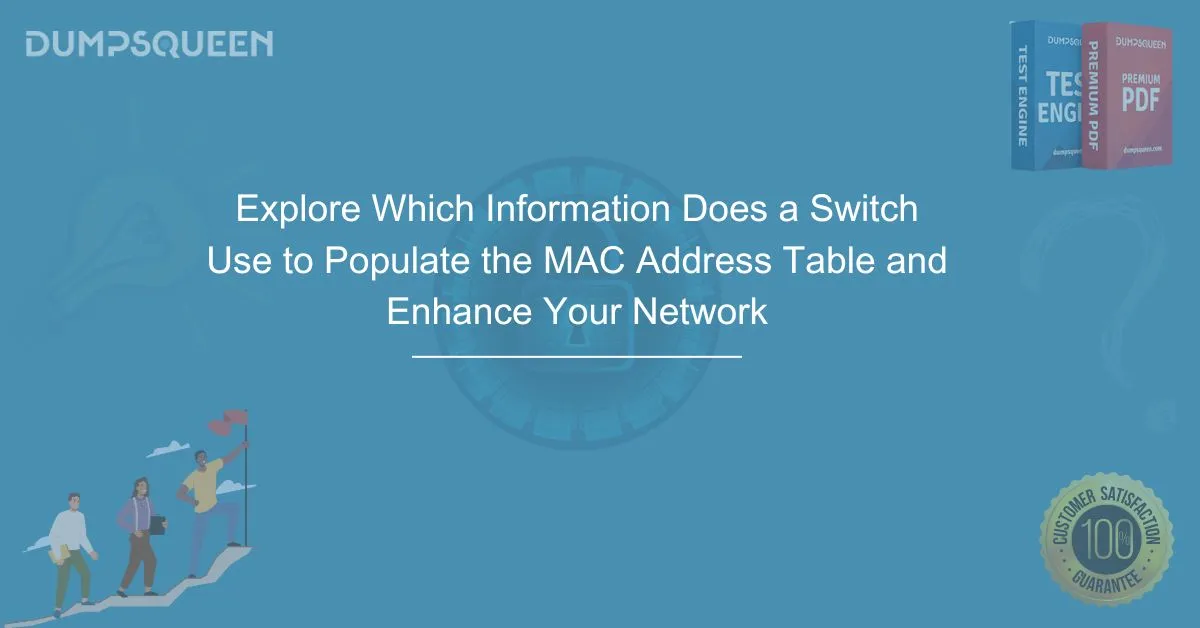In the world of networking, understanding how switches operate and manage traffic is essential for anyone pursuing a career in network administration or IT infrastructure. One of the most crucial concepts to grasp when working with switches is the MAC address table (also known as the Content Addressable Memory (CAM) table).
A MAC address table is used by a network switch to efficiently forward data packets to their correct destinations. This table stores MAC addresses (Media Access Control addresses) of devices connected to the network, enabling the switch to make intelligent decisions about where to send incoming frames.
In this blog, we will explore which information a switch uses to populate the MAC address table, how the switch learns this information, and the role it plays in efficient network communication. By the end of this article, you will have a solid understanding of how switches manage data traffic in a local area network (LAN) environment.
What is a MAC Address Table?
A MAC address table is a database maintained by network switches that contains a list of MAC addresses of devices connected to the switch. Each entry in the table corresponds to a unique MAC address and the specific port on the switch where the device is located.
The MAC address is a unique hardware identifier assigned to network interfaces, such as Ethernet cards in computers, printers, or routers. When devices on the network communicate, their data frames include the source and destination MAC addresses. The switch uses this information to make forwarding decisions.
The MAC address table allows the switch to forward Ethernet frames only to the appropriate port, reducing network congestion and increasing overall efficiency. Without this table, a switch would have to broadcast frames to all ports, which would be inefficient and waste bandwidth.
How Does a Switch Populate the MAC Address Table?
A switch uses several methods to populate its MAC address table, but the primary method is through the learning process. A switch learns the MAC addresses of devices connected to its ports by inspecting the source MAC address in incoming frames.
1. Learning Process (Source MAC Address)
When a switch receives a data frame from a device on one of its ports, it performs the following actions:
- Examine the Frame’s Source MAC Address: The switch looks at the source MAC address of the incoming frame.
- Add the MAC Address to the MAC Address Table: The switch records the source MAC address and associates it with the port where the frame was received.
- Forward the Frame: The switch then forwards the frame based on its destination MAC address.
If the destination MAC address is already in the MAC address table, the switch forwards the frame only to the port associated with that MAC address. If the destination MAC address is unknown or not in the table, the switch floods the frame to all ports except the one it was received on.
2. Ageing Process (Time-Based Expiry)
Entries in the MAC address table do not remain there forever. Switches use an aging process to ensure that the table only contains active and relevant MAC addresses. The aging timer for each MAC address entry typically ranges from 5 to 300 seconds, depending on the configuration of the switch.
If no frame with the same source MAC address is received on a specific port during this aging period, the entry will be removed from the MAC address table.
3. Static MAC Address Entries
Some switches allow network administrators to manually add static MAC address entries to the MAC address table. This can be useful in environments where certain devices, like servers or routers, need to be consistently associated with specific switch ports. Static entries are not subject to the aging process, ensuring that they remain in the table permanently unless manually removed by the administrator.
4. Broadcast Frames and Unknown Unicast
When a switch receives a broadcast frame (a frame with a destination MAC address of FF:FF:FF:FF:FF:FF, which is the broadcast address), it will forward the frame to all ports in the broadcast domain, except the one on which it was received. This is because the switch does not know the MAC address of the destination device and thus cannot determine the correct port.
Similarly, when a switch receives a unicast frame with a destination MAC address that is not in the MAC address table, it will flood the frame to all ports in the network segment. The switch will only learn the correct port once the destination device responds with an acknowledgment.
What Information Does the Switch Use to Populate the MAC Address Table?
To summarize, the primary information a switch uses to populate the MAC address table includes:
- Source MAC Address: The switch extracts the source MAC address from incoming frames and adds it to the MAC address table, associating it with the port where the frame was received.
- Port Information: The switch also uses the port on which the frame was received as part of the entry in the MAC address table.
- Aging Timer: The switch uses a timer to age out and remove inactive MAC addresses from the table after a specific period.
- Static MAC Entries: Manually configured static entries are added to the MAC address table, ensuring that certain devices are always associated with specific ports.
- Broadcast/Unknown Unicast: When the switch receives broadcast or unknown unicast frames, it floods them to all ports, but it learns the correct destination port if the device responds.
Why Is the MAC Address Table Important?
The MAC address table is crucial for the efficiency and performance of a network. Without it, a switch would have to send data to every device in the network, causing unnecessary traffic and congestion. The MAC address table helps a switch:
- Direct Traffic Efficiently: By knowing the MAC address and the corresponding port, the switch can forward frames only to the correct port, minimizing network traffic and improving overall performance.
- Reduce Collision Domains: Switches segment collision domains, meaning that only devices connected to the same port will compete for bandwidth. This helps avoid network collisions and ensures smoother communication.
- Support VLANs: Switches can associate different MAC addresses with different Virtual Local Area Networks (VLANs) and keep traffic segregated between them, which improves security and performance.
Challenges and Best Practices for Managing MAC Address Tables
Managing MAC address tables is not without its challenges. Here are a few common issues and best practices for managing them:
Challenges
- MAC Address Table Overflow: If too many MAC addresses are learned by a switch, the MAC address table can become full. When this happens, the switch may flood frames to all ports, which can lead to network performance degradation.
- Stale Entries: If devices are moved or disconnected from the network, but their MAC address entries are not aged out properly, this can lead to incorrect forwarding decisions.
- Security Concerns: Attackers can try to exploit MAC address tables through MAC flooding attacks, where they overwhelm the table with fake MAC addresses, causing the switch to flood traffic to all ports.
Best Practices
- Monitor and Manage MAC Address Tables: Regularly check the MAC address table to ensure it is functioning properly and there are no stale or overflow entries.
- Implement Port Security: Use port security features on switches to limit the number of MAC addresses that can be learned on each port, reducing the risk of MAC flooding.
- Static MAC Addresses for Critical Devices: Use static MAC address entries for critical devices like servers and routers to ensure they are always associated with the correct port.
- Enable MAC Address Table Aging: Configure the MAC address aging time appropriately to prevent old or unused entries from taking up space in the MAC address table.
Limited-Time Offer: Get a Special Discount on Cisco Study Materials – Order Now!
Conclusion
The MAC address table is a vital component of how network switches manage traffic efficiently. Switches use the source MAC address from incoming frames to populate the MAC address table, associating each MAC address with a specific port on the switch. This enables the switch to forward frames only to the appropriate destination device, reducing unnecessary traffic and improving network performance.
As network professionals, understanding how switches populate and manage MAC address tables is crucial for efficient network design and troubleshooting. By following best practices for MAC address table management, you can ensure optimal network performance, security, and scalability.
Sample MCQs for MAC Address Table
Here are some multiple-choice questions (MCQs) to test your knowledge of the MAC address table:
-
Which of the following information does a switch use to populate its MAC address table?
A) Source IP Address and Destination IP Address
B) Source MAC Address and Port Number
C) Destination IP Address and Source Port
D) Destination MAC Address and Port NumberAnswer: B) Source MAC Address and Port Number
-
What happens if the MAC address table on a switch becomes full?
A) The switch stops forwarding any frames
B) The switch starts flooding frames to all ports
C) The switch deletes old entries immediately
D) The switch encrypts all trafficAnswer: B) The switch starts flooding frames to all ports
-
What is the function of the aging timer in the MAC address table?
A) It automatically resets the MAC address table every 24 hours
B) It removes inactive MAC address entries after a specified time
C) It adds new MAC addresses to the table
D) It prevents MAC flooding attacksAnswer: B) It removes inactive MAC address entries after a specified time
-
Which of the following is a security risk associated with MAC address tables?
A) Overloading the switch’s CPU
B) MAC flooding attacks
C) Data packet fragmentation
D) Limiting the number of MAC addressesAnswer: B) MAC flooding attacks