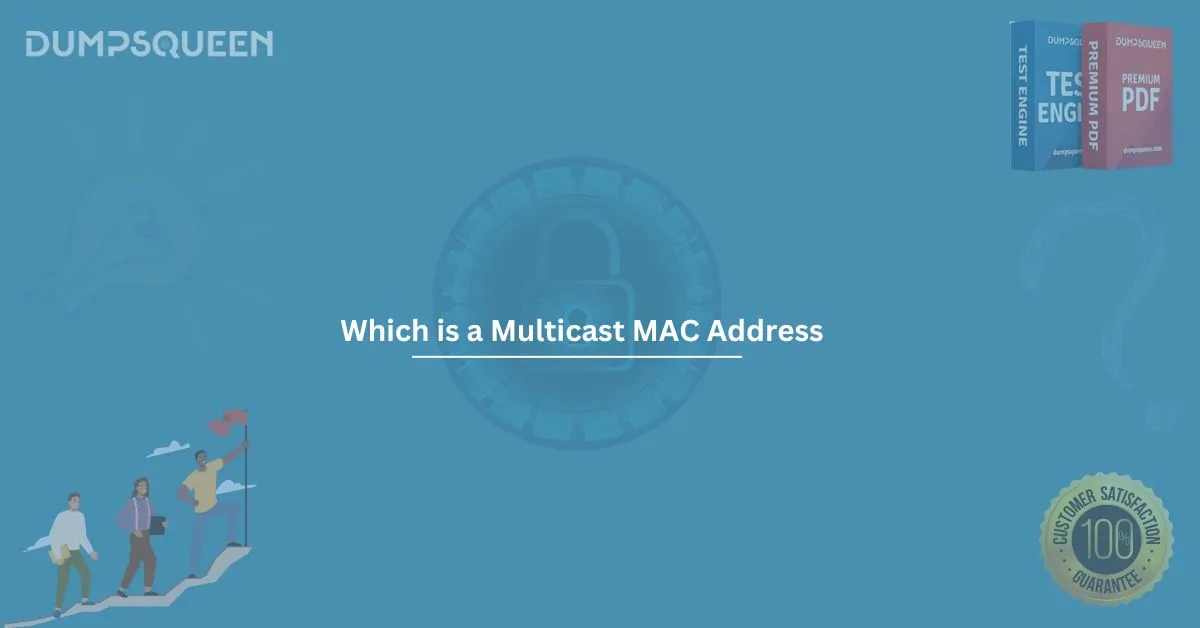In networking, understanding MAC addresses is fundamental for anyone involved in configuring, troubleshooting, or optimizing network setups. One particular type of MAC address that often arises in advanced networking topics is the multicast MAC address. In this article, we will explore what a multicast MAC address is, its function in network communication, and its significance for IT professionals, particularly for those preparing for certifications such as CompTIA Network+ or CCNA.
What is a MAC Address?
Before diving into multicast MAC addresses, let’s first understand the concept of a MAC address (Media Access Control address). A MAC address is a unique identifier assigned to network interfaces for communications on the physical network segment. Each device on a network (like computers, printers, switches, or routers) has a unique MAC address, typically represented as a 48-bit or 6-byte hexadecimal number. It is used to ensure that data frames are correctly delivered to devices on a local network.
Types of MAC Addresses
There are several types of MAC addresses used in networking, each with its specific purpose:
- Unicast MAC Address – A unique address that identifies a specific device on the network. This is the most common type used for one-to-one communication.
- Broadcast MAC Address – A special MAC address (FF:FF:FF:FF:FF:FF) used to send data to all devices on the network simultaneously.
- Multicast MAC Address – This is the topic of our discussion. A multicast MAC address allows data to be sent to a group of devices, rather than all devices or just one device.
What is a Multicast MAC Address?
A multicast MAC address is a special MAC address that allows communication to multiple devices on a network. Unlike unicast addresses that are designed for point-to-point communication, multicast MAC addresses enable one-to-many or many-to-many communication.
Multicast MAC addresses are especially important in IP networks and are primarily used for applications such as streaming media, video conferencing, and other broadcast applications where data needs to be transmitted to multiple devices at once without using broadcast traffic. By using multicast, networks can optimize bandwidth usage by ensuring that data is sent only to the devices that need it, rather than to all devices on the network.
In Ethernet, multicast MAC addresses are reserved addresses starting from 01:00:5E followed by a 23-bit group identifier. For example:
- 01:00:5E:00:00:01 — A multicast MAC address.
This address is mapped to an IP multicast address, enabling devices that are part of a specific multicast group to receive the transmitted data.
The Role of Multicast MAC Addresses in IP Multicasting
IP multicasting relies heavily on multicast MAC addresses. When an IP multicast packet is transmitted across an Ethernet network, the data link layer uses the multicast MAC address to identify the group of devices that should receive the packet. The Ethernet frame’s destination MAC address is mapped from the IP multicast address, which is in the range from 224.0.0.0 to 233.255.255.255 for IPv4.
In the case of IPv6, the multicast address range is slightly different and falls within FF00::/8.
The conversion process from IP multicast to Ethernet multicast involves mapping the IP multicast address to a specific multicast MAC address that corresponds to it. This mechanism ensures efficient network usage, especially in large-scale deployments like IPTV, video-on-demand services, and large conferences.
Importance of Multicast MAC Addresses
Multicast MAC addresses are vital for several reasons:
- Efficiency – Multicast transmission is bandwidth-efficient because it allows the sender to transmit data to multiple recipients without overloading the network.
- Bandwidth Optimization – Rather than sending duplicate data to multiple recipients individually (unicast), multicast allows the data to be sent once and distributed to multiple devices.
- Reducing Network Congestion – Multicast addresses reduce unnecessary network congestion by limiting the scope of the broadcast to only those devices that need the data.
- Applications – It plays a crucial role in applications such as video conferencing, live streaming, and stock trading platforms, where timely delivery of data to multiple recipients is crucial.
How Multicast MAC Addresses Work in Practice
When a device sends multicast data on an Ethernet network, it uses a multicast MAC address in the frame’s destination address. The devices that are part of the multicast group recognize the multicast MAC address and process the data. The devices not part of the group ignore the data, thus ensuring that network resources are not wasted.
Here’s how it works:
- Device A wants to send a multicast packet.
- It encapsulates the data in an Ethernet frame with a destination address that corresponds to a specific multicast MAC address.
- Devices that have subscribed to this multicast group receive the data, while others ignore it.
This mechanism is particularly useful for efficient media streaming or large-scale dissemination of data in a network, where numerous devices are involved.
Configuring Multicast on Networks
In order to take advantage of multicast MAC addresses, network devices like routers and switches must be configured to handle multicast traffic properly. This includes:
- IGMP (Internet Group Management Protocol): Used in IPv4 to manage multicast group memberships, allowing devices to join or leave multicast groups.
- MLD (Multicast Listener Discovery): Similar to IGMP but for IPv6.
- PIM (Protocol Independent Multicast): A routing protocol used to manage multicast routing across large networks.
Proper configuration of multicast protocols ensures that multicast traffic is routed efficiently and does not flood the network.
Challenges and Considerations
While multicast is an efficient method of transmitting data to multiple devices, it does come with its own challenges:
- Network Complexity: Configuring multicast routing can be complex and may require specialized network hardware or software support.
- Security: Since multicast allows data to be sent to multiple devices, it can create potential security concerns if not properly managed.
- Compatibility: Some older network devices may not fully support multicast or may require firmware upgrades.
Despite these challenges, the advantages of using multicast for specific applications far outweigh the downsides, especially in large networks or enterprise environments.
Conclusion
Understanding which is a multicast MAC address and how it operates within a network is essential for anyone working with multicast communication, especially for large-scale IP networks. By leveraging multicast MAC addresses, network administrators can ensure efficient data transmission, saving bandwidth and improving network performance. Whether you’re studying for a certification exam or working in a professional network setup, mastering multicast MAC addresses is an important skill in the realm of networking.
Sample MCQs on Multicast MAC Addresses
1. Which of the following best describes a multicast MAC address?
- A) A MAC address used for point-to-point communication.
- B) A special MAC address used to send data to multiple devices simultaneously.
- C) A MAC address used for broadcasting data to all devices on a network.
- D) A MAC address used only for network management purposes.
Answer: B) A special MAC address used to send data to multiple devices simultaneously.
2. Which of the following IP address ranges are associated with multicast traffic?
- A) 192.168.0.0 - 192.168.255.255
- B) 224.0.0.0 - 233.255.255.255
- C) 10.0.0.0 - 10.255.255.255
- D) 172.16.0.0 - 172.31.255.255
Answer: B) 224.0.0.0 - 233.255.255.255
3. What is the function of IGMP in multicast communication?
- A) It routes multicast packets across different networks.
- B) It manages multicast group memberships.
- C) It encrypts multicast packets for security.
- D) It converts multicast IP addresses to multicast MAC addresses.
Answer: B) It manages multicast group memberships.