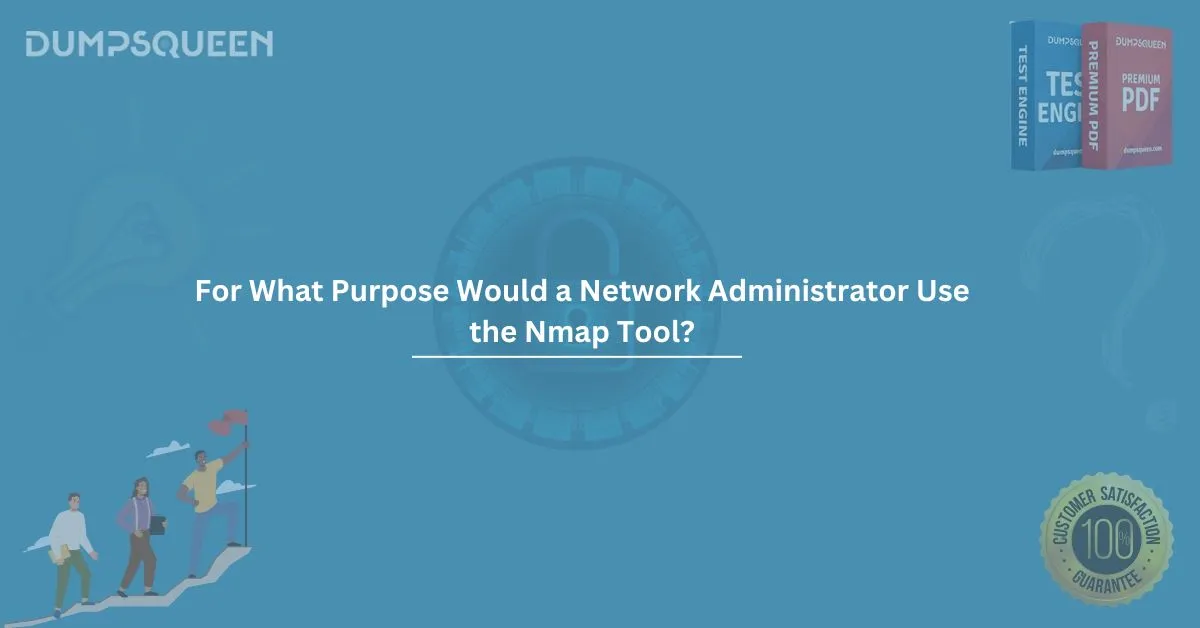Network administrators are responsible for maintaining and securing the integrity of networks within an organization. One of the most powerful tools at their disposal is Nmap (Network Mapper), a free and open-source tool designed for network exploration and security auditing. Nmap can assist administrators in various tasks, from discovering devices connected to the network to identifying potential vulnerabilities. In this blog, we will explore how and why a network administrator would use the Nmap tool.
What is Nmap?
Nmap, short for "Network Mapper," is a robust and versatile tool that allows network administrators to scan and assess networks for various parameters such as device types, operating systems, open ports, and potential security risks. Nmap works by sending different types of packets to network devices and analyzing the responses. The information it gathers helps administrators create a clearer picture of their network environment, making it a valuable asset in network security and management.
Key Features of Nmap
Nmap offers several essential features that make it indispensable for network administrators:
- Host Discovery – Nmap helps administrators discover hosts on a network, whether they're directly connected or part of an external subnet.
- Port Scanning – One of Nmap's most significant capabilities, port scanning, helps identify open ports on remote devices, providing insights into which services are running.
- Service and Version Detection – Nmap can detect which services are running on open ports and determine their version, allowing administrators to identify outdated software or security risks.
- OS Detection – By analyzing packet responses, Nmap can often detect the operating system and hardware characteristics of devices on the network.
- Network Topology Mapping – Nmap can generate a map of the network layout, showing the relationships between devices and how data flows across the network.
Common Use Cases for Nmap by Network Administrators
Nmap is used in various ways by network administrators to maintain, secure, and optimize their networks. Some of the most common use cases include:
1. Network Inventory
One of the primary purposes of using Nmap is to keep an up-to-date inventory of all the devices connected to a network. By conducting regular Nmap scans, network administrators can identify all active hosts, including computers, printers, and IoT devices, on the network. This allows them to:
- Identify unauthorized devices that might be connected.
- Verify whether certain devices are online and responsive.
- Track hardware configurations and software versions.
This process is particularly crucial in large organizations where manual tracking would be cumbersome and error-prone.
2. Security Auditing and Vulnerability Assessment
Security is one of the foremost concerns for any network administrator, and Nmap is an essential tool for security auditing. The tool can be used to:
- Identify open ports on devices: Open ports are potential entry points for malicious actors. By identifying these ports, administrators can determine whether they should be closed or properly secured.
- Detect vulnerabilities: Nmap can help administrators identify outdated services or software versions that could be vulnerable to exploits.
- Perform network reconnaissance: By simulating attacks (such as sending malformed packets or conducting a stealth scan), Nmap can help administrators test the network’s defenses and identify weak spots before they are exploited by attackers.
3. Operating System and Service Detection
Nmap's ability to detect operating systems and services running on a network is invaluable to network administrators. With Nmap, administrators can:
- Identify which devices are running certain services (e.g., HTTP, FTP, SSH, etc.), helping them ensure that only authorized services are active on the network.
- Determine the operating systems of remote devices, helping administrators tailor security policies and troubleshoot compatibility issues.
- Detect hidden or misconfigured services, reducing the risk of unintentional exposures.
4. Network Troubleshooting
Another common use of Nmap is in diagnosing network issues. It helps administrators verify whether a service is down, identify why a device isn't reachable, or troubleshoot network performance problems. Common scenarios where Nmap is used for troubleshooting include:
- Checking the status of a specific service on a remote device.
- Verifying if firewalls or other network defenses are blocking critical ports.
- Ensuring that all devices are properly connected and responding.
Advanced Nmap Usage for Network Administrators
Network administrators can also leverage some advanced features of Nmap for more in-depth analysis. These include:
- Stealth Scanning: In situations where network administrators want to monitor traffic without alerting potential attackers, stealth scanning options like SYN scans or FIN scans can be used to avoid detection.
- Scripting Engine: Nmap’s scripting engine allows administrators to automate complex tasks, perform custom scans, and test for specific vulnerabilities. This is especially useful for automating regular security assessments.
- Firewall Evasion: Nmap can be configured to bypass or evade firewalls, making it an effective tool for testing how a network holds up under attack or how well it detects unauthorized scans.
Nmap Commands and Syntax for Network Administrators
The flexibility of Nmap lies in its wide array of scanning options and command-line switches. Here are some common Nmap commands used by network administrators:
- Host Discovery Scan:
bash
nmap -sn 192.168.1.0/24
This command will perform a simple host discovery scan (ping sweep) across the 192.168.1.0/24 subnet.
- Port Scanning:
bash
nmap -p 22,80,443 192.168.1.1
This will scan for open ports 22 (SSH), 80 (HTTP), and 443 (HTTPS) on the target IP (192.168.1.1).
- Service Version Detection:
bash
nmap -sV 192.168.1.1
This command will scan the target IP (192.168.1.1) and attempt to detect the versions of services running on open ports.
- Operating System Detection:
bash
nmap -O 192.168.1.1
This scan will attempt to detect the operating system of the target device.
- Firewall Evasion:
bash
nmap -D RND:10 192.168.1.1
The -D option is used for decoy scanning, where Nmap sends packets with the source address of other hosts to make the scan less detectable.
Conclusion
For network administrators, the Nmap tool is a vital asset in both routine network management and security auditing. Whether it’s discovering devices, checking for vulnerabilities, detecting open ports, or troubleshooting network issues, Nmap offers a comprehensive set of features that help ensure networks are secure and functioning optimally. Regular use of Nmap allows network administrators to identify potential risks, manage devices more effectively, and maintain a healthy network environment.
Sample Questions and Answers
1. What is the primary purpose of using Nmap for network administrators?
- a) To monitor network traffic
- b) To scan networks for open ports and detect vulnerabilities
- c) To encrypt data
- d) To configure routers
Correct answer: b) To scan networks for open ports and detect vulnerabilities
2. How can Nmap help network administrators in security auditing?
- a) By improving network speed
- b) By identifying open ports and outdated services
- c) By enhancing user access
- d) By blocking incoming traffic
Correct answer: b) By identifying open ports and outdated services
3. Which Nmap command would you use to detect the operating system of a remote host?
- a) nmap -O 192.168.1.1
- b) nmap -p 80 192.168.1.1
- c) nmap -sn 192.168.1.1
- d) nmap -sV 192.168.1.1
Correct answer: a) nmap -O 192.168.1.1
4. What does the "-p" flag in Nmap scans represent?
- a) Packet loss
- b) Ports to scan
- c) Protocols to test
- d) Path trace
Correct answer: b) Ports to scan