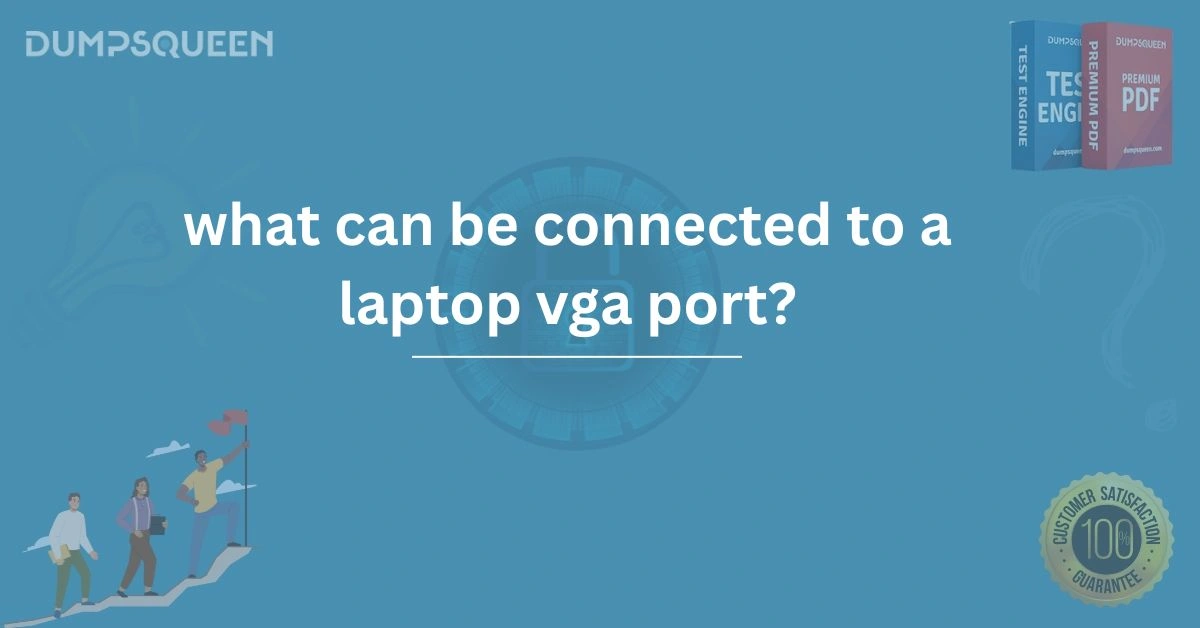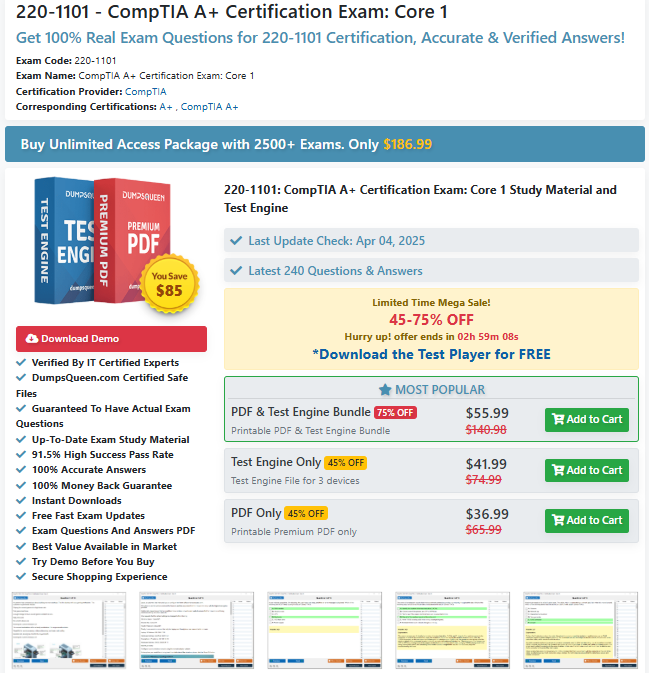Introduction
In the realm of computing and technology, versatility is often a sought-after quality, especially when it comes to connecting various devices to a laptop. The VGA (Video Graphics Array) port, once a ubiquitous feature on many laptops and monitors, continues to be a valuable tool in certain computing scenarios. Despite the rise of newer technologies such as HDMI and DisplayPort, VGA ports still serve a significant role in connecting older devices and offering seamless integration for certain professional environments. This blog will explore the different devices that can be connected to a laptop VGA port, the significance of this connection in today’s computing environment, and the advantages and limitations of using VGA ports in modern setups. Whether you are a student, an IT professional, or someone looking to understand the practical uses of the VGA port, this blog will guide you through its capabilities and applications.
Understanding the VGA Port
VGA, which stands for Video Graphics Array, is a standard for video output that was introduced by IBM in 1987. It became the go-to display connection for computers and other devices for many years. The VGA port on a laptop typically has a 15-pin connector, which transmits analog video signals to external displays such as monitors, projectors, and TVs. VGA ports were once commonly included on most laptops and desktops, but as digital video standards like HDMI, DVI, and DisplayPort emerged, VGA ports began to be phased out of many modern devices. However, despite being considered a legacy connection, the VGA port remains useful in certain scenarios, particularly for users who work with older technology or require compatibility with various devices in their professional setups.
Devices That Can Be Connected to a Laptop VGA Port
1. External Monitors
One of the most common uses for the VGA port on a laptop is connecting it to an external monitor. The VGA connection allows the laptop to send video signals to the monitor, enabling users to extend their desktop, mirror their display, or set up a multi-monitor workspace. External monitors connected via VGA provide more screen real estate, which is especially useful for tasks such as data analysis, content creation, or multitasking. Many older monitors, especially those released before HDMI became widespread, rely on VGA ports for connectivity. Even in today’s computing world, some users prefer VGA for its simplicity and widespread compatibility.
2. Projectors
Projectors are another device that can be connected to a laptop via VGA. Many conference rooms, classrooms, and auditoriums still rely on projectors that use VGA as a standard input. If your laptop has a VGA port, you can easily connect it to these projectors for presentations, meetings, or educational purposes. This makes the VGA port particularly useful for professional and educational settings where projectors are still the go-to display device. Although HDMI and wireless connections have become more common for projectors, VGA remains a widely supported input option, ensuring compatibility with older projectors that may not have more modern ports.
3. Televisions
While modern televisions have embraced HDMI and DisplayPort connections, many older models still feature VGA ports. If you have a TV with a VGA input, you can connect your laptop to the TV for video playback, streaming, or displaying presentations. Using a VGA connection with a TV may not provide the same high-definition picture quality as HDMI, but it can still be effective for standard-definition content or basic use cases. For users who do not have an HDMI-compatible TV but still wish to use their laptop as a media hub, the VGA connection provides a reliable, albeit lower-quality, alternative for displaying content on a larger screen.
4. Older Computer Systems
Some legacy desktop systems, especially older workstations or vintage computers, may still rely on VGA for video output. If you have an older desktop or a system that only has a VGA port, you can use your laptop’s VGA output to connect it to that system. This is useful for system maintenance, file transfers, or troubleshooting legacy equipment. For IT professionals or those working in environments that still use older technology, the VGA port serves as a crucial connection for backward compatibility with legacy systems.
5. VGA Splitters and Multi-Display Setups
For more advanced setups, a VGA splitter can be connected to a laptop’s VGA port to send the same video signal to multiple displays. This is particularly useful for situations where you need to mirror the content of a laptop across several monitors, such as for large-scale presentations, digital signage, or trade shows. A VGA splitter allows you to display the same content on multiple screens without needing separate video outputs for each display. This feature is common in professional settings where multiple displays are required for a single workstation, such as in monitoring centers, control rooms, or public information displays.
6. VGA to HDMI Converters
If you have an older laptop with a VGA port but need to connect it to a modern TV or monitor that only supports HDMI, you can use a VGA to HDMI converter. These adapters convert the analog VGA signal into a digital HDMI signal, allowing your laptop to connect to newer devices that lack VGA inputs. While this conversion does add an extra layer of complexity and may result in a slight loss in quality, it is an effective solution for bridging the gap between older laptops and newer technology.
Advantages of Using the VGA Port
Compatibility with Older Devices: One of the biggest advantages of the VGA port is its ability to connect to older monitors, projectors, and TVs. In many professional and educational settings, legacy technology still relies on VGA, making it a crucial connection option for compatibility purposes.
Simplicity and Reliability: VGA connections are known for their simplicity and reliability. They are easy to set up, and their analog nature means they do not require additional software or drivers for basic video output.
Low Latency: VGA offers low-latency connections, making it suitable for real-time video streaming and presentations. The lack of compression in the signal also ensures minimal delay during video output.
Limitations of the VGA Port
Lower Image Quality: Since VGA is an analog standard, the image quality is often inferior compared to digital standards like HDMI or DisplayPort. VGA signals can suffer from signal degradation, especially over long cables, resulting in a blurry or pixelated image.
Lack of Audio Support: Unlike HDMI, VGA does not transmit audio signals. This means that if you're connecting your laptop to a TV or projector, you will need a separate audio cable or use the laptop's built-in speakers.
Phasing Out in Modern Devices: With the rise of digital video standards, many modern laptops, monitors, and projectors no longer feature VGA ports. This means that VGA is becoming less common in newer devices, and users may need adapters or converters to connect to these devices.
Free Sample Questions
Question: What can be connected to a laptop VGA port?
A) External Monitors
B) Projectors
C) Televisions
D) All of the above
Answer: D) All of the above
Question: What is one disadvantage of using a VGA port for video output?
A) High image quality
B) No support for audio signals
C) Easy to use
D) Compatible with all modern devices
Answer: B) No support for audio signals
Question: Which of the following devices may still require a VGA connection?
A) Modern monitors
B) Projectors
C) New laptops
D) All of the above
Answer: B) Projectors
Conclusion
While the VGA port may seem like an outdated connection in the age of digital video standards, it continues to serve a valuable role in various computing scenarios. From connecting to external monitors and projectors to enabling compatibility with older devices, the VGA port remains an important tool for both personal and professional use. For individuals and organizations who still rely on legacy equipment, the VGA port provides a reliable and cost-effective method of connecting devices. However, as the world moves towards digital standards, users may need to consider using adapters or upgrading to devices that support newer technologies like HDMI or DisplayPort. Whether you're in a corporate environment, working with legacy equipment, or just looking for a simple way to connect your laptop to external devices, the VGA port continues to provide a practical solution. Understanding the capabilities and limitations of this connection will help you make the most of it in today’s ever-evolving technological landscape. For those preparing for IT certifications, such as the CompTIA A+ or Cisco Certified Network Associate (CCNA) exams, understanding the differences between video ports and their uses is essential. Explore more about these technologies and other IT topics at DumpsQueen, where you can find resources and study materials to help you succeed in your certification journey.