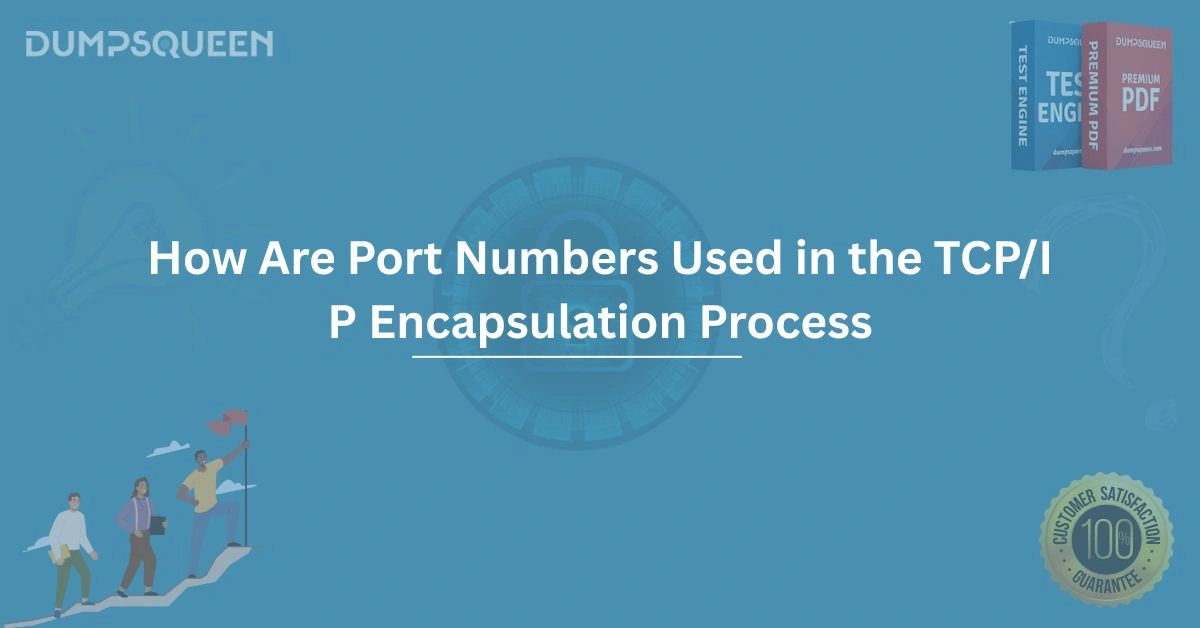Introduction
The TCP/IP protocol suite is the backbone of modern networking, enabling seamless communication across devices in local and global networks. At the heart of this communication lies the encapsulation process, where data is packaged into packets for transmission. A critical component of this process is the use of port numbers, which play an essential role in ensuring that data reaches the correct application or service on a device.
Understanding how port numbers function within the TCP/IP encapsulation process is vital for network professionals, students, and anyone preparing for certifications like CompTIA Network+ or Cisco CCNA. In this comprehensive guide, DumpsQueen explores the intricate role of port numbers, their significance in TCP/IP communication, and how they contribute to efficient data delivery. Whether you're studying for an exam or seeking to deepen your networking knowledge, this article, brought to you by DumpsQueen, will provide a clear and detailed explanation.
Understanding TCP/IP Encapsulation
The TCP/IP model is a layered architecture that governs how data is transmitted over networks. It consists of four layers: the Application Layer, Transport Layer, Internet Layer, and Network Access Layer. Encapsulation is the process by which data is wrapped with protocol-specific headers as it moves down these layers, preparing it for transmission. Each layer adds its own header, which contains metadata necessary for routing and delivery. By the time the data reaches the destination, the headers are stripped away in the reverse order, a process known as decapsulation.
Encapsulation ensures that data is formatted correctly, routed to the appropriate destination, and delivered to the intended application. Port numbers come into play primarily at the Transport Layer, where protocols like TCP (Transmission Control Protocol) and UDP (User Datagram Protocol) operate. These protocols rely on port numbers to differentiate between multiple services or applications running on the same device, enabling precise data delivery. DumpsQueen emphasizes that mastering the encapsulation process is crucial for anyone pursuing networking certifications, as it forms the foundation of understanding data transmission.
The Role of Port Numbers in Networking
Port numbers are numerical identifiers used to distinguish between different applications or services running on a single device. They act as virtual addresses within a host, ensuring that incoming data is directed to the correct process. Port numbers are integral to both TCP and UDP, the two primary protocols of the Transport Layer in the TCP/IP model. Each port number is a 16-bit value, allowing for a range of 0 to 65,535 possible ports.
Ports are categorized into three ranges:
-
Well-Known Ports (0–1023): Reserved for widely used services like HTTP (port 80), FTP (port 21), and SMTP (port 25).
-
Registered Ports (1024–49151): Assigned to specific applications or services by the Internet Assigned Numbers Authority (IANA).
-
Dynamic or Private Ports (49152–65535): Used temporarily for client-side connections or private applications.
When a device sends or receives data, the combination of an IP address and a port number forms a socket, which uniquely identifies a communication endpoint. For example, a web server might listen on IP address 192.168.1.1 and port 80, forming the socket 192.168.1.1:80. DumpsQueen highlights that understanding port numbers is essential for configuring firewalls, troubleshooting connectivity issues, and securing network communications.
Port Numbers in the Transport Layer
The Transport Layer is where port numbers are most actively utilized in the TCP/IP encapsulation process. This layer is responsible for end-to-end communication, ensuring that data is reliably delivered (in the case of TCP) or sent with minimal overhead (in the case of UDP). When an application generates data, the Transport Layer encapsulates it by adding a TCP or UDP header, which includes source and destination port numbers.
Source Port
The source port is assigned to the sending application or process. In most cases, the source port is a dynamic port number chosen from the private range (49152–65535). This allows the sending device to track the specific connection or session. For example, when a client browser initiates a connection to a web server, it selects a random dynamic port as the source port. This port number is included in the TCP or UDP header to identify the originating process.
Destination Port
The destination port identifies the receiving application or service on the target device. Typically, this is a well-known or registered port associated with a specific service. For instance, a client sending an HTTP request to a web server will use port 80 as the destination port. The destination port ensures that the data is delivered to the correct application, such as a web server or email service, running on the destination device.
During encapsulation, the Transport Layer adds these port numbers to the TCP or UDP header before passing the data to the Internet Layer. The receiving device uses these port numbers during decapsulation to route the data to the appropriate application. DumpsQueen notes that questions about port numbers and their role in the Transport Layer are common in networking certification exams, making this knowledge critical for success.
How Port Numbers Facilitate Multiplexing and Demultiplexing
One of the primary functions of port numbers is to enable multiplexing and demultiplexing, which allow multiple applications to communicate simultaneously over a single network connection. Multiplexing occurs at the sending device, where data from different applications is combined into a single stream of packets, each tagged with a unique source and destination port pair. Demultiplexing happens at the receiving device, where the incoming packets are sorted and directed to the correct applications based on their port numbers.
For example, consider a computer running a web browser, an email client, and a file transfer application simultaneously. Each application communicates with a remote server using distinct port numbers. The web browser might use source port 49152 to connect to a web server on destination port 80, while the email client uses source port 49153 to connect to an SMTP server on destination port 25. The Transport Layer ensures that these communications remain separate by encapsulating each packet with the appropriate port numbers. At the receiving end, the destination device demultiplexes the packets, directing them to the correct application based on the destination port.
This process is critical for efficient network communication, as it allows devices to handle multiple connections concurrently without confusion. DumpsQueen underscores that understanding multiplexing and demultiplexing is vital for troubleshooting network issues and optimizing performance, especially in high-traffic environments.
Port Numbers in TCP vs. UDP
While both TCP and UDP use port numbers, their approaches to data transmission differ, affecting how port numbers are utilized during encapsulation.
TCP and Port Numbers
TCP is a connection-oriented protocol that ensures reliable data delivery through mechanisms like error checking, flow control, and retransmission. When a TCP connection is established, the source and destination ports are included in the TCP header, along with other fields like sequence numbers and acknowledgment numbers. The combination of source IP, source port, destination IP, and destination port creates a unique TCP connection, allowing the device to track the session.
For example, when a client initiates a TCP connection to a web server, it sends a SYN packet with a source port (e.g., 49152) and a destination port (e.g., 80). The server responds with a SYN-ACK packet, and the connection is established. Throughout the session, the port numbers remain consistent, ensuring that all packets are correctly associated with the connection. DumpsQueen emphasizes that TCP’s reliability makes it ideal for applications like web browsing and email, where data integrity is critical.
UDP and Port Numbers
UDP is a connectionless protocol that prioritizes speed over reliability. It does not establish a formal connection or guarantee delivery, making it suitable for applications like streaming or online gaming. Like TCP, UDP includes source and destination port numbers in its header during encapsulation. However, the UDP header is simpler, containing only the port numbers, length, and checksum fields.
For instance, a video streaming application might send UDP packets with a source port (e.g., 49153) and a destination port associated with the streaming service (e.g., 1234). The receiving device uses the destination port to direct the packets to the streaming application. Because UDP does not track connections, the port numbers are critical for ensuring that packets reach the intended process. DumpsQueen points out that understanding the differences between TCP and UDP is essential for network configuration and exam preparation.
Security Implications of Port Numbers
Port numbers also play a significant role in network security. Since specific services are associated with well-known ports, attackers often target these ports to exploit vulnerabilities. For example, an attacker might scan for open ports like 80 (HTTP) or 22 (SSH) to identify potential entry points. Firewalls and intrusion detection systems use port numbers to filter traffic, allowing or blocking packets based on their source or destination ports.
Network administrators must configure firewalls to allow only necessary ports and block unused ones to minimize security risks. Port scanning, a common reconnaissance technique, involves probing a device to identify open ports and running services. By understanding port numbers and their roles, administrators can better secure their networks. DumpsQueen recommends studying port-based security practices for certifications like CompTIA Security+ and Cisco CCNA, as these topics are frequently tested.
Practical Applications of Port Numbers
Port numbers have numerous practical applications in networking. They are used in configuring network services, troubleshooting connectivity issues, and optimizing performance. For example:
-
Network Configuration: Administrators assign specific ports to services like web servers (port 80 or 443) or databases (port 3306 for MySQL).
-
Troubleshooting: Tools like netstat or Wireshark display port numbers to help diagnose connection issues.
-
Port Forwarding: In NAT (Network Address Translation) environments, port forwarding maps external ports to internal devices, enabling remote access to services.
DumpsQueen encourages networking professionals to practice identifying and configuring port numbers in lab environments to build hands-on skills. These skills are invaluable for real-world scenarios and certification exams.
Conclusion
Port numbers are a fundamental component of the TCP/IP encapsulation process, enabling precise and efficient communication between devices and applications. By identifying the source and destination of data, port numbers facilitate multiplexing, demultiplexing, and reliable delivery in both TCP and UDP protocols. Their role in network security, configuration, and troubleshooting further underscores their importance in modern networking. Whether you’re a student preparing for a certification exam or a professional managing a network, understanding port numbers is essential for success. DumpsQueen is committed to providing high-quality resources to help you master networking concepts and achieve your career goals. Visit the DumpsQueen for expert study materials, practice exams, and guides to support your learning journey.
Free Sample Questions
-
What is the primary function of port numbers in the TCP/IP encapsulation process?
a) To encrypt data packets
b) To identify the source and destination applications
c) To compress data for faster transmission
d) To assign IP addresses to devices
Answer: b) To identify the source and destination applications -
Which port range is typically used for well-known services like HTTP and FTP?
a) 1024–49151
b) 49152–65535
c) 0–1023
d) 65536–99999
Answer: c) 0–1023 -
What process uses port numbers to direct incoming packets to the correct application on a device?
a) Encryption
b) Multiplexing
c) Demultiplexing
d) Routing
Answer: c) Demultiplexing -
Which protocol uses port numbers but does not establish a formal connection?
a) TCP
b) UDP
c) IP
d) ICMP
Answer: b) UDP