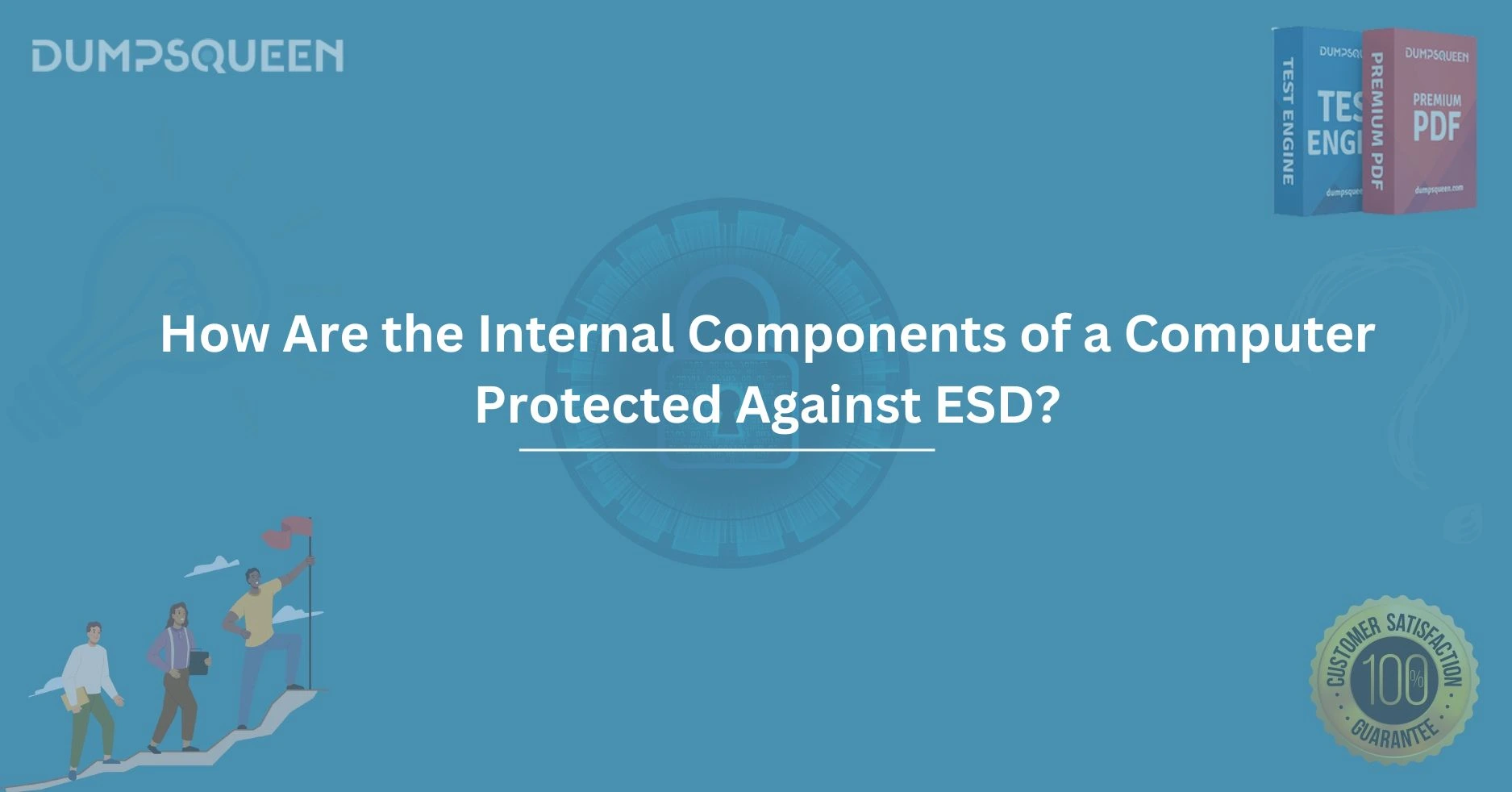Introduction
In today's technological age, computers have become an indispensable part of our daily lives. From personal use to business operations, these devices store sensitive information, run crucial software, and enable communication. However, their intricate internal components are vulnerable to various environmental factors, one of the most significant being Electrostatic Discharge (ESD). ESD can lead to irreparable damage, causing malfunctions and even complete failures in crucial parts of a computer.
Electrostatic Discharge occurs when a build-up of static electricity on an object is discharged onto another object, causing a sudden flow of electricity between them. In the context of computers, this can be catastrophic as the delicate electronic components inside the device are sensitive to such electrical shocks. Thus, understanding how these components are protected against ESD is essential to ensure the longevity and performance of computers.
The various methods and technologies used to protect computer components from the dangers of ESD. We will discuss the significance of ESD, the internal components that are most vulnerable, and the best practices for safeguarding these vital elements.
What is Electrostatic Discharge (ESD)?
Electrostatic Discharge is a sudden flow of electricity between two objects due to a difference in charge. It typically occurs when a charged object comes into contact with a conductive material, discharging the stored energy. In everyday life, we experience small instances of ESD, such as when we feel a shock after touching a doorknob or another person. While this shock may be startling, it’s typically harmless to us. However, for the internal components of a computer, even a tiny ESD event can cause significant damage.
The Vulnerability of Computer Components to ESD
Most internal components of a computer are highly sensitive to ESD. The microchips, transistors, and other intricate parts that make up the central processing unit (CPU), memory (RAM), and storage devices (hard drives or solid-state drives) are all vulnerable. A sudden discharge of static electricity can disrupt the normal functioning of these components, potentially leading to permanent damage.
Components Most Affected by ESD
-
Central Processing Unit (CPU): The CPU is the brain of a computer, responsible for executing instructions and performing calculations. It is made up of millions of transistors that can easily be damaged by ESD. Even a small electrostatic shock can cause the CPU to fail, leading to a non-functional computer.
-
Memory (RAM): Random Access Memory (RAM) stores temporary data that is used by the CPU. RAM chips are especially sensitive to ESD because they hold volatile data. A discharge of static electricity can corrupt this data or even cause the RAM to fail entirely, resulting in crashes or system errors.
-
Motherboard: The motherboard connects all the components of a computer, providing communication pathways between them. It contains numerous microchips, capacitors, and other sensitive parts that are vulnerable to ESD. A single spark of static electricity can short-circuit the motherboard and render it useless.
-
Storage Devices (HDD/SSD): Hard drives and solid-state drives store data permanently on a computer. While SSDs are generally less prone to ESD than traditional HDDs, they can still suffer from data corruption or component failure due to static discharge. Protecting these devices is crucial to maintaining a computer’s storage integrity.
-
Power Supply Unit (PSU): The power supply unit provides the necessary power for the computer to operate. It is equipped with delicate circuits that are vulnerable to damage from ESD. A single discharge can cause the PSU to malfunction, potentially leading to a complete shutdown of the system.
Methods of ESD Protection
The internal components of a computer are protected against electrostatic discharge through a combination of engineering techniques, materials, and grounding practices. These methods are designed to either prevent the build-up of static electricity or provide a safe pathway for the discharge to occur without harming sensitive components.
1. Use of ESD-Safe Materials
Many of the components inside a computer, particularly those on the motherboard and other circuit boards, are made using materials that are resistant to ESD. These materials include conductive polymers, special coatings, and anti-static plastics. These materials help dissipate static charges before they can cause harm.
For example, the motherboard may be coated with a conductive layer that prevents static charges from accumulating and discharging onto sensitive components. This ensures that even if a static charge is introduced, it will be neutralized before causing any damage.
2. Grounding Practices
Grounding is one of the most effective ways to protect a computer from ESD. When working with internal computer components, it's important to ensure that they are grounded to prevent the build-up of static electricity. A common method is using an anti-static wrist strap. This wrist strap is connected to a grounded surface, allowing any built-up static charge to safely discharge through the strap, rather than through the computer’s components.
In addition to wrist straps, computer cases are often designed with grounding features that allow the components to be safely grounded. These cases typically have metal surfaces that conduct static electricity away from the internal components.
3. ESD-Safe Workstations
For those who build or repair computers, using an ESD-safe workstation is crucial. These workstations are equipped with anti-static mats and surfaces that dissipate any charges that accumulate during assembly or repair. The mats provide a safe surface for the components, ensuring that no harmful static charges are transferred to the internal parts of the computer.
4. Shielding and Enclosures
Some internal components, such as hard drives and power supplies, are housed in special enclosures or shields that protect them from electrostatic discharge. These enclosures act as barriers that absorb and dissipate static charges, preventing them from reaching the sensitive components inside.
For example, hard drives often come with a metal casing that shields them from external ESD sources. Similarly, the power supply units are often encased in metal to prevent ESD from causing circuit damage.
5. ESD Protection Chips and Components
Many modern electronic devices, including computers, use ESD protection components built directly into the circuitry. These components are specifically designed to absorb and divert static charges away from sensitive areas. These chips can act as buffers, ensuring that any potential ESD events are absorbed safely without affecting the functionality of the computer.
One common type of ESD protection component is the transient voltage suppressor (TVS) diode. This diode is used to protect circuits by clamping any excess voltage caused by ESD to a safe level.
Best Practices to Prevent ESD Damage
Aside from using protective materials and components, there are several best practices that computer users and technicians should follow to minimize the risk of ESD damage:
-
Always Ground Yourself: Whenever working with internal computer components, it is essential to ground yourself. Using an anti-static wrist strap or ensuring that you are standing on an anti-static mat can significantly reduce the risk of ESD damage.
-
Avoid Working in Dry Environments: Dry environments increase the likelihood of static charge build-up. Using a humidifier in the room or working in a slightly humid environment can reduce static accumulation and prevent accidental discharges.
-
Store Components Properly: When not in use, store computer components in anti-static bags or cases. These bags are designed to prevent the build-up of static electricity, providing a safe environment for your parts until they are needed.
-
Handle Components with Care: Always handle computer components by their edges to avoid touching sensitive parts like the pins or microchips. By limiting direct contact, you can minimize the risk of transferring static charges onto the component.
Conclusion
The protection of computer components from Electrostatic Discharge (ESD) is critical to ensure their longevity and proper functionality. By using ESD-safe materials, implementing grounding techniques, and following best practices such as using anti-static wrist straps and storing components properly, the risk of ESD damage can be significantly reduced. As technology continues to evolve, understanding and mitigating the impact of ESD on computers remains essential, not only for technicians but also for users who want to prolong the life of their devices.
At DumpsQueen, we emphasize the importance of maintaining your computer’s health, not only through regular software updates but also by taking physical precautions against potential threats like ESD. By following the outlined best practices, you can help protect your computer’s internal components, ensuring a smooth and efficient user experience.
Free Sample Questions
1. What is the most common method to prevent ESD when working with computer components?
A) Using an anti-static wrist strap
B) Wearing gloves
C) Keeping the computer unplugged
D) Using a plastic surface for work
Answer: A) Using an anti-static wrist strap
2. Which of the following components is most vulnerable to ESD damage in a computer?
A) Hard drive
B) Central Processing Unit (CPU)
C) Keyboard
D) Monitor
Answer: B) Central Processing Unit (CPU)
3. Why is grounding important when handling computer components?
A) To increase the speed of the computer
B) To protect the components from static electricity
C) To cool down the system
D) To prevent physical damage to the components
Answer: B) To protect the components from static electricity