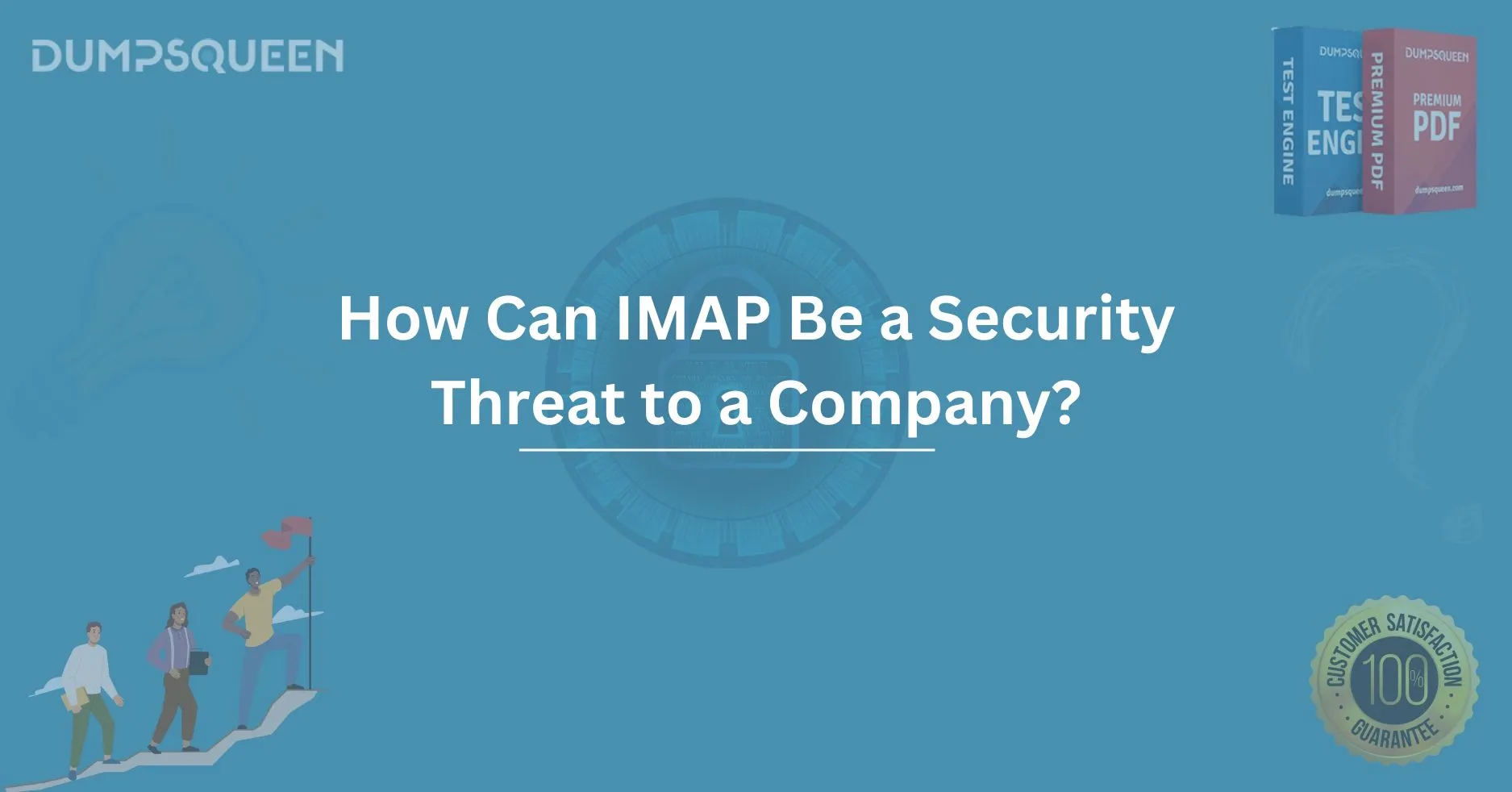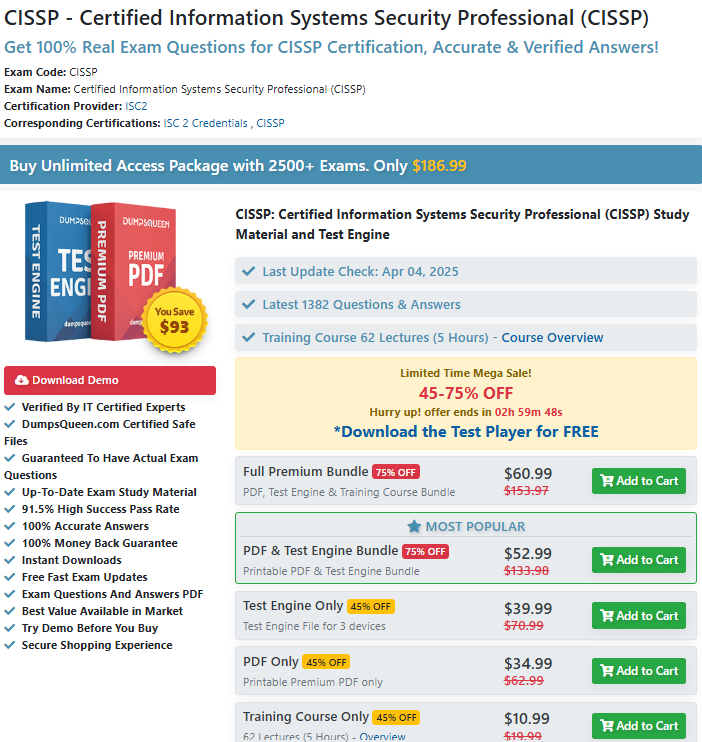Introduction
In today's digital world, email has become an essential communication tool for businesses. The Internet Message Access Protocol (IMAP) is widely used to allow employees and users to access and manage their emails across multiple devices. However, despite its convenience and widespread use, IMAP can pose significant security risks to a company if not configured properly or secured adequately. Understanding how IMAP can be a security threat to a company is crucial for maintaining a secure communication infrastructure and protecting sensitive data from potential cyber threats.
This article delves into the security concerns associated with IMAP, explores the risks it presents to organizations, and provides actionable steps that companies can take to mitigate these threats. We will also examine some best practices for securing email servers and enhancing the overall email security posture of a business.
What Is IMAP and How Does It Work?
IMAP is an email protocol that allows users to retrieve and send messages from an email server to their device. Unlike POP3 (Post Office Protocol), which downloads emails and removes them from the server, IMAP synchronizes emails between the server and the client, enabling users to access their messages from multiple devices. IMAP is particularly beneficial for businesses where employees need to access their email from different locations and devices, ensuring that they can manage their inboxes in real time.
IMAP’s main benefit lies in its ability to store email on a server rather than locally on individual devices. However, this centralized storage creates several potential vulnerabilities that can be exploited if proper security measures are not in place.
Security Threats Posed by IMAP
-
Unencrypted Connections One of the primary security threats with IMAP is the potential for communication to occur over an unencrypted connection. If the email server and client are not configured to use a secure connection (IMAPS or SSL/TLS encryption), all email data, including passwords and sensitive information, can be transmitted in plaintext. This makes it easy for hackers to intercept and steal sensitive data during transmission, which can lead to data breaches or unauthorized access to company emails.
- Risk: Data interception by hackers during transmission.
- Mitigation: Use SSL/TLS encryption to secure IMAP connections. Ensure that IMAP servers are configured to support secure email transmission protocols.
-
Brute Force Attacks IMAP accounts are susceptible to brute force attacks if weak or reused passwords are used. Cybercriminals can automate the process of guessing passwords by trying multiple combinations until they gain access to the account. Once an attacker gains access to an employee’s email account, they may steal sensitive information, send fraudulent emails, or even install malware.
- Risk: Unauthorized access to company emails and data.
- Mitigation: Enforce strong password policies, implement two-factor authentication (2FA), and regularly audit account activity.
-
Account Compromise via Phishing Attacks Phishing attacks are a common method used by cybercriminals to gain access to email accounts. IMAP accounts are particularly vulnerable to phishing because they are frequently accessed via email clients, which may be targeted in phishing schemes. If an employee unknowingly clicks on a malicious link or opens a malicious attachment, the attacker can obtain login credentials, giving them full access to the company's email system.
- Risk: Phishing attacks that lead to compromised accounts and sensitive data exposure.
- Mitigation: Train employees to recognize phishing attempts, implement email filtering solutions, and employ anti-phishing tools to identify malicious emails.
-
Lack of Access Control In many organizations, IMAP accounts are not properly managed with strict access control measures. Employees may have access to email accounts that they should not, or they may not be properly authenticated when accessing the email server. Lack of proper authentication and authorization mechanisms can expose the system to unauthorized access, making it easier for attackers to exploit vulnerabilities.
- Risk: Unauthorized access to company emails and data by internal or external actors.
- Mitigation: Implement role-based access controls (RBAC), ensure proper authentication procedures are followed, and limit access based on user roles and responsibilities.
-
Inadequate Logging and Monitoring Many organizations fail to monitor IMAP activity closely or lack proper logging mechanisms for email servers. Without logging and monitoring, it becomes difficult to detect unusual access patterns, unauthorized login attempts, or suspicious activity. This lack of visibility can allow security breaches to go unnoticed, resulting in significant data loss or a compromise of the email system.
- Risk: Delayed detection of security incidents and undetected breaches.
- Mitigation: Set up logging for IMAP servers and monitor email access logs regularly. Use intrusion detection systems (IDS) and security information and event management (SIEM) tools to identify suspicious activities.
-
Outdated Software and Vulnerabilities Another serious security concern is the use of outdated email server software. Just like any other system, email servers are subject to vulnerabilities that can be exploited by attackers. If the IMAP server software is not kept up to date, attackers may exploit known vulnerabilities to gain access to the system, eavesdrop on communications, or disrupt service.
- Risk: Exploitation of known vulnerabilities in outdated software.
- Mitigation: Regularly update email server software to patch security vulnerabilities, and stay informed about security patches and updates released by the email server vendor.
How to Secure IMAP and Protect Your Company
To minimize the security risks posed by IMAP, companies should adopt a proactive approach to securing their email systems. Below are some best practices that can help organizations secure their IMAP infrastructure:
-
Use Encrypted Connections: Ensure that all email traffic is encrypted using SSL/TLS encryption protocols. This prevents unauthorized parties from intercepting and reading email communications.
-
Implement Strong Authentication: Use strong, unique passwords for email accounts and enable two-factor authentication (2FA) for all IMAP users. This adds an additional layer of security and makes it harder for attackers to gain unauthorized access.
-
Enable Spam and Phishing Filters: Use email filtering solutions that detect phishing emails and block malicious attachments. This will reduce the chances of employees falling victim to phishing attacks.
-
Regularly Update Email Server Software: Keep your email server software up to date with the latest patches and security updates. This helps to minimize vulnerabilities and reduces the likelihood of a successful cyberattack.
-
Monitor Email Traffic: Set up logging and monitoring tools to track IMAP activity. This will allow you to detect suspicious behavior and respond quickly to any security incidents.
-
Limit Access to Email Servers: Implement access controls based on user roles and responsibilities. Only authorized personnel should have access to sensitive company emails.
Conclusion
While IMAP provides essential functionality for accessing and managing emails across multiple devices, it also introduces several security threats to businesses. These risks, if not mitigated properly, can lead to data breaches, account compromises, and other severe security incidents. By securing email communications, enforcing strong authentication practices, and regularly monitoring email activity, organizations can significantly reduce the potential for attacks and safeguard their sensitive information.
Incorporating these best practices and ensuring that IMAP configurations are optimized for security is essential in today’s cyber threat landscape. Ultimately, a proactive approach to IMAP security not only protects your company’s communications but also reinforces its overall data protection strategy.
By staying vigilant and continuously improving email security measures, businesses can leverage IMAP for secure, efficient communication while minimizing the risks associated with cyber threats.
Free Sample Questions
1. What is a primary security risk associated with IMAP?
A) IMAP accounts being easily accessed by unauthorized users
B) Email encryption failures
C) Unauthorized access through weak passwords
D) All of the above
Answer: D) All of the above
2. How can brute force attacks compromise IMAP accounts?
A) By gaining unauthorized access through weak or reused passwords
B) By hacking into encrypted emails
C) By intercepting email traffic
D) By exploiting outdated software vulnerabilities
Answer: A) By gaining unauthorized access through weak or reused passwords
3. What is a recommended method to enhance IMAP security?
A) Use SSL/TLS encryption for email traffic
B) Allow all users to access IMAP without restrictions
C) Disable spam and phishing filters
D) Avoid updating email server software
Answer: A) Use SSL/TLS encryption for email traffic
4. What can organizations do to prevent phishing attacks via IMAP?
A) Implement stronger passwords
B) Regularly train employees to recognize phishing attempts
C) Discontinue the use of email clients
D) Disable all email accounts
Answer: B) Regularly train employees to recognize phishing attempts