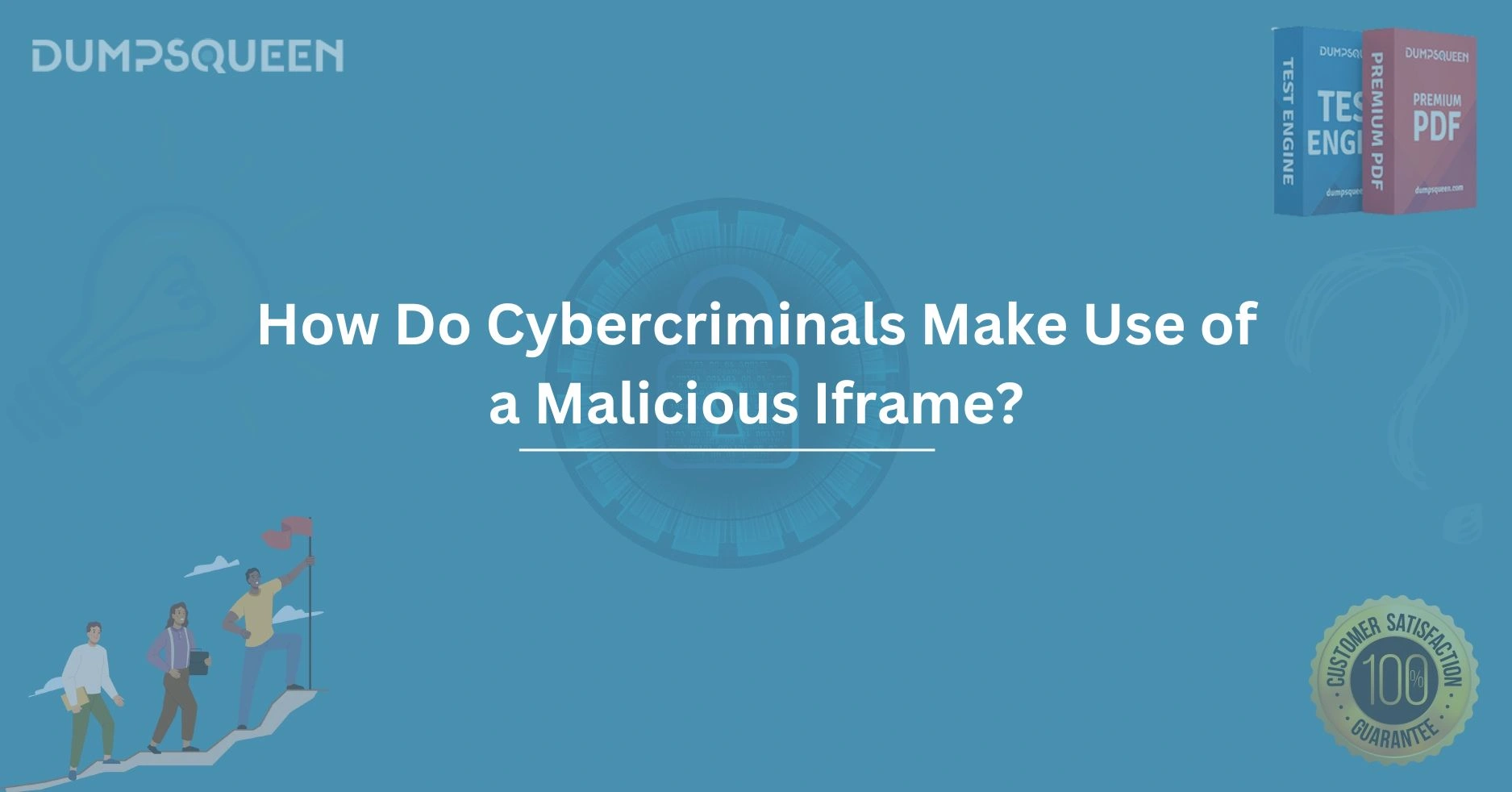Introduction
The world of cybersecurity is constantly evolving, and new threats emerge every day. One of the more insidious tactics used by cybercriminals is the injection of malicious iframes into websites. An iframe, short for Inline Frame, is essentially a piece of HTML code that allows a website to embed content from another site, such as videos or advertisements. While iframes are commonly used in legitimate ways, they can be weaponized by attackers to compromise user data and control infected systems.
In this blog post, we will delve deep into how cybercriminals exploit malicious iframes, their purposes, how they execute their attacks, and what website owners can do to protect themselves. This information is particularly relevant for organizations and website owners looking to ensure the security and integrity of their digital presence. By understanding the risks associated with malicious iframes, website owners can take proactive steps to secure their sites and protect their users from cyber threats.
What is an Iframe?
Before we dive into the specifics of malicious iframes, it's important to understand what an iframe is and how it is typically used. An iframe (Inline Frame) is an HTML element that enables a webpage to display content from an external source. Websites commonly use iframes to show things like:
-
Embedded YouTube videos
-
Interactive maps
-
External ads or third-party widgets
The ability to display content from a separate source means that iframes can improve the functionality and user experience of a website. However, this functionality can also be exploited for malicious purposes when the embedded content contains harmful code or scripts.
How Do Cybercriminals Use Malicious Iframes?
Cybercriminals can insert malicious iframes into a legitimate website by taking advantage of vulnerabilities, weak security measures, or human error. Once an attacker gains access to a website’s backend, they can inject a malicious iframe that connects to an external malicious source. Here’s how it works:
1. Exploiting Website Vulnerabilities
Cybercriminals often search for websites with outdated software, unpatched vulnerabilities, or weak security protocols. Common vulnerabilities like SQL injection, cross-site scripting (XSS), or insecure plugins can provide attackers with a foothold in a site’s infrastructure. Once they gain access, they can inject malicious code, including an iframe that redirects visitors to a compromised page.
2. Delivering Malicious Code via the Iframe
After inserting the malicious iframe, the cybercriminal can point it to a malicious website or script that performs harmful actions. For example:
-
Phishing: The malicious iframe could load a fake login page designed to steal user credentials.
-
Malware Distribution: The iframe could automatically download and execute malware on the victim’s device without their knowledge.
-
Cryptojacking: Cybercriminals can use an iframe to initiate cryptocurrency mining scripts, which can slow down the victim’s device and steal processing power for financial gain.
3. Obfuscating the Attack
Malicious iframes can often be difficult to detect because they can be embedded discreetly within legitimate content. Cybercriminals will often obfuscate the iframe code to hide its true intent, making it harder for website administrators to identify and remove it. Additionally, the iframe might load content from a trusted, reputable website, making it appear legitimate at first glance.
The Risks of Malicious Iframes
The consequences of a malicious iframe attack can be severe, and the risk to website owners and users is real. Here are the primary risks associated with malicious iframes:
1. User Data Theft
If a malicious iframe redirects users to a phishing site or a fake login page, attackers can capture sensitive personal information, including usernames, passwords, and financial data. This stolen information can then be used for identity theft, unauthorized access, or financial fraud.
2. Malware Infection
Infected iframes can automatically trigger the download of harmful files onto a user’s computer or mobile device. This could lead to a wide range of security issues, including the installation of ransomware, trojans, keyloggers, or spyware that can compromise the device’s security and the privacy of its user.
3. Reputation Damage
For businesses, the biggest cost of a malicious iframe attack may not even be the direct financial loss or security breach but the loss of customer trust and the damage to their online reputation. Users are likely to abandon a website that they suspect is compromised or is distributing malware, which can result in lost traffic, sales, and long-term brand damage.
4. SEO Penalties
Search engines like Google actively monitor and penalize websites that distribute malware or have been compromised. If Google detects malicious iframes or compromised content on a website, it may mark the site as “unsafe,” which could result in the site being de-indexed or penalized, causing a significant drop in organic traffic and search engine rankings.
How Cybercriminals Inject Malicious Iframes
Understanding how cybercriminals inject malicious iframes is crucial to defending against such attacks. There are several common methods used by attackers:
1. Compromising Server-Side Software
If a website’s server-side software is not properly updated or secured, attackers may gain unauthorized access to the site’s backend. They can then modify the website’s files, inserting malicious iframes into HTML code or JavaScript.
2. Exploiting Third-Party Widgets and Advertisements
Many websites rely on third-party services such as ads, widgets, and plugins to enhance functionality. If these third-party services are compromised or insecure, attackers can use them as a vector to inject malicious iframes into the website.
3. Cross-Site Scripting (XSS) Attacks
XSS attacks involve injecting malicious scripts into websites that are later executed by unsuspecting users. Cybercriminals can use this method to insert malicious iframes into a website’s page content or comments section, where they are likely to go unnoticed.
4. File Inclusion Vulnerabilities
In websites running on outdated or misconfigured CMS platforms like WordPress or Joomla, attackers may use file inclusion vulnerabilities to include malicious files from external servers, including malicious iframes.
How to Detect Malicious Iframes on Your Website
Given the stealthy nature of malicious iframes, detecting them requires vigilance. Here are some methods you can use to check for and identify malicious iframes on your website:
1. Regular Security Audits
Perform regular security audits on your website to check for vulnerabilities and any unusual changes in the code. This can help identify potential iframe injections early before they cause significant damage.
2. Website Monitoring Tools
Use website monitoring services to track your site’s traffic and detect any sudden changes in its behavior. Services like Google Search Console and website security tools like Sucuri can alert you to any suspicious activities or infections.
3. Check the HTML Source Code
Manually review your website’s HTML source code for any unknown iframes or unusual external links. If you find an iframe that is not part of your legitimate content, investigate it further.
4. Browser Tools and Plugins
You can also use browser developer tools and plugins to inspect the elements of your web pages and check if any embedded content is coming from untrusted or suspicious sources.
How to Protect Your Website from Malicious Iframes
There are several proactive measures you can take to protect your website from malicious iframe attacks:
1. Keep Software Updated
Regularly update your website’s CMS, plugins, and any third-party scripts to patch security vulnerabilities. Outdated software is one of the primary ways cybercriminals gain access to websites.
2. Use Web Application Firewalls (WAF)
A Web Application Firewall can help block malicious requests and filter out malicious code before it even reaches your website. This is an important layer of defense against attacks such as iframe injections.
3. Implement Content Security Policies (CSP)
A Content Security Policy (CSP) helps prevent malicious iframes from loading by specifying which domains can load content on your website. By restricting the allowed sources for iframes, you can prevent attackers from embedding harmful content.
4. Scan for Malware Regularly
Use security tools and services to regularly scan your website for malware. Many of these tools can detect iframe injections and alert you to any potential issues.
5. Educate Your Team
Ensure that all individuals working on your website, including developers, marketers, and content managers, understand the risks of malicious iframes and how to spot and prevent such attacks.
Conclusion
Malicious iframes are a dangerous weapon in the hands of cybercriminals, allowing them to steal sensitive data, distribute malware, and damage a website’s reputation. Website owners must be proactive in safeguarding their sites against such attacks by keeping software updated, using security tools, and implementing strong security protocols like Content Security Policies and Web Application Firewalls. By understanding how malicious iframes work and taking the necessary precautions, website owners can protect their users from these threats and ensure their digital presence remains secure.
Remember, the most effective defense against cybercriminals is a well-informed and vigilant approach to cybersecurity. Stay alert, stay updated, and always prioritize the safety of your users.
Free Sample Questions
1. What is an iframe?
A) A type of malware used in cyberattacks
B) A HTML element used to embed external content within a webpage
C) A type of firewall
D) A web server
Answer: B) A HTML element used to embed external content within a webpage
2. How do cybercriminals use malicious iframes?
A) To improve website loading speed
B) To embed legitimate content
C) To redirect users to phishing sites or distribute malware
D) To add style to a webpage
Answer: C) To redirect users to phishing sites or distribute malware
3. What is the first step to prevent malicious iframe attacks?
A) Regularly updating the website's software
B) Increasing the website’s traffic
C) Adding more advertisements
D) Ignoring third-party plugins
Answer: A) Regularly updating the website's software
4. Which of the following can help detect malicious iframe injections?
A) Manually checking website content
B) Ignoring security alerts
C) Allowing outdated plugins
D) Using non-secure servers
Answer: A) Manually checking website content