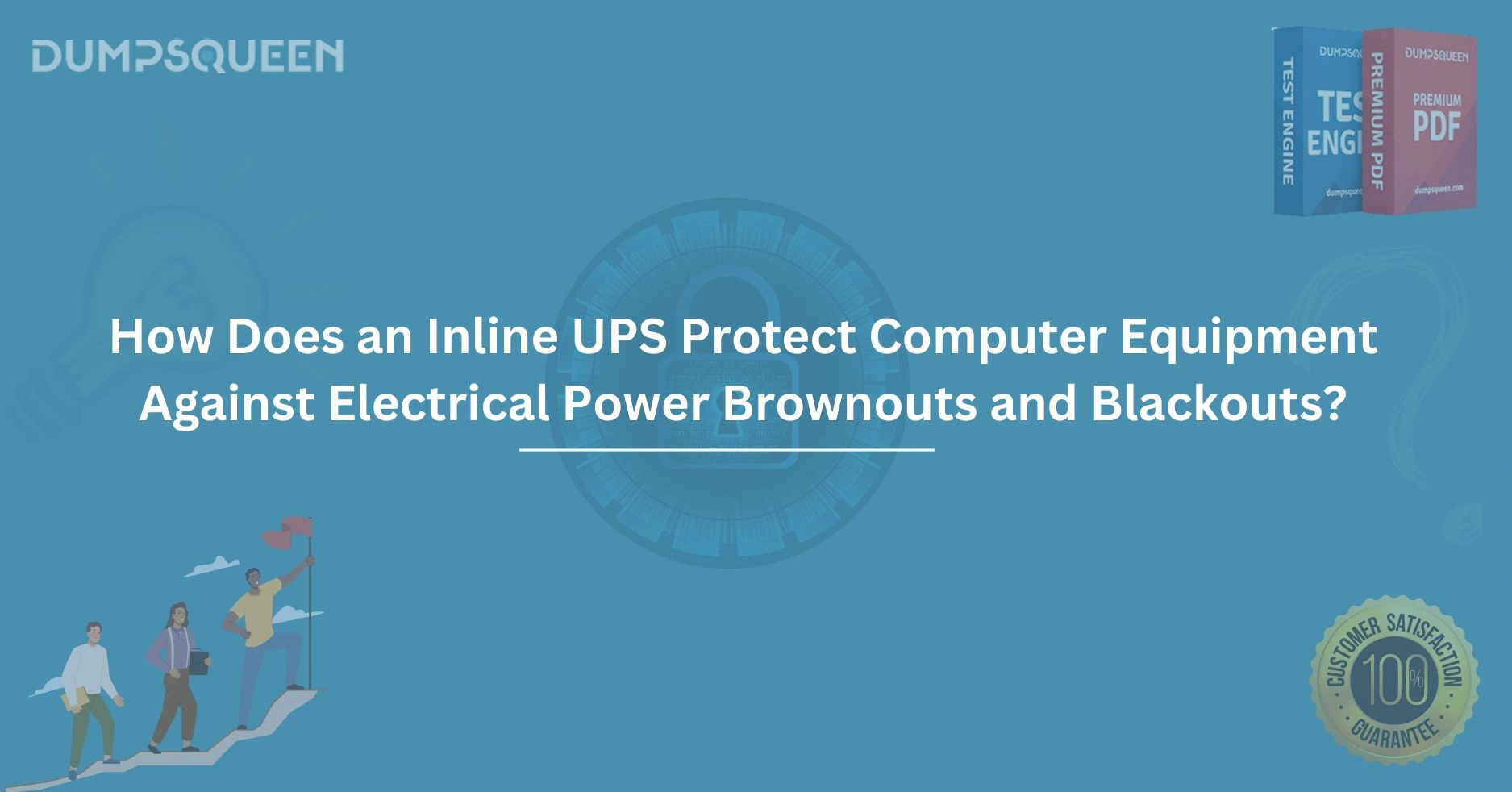Introduction
In today’s technology-driven world, computer equipment forms the backbone of businesses, educational institutions, and even personal households. From servers hosting critical data to desktops running daily operations, these systems rely heavily on a stable power supply. However, electrical power isn’t always reliable. Brownouts—temporary drops in voltage—and blackouts—complete power outages—pose significant risks to computer equipment, potentially leading to data loss, hardware damage, and operational downtime. This is where an inline UPS (Uninterruptible Power Supply) steps in as a guardian of modern technology. At DumpsQueen, we understand the importance of protecting your valuable computer systems, and in this blog, we’ll explore in depth how an inline UPS safeguards your equipment against the unpredictable nature of electrical power disruptions.
An inline UPS, often referred to as a line-interactive UPS, is a sophisticated device designed to provide both power backup and voltage regulation. Unlike a basic standby UPS that only kicks in during a blackout, an inline UPS actively monitors and adjusts to power fluctuations, making it a versatile solution for brownouts and blackouts alike. By delving into its functionality, components, and real-world applications, this blog will reveal why businesses and individuals trust inline UPS systems to keep their computer equipment safe. Whether you’re a tech enthusiast or a professional seeking reliable power solutions, DumpsQueen is here to guide you through the intricate workings of this essential technology.
Understanding Brownouts and Blackouts: The Threats to Computer Equipment
Electrical power isn’t as consistent as we’d like it to be. A brownout occurs when the voltage supplied to your equipment dips below the normal level, often due to high demand on the power grid or infrastructure issues. This reduction in voltage can cause computer systems to malfunction, as they require a steady and specific voltage to operate correctly. For instance, a processor might slow down, a hard drive could fail to write data properly, or a system might reboot unexpectedly, leading to corrupted files or unsaved work. Over time, repeated brownouts can strain power supplies and other components, shortening the lifespan of your hardware.
Blackouts, on the other hand, are a complete loss of power. These can happen due to storms, grid failures, or tripped circuits. For computer equipment, a sudden blackout is catastrophic. Without warning, systems shut down abruptly, interrupting processes and risking data integrity. Hard drives, in particular, are vulnerable during a blackout, as an unexpected power loss can halt read/write operations, causing physical damage to the drive or permanent data loss. Beyond immediate effects, frequent power interruptions can degrade sensitive electronics, making them more prone to failure.
At DumpsQueen, we recognize that both brownouts and blackouts are more than mere inconveniences—they’re threats to productivity and equipment longevity. This is why understanding how an inline UPS mitigates these risks is crucial for anyone relying on computer systems.
What Makes an Inline UPS Different?
To appreciate how an inline UPS protects computer equipment, it’s worth understanding what sets it apart from other UPS types, such as standby or double-conversion systems. An inline UPS, or line-interactive UPS, strikes a balance between affordability and advanced functionality. It’s designed to handle not only complete power outages but also the more subtle fluctuations like brownouts, which are often overlooked by simpler systems.
The defining feature of an inline UPS is its ability to interact with the incoming power supply in real time. It contains a built-in automatic voltage regulator (AVR) that adjusts the voltage when it deviates from the optimal range—boosting it during a brownout or reducing it during a surge. This active regulation happens without switching to battery power, preserving the battery for true emergencies like blackouts. In contrast, a standby UPS only activates its battery when power is completely lost, offering no protection against voltage sags. Meanwhile, a double-conversion UPS constantly converts incoming AC power to DC and back to AC, which provides maximum protection but at a higher cost and lower energy efficiency.
For users visiting DumpsQueen, this distinction matters because an inline UPS offers a practical, cost-effective solution for most small to medium-sized setups. It’s versatile enough to handle a range of power issues while keeping your equipment running smoothly, making it a popular choice for offices, home workstations, and even small server rooms.
The Inner Workings of an Inline UPS
To fully grasp how an inline UPS protects computer equipment, let’s explore its internal components and how they collaborate during power disturbances. At its core, an inline UPS consists of a battery, an inverter, a rectifier, and the all-important automatic voltage regulator. These elements work together seamlessly to ensure your systems remain operational, regardless of what the power grid throws at them.
When power flows normally from the utility, the inline UPS allows it to pass through to your computer equipment, while the AVR continuously monitors the voltage. If the voltage drops due to a brownout, the AVR steps in to boost it back to a safe level, drawing on a transformer to adjust the output. This process happens almost instantaneously, so your equipment doesn’t experience the dip. Because this correction doesn’t rely on the battery, the inline UPS can handle frequent brownouts without draining its reserves, a feature that sets it apart from standby models.
During a blackout, the inline UPS switches to its battery mode. The battery, charged during normal operation, powers an inverter that converts its stored DC energy into AC power, mimicking the utility supply. This transition is so fast—typically within milliseconds—that your computer equipment doesn’t even register the outage. The battery continues to supply power until the utility is restored or until you can safely shut down your systems, protecting against data loss and hardware stress.
Protecting Against Brownouts: Voltage Regulation in Action
Brownouts are sneaky. Unlike blackouts, which announce themselves with a sudden darkness, brownouts can go unnoticed until your equipment starts acting strangely. A dip in voltage might cause a monitor to flicker, a server to reboot, or a workstation to freeze, all of which disrupt workflows and risk data integrity. For businesses, this could mean lost sales, delayed projects, or frustrated customers. For individuals, it might mean losing hours of unsaved work.
The inline UPS tackles brownouts head-on with its automatic voltage regulator. Imagine a scenario where the power grid is overloaded, and the voltage drops from the standard 120V to 90V. Without protection, your computer’s power supply would struggle to compensate, potentially overheating or shutting down. With an inline UPS from a trusted source like DumpsQueen, the AVR detects this drop and instantly adjusts the voltage back to a safe range, typically 110-120V, depending on your region’s standards. It does this by tapping into additional windings in its transformer, a process that requires no human intervention and no battery usage.
This real-time correction ensures that your computer equipment receives a consistent power supply, even when the grid falters. Over time, this stability prevents wear on components like capacitors and power supplies, which can degrade under fluctuating voltage conditions. By maintaining a steady flow, the inline UPS not only keeps your systems running but also extends their operational life—a benefit that DumpsQueen proudly highlights for its readers.
Safeguarding Against Blackouts: Seamless Power Transition
Blackouts strike without warning, and their impact on computer equipment can be immediate and severe. Picture a storm knocking out power to your office: servers crash mid-transaction, desktops shut off without saving, and critical processes grind to a halt. The sudden loss of power doesn’t just interrupt operations—it can corrupt files, damage hard drives, and even fry circuit boards if the system restarts improperly when power returns.
An inline UPS shines in these moments by providing a seamless transition to battery power. When the utility supply cuts out, sensors within the UPS detect the loss instantly. The system switches to its inverter, which draws energy from the battery and converts it into a clean, stable AC output. This handoff happens in a fraction of a second—usually 2 to 4 milliseconds—faster than most computer power supplies can register the interruption. Your equipment continues running as if nothing happened, giving you time to save your work, finish critical tasks, or shut down safely.
The battery capacity of an inline UPS varies by model, but even a modest unit can provide 5-15 minutes of runtime, enough to weather brief outages or initiate a controlled shutdown. For longer blackouts, pairing the UPS with a generator can extend protection indefinitely. At DumpsQueen, we recommend choosing a UPS with sufficient wattage to support your equipment’s load, ensuring you’re covered no matter the duration of the outage.
Additional Benefits: Surge Protection and Power Conditioning
While brownouts and blackouts are the primary focus, an inline UPS offers more than just voltage regulation and battery backup. It also protects against power surges—sudden spikes in voltage that can occur when power is restored after an outage or during lightning strikes. These surges can overwhelm delicate electronics, frying circuits and rendering equipment unusable. The inline UPS includes surge suppression technology, diverting excess voltage away from your systems and grounding it safely.
Beyond surges, the inline UPS provides power conditioning, filtering out electrical noise and harmonic distortions that can degrade performance over time. This cleaner power supply enhances the reliability of your computer equipment, reducing the likelihood of random errors or premature failures. For users browsing DumpsQueen, this added layer of protection underscores the value of investing in an inline UPS over cheaper, less capable alternatives.
Real-World Applications: Why Businesses Trust Inline UPS Systems
The versatility of an inline UPS makes it a go-to solution across various settings. Small businesses rely on it to keep point-of-sale systems, customer databases, and communication tools operational during power issues. A retail store, for example, can avoid transaction losses during a brownout, thanks to the UPS’s voltage correction, while a blackout won’t halt checkout processes entirely. Larger organizations with server rooms use inline UPS units to bridge the gap until backup generators kick in, ensuring uninterrupted access to critical data.
Home users also benefit, particularly those with high-end gaming PCs or home offices. A sudden blackout won’t ruin an online match or wipe out a day’s worth of work, as the UPS provides the buffer needed to save and shut down. Even in regions prone to unstable power grids, an inline UPS offers peace of mind, making it a staple recommendation from DumpsQueen for anyone serious about protecting their technology.
Choosing the Right Inline UPS for Your Needs
Not all inline UPS systems are created equal, and selecting the right one depends on your specific requirements. Consider the power demands of your computer equipment—measured in watts or volt-amperes (VA)—to ensure the UPS can handle the load. A typical desktop setup might need 300-500 VA, while a server could require 1000 VA or more. Runtime is another factor; if you only need time to shut down, a smaller battery suffices, but for extended outages, opt for a model with expandable battery options.
Other features to look for include multiple outlets, software for monitoring power status, and compatibility with your operating system for automated shutdowns. At DumpsQueen, we advise investing in a reputable brand with a warranty, as reliability is paramount when your equipment’s safety is on the line.
Conclusion
Electrical power brownouts and blackouts are inevitable challenges in our reliance on technology, but they don’t have to spell disaster for your computer equipment. An inline UPS stands as a vigilant protector, regulating voltage during brownouts and providing backup power during blackouts. Its automatic voltage regulator ensures stability when the grid falters, while its battery and inverter deliver uninterrupted operation when the lights go out. Beyond these core functions, it offers surge protection and power conditioning, making it a comprehensive solution for safeguarding your systems.
At DumpsQueen, we believe that understanding and investing in an inline UPS is a smart move for anyone who values their technology. Whether you’re running a business, managing a server, or simply working from home, this device offers the reliability and peace of mind you need in an unpredictable world. By bridging the gap between power disruptions and equipment safety, an inline UPS proves its worth as an essential tool in the modern digital landscape.
Free Sample Questions
- What is the primary function of the automatic voltage regulator (AVR) in an inline UPS?
a) To charge the battery during normal operation
b) To adjust voltage during brownouts and surges
c) To convert DC power to AC power
d) To filter out electrical noise
Answer: b) To adjust voltage during brownouts and surges - How does an inline UPS respond to a blackout?
a) It boosts the incoming voltage using the AVR
b) It switches to battery power and uses an inverter
c) It shuts down the connected equipment immediately
d) It redirects power surges to the ground
Answer: b) It switches to battery power and uses an inverter - What additional benefit does an inline UPS provide beyond brownout and blackout protection?
a) Data encryption for connected devices
b) Surge protection and power conditioning
c) Increased internet speed during outages
d) Automatic software updates
Answer: b) Surge protection and power conditioning - Why is an inline UPS considered more versatile than a standby UPS?
a) It offers longer battery life
b) It regulates voltage without relying on the battery
c) It converts all power to DC continuously
d) It supports larger equipment loads
Answer: b) It regulates voltage without relying on the battery