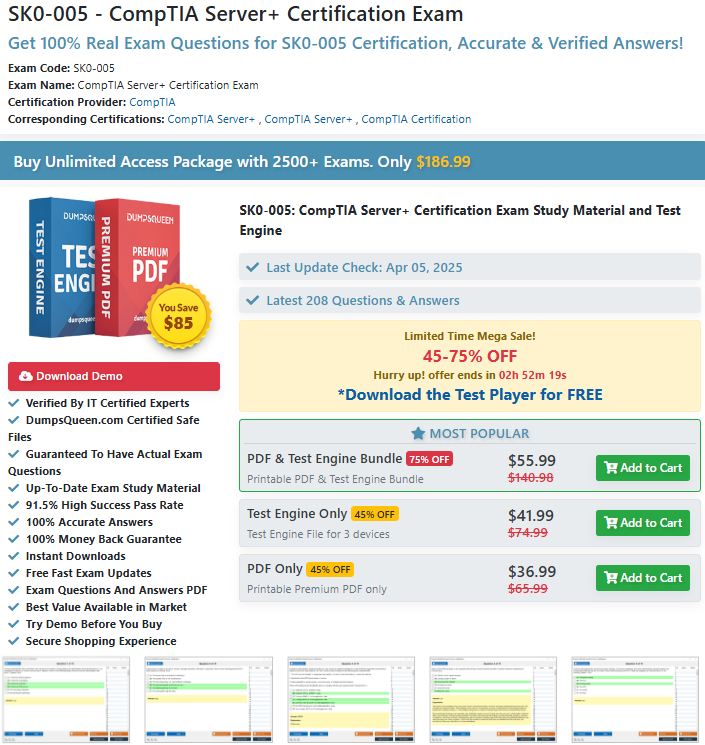The Power of Virtualization in Data Centers for Disaster Recovery: A Strategic Insight by DumpsQueen
In today’s digitally driven era, where organizations rely heavily on data for daily operations, securing that data has become more crucial than ever. The evolution of data centers and the role of virtualization have changed the landscape of IT infrastructure, especially in the realm of disaster recovery (DR). Virtualization has not only streamlined IT operations but has also provided robust solutions for mitigating downtime during unexpected failures. At DumpsQueen, we understand the importance of these technologies in supporting business continuity. In this article, we explore the concept of virtualization in data centers, its benefits for disaster recovery, associated techniques, challenges, and why DumpsQueen believes this is the future of data resilience.
Definition of Virtualization in Data Centers
Virtualization refers to the creation of a virtual version of something, such as a server, a storage device, a network, or even an operating system. In the context of data centers, virtualization allows the abstraction of physical hardware resources into multiple virtual environments. These environments can be used for various purposes, including development, testing, production, and most importantly—disaster recovery.
Traditionally, data centers were composed of large volumes of physical servers, each designated for a specific application or service. This led to inefficiencies, high costs, and significant vulnerability during hardware failure. With virtualization, organizations can now consolidate these resources, run multiple virtual machines (VMs) on a single physical server, and manage them more flexibly.
At DumpsQueen, we recognize virtualization as a revolutionary breakthrough for data centers. It forms the foundation for efficient and scalable disaster recovery strategies by enabling rapid deployment, real-time replication, and seamless failover in the face of disruption.
Key Benefits of Virtualization for Disaster Recovery
Virtualization offers a wide array of benefits that make it ideal for disaster recovery. Below are some of the key advantages:
1. Improved Business Continuity
Virtual machines can be quickly backed up and restored across multiple data center locations. In the event of a disaster, organizations can rapidly spin up virtual environments in remote locations, ensuring minimal disruption. With virtualization, a recovery time objective (RTO) that once took days can now be achieved in minutes.
2. Cost Efficiency
Traditional DR strategies require duplicating hardware infrastructure, which can be prohibitively expensive. Virtualization eliminates the need for one-to-one physical server replication. Instead, multiple virtual machines can share hardware, significantly reducing the cost of maintaining redundant systems.
At DumpsQueen, we advocate for cost-effective solutions, especially for small to medium enterprises that need robust disaster recovery options without breaking the bank.
3. Scalability and Flexibility
Virtual environments are inherently scalable. Organizations can easily scale their DR capabilities up or down based on business requirements. This elasticity is essential for adapting to dynamic workloads and evolving disaster recovery needs.
4. Simplified Testing and Maintenance
Testing disaster recovery plans in a virtualized environment is much easier than in traditional settings. IT teams can clone virtual machines and simulate disasters without affecting production systems. This improves the accuracy and efficiency of DR strategies.
5. Faster Recovery Time and Lower Downtime
Since virtual machines are encapsulated into files, they can be easily replicated, moved, or restored. This ensures faster recovery time and reduced downtime during outages. For businesses, this means fewer disruptions and better continuity of service.
6. Automated Failover and Load Balancing
Virtualization platforms come equipped with automation features. For instance, VMware’s Site Recovery Manager and Microsoft Hyper-V Replica offer automated failover mechanisms that switch workloads to backup locations seamlessly. This automation ensures that disaster recovery can occur even without manual intervention.
Virtualization Techniques Supporting DR
To fully appreciate how virtualization supports disaster recovery, it’s essential to understand the core techniques and technologies that make it all possible.
1. Virtual Machine Replication
This technique involves creating a real-time or near-real-time copy of a virtual machine in a remote location. Should the primary VM fail, the replicated VM can take over operations with minimal delay. Tools such as VMware vSphere Replication and Veeam Backup & Replication are widely used for this purpose.
2. Snapshot and Cloning
Snapshots allow administrators to capture the current state of a VM, including its memory, disk, and configuration. This is useful for rolling back to a known good state during failure. Cloning, on the other hand, creates a copy of the VM which can be used in DR drills or as a standby instance.
3. High Availability (HA) and Fault Tolerance
High Availability ensures that applications remain operational even if a server fails. This is achieved by automatically restarting VMs on other hosts within a cluster. Fault tolerance takes this a step further by running a secondary copy of the VM in lockstep with the primary, allowing instantaneous failover.
4. Cloud-Based Disaster Recovery (Disaster Recovery as a Service - DRaaS)
With DRaaS, organizations can replicate virtual machines to the cloud, eliminating the need for physical secondary sites. This approach offers immense flexibility and is especially beneficial for companies with limited on-premise infrastructure.
At DumpsQueen, we encourage clients to explore DRaaS solutions that align with their business continuity goals. Cloud-based DR not only reduces infrastructure costs but also enhances geographic redundancy.
5. Storage Virtualization
This technique abstracts physical storage devices into a single, manageable resource pool. In DR scenarios, it allows for more efficient data replication and faster access to backup storage across various locations.
6. Network Virtualization
In disaster recovery, network virtualization ensures that replicated VMs maintain their network configuration even after being relocated. This is essential for seamless transition and minimal reconfiguration post-failure.
Challenges and Considerations
While virtualization provides a strong foundation for disaster recovery, it is not without challenges. At DumpsQueen, we believe in empowering our readers and clients with a balanced perspective.
1. Resource Overcommitment
Because virtualization allows for multiple VMs on a single host, it’s easy to overcommit resources such as CPU and RAM. During normal operations, this may go unnoticed, but in a DR scenario where multiple VMs are spun up simultaneously, resource shortages could impact performance.
2. Licensing and Compliance
Some virtualization solutions come with complex licensing models. Additionally, compliance requirements—especially in industries like healthcare and finance—may demand specific configurations for DR. Ensuring compliance while designing virtual DR strategies requires careful planning.
3. Security Risks
Virtual environments can be vulnerable to hypervisor attacks, VM sprawl, and inadequate isolation between tenants. Ensuring secure configurations and regular patching is crucial for DR effectiveness.
4. Skill Gaps
Organizations must ensure that their IT staff is well-trained in virtualization technologies. Mismanagement of virtual resources can lead to failed recovery attempts. DumpsQueen encourages ongoing training and certification to close this gap.
5. Storage and Backup Considerations
Virtualization requires robust storage solutions that support high IOPS and low latency. Organizations must also evaluate their backup strategies to ensure they are optimized for virtual environments.
Conclusion
The digital age demands resilient, scalable, and cost-effective disaster recovery strategies. Virtualization has emerged as a game-changer, enabling organizations to protect critical data, maintain uptime, and adapt to evolving threats with agility. From virtual machine replication to cloud-based DR, the techniques and tools available today are more powerful than ever.
At DumpsQueen, we are champions of innovation and preparedness. We believe virtualization is not just a trend—it’s a necessity for modern data center resilience. By embracing virtualization, organizations can future-proof their IT environments and ensure they are ready to face any disaster head-on.
Whether you are a seasoned IT professional or just beginning your journey in the field of data recovery, understanding virtualization is a vital step. And as always, DumpsQueen is here to support your growth with the latest insights, resources, and exam preparation materials to help you master the world of virtualization and disaster recovery.
Free Sample Questions
How does virtualization improve backup and recovery processes in a data center?
a) By increasing hardware costs
b) By allowing virtual machines to be backed up as snapshots or images
c) By requiring physical server replacements
d) By limiting data replication
Correct Answer: b) By allowing virtual machines to be backed up as snapshots or images
What role does virtualization play in reducing downtime during a disaster?
a) It prevents any system failures
b) It enables rapid restoration of virtual machines on alternate hardware
c) It eliminates the need for offsite backups
d) It slows down recovery processes
Correct Answer: b) It enables rapid restoration of virtual machines on alternate hardware
How does virtualization support data center redundancy for disaster recovery?
a) By restricting workloads to a single server
b) By enabling replication of virtual machines across multiple sites
c) By reducing the need for network connectivity
d) By increasing manual intervention requirements
Correct Answer: b) By enabling replication of virtual machines across multiple sites
Why is virtualization beneficial for testing disaster recovery plans?
a) It allows testing in isolated virtual environments without impacting production
b) It requires shutting down the data center
c) It prevents automation of recovery processes
d) It increases risks to live systems
Correct Answer: a) It allows testing in isolated virtual environments without impacting production
How does virtualization enhance scalability in disaster recovery scenarios?
a) By limiting resource allocation
b) By allowing dynamic provisioning of virtual resources as needed
c) By requiring additional physical servers for every recovery
d) By reducing compatibility with cloud services
Correct Answer: b) By allowing dynamic provisioning of virtual resources as needed