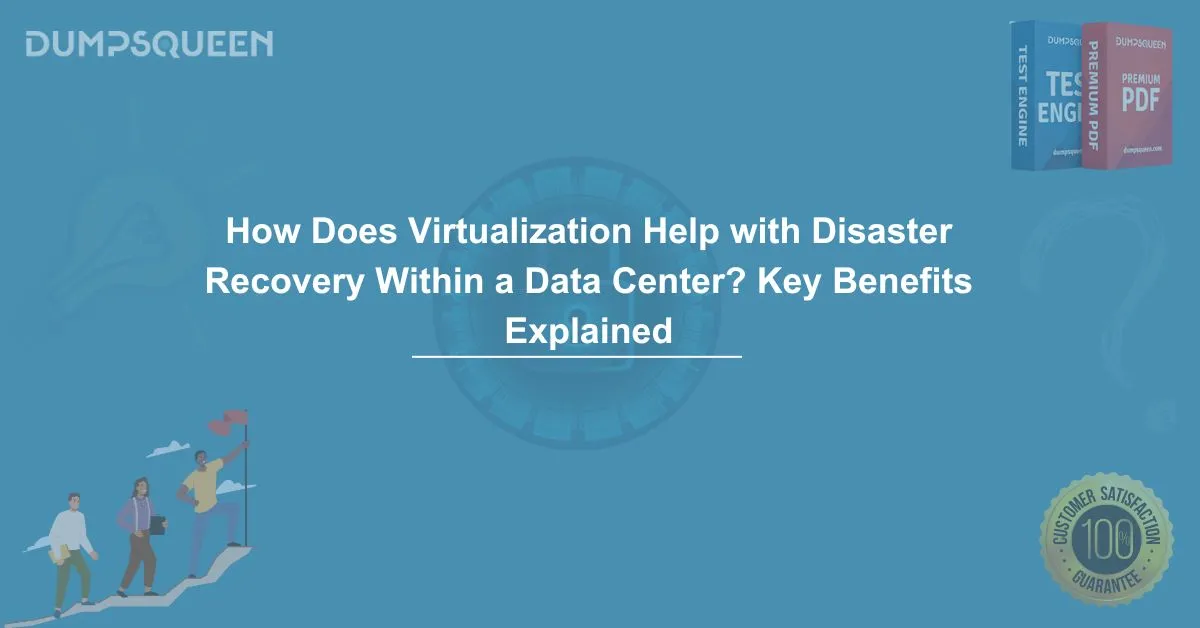In today’s rapidly evolving technological landscape, data centers play a vital role in the smooth functioning of businesses. As organizations increasingly depend on digital systems, the risk of data loss, system downtime, and service interruptions grows, making disaster recovery (DR) an essential aspect of modern data management. One of the most powerful tools in a data center’s disaster recovery plan is virtualization.
Virtualization technology allows for the abstraction of physical hardware resources, enabling organizations to create multiple virtual machines (VMs) that run on a single physical server. This ability to virtualize resources provides a highly flexible, cost-effective, and efficient solution for disaster recovery, enhancing the resiliency of data centers. In this blog, we will explore how virtualization contributes to disaster recovery in data centers, from reducing recovery times to improving overall business continuity.
1. The Role of Virtualization in Disaster Recovery
Disaster recovery (DR) involves the strategies and measures taken to ensure the continuity of critical IT systems in the event of a disaster. These disasters may include natural occurrences, such as earthquakes or floods, or human-made incidents, such as cyberattacks or hardware failures. Regardless of the cause, downtime in the data center can have severe consequences for an organization, including loss of revenue, damage to reputation, and disruptions to services that customers depend on.
Virtualization aids in disaster recovery by enabling a faster, more flexible, and efficient recovery process. Through technologies such as server virtualization, storage virtualization, and network virtualization, organizations can prepare for and recover from disaster scenarios more effectively than with traditional physical infrastructure.
2. Faster Recovery and Reduced Downtime
One of the most significant benefits of virtualization for disaster recovery is the ability to recover data and services quickly. Virtualized environments make it possible to back up entire virtual machines (VMs) with their configurations, applications, and operating systems intact. These virtual machines can be replicated to a remote site or secondary data center, where they can be restored and brought online far more quickly than traditional physical servers.
In a non-virtualized environment, disaster recovery requires rebuilding entire physical servers from scratch, which can take hours or even days. However, in a virtualized environment, the process is significantly faster. The replication and restoration of virtual machines (VMs) is accomplished in minutes, which significantly reduces recovery time objectives (RTO) and improves overall business continuity.
Additionally, virtualization enables organizations to conduct failover operations, ensuring that virtualized workloads are automatically redirected to a secondary location if a primary site goes down. This ability to failover virtual machines quickly minimizes the disruption of services and reduces downtime during disaster recovery operations.
3. Simplified Backup and Replication
Virtualization offers significant advantages in terms of simplifying backup and replication procedures, two crucial aspects of disaster recovery planning. In traditional environments, backup and replication require individual server configurations to be handled separately, making the process time-consuming and complex. However, with virtualization, entire virtual machines can be backed up as single files, which makes the process faster and less error-prone.
Because virtual machines are independent of the physical hardware, they can be easily replicated to a remote location, ensuring that the backup data is always up to date. Virtualization also enables organizations to perform continuous data replication, reducing the risk of data loss and ensuring that up-to-date copies of virtual machines are always available for recovery.
Moreover, the ability to snapshot virtual machines at any point in time allows for point-in-time backups. This feature is invaluable in the event of a system failure or disaster, as it enables administrators to restore systems to the exact state they were in at the time of the snapshot, minimizing data loss.
4. Flexibility with Cloud-Based Disaster Recovery
As businesses increasingly adopt hybrid cloud environments, virtualization offers a seamless way to integrate disaster recovery with the cloud. Cloud-based disaster recovery (DR) solutions enable businesses to replicate their virtual machines (VMs) and data to the cloud, ensuring that critical workloads can be restored even if the primary data center is completely unavailable.
In the event of a disaster, organizations can failover to the cloud and continue operations without the need for physical infrastructure. This flexibility dramatically reduces the financial and operational burden of maintaining a dedicated disaster recovery site. Cloud disaster recovery is particularly useful for small and medium-sized businesses (SMBs) that may not have the resources to invest in and maintain a secondary physical data center.
Cloud-based DR powered by virtualization enables businesses to pay only for the resources they need, rather than maintaining an entire physical site dedicated to backup purposes. Moreover, organizations can quickly scale their disaster recovery resources as needed, without being constrained by the limitations of physical hardware.
By virtualizing workloads and integrating them with cloud environments, businesses gain increased flexibility in their disaster recovery strategies. Virtualization helps to facilitate the seamless migration of workloads between on-premise data centers and the cloud, improving the agility of disaster recovery efforts.
5. Simplified Testing of Disaster Recovery Plans
Another advantage of virtualization in disaster recovery is the ability to easily test recovery plans. In traditional physical environments, testing disaster recovery plans often requires downtime for systems and infrastructure, making it both disruptive and costly. However, in virtualized environments, organizations can easily create test environments that simulate a disaster scenario without affecting production systems.
For example, IT administrators can create a replica of the virtual machines that need to be tested, and these VMs can be restored and run in an isolated environment. Since virtual machines are abstracted from the physical hardware, testing recovery procedures can be done without taking down or disrupting production systems.
Regular testing of disaster recovery plans is critical for ensuring that businesses are prepared for any emergency situation. Virtualization enables companies to perform non-disruptive, cost-effective testing, providing an opportunity to identify any weaknesses or gaps in their disaster recovery strategies before a real disaster strikes.
Additionally, virtualization offers the ability to perform automated testing, where tests can be scheduled and executed periodically, helping organizations maintain up-to-date and effective disaster recovery plans without manual intervention.
6. Granular Control and Flexibility Over Recovery Point Objectives (RPO) and Recovery Time Objectives (RTO)
In disaster recovery planning, two important metrics are often used to measure the effectiveness of a recovery plan: Recovery Point Objective (RPO) and Recovery Time Objective (RTO).
- Recovery Point Objective (RPO) refers to the maximum amount of data loss that an organization is willing to tolerate in the event of a disaster. In simpler terms, it answers the question: "How much data can I afford to lose?"
- Recovery Time Objective (RTO), on the other hand, is the maximum allowable downtime an organization can tolerate before business operations are impacted.
Virtualization provides granular control over these metrics by offering advanced features like continuous replication, point-in-time snapshots, and real-time data synchronization. Organizations can configure their virtualized systems to meet specific RPO and RTO requirements.
For example, organizations can configure backup solutions to replicate virtual machines and data on a more frequent basis, reducing the potential for data loss. Furthermore, since virtual machines can be restored much more quickly than physical systems, the RTO can be minimized to ensure that critical systems are back online as soon as possible.
By fine-tuning virtualization tools and replication strategies, organizations can tailor their disaster recovery strategies to meet their unique business needs and ensure that they meet their RPO and RTO goals.
7. Cost Efficiency and Resource Optimization
Virtualization offers a more cost-effective solution for disaster recovery compared to traditional physical infrastructure. In a traditional data center, businesses would need to maintain separate physical servers, storage devices, and networking equipment in a disaster recovery site. This requires significant capital investment and operational costs.
However, virtualization allows for the consolidation of resources, enabling businesses to run multiple virtual machines on a single physical server. By virtualizing the entire infrastructure, businesses can save on hardware costs and reduce the complexity of their disaster recovery strategies.
Moreover, virtualization allows businesses to maximize the utilization of their resources. In a virtualized environment, resources can be allocated dynamically and on-demand, ensuring that disaster recovery resources are only utilized when necessary. Virtualization helps businesses avoid over-provisioning disaster recovery infrastructure and enables them to pay for only the resources they need.
By reducing the hardware footprint and streamlining disaster recovery operations, organizations can achieve significant cost savings while maintaining a robust disaster recovery plan.
8. Enhanced Security and Data Integrity
Security is a paramount concern in disaster recovery planning. During a disaster, businesses face heightened risks of data breaches, corruption, and loss. Virtualization helps to enhance security and preserve data integrity by isolating virtual machines from each other and the physical hardware.
For example, virtual machines can be encapsulated in virtualized containers, making them less vulnerable to attacks that might affect physical servers. This isolation also extends to backup and disaster recovery environments, where sensitive data can be encrypted and stored in isolated, secure locations. These features help prevent unauthorized access and reduce the likelihood of data corruption during the recovery process.
Moreover, virtualization tools often come with built-in security features such as access controls, intrusion detection, and compliance monitoring, which further protect the integrity of disaster recovery efforts. By leveraging these security features, organizations can ensure that their disaster recovery processes are not only fast but also secure.
9. Virtualization’s Impact on Multi-Site Disaster Recovery
In many cases, organizations rely on multiple data centers to ensure business continuity during a disaster. Virtualization plays a key role in supporting multi-site disaster recovery strategies. Virtual machines can be replicated across multiple geographically dispersed locations, ensuring that, if one data center fails, services can continue without interruption by failing over to another site.
This multi-site disaster recovery approach is highly beneficial for enterprises with global operations. Virtualization enables businesses to establish disaster recovery solutions that span multiple regions, ensuring that data is always available, no matter where the disaster occurs. This capability is especially useful in industries like finance, healthcare, and e-commerce, where uptime and data availability are critical to operational success.
By integrating virtualization with multi-site disaster recovery, organizations can ensure that their critical workloads are available at all times, even in the event of a large-scale disaster that affects an entire region or data center.
Conclusion
Virtualization has transformed disaster recovery within data centers, offering numerous benefits that improve the speed, efficiency, and flexibility of recovery operations. By allowing organizations to quickly replicate, restore, and manage virtualized workloads, businesses can minimize downtime and ensure that they meet their recovery point objectives (RPO) and recovery time objectives (RTO). From simplifying backup and replication processes to enabling cost-effective cloud-based recovery solutions, virtualization provides businesses with the tools they need to safeguard their critical data and applications.
Moreover, the increased security, testing flexibility, and scalability that virtualization offers empower businesses to implement robust disaster recovery strategies without the need for massive investments in physical infrastructure. As organizations continue to rely on digital systems, virtualization will play a pivotal role in disaster recovery, ensuring that businesses can bounce back quickly from any unexpected events and continue providing essential services to their customers.
In a world where data is the backbone of business success, embracing virtualization as part of disaster recovery planning is not just an option—it is a necessity. Virtualization enables organizations to create resilient, agile, and cost-effective disaster recovery solutions that can withstand even the most severe disruptions.
Limited-Time Offer: Get a Special Discount on CCNA Certification – Order Now!
Sample Questions for the Vendor
1. What is one of the primary benefits of using virtualization in disaster recovery?
A) Increased hardware requirements
B) Reduced recovery time
C) Higher operational costs
D) Increased dependency on physical servers
Answer: B) Reduced recovery time
2. How does virtualization contribute to disaster recovery in a data center?
A) By allowing businesses to replicate data to a remote site for quicker recovery
B) By increasing the need for additional physical data centers
C) By preventing businesses from using cloud resources
D) By eliminating the need for backup systems
Answer: A) By allowing businesses to replicate data to a remote site for quicker recovery
3. What is a key advantage of using cloud-based disaster recovery in virtualized environments?
A) Cloud-based DR solutions require a complete physical data center setup
B) Organizations only pay for the resources they use in cloud disaster recovery
C) Cloud-based DR solutions are less secure compared to on-premise solutions
D) Virtualization reduces cloud disaster recovery capabilities
Answer: B) Organizations only pay for the resources they use in cloud disaster recovery
4. Which of the following is an important aspect of disaster recovery that virtualization helps with?
A) Slow backup and replication processes
B) Difficulty in testing disaster recovery plans
C) Improved control over recovery time objectives (RTO) and recovery point objectives (RPO)
D) Lack of flexibility in recovery options
Answer: C) Improved control over recovery time objectives (RTO) and recovery point objectives (RPO)