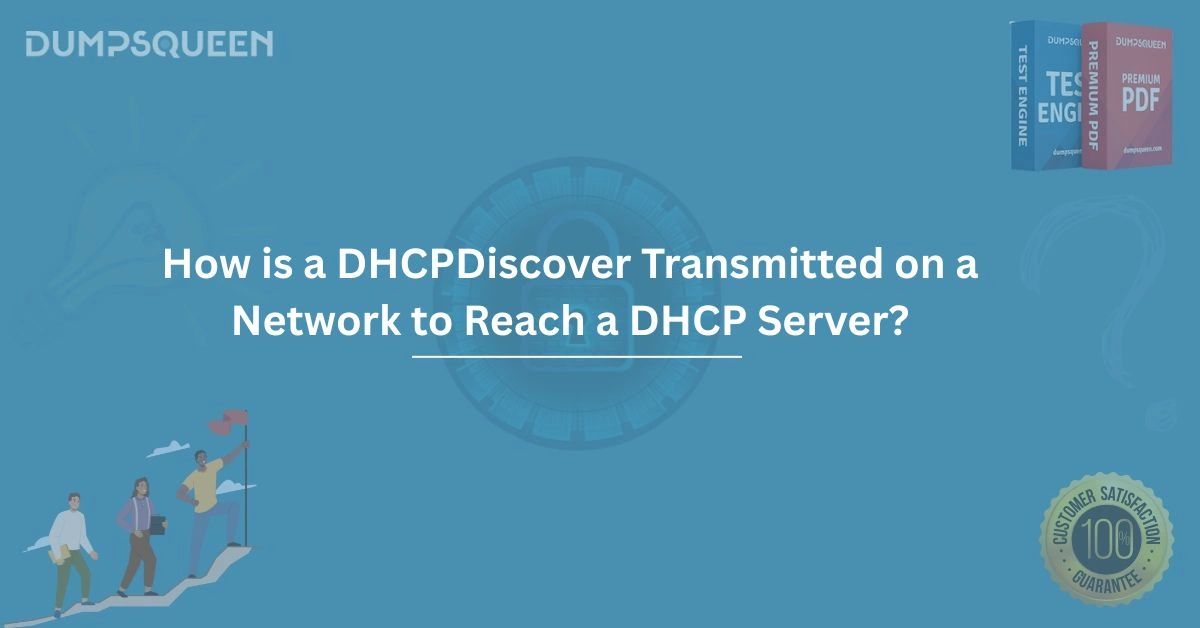Introduction
Dynamic Host Configuration Protocol (DHCP) is a cornerstone of modern networking, enabling devices to automatically obtain IP addresses and other network configuration parameters. For IT professionals, network administrators, and students preparing for certification exams, understanding the intricacies of DHCP is essential. One critical aspect of this protocol is the DHCPDISCOVER message, which initiates the process of IP address allocation. This blog, brought to you by DumpsQueen, explores in detail how a DHCPDISCOVER message is transmitted across a network to reach a DHCP server. Whether you are studying for a networking certification or seeking to deepen your technical knowledge, this comprehensive guide will provide valuable insights to enhance your Exam Prep Study Guide.
Understanding the Role of DHCP in Networking
DHCP is a client-server protocol designed to simplify the configuration of devices on an IP network. Without DHCP, network administrators would need to manually assign IP addresses to each device, a time-consuming and error-prone process. DHCP automates this by allowing a client device to request an IP address from a DHCP server, which maintains a pool of available addresses. The DHCPDISCOVER message is the first step in this process, signaling a client’s need for configuration details. To fully grasp how this message reaches the server, it’s essential to understand the structure of the DHCP message and the network environment in which it operates.
The Structure of a DHCPDISCOVER Message
A DHCPDISCOVER message is a specific type of DHCP message sent by a client to locate available DHCP servers. It is part of the DHCP message format, which is encapsulated within a User Datagram Protocol (UDP) packet. The message contains several fields, including the client’s hardware address (MAC address), a transaction ID, and flags that indicate whether the message is a broadcast or unicast. The DHCPDISCOVER message is unique because it is sent before the client has an IP address, meaning it cannot yet communicate using standard IP routing. Instead, it relies on broadcasting to ensure the message reaches any available DHCP server on the network.
The message is formatted as follows: the source IP address is set to 0.0.0.0 (since the client has no IP address), and the destination IP address is set to 255.255.255.255, the universal broadcast address. The source port is UDP port 68 (client), and the destination port is UDP port 67 (server). This structure ensures that the DHCPDISCOVER message can be sent and received even in the absence of preconfigured network settings.
The Broadcasting Mechanism
Since the client sending a DHCPDISCOVER message lacks an IP address, it cannot send the message directly to a specific DHCP server. Instead, it uses broadcasting, a method where the message is sent to all devices on the local network segment. Broadcasting is achieved by setting the destination IP address to 255.255.255.255, which instructs network devices to forward the packet to all hosts within the broadcast domain. This is particularly important in environments where the DHCP server may reside on the same subnet or a different one, as the broadcast ensures the message reaches all potential servers.
At the data link layer, the DHCPDISCOVER message is encapsulated in an Ethernet frame. The destination MAC address is set to FF:FF:FF:FF:FF:FF, the broadcast MAC address, ensuring that all devices on the local network segment receive the frame. The source MAC address is the client’s own hardware address, allowing the DHCP server to identify the requesting device when responding.
Transmission Across the Local Network
When a client device, such as a computer or smartphone, boots up or connects to a network, it initiates the DHCP process by sending a DHCPDISCOVER message. This message is transmitted over the local network segment, typically a single subnet, where all devices share the same broadcast domain. Switches and other layer 2 devices forward the broadcast packet to all ports within the same VLAN, ensuring that any DHCP server on the local network receives the message.
If a DHCP server is present on the same subnet, it processes the DHCPDISCOVER message and responds with a DHCPOFFER, which contains a proposed IP address and other configuration details. The server sends this response back to the client using the client’s MAC address and the broadcast IP address (255.255.255.255), as the client still lacks an IP address at this stage.
Crossing Subnet Boundaries with DHCP Relay Agents
In many enterprise networks, DHCP servers are not located on the same subnet as the client devices. This presents a challenge because broadcast packets, by default, do not cross subnet boundaries. Routers, which operate at layer 3, typically discard broadcast packets to prevent network congestion. To address this, DHCP relay agents (also known as DHCP helpers) are used.
A DHCP relay agent is a device, often a router or a layer 3 switch, configured to intercept DHCP broadcast messages and forward them as unicast packets to a DHCP server on a different subnet. When a client sends a DHCPDISCOVER message, the relay agent receives the broadcast, modifies the packet by adding its own IP address in the “gateway IP address” (giaddr) field, and forwards it to the DHCP server’s IP address. This process, known as IP helper forwarding, ensures that the DHCPDISCOVER message reaches the server even across subnet boundaries.
Upon receiving the message, the DHCP server processes it and sends a DHCPOFFER back through the relay agent, which then forwards the response to the client. This mechanism allows DHCP to function efficiently in large, segmented networks, making it scalable for enterprise environments.
Handling Network Challenges
The transmission of a DHCPDISCOVER message is not without challenges. Network congestion, misconfigured devices, or security policies can disrupt the process. For instance, if multiple DHCP servers are present on the network, the client may receive multiple DHCPOFFER messages. In such cases, the client typically selects the first offer it receives, which may not always be optimal. Network administrators must carefully configure DHCP scopes and server priorities to avoid conflicts.
Security is another concern. Rogue DHCP servers, which are unauthorized servers set up by attackers, can respond to DHCPDISCOVER messages with malicious configuration details, such as incorrect gateway addresses or DNS servers. To mitigate this, features like DHCP snooping can be implemented on switches to filter out unauthorized DHCP responses, ensuring that only trusted servers communicate with clients.
Additionally, network latency or packet loss can prevent the DHCPDISCOVER message from reaching the server. In such cases, the client may retransmit the message after a timeout period, typically a few seconds. Understanding these challenges is crucial for network professionals, as they directly impact the reliability of DHCP services.
The Role of DumpsQueen in Mastering DHCP Concepts
For those preparing for networking certifications, such as CompTIA Network+, Cisco CCNA, or Microsoft certifications, a deep understanding of DHCP is indispensable. DumpsQueen offers comprehensive Exam Prep Study Guides that cover DHCP and other critical networking topics in detail. By studying with DumpsQueen, you gain access to expertly crafted resources that break down complex concepts like DHCPDISCOVER transmission into manageable, understandable segments. Our guides are designed to help you not only pass your exams but also apply your knowledge effectively in real-world scenarios.
DumpsQueen’s Exam Prep Study Guides include practice questions, detailed explanations, and scenario-based learning to reinforce your understanding of DHCP and other protocols. Whether you’re learning about broadcasting, relay agents, or troubleshooting DHCP issues, our resources provide the clarity and depth needed to excel.
Troubleshooting DHCPDISCOVER Transmission Issues
When a DHCPDISCOVER message fails to reach a server or elicit a response, network administrators must troubleshoot the issue systematically. Common causes include misconfigured relay agents, firewall rules blocking UDP ports 67 and 68, or VLAN segmentation preventing broadcast propagation. Tools like packet analyzers (e.g., Wireshark) can capture DHCP traffic to verify whether the DHCPDISCOVER message is being sent and received correctly.
Administrators should also check the DHCP server’s scope configuration to ensure it has available IP addresses and is properly responding to requests. In cases where clients are on different subnets, verifying the IP helper address configuration on routers is critical. DumpsQueen’s Exam Prep Study Guides provide practical troubleshooting tips and scenarios to help you master these skills, ensuring you’re prepared for both exams and real-world challenges.
Advanced Considerations for DHCP Deployment
In advanced network environments, DHCPDISCOVER transmission must be optimized for performance and security. For example, in large-scale networks, multiple DHCP servers may be deployed for redundancy, requiring synchronization of address pools to prevent conflicts. DHCP failover protocols can ensure seamless operation if one server becomes unavailable.
Additionally, DHCP can be integrated with other protocols, such as DNS, to provide dynamic updates for client hostnames. Understanding these integrations is vital for professionals managing complex networks. DumpsQueen’s resources delve into these advanced topics, offering insights that go beyond basic exam requirements to prepare you for real-world applications.
Conclusion
The transmission of a DHCPDISCOVER message is a fundamental process in the DHCP protocol, enabling devices to join networks seamlessly. From broadcasting on the local subnet to leveraging relay agents for cross-subnet communication, this process involves multiple layers of the network stack and careful configuration to ensure reliability. By understanding the mechanics of DHCPDISCOVER transmission, network professionals can troubleshoot issues, optimize performance, and secure their networks against potential threats.
DumpsQueen is your trusted partner in mastering these concepts through our Exam Prep Study Guides. Whether you’re preparing for a certification exam or seeking to enhance your networking expertise, our resources provide the depth and clarity needed to succeed. Visit DumpsQueen today to explore our comprehensive study materials and take the next step in your networking journey.
Free Sample Questions
-
What is the destination IP address used in a DHCPDISCOVER message?
a) 0.0.0.0
b) 255.255.255.255
c) The DHCP server’s IP address
d) The client’s IP address
Answer: b) 255.255.255.255 -
Which device is responsible for forwarding a DHCPDISCOVER message across subnets?
a) DHCP server
b) DNS server
c) DHCP relay agent
d) Layer 2 switch
Answer: c) DHCP relay agent -
What is the destination MAC address used in the Ethernet frame of a DHCPDISCOVER message?
a) The DHCP server’s MAC address
b) FF:FF:FF:FF:FF:FF
c) The client’s MAC address
d) 00:00:00:00:00:00
Answer: b) FF:FF:FF:FF:FF:FF -
Which UDP port is used by the DHCP server to receive a DHCPDISCOVER message?
a) 67
b) 68
c) 69
d) 80
Answer: a) 67