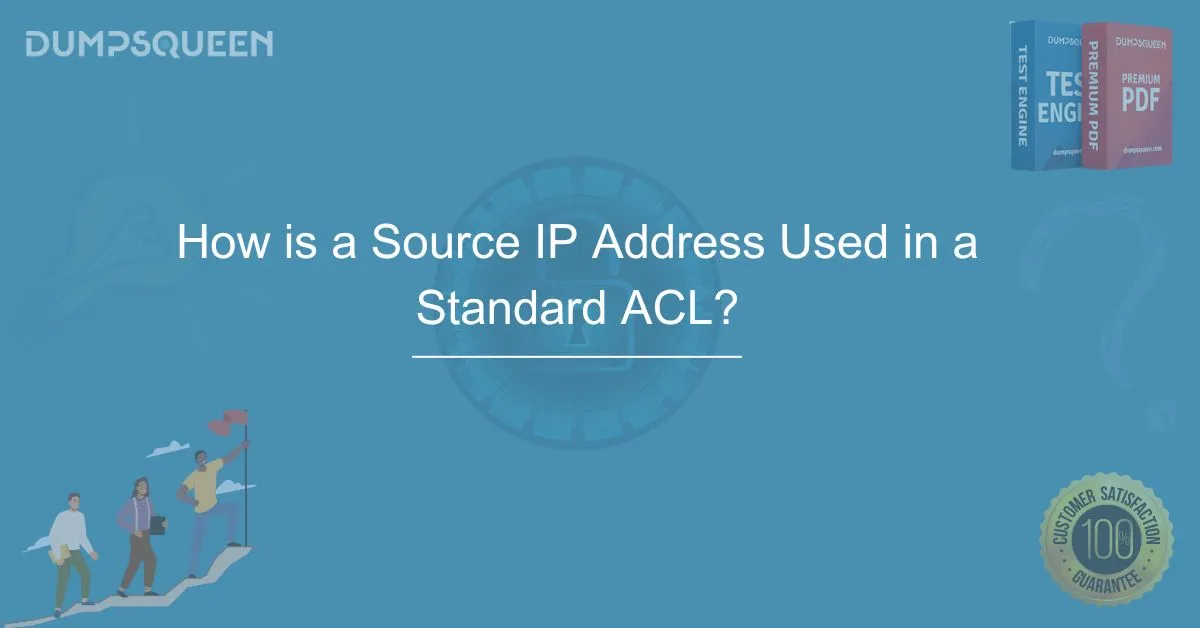Introduction
Access Control Lists (ACLs) play a critical role in network security and traffic management. They help in controlling data flow and determining which packets are allowed or denied based on specified criteria. One of the most fundamental types of ACLs is the Standard ACL, which filters traffic based solely on the source IP address. Understanding how source IP addresses are used in Standard ACLs is essential for network administrators and engineers who seek to implement effective security policies. DumpsQueen Official website provides an in-depth guide on how Standard ACLs function and their significance in network security.
Understanding Standard ACLs and Source IP Filtering
A Standard ACL is a set of rules used to permit or deny network traffic based on the source IP address. Unlike Extended ACLs, which allow filtering based on multiple parameters such as destination IP, protocols, and port numbers, Standard ACLs offer a simpler and more efficient method of filtering packets.
In a Standard ACL, each rule specifies an action—either permitting or denying traffic from a given source IP address or subnet. These rules are processed sequentially, meaning that the first rule to match a packet determines whether it will be forwarded or dropped. If no rules match, the packet is denied by default due to the implicit deny rule at the end of the ACL.
How Source IP Addresses Are Used in a Standard ACL
The primary function of a Standard ACL is to evaluate the source IP address of incoming packets and decide whether they should be allowed or blocked. Each ACL entry consists of an access control statement that specifies the action (permit or deny) and the source IP address to be filtered.
For example, if a network administrator wants to allow traffic from a specific subnet, they can configure an ACL entry such as:
access-list 10 permit 192.168.1.0 0.0.0.255This command permits all devices in the 192.168.1.x range to send traffic through the router. Similarly, if traffic from a specific IP, such as 192.168.2.10, needs to be blocked, an ACL rule like the following can be used:
access-list 10 deny 192.168.2.10 0.0.0.0This ensures that packets originating from 192.168.2.10 are dropped. Standard ACLs do not consider the destination IP or protocols, making them best suited for general network filtering.
Implementing Standard ACLs in a Network
To apply a Standard ACL, network administrators must first define the ACL rules and then assign them to an interface in the appropriate direction (inbound or outbound). The following steps outline this process:
-
Define the ACL:
-
Use the
access-listcommand to create filtering rules.
-
-
Apply the ACL to an Interface:
-
Assign the ACL to an interface using the
ip access-groupcommand.
-
For example, to apply ACL 10 to an inbound interface, use:
interface GigabitEthernet0/1
ip access-group 10 inThis ensures that all incoming packets on this interface are checked against ACL 10 before being forwarded.
Importance of Standard ACLs in Network Security
Standard ACLs provide a basic but effective method of controlling network traffic. Their primary advantages include:
-
Simple Configuration: Since they only filter by source IP, they are easy to configure and manage.
-
Efficient Traffic Filtering: They help in restricting network access to only trusted devices or subnets.
-
Performance Optimization: Filtering unwanted traffic reduces network congestion and improves overall efficiency.
However, Standard ACLs also have limitations. Since they do not filter based on destination addresses, protocols, or port numbers, they may not be suitable for complex security policies. In such cases, Extended ACLs provide more granularity and control.
Best Practices for Configuring Standard ACLs
When implementing Standard ACLs, network administrators should follow best practices to ensure security and efficiency:
-
Use Specific IP Addresses: Avoid using overly broad subnets to prevent unintended access.
-
Place ACLs Close to the Destination: Applying ACLs near the destination minimizes unnecessary filtering and reduces processing load.
-
Order Rules Correctly: Place the most specific rules at the top to prevent unintentional traffic blocking.
-
Test ACLs Before Deployment: Validate ACL rules in a test environment before applying them to a live network to avoid disruptions.
Common Use Cases of Standard ACLs
Standard ACLs are widely used in various networking scenarios, including:
-
Restricting Internal Network Access: Companies can use Standard ACLs to prevent certain internal devices from accessing sensitive areas of the network.
-
Basic Security Measures: Organizations can block known malicious IP addresses to enhance network security.
-
Controlling Remote Access: Standard ACLs can be used to permit only authorized users to access corporate resources remotely.
Conclusion
Standard ACLs serve as an effective tool for controlling network access by filtering traffic based on source IP addresses. Their simplicity makes them a popular choice for basic security implementations, traffic management, and access restrictions. While they provide essential filtering capabilities, their limitations mean that they are best used in combination with more advanced security measures such as Extended ACLs.
DumpsQueen Official website emphasizes the importance of understanding Standard ACLs for effective network management and security. By following best practices and ensuring proper implementation, organizations can improve network security, enhance performance, and maintain controlled access to critical resources.
Free Sample Questions
1. What does a Standard ACL use to filter network traffic?
A) Destination IP address
B) Source IP address
C) Protocol type
D) Port number
Answer: B) Source IP address
2. What happens if a packet does not match any rule in a Standard ACL?
A) It is automatically allowed
B) It is automatically denied
C) It is forwarded to another router
D) It bypasses the ACL
Answer: B) It is automatically denied
3. Where should a Standard ACL be placed for optimal performance?
A) Close to the source
B) Close to the destination
C) On a firewall only
D) On any switch
Answer: B) Close to the destination
4. What is the purpose of the wildcard mask in a Standard ACL rule?
A) To define the destination IP
B) To specify which bits in an IP address should be considered
C) To allow all traffic by default
D) To block all network traffic
Answer: B) To specify which bits in an IP address should be considered