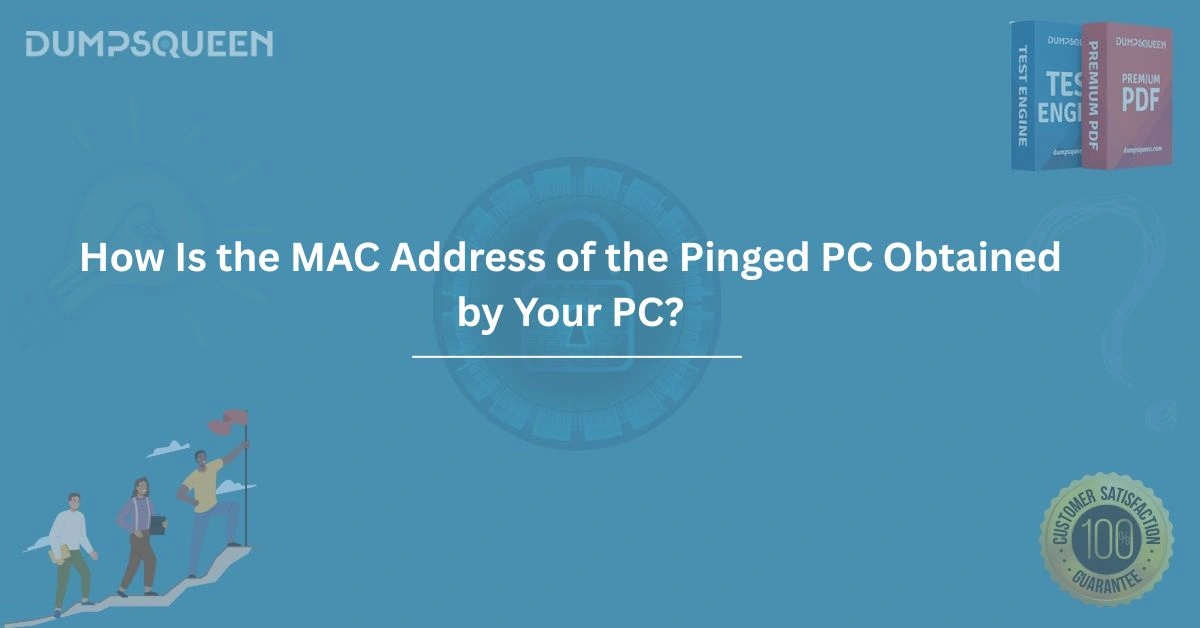Introduction
In the realm of networking, understanding how devices communicate is fundamental for professionals and enthusiasts alike. One critical aspect of this communication is the process of obtaining the Media Access Control (MAC) address of a device when pinging it from another PC. The MAC address, a unique identifier assigned to a network interface controller (NIC), plays a pivotal role in ensuring data is delivered accurately within a local network. This blog, brought to you by DumpsQueen, delves into the intricate process of how a PC retrieves the MAC address of a pinged device. Whether you’re preparing for a certification using an Exam Prep Study Guide or simply seeking to deepen your networking knowledge, this comprehensive guide will provide clarity on this essential topic.
Understanding the Basics of Ping and MAC Addresses
The ping command is a widely used diagnostic tool that tests connectivity between two devices on a network. When you ping a device, your PC sends an Internet Control Message Protocol (ICMP) Echo Request packet to the target device’s IP address, expecting an Echo Reply in return. While this process primarily operates at the network layer (Layer 3 of the OSI model), the delivery of these packets within a local network relies on the data link layer (Layer 2), where MAC addresses come into play.
A MAC address is a 48-bit identifier, typically represented as six pairs of hexadecimal digits (e.g., 00:1A:2B:3C:4D:5E), unique to each NIC. Unlike IP addresses, which can change and operate at the network layer, MAC addresses are hard-coded into the hardware and function at the data link layer. When two devices communicate on the same local network, the sender must know the recipient’s MAC address to encapsulate data into frames for transmission.
The Role of the Address Resolution Protocol (ARP)
To obtain the MAC address of a pinged PC, your computer relies on the Address Resolution Protocol (ARP). ARP is a fundamental protocol used to map an IP address to its corresponding MAC address within a local network. Without ARP, devices would be unable to communicate at the data link layer, as the MAC address is required to construct Ethernet frames.
When you initiate a ping, your PC first checks its ARP cache—a local table that stores recent IP-to-MAC address mappings. If the target IP address is already in the cache, the corresponding MAC address is retrieved, and communication proceeds. However, if the IP address is not in the cache, your PC must actively resolve the MAC address using an ARP request.
The ARP Request Process
The ARP request process begins when your PC needs to send a ping but lacks the MAC address of the destination device. Here’s how it unfolds:
-
Broadcasting the ARP Request: Your PC creates an ARP request packet containing its own IP and MAC addresses, the target IP address, and a broadcast MAC address (FF:FF:FF:FF:FF:FF). This packet is sent to all devices on the local network, as the broadcast address ensures every device receives and processes the request.
-
Processing by Network Devices: Every device on the network examines the ARP request. If the target IP address matches a device’s IP, that device responds. Other devices discard the packet.
-
ARP Reply from the Target: The device with the matching IP address sends an ARP reply directly to the requesting PC. This reply contains the target device’s MAC address, allowing the sender to update its ARP cache.
This process is efficient because it leverages broadcasting to locate the target device without prior knowledge of its MAC address. Once the MAC address is obtained, the ping process can proceed.
Encapsulating ICMP Packets into Ethernet Frames
With the MAC address of the pinged PC in hand, your PC can now construct Ethernet frames to transmit the ICMP Echo Request. The frame includes the source MAC address (your PC), the destination MAC address (the pinged PC), and the encapsulated ICMP packet. This frame is sent over the local network, where switches use the destination MAC address to forward it to the correct device.
The pinged PC receives the frame, processes the ICMP Echo Request, and responds with an ICMP Echo Reply. This reply is encapsulated in a new Ethernet frame, using the pinged PC’s MAC address as the source and your PC’s MAC address as the destination. This exchange continues for each ping packet, ensuring reliable communication.
The ARP Cache and Its Importance
The ARP cache plays a crucial role in optimizing network performance. By storing recent IP-to-MAC address mappings, the cache reduces the need for repeated ARP requests, minimizing network traffic and latency. Entries in the ARP cache have a limited lifespan, typically a few minutes, to account for potential changes in device IP assignments.
You can view the ARP cache on your PC using commands like arp -a on Windows or ip neigh show on Linux. This displays a table of IP addresses and their corresponding MAC addresses, providing insight into recent network interactions. For professionals using an Exam Prep Study Guide to master networking concepts, understanding the ARP cache is essential for troubleshooting and optimizing network performance.
Scenarios Involving Routers and Remote Networks
The process described above applies to devices on the same local network (same subnet). However, if the pinged PC is on a different subnet, the process changes slightly. Since MAC addresses are only relevant within a local network, your PC cannot directly obtain the MAC address of a remote device. Instead, it relies on a router to forward the ping packet.
In this case, your PC performs an ARP request to obtain the MAC address of the default gateway (the router’s interface on the local network). The ICMP Echo Request is then sent to the router’s MAC address, and the router forwards the packet toward the remote network. The router on the destination network performs its own ARP request to find the MAC address of the pinged PC and delivers the packet. This layered approach ensures seamless communication across networks.
Security Considerations in ARP Operations
While ARP is essential for network communication, it is not without vulnerabilities. ARP spoofing, for instance, occurs when a malicious device responds to an ARP request with a false MAC address, redirecting traffic to itself. This can lead to man-in-the-middle attacks or network disruptions. To mitigate such risks, network administrators can implement measures like static ARP entries, ARP inspection, or network segmentation.
For those studying with an Exam Prep Study Guide, understanding ARP vulnerabilities is critical, as certification exams often test knowledge of network security. DumpsQueen provides resources to help you master these concepts, ensuring you’re well-prepared for real-world challenges.
Practical Applications and Troubleshooting
Understanding how a PC obtains the MAC address of a pinged device has practical implications for network troubleshooting. For example, if a ping fails, checking the ARP cache can reveal whether the correct MAC address was resolved. Issues like duplicate IP addresses or stale ARP entries can disrupt communication, and tools like packet analyzers (e.g., Wireshark) can help diagnose ARP-related problems.
Network professionals can also use ARP to map devices on a local network, identifying unauthorized devices or misconfigurations. By mastering these skills through resources like DumpsQueen Exam Prep Study Guide, you can enhance your ability to maintain and secure networks.
Conclusion
The process of obtaining the MAC address of a pinged PC is a cornerstone of local network communication, relying on the seamless operation of the Address Resolution Protocol (ARP). From broadcasting ARP requests to encapsulating ICMP packets in Ethernet frames, this process ensures accurate data delivery within a network. By understanding these mechanisms, network professionals can troubleshoot issues, secure networks, and optimize performance. Whether you’re preparing for a certification with DumpsQueen Exam Prep Study Guide or exploring networking concepts, mastering this topic is essential. Visit DumpsQueen for comprehensive resources to elevate your networking expertise and achieve your career goals.
Free Sample Questions
-
What protocol is used to resolve an IP address to a MAC address during a ping on the same subnet?
a) ICMP
b) ARP
c) DHCP
d) DNS
Answer: b) ARP -
What type of address is included in an ARP request packet sent by a PC?
a) Destination MAC address
b) Broadcast MAC address
c) Source IP address only
d) Gateway IP address
Answer: b) Broadcast MAC address -
What happens if the MAC address of the pinged PC is not in the sender’s ARP cache?
a) The ping fails immediately
b) An ARP request is broadcast to the network
c) The packet is sent to the default gateway
d) The ICMP packet is discarded
Answer: b) An ARP request is broadcast to the network -
Why is the ARP cache important in the ping process?
a) It stores routing tables
b) It reduces the need for repeated ARP requests
c) It assigns IP addresses to devices
d) It encrypts ICMP packets
Answer: b) It reduces the need for repeated ARP requests