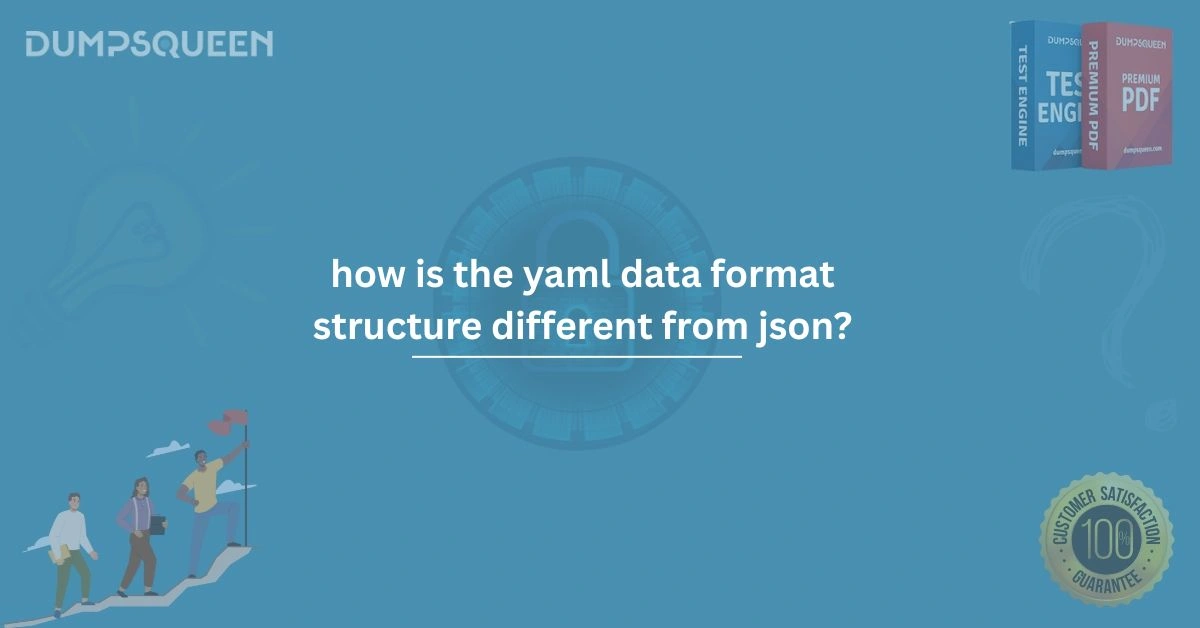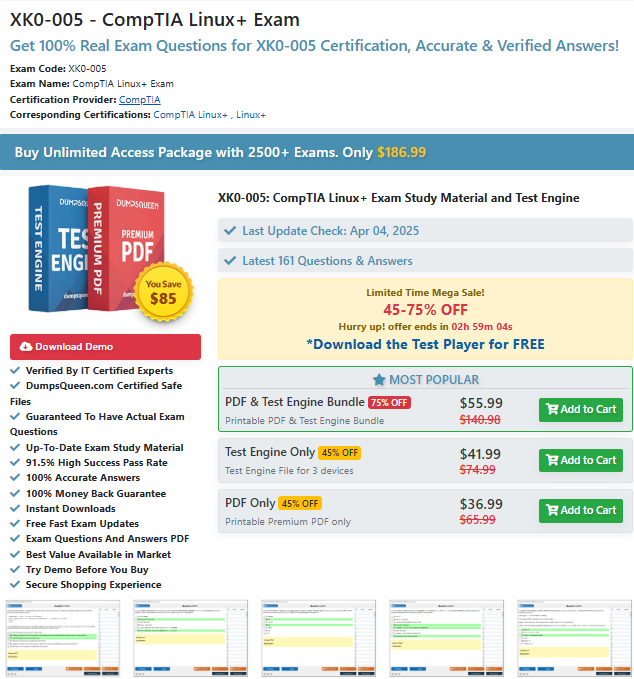Introduction
In today’s data-driven environment, developers, system administrators, and DevOps professionals consistently rely on structured data formats for configuration, communication, and storage. Among the many data serialization formats available, YAML (YAML Ain’t Markup Language) and JSON (JavaScript Object Notation) have emerged as two of the most widely adopted and supported formats. Their popularity stems from their simplicity, readability, and cross-platform compatibility. Despite having similar use cases, YAML and JSON exhibit significant differences in terms of structure, readability, syntax, and complexity. As technology evolves and the demands of system automation and infrastructure-as-code increase, understanding these differences becomes essential for professionals preparing for certification exams like those found on DumpsQueen. This blog explores the structural contrasts between YAML and JSON in great depth and prepares readers to differentiate between the two not only theoretically but also in practical application.
What is JSON?
JSON, short for JavaScript Object Notation, is a lightweight data-interchange format that is easy for humans to read and write, and easy for machines to parse and generate. Originally derived from JavaScript, JSON is now supported in most modern programming languages, making it a popular choice for APIs, data exchange between client and server, and configuration files. The structure of JSON revolves around two key elements: objects and arrays. JSON data consists of key-value pairs enclosed in curly braces {}, and arrays are denoted by square brackets []. Each key is a string, and the value can be a string, number, array, object, boolean, or null. Example: {"name": "DumpsQueen","platform": "Online Certification Material","languages": ["Python", "Java", "C++"]} This structure is minimalistic and rigid, ensuring data uniformity and easy parsing by machines.
What is YAML?
YAML, which stands for YAML Ain’t Markup Language, was designed to be a human-readable data serialization format. It is often used for configuration files and in applications where data readability and manual editing are necessary. Popular tools like Docker Compose, Kubernetes, and Ansible rely heavily on YAML syntax for defining infrastructure and service behavior. Unlike JSON, YAML does not use braces or brackets to represent structure. Instead, it uses indentation and colons to represent hierarchy and relationships. This gives YAML a clean, minimal look that closely resembles natural language. Example: name: DumpsQueen platform: Online Certification Material languages: - Python- Java- C++JSON:{ "server": {"port": 8080,"host": "localhost"}} The concise and elegant look of YAML contributes to its adoption in DevOps workflows, especially where manual editing is frequent.
Data Types and Structure Representation
JSON supports basic data types like strings, numbers, arrays, booleans, and null. It does not support complex or custom data types. YAML, in contrast, supports all JSON data types and extends its capabilities with advanced features like:
-
Multi-document support using
--- -
Custom data types
-
Anchors & aliases for reusing values
-
Block literals for multi-line strings
-
Folded style for wrapped text
This makes YAML a better fit for configuration management systems like Kubernetes, where repeated and complex data structures are common. Example using anchors in YAML:defaults: &defaults adapter: postgres host: localhostdevelopment: <<: *defaults database: dev_db JSON lacks this kind of advanced structural referencing.
Error Tolerance and Validation
JSON is much more strict than YAML. Any missing comma, incorrect quotation, or malformed structure results in errors. This strictness ensures better machine validation but makes manual editing more error-prone. YAML, though more forgiving to the human eye, is sensitive to indentation. A single misplaced space can break the entire file. This makes YAML error-prone during manual edits unless proper indentation rules are followed. This highlights the trade-off: JSON is stricter but safer for machines, while YAML is more readable but fragile in its formatting.
Application and Use Case Differences
Both JSON and YAML serve similar roles but shine in different areas.
-
JSON is ideal for data transmission, especially between frontend and backend systems in REST APIs.
-
YAML is perfect for configuration files, such as in Docker Compose, Kubernetes, and CI/CD pipelines.
Organizations that rely on automation, infrastructure-as-code, and rapid configuration changes prefer YAML for its elegance and clarity. JSON, on the other hand, dominates areas where programmatic access and web communication are priorities.
Performance and Parsing
JSON is faster in parsing and serialization due to its simpler structure and wide support in most programming environments. Its strict format translates to more predictable performance in large-scale data processing systems. YAML parsing is relatively slower, especially for large datasets, due to the added complexity of indentation parsing, references, and custom data types. For this reason, JSON is preferred for real-time applications and lightweight interactions, while YAML is used in administrative contexts where human intervention and configuration are required.
Security Considerations
One often overlooked difference is security. YAML’s ability to support complex features like references and executable content can be a vector for code injection or unsafe execution, especially if improperly handled. JSON, being more minimal, is safer by design and has fewer attack surfaces. Most secure APIs and data transfer protocols prefer JSON for its minimal attack vector.This consideration is vital for certification exam candidates preparing through DumpsQueen, where real-world scenarios involving secure data handling are common.
YAML vs JSON in Certification Exams
Many IT certification exams, especially in DevOps, Cloud, System Administration, and Web Development, expect candidates to understand and differentiate between YAML and JSON. For instance, exams related to Kubernetes, Docker, AWS CloudFormation, and Terraform include YAML heavily, while API-based exams and frontend/backend development certifications emphasize JSON.Understanding the structural and operational differences helps in both multiple-choice questions and practical labs, which are typical in certifications provided by DumpsQueen’s learning materials.
Free Sample Question
1. Which of the following is a key structural difference between JSON and YAML?
A. YAML uses brackets and braces, JSON does not
B. JSON supports indentation-based hierarchy, YAML does not
C. YAML uses indentation instead of brackets to define structure
D. JSON supports anchors and aliases, YAML does not
Answer: C
2. In what type of scenario is YAML preferred over JSON?
A. Data exchange over APIs
B. Configuration of microservices in Kubernetes
C. Real-time analytics streaming
D. Lightweight sensor data collection
Answer: B
3. Which of these features is only available in YAML but not in JSON?
A. Multi-line strings using block style
B. Boolean value support
C. Array of objects
D. Null value representation
Answer: A
4. What is the primary risk when using YAML for configuration files?
A. JSON injection attacks
B. Indentation errors breaking parsing
C. Unavailability of boolean values
D. Incompatibility with modern systems
Answer: B
Conclusion
The debate of how is the YAML data format structure different from JSON goes beyond just syntax it touches on the core aspects of usability, readability, performance, and security. YAML's human-centric design makes it ideal for configuration files, especially in DevOps and system administration. JSON's lightweight and strict format lends itself perfectly to data interchange across web applications and APIs. For professionals preparing for certification exams with DumpsQueen, understanding these distinctions is crucial not only for answering theory-based questions but also for tackling hands-on tasks confidently. Whether configuring a Kubernetes cluster using YAML or building a REST API using JSON, knowing the right tool for the job makes all the difference. By mastering the structure and use cases of both formats, learners can adapt to any development or administrative environment, making them more versatile and exam-ready.