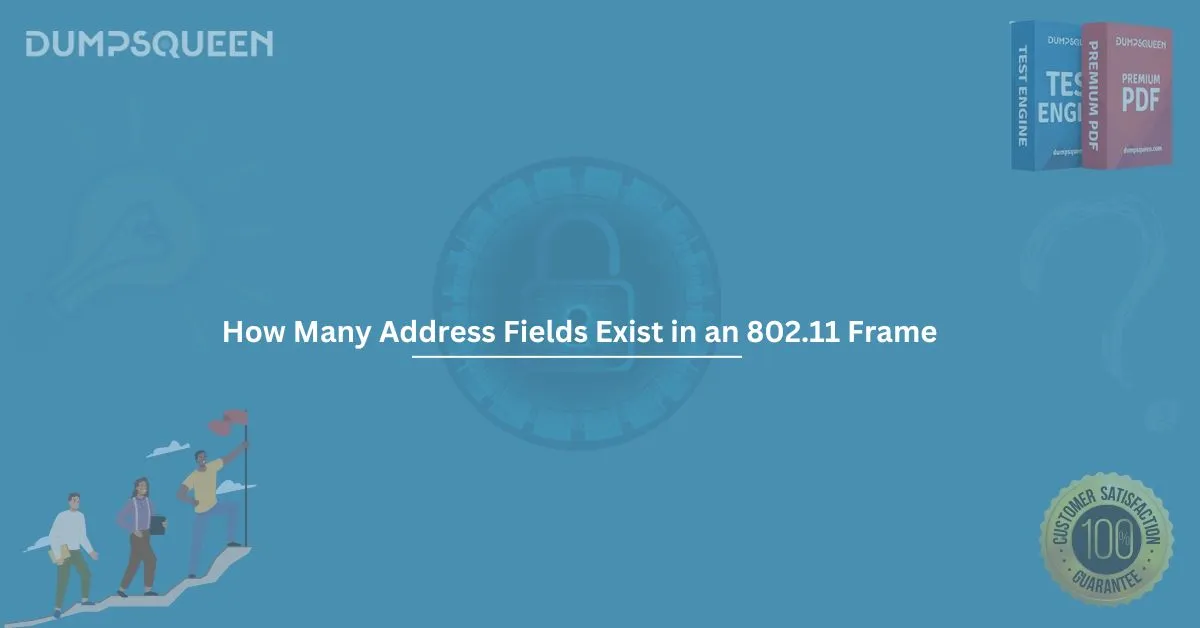When preparing for your networking certifications, one of the most common yet often misunderstood topics is wireless frame structure—specifically, how many address fields exist in an 802.11 frame. This knowledge is crucial for understanding how data travels across Wi-Fi networks and forms the foundation of troubleshooting and analysis in wireless communications.
In this comprehensive guide by DumpsQueen Official, we will explore the address fields in 802.11 frames, their structure, purpose, and significance in various wireless transmission scenarios. If you're using Exam Prep Dumps and Study Guide material to prepare for your exams, grasping this topic is essential.
Understanding the 802.11 Frame Structure
The IEEE 802.11 standard defines the operation of wireless local area networks (WLANs), including the format of data frames used to transmit information. The 802.11 MAC (Medium Access Control) frame is central to wireless communication, and it includes several fields such as:
- Frame Control
- Duration/ID
- Address Fields
- Sequence Control
- Frame Body
- Frame Check Sequence (FCS)
Among these, the address fields play a pivotal role in determining how a frame reaches its destination in wireless networks.
So, How Many Address Fields Exist in an 802.11 Frame?
There are four address fields in an 802.11 frame. However, not all four are always used. The actual number used in a frame depends on the type of frame and the network mode in operation—such as infrastructure mode or ad hoc mode.
Let’s break down these four address fields and their significance.
The Four Address Fields in an 802.11 Frame
1. Address 1 – Receiver Address
This is the MAC address of the immediate receiver of the frame. In infrastructure mode, this is usually the MAC address of the Access Point (AP).
2. Address 2 – Transmitter Address
This is the MAC address of the device that actually sent the frame. It could be a client or an access point depending on the direction of the communication.
3. Address 3 – Destination Address or Source Address
This address may represent the final destination of the frame in a network or the original source. It helps bridge communication between wireless and wired networks.
4. Address 4 – Used in Wireless Distribution System (WDS)
This field is only used in complex scenarios, such as when frames are forwarded between access points in a wireless distribution system. It’s not used in typical infrastructure or ad hoc networks.
When Are All Four Address Fields Used?
All four address fields are used primarily in Wireless Distribution System (WDS) configurations, like mesh networks or repeaters. In simpler scenarios, such as communication between a client and an access point, only three address fields are typically used.
Understanding how many address fields exist in an 802.11 frame is thus context-dependent. While the frame format includes four fields, their actual utilization varies based on the wireless topology.
Address Field Usage Based on Frame Type
Let’s explore how different frame types and network modes affect address field usage.
Infrastructure Mode (Typical Home or Enterprise Wi-Fi)
- From AP to Client (Downlink):
- Address 1: Destination (Client)
- Address 2: Source (AP)
- Address 3: BSSID (AP's MAC)
- From Client to AP (Uplink):
- Address 1: Destination (AP)
- Address 2: Source (Client)
- Address 3: BSSID (AP's MAC)
Ad Hoc Mode (Peer-to-Peer Communication)
- Address 1: Destination
- Address 2: Source
- Address 3: BSSID (generated randomly)
Wireless Distribution System (WDS)
- All four address fields are used:
- Address 1: Receiver
- Address 2: Transmitter
- Address 3: Destination
- Address 4: Source
This layered address mechanism allows the 802.11 protocol to adapt to a wide variety of wireless communication scenarios, from simple device-to-router communication to complex mesh networking environments.
Significance of Each Address Field in Network Operations
Understanding each address field helps in:
- Wireless packet analysis: Tools like Wireshark can decode each frame, and knowing which address corresponds to which device makes analysis easier.
- Troubleshooting: Misconfigurations or performance issues can be traced by identifying incorrect source or destination addresses.
- Security auditing: Identifying spoofed or rogue access points often depends on understanding how address fields are populated.
As you dive into Exam Prep Dumps and Study Guide material, you will often encounter questions around these frames. Recognizing how many address fields exist in an 802.11 frame and knowing their function will give you a clear advantage.
Frame Types in 802.11 and Address Field Relevance
IEEE 802.11 frames are categorized into three main types:
- Management Frames: Used for network discovery, association, authentication, etc.
- Control Frames: Assist in controlling access to the medium.
- Data Frames: Carry the actual data payload.
Each of these frame types uses address fields differently. For example:
- ACK (Acknowledgment) frames: Use only Address 1 (receiver).
- RTS/CTS (Request to Send/Clear to Send): Use Address 1 and 2.
- Data frames: Use Address 1, 2, and 3, and sometimes 4 in WDS.
Real-World Example: Analyzing an 802.11 Data Frame
Suppose a wireless client is downloading a file from a server through a wireless router.
- The client device sends a request.
- The router receives it and sends the request to the server via Ethernet.
- The server responds.
- The router transmits the response wirelessly to the client.
The 802.11 frame carrying this data from the router to the client may look like:
- Address 1: MAC of client
- Address 2: MAC of router
- Address 3: MAC of server
This three-address format is standard in infrastructure mode communication.
Common Exam Questions on 802.11 Frame Address Fields
If you're studying using DumpsQueen Official’s Exam Prep Dumps and Study Guide material, here are some sample multiple-choice questions (MCQs) to test your knowledge.
Sample MCQs:
Q1. How many address fields exist in an 802.11 frame?
A. 2
B. 3
C. 4
D. 5
Correct Answer: C. 4
Q2. Which 802.11 frame scenario uses all four address fields?
A. Infrastructure mode
B. Ad hoc mode
C. Wireless Distribution System (WDS)
D. Beacon frame
Correct Answer: C. Wireless Distribution System (WDS)
Q3. In a frame sent from a client to an access point, which address field typically holds the MAC address of the client?
A. Address 1
B. Address 2
C. Address 3
D. Address 4
Correct Answer: B. Address 2
Q4. What is the purpose of Address 3 in a typical infrastructure mode data frame?
A. Identifies the BSSID
B. Indicates the physical router
C. Stores IP address
D. Identifies encryption type
Correct Answer: A. Identifies the BSSID
Why This Topic Matters in Certification Exams
Questions around how many address fields exist in an 802.11 frame appear in many IT certifications including:
- CompTIA Network+
- Cisco CCNA
- CWNA (Certified Wireless Network Administrator)
Understanding this topic helps you:
- Analyze wireless traffic effectively
- Understand wireless security threats
- Design and troubleshoot WLANs
For any student or IT professional aiming for networking certifications, knowledge of the 802.11 frame structure is non-negotiable.
Final Thoughts
Knowing how many address fields exist in an 802.11 frame isn't just for passing an exam—it's for mastering the inner workings of wireless networks. Each field represents a crucial part of the communication puzzle, enabling complex interactions between devices.
If you're using DumpsQueen’s Exam Prep Dumps and Study Guide material, pair your reading with packet-capture tools like Wireshark to get real-world visibility into frame structures. This practical experience will reinforce your understanding and boost your confidence during exams.
Stay consistent with your preparation, and make sure you dive deep into these core networking concepts—success follows those who are well-prepared.