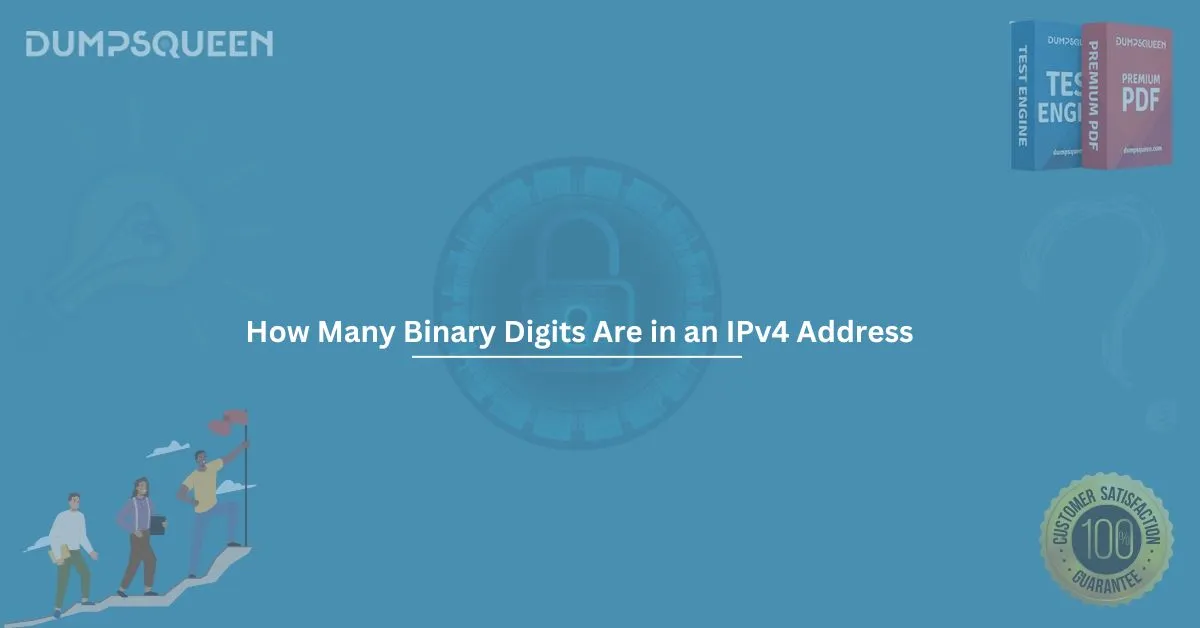In the world of networking and IP addressing, one fundamental concept you’ll encounter is the IPv4 address. Whether you're preparing for certifications like CompTIA Network+, Cisco CCNA, or any other networking-focused exam, understanding the basics of IPv4 is essential. One of the most commonly asked questions is: how many binary digits are in an IPv4 address?
In this guide, brought to you by DumpsQueen Official, we’ll explore the technical details behind IPv4 addresses, their structure, practical examples, and how this topic is typically covered in IT exams. We’ll also include sample multiple-choice questions to reinforce your understanding and help you assess your exam readiness using trusted Exam Prep Dumps and Study Guide material.
What Is an IPv4 Address?
An IPv4 address (Internet Protocol version 4) is a unique identifier used to assign a device on a network. These addresses are essential for data to travel from one device to another over the internet or a local network. Each IPv4 address is expressed in dotted-decimal notation, such as 192.168.1.1, but its underlying format is binary.
Understanding how an IPv4 address is represented in binary is crucial, especially when dealing with subnetting, routing, or advanced IP configuration. That leads us to the central question:
How Many Binary Digits Are in an IPv4 Address?
An IPv4 address contains exactly 32 binary digits. These digits are grouped into four octets, with each octet containing 8 binary digits (or bits).
So, the calculation is straightforward:
- 1 octet = 8 bits
- 4 octets = 8 bits × 4 = 32 bits
Hence, the total number of binary digits (bits) in an IPv4 address is 32.
Example:
Consider the IPv4 address 192.168.1.1.
To express it in binary:
- 192 = 11000000
- 168 = 10101000
- 1 = 00000001
- 1 = 00000001
The full binary representation would be:
11000000.10101000.00000001.00000001
Each of these four sections is 8 bits long, totaling 32 binary digits.
Why Are Binary Digits Important in IPv4?
Binary digits are the foundation of IP addressing. Routers and networking devices understand and operate using binary values. While humans use decimal notation for simplicity, devices interpret and process IP addresses in binary.
Here’s why understanding binary digits in IPv4 matters:
- Subnetting: Determines how IP addresses are divided into network and host portions.
- Routing: Binary comparisons are used to decide which route a packet should take.
- Network Masking: Subnet masks are also 32-bit binary numbers used for distinguishing network bits from host bits.
Relationship Between Binary and Decimal in IPv4
Every IPv4 address you see, like 10.0.0.1, is actually a shorthand for a 32-bit binary number. The dotted decimal format is easier for humans to read and remember.
Here’s how an octet works:
- The highest number that can be represented with 8 binary digits is 11111111, which equals 255 in decimal.
- Therefore, each octet in an IPv4 address ranges from 0 to 255.
|
Binary |
Decimal |
|
00000000 |
0 |
|
11111111 |
255 |
So an IP like 255.255.255.0 is really just:
11111111.11111111.11111111.00000000
Which is a subnet mask commonly used in networking.
Structure of IPv4 Address in Binary
Each IPv4 address is structured like this in binary:
- Octet 1: 8 bits (e.g., 192)
- Octet 2: 8 bits (e.g., 168)
- Octet 3: 8 bits (e.g., 1)
- Octet 4: 8 bits (e.g., 1)
Putting them together gives 32 bits:
11000000 10101000 00000001 00000001
Every single bit counts when it comes to things like calculating network ranges or defining subnets in Exam Prep Dumps and Study Guide material.
IPv4 Address Classifications and Binary Range
IPv4 addresses are classified into five classes: A, B, C, D, and E. The class is determined based on the first few binary digits of the address:
- Class A: Starts with 0 (e.g., 0.0.0.0 to 127.255.255.255)
- Class B: Starts with 10
- Class C: Starts with 110
- Class D: Starts with 1110 (used for multicast)
- Class E: Starts with 1111 (reserved for research)
The knowledge of how binary digits indicate these classes is a frequent topic in certification exams, often found in Study Guide material.
Importance in IT Certification Exams
Understanding how many binary digits are in an IPv4 address is a common question in many certification exams. You’ll often be asked to:
- Convert between decimal and binary
- Calculate the number of hosts in a subnet
- Identify network and broadcast addresses
- Determine valid IP ranges
By practicing with reliable Exam Prep Dumps and Study Guide material, you can reinforce your ability to answer such questions confidently.
Binary Digits in IPv6 vs. IPv4
It’s worth noting that while IPv4 uses 32 binary digits, IPv6 uses 128 binary digits. IPv6 was introduced to overcome the address exhaustion limitations of IPv4.
Comparison:
|
Protocol |
Binary Digits |
Format |
|
IPv4 |
32 |
Decimal (e.g., 192.168.1.1) |
|
IPv6 |
128 |
Hexadecimal (e.g., 2001:0db8::1) |
For most entry-level and intermediate IT exams, IPv4 is emphasized more, especially when learning foundational networking concepts.
Preparing for IP Addressing in Certification Exams
When preparing for IT exams that include networking modules, mastering IP addressing is vital. Here’s how you can ensure success:
- Practice Binary Conversions: Know how to convert IPs between binary and decimal.
- Understand Subnetting: Learn how subnet masks work and how they affect the number of hosts.
- Use Reliable Study Resources: Stick to trusted Exam Prep Dumps and Study Guide material to ensure you get relevant and exam-focused practice.
- Work Through Real-World Scenarios: Practice with real networking setups using tools like Packet Tracer or GNS3.
Final Thoughts
So, to answer the question definitively: How many binary digits are in an IPv4 address? The answer is 32.
This fundamental concept is essential for anyone pursuing a career in IT, networking, or cybersecurity. Whether you're just getting started or brushing up for your next certification, a solid grasp of binary digits and IP addressing forms the backbone of your networking knowledge.
At DumpsQueen Official, we support your journey with expertly curated Exam Prep Dumps and Study Guide material designed to match your learning goals and help you succeed in your certification exams. Be sure to practice, review your binary math, and tackle those IP-related questions with confidence!
Sample MCQs: Practice Questions on IPv4 Binary Digits
Here are some example multiple-choice questions to test your knowledge.
Question 1:
How many binary digits are in an IPv4 address?
A. 16
B. 32
C. 64
D. 128
Answer: B. 32
Question 2:
Which of the following is a valid binary representation of one octet in an IPv4 address?
A. 100101001
B. 10101
C. 11111111
D. 111111111
Answer: C. 11111111
Question 3:
How many bits are in each octet of an IPv4 address?
A. 4
B. 6
C. 8
D. 10
Answer: C. 8
Question 4:
What is the maximum decimal value of a single octet in an IPv4 address?
A. 128
B. 254
C. 255
D. 256
Answer: C. 255