Introduction
Bluetooth technology has become an integral part of our daily lives, enabling seamless wireless communication between devices such as smartphones, headphones, keyboards, and smart home gadgets. As the demand for interconnected devices grows, one question frequently arises: How many devices can a Bluetooth device connect to simultaneously? This comprehensive guide from DumpsQueen, your trusted resource for technology insights, explores the intricacies of Bluetooth connectivity, the factors influencing simultaneous connections, and the practical implications for users. Whether you're a tech enthusiast or a professional seeking clarity, this article provides detailed answers to help you maximize your Bluetooth experience.
Understanding Bluetooth Technology
Bluetooth is a short-range wireless communication protocol designed to facilitate data transfer between devices. Operating in the 2.4 GHz frequency band, it allows devices to connect without the need for cables, making it ideal for applications like audio streaming, file sharing, and peripheral connectivity. Over the years, Bluetooth has evolved through various versions, each improving speed, range, and connection stability. The latest versions, such as Bluetooth 5.0 and 5.3, offer significant enhancements, including the ability to handle multiple connections more efficiently.
The core of Bluetooth’s functionality lies in its ability to create a personal area network (PAN), where devices communicate in a master-slave configuration. The master device initiates and controls the connection, while slave devices respond to its commands. This architecture is critical to understanding how many devices a Bluetooth device can connect to at once, as the master device plays a pivotal role in managing simultaneous connections.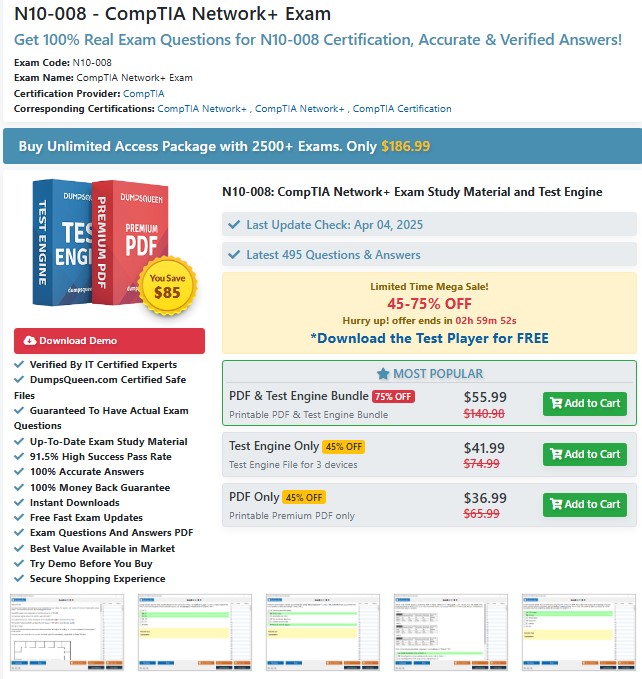
The Concept of Simultaneous Bluetooth Connections
Simultaneous Bluetooth connections refer to a single device’s ability to maintain active communication with multiple devices at the same time. For example, a smartphone might be connected to a wireless speaker, a smartwatch, and a pair of earbuds concurrently. The number of devices a Bluetooth device can connect to simultaneously depends on several factors, including the Bluetooth version, the device’s hardware, and the specific use case.
In traditional Bluetooth protocols, known as Bluetooth Classic, a master device could theoretically connect to up to seven slave devices in a configuration called a piconet. However, in practice, the actual number of simultaneous connections is often lower due to bandwidth limitations, processing power, and the specific requirements of the connected devices. With the advent of Bluetooth Low Energy (BLE), the rules governing simultaneous connections have evolved, offering greater flexibility for certain applications.
Bluetooth Classic vs. Bluetooth Low Energy (BLE)
To fully grasp the limits of simultaneous Bluetooth connections, it’s essential to differentiate between Bluetooth Classic and Bluetooth Low Energy (BLE). Bluetooth Classic is optimized for continuous data transfer, making it suitable for applications like audio streaming or file sharing. In contrast, BLE is designed for low-power, intermittent data exchange, commonly used in devices like fitness trackers, smart locks, and IoT sensors.
In Bluetooth Classic, the master device can connect to up to seven slave devices within a piconet, as mentioned earlier. However, this is a theoretical maximum, and real-world scenarios often see fewer connections due to performance constraints. For instance, streaming high-quality audio to multiple devices simultaneously can strain the master device’s resources, reducing the number of stable connections.
BLE, on the other hand, does not adhere to the same piconet structure. Instead, it allows a master device to connect to a theoretically unlimited number of slave devices, as BLE connections are typically brief and intermittent. However, practical limitations, such as the device’s processing power and memory, often cap the number of active BLE connections to a smaller number, typically ranging from 10 to 20 devices, depending on the hardware.
Factors Influencing Simultaneous Connections
Several factors determine how many devices a Bluetooth device can connect to simultaneously. Understanding these factors can help users optimize their Bluetooth setups for maximum efficiency.
Bluetooth Version
The version of Bluetooth implemented in a device significantly impacts its ability to handle multiple connections. Older versions, such as Bluetooth 2.0 or 3.0, have limited capabilities compared to modern versions like Bluetooth 5.0 or 5.3. For example, Bluetooth 5.0 introduced improved bandwidth and connection stability, allowing devices to manage multiple connections more effectively. Additionally, Bluetooth 5.0 supports dual audio, enabling a single device to stream audio to two separate Bluetooth audio devices simultaneously, a feature not available in earlier versions.
Device Hardware and Firmware
The hardware and firmware of a Bluetooth device play a crucial role in determining its connection capacity. High-end smartphones, laptops, and Bluetooth adapters often feature advanced chipsets capable of handling multiple connections with minimal latency. In contrast, budget devices may struggle to maintain stable connections with more than a few devices. Firmware updates can also enhance a device’s ability to manage simultaneous connections by optimizing resource allocation and improving compatibility with newer Bluetooth standards.
Type of Data Transfer
The nature of the data being transferred affects the number of simultaneous connections a device can support. For instance, streaming high-resolution audio or video requires significant bandwidth, which may limit the number of devices a master device can connect to. Conversely, low-bandwidth applications, such as syncing data from a fitness tracker or controlling a smart light bulb, allow for more simultaneous connections, especially with BLE.
Interference and Environment
Bluetooth operates in the crowded 2.4 GHz frequency band, which is also used by Wi-Fi, microwave ovens, and other wireless devices. Interference from these sources can degrade connection quality, reducing the number of stable simultaneous connections. Additionally, physical obstacles like walls or furniture can weaken Bluetooth signals, further impacting performance. Using devices in an open, interference-free environment can help maximize the number of simultaneous connections.
Device Roles (Master vs. Slave)
In a Bluetooth connection, the master device is responsible for managing communication with all slave devices. This role requires more processing power and resources, which can limit the number of connections a master device can handle. Slave devices, on the other hand, have fewer responsibilities and can often connect to a master device without significantly impacting its performance. Understanding the roles of devices in a Bluetooth network is key to optimizing simultaneous connections.
Practical Limits in Real-World Scenarios
While theoretical limits provide a starting point, real-world scenarios often impose stricter constraints on simultaneous Bluetooth connections. For example, a high-end smartphone with Bluetooth 5.0 might be capable of connecting to seven devices in a piconet, but streaming audio to multiple devices simultaneously could lead to latency or connection drops. Similarly, a Bluetooth keyboard and mouse might work flawlessly together, but adding a third or fourth device, such as a headset, could strain the system.
In practical terms, most consumer devices can reliably connect to three to five devices simultaneously, depending on the use case. For instance, a laptop might connect to a mouse, keyboard, and external speaker without issues, but adding more devices could lead to performance degradation. BLE devices, such as smart home sensors, can often connect to a larger number of devices due to their low-bandwidth requirements, but this is highly dependent on the master device’s capabilities.
Use Cases for Multiple Bluetooth Connections
The ability to connect to multiple Bluetooth devices simultaneously has opened up a wide range of use cases, enhancing convenience and productivity. Here are some common scenarios where simultaneous connections are beneficial:
Audio Streaming
With the introduction of dual audio in Bluetooth 5.0, users can stream audio to two Bluetooth devices at once, such as a pair of earbuds and a wireless speaker. This is ideal for shared listening experiences or situations where multiple users need to hear the same audio source. However, streaming to more than two devices simultaneously is rare due to bandwidth limitations.
Peripheral Connectivity
Professionals and gamers often connect multiple peripherals, such as a keyboard, mouse, and headset, to a single device. Bluetooth’s ability to handle these connections simultaneously ensures a seamless user experience, provided the master device has sufficient resources.
Smart Home Integration
In smart homes, a central hub or smartphone may connect to multiple BLE devices, such as smart lights, thermostats, and door locks. BLE’s low-power design makes it ideal for managing these connections, allowing users to control their home environment effortlessly.
Wearables and Fitness Trackers
Fitness enthusiasts often use multiple Bluetooth devices, such as a smartwatch, heart rate monitor, and wireless earbuds, during workouts. These devices typically use BLE, enabling a smartphone or fitness tracker to maintain connections with minimal power consumption.
Challenges and Limitations
Despite its versatility, Bluetooth technology faces challenges when handling multiple simultaneous connections. One common issue is latency, where data transfer delays occur due to bandwidth constraints or interference. This is particularly noticeable in audio applications, where even slight delays can disrupt the user experience. Additionally, battery life can be a concern, as maintaining multiple connections consumes more power, especially for the master device.
Another challenge is compatibility. Not all devices support the latest Bluetooth versions, and pairing older devices with newer ones can lead to suboptimal performance. Users may also encounter issues with device prioritization, where the master device struggles to allocate resources effectively among multiple slave devices.
Tips for Optimizing Simultaneous Bluetooth Connections
To get the most out of your Bluetooth setup, consider the following tips:
-
Upgrade to the Latest Bluetooth Version: Devices with Bluetooth 5.0 or higher offer better performance for multiple connections. Check your device’s specifications and consider upgrading if necessary.
-
Minimize Interference: Use Bluetooth devices in an environment with minimal Wi-Fi or microwave interference to ensure stable connections.
-
Update Firmware: Regularly update your device’s firmware to benefit from performance improvements and bug fixes.
-
Prioritize Low-Bandwidth Devices: If connecting multiple devices, prioritize those with low-bandwidth requirements, such as BLE sensors, to reduce strain on the master device.
-
Test Your Setup: Experiment with different combinations of devices to find the optimal configuration for your needs.
Conclusion
Understanding how many devices a Bluetooth device can connect to simultaneously is key to unlocking the full potential of this versatile technology. While Bluetooth Classic supports up to seven slave devices in a piconet, and BLE allows for a theoretically unlimited number of connections, real-world limitations such as hardware, bandwidth, and interference often reduce these numbers. By choosing devices with the latest Bluetooth versions, minimizing interference, and prioritizing low-bandwidth applications, users can optimize their Bluetooth setups for seamless connectivity.
At DumpsQueen, we are committed to providing you with the knowledge and resources to navigate the ever-evolving world of technology. Whether you’re connecting a single pair of earbuds or building a complex smart home network, understanding Bluetooth’s capabilities empowers you to make informed decisions. For more insights and expert guidance, visit the DumpsQueen at DumpsQueen and stay ahead in the tech game.
Free Sample Questions
-
What is the theoretical maximum number of slave devices a Bluetooth Classic master device can connect to in a piconet?
a) 3
b) 5
c) 7
d) 10
Answer: c) 7 -
Which Bluetooth version introduced dual audio for streaming to two devices simultaneously?
a) Bluetooth 4.0
b) Bluetooth 4.2
c) Bluetooth 5.0
d) Bluetooth 5.3
Answer: c) Bluetooth 5.0 -
What type of Bluetooth is best suited for low-power, intermittent connections, such as smart home sensors?
a) Bluetooth Classic
b) Bluetooth Low Energy (BLE)
c) Bluetooth Dual Mode
d) Bluetooth High Speed
Answer: b) Bluetooth Low Energy (BLE) -
Which factor can limit the number of simultaneous Bluetooth connections?
a) Device hardware
b) Bluetooth version
c) Environmental interference
d) All of the above
Answer: d) All of the above



