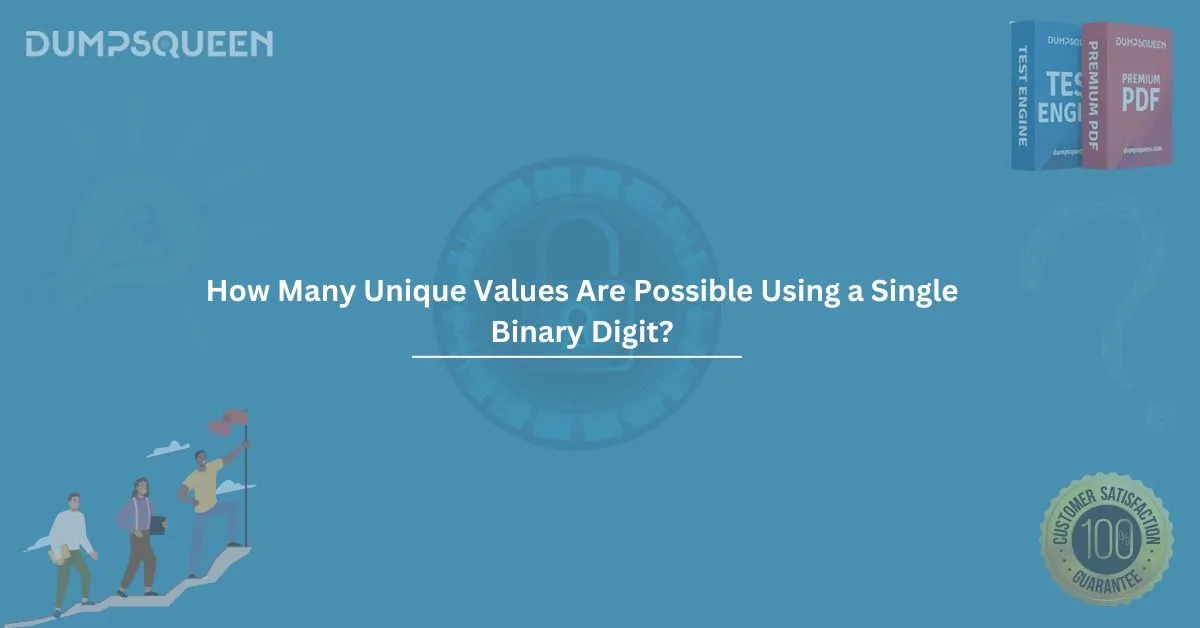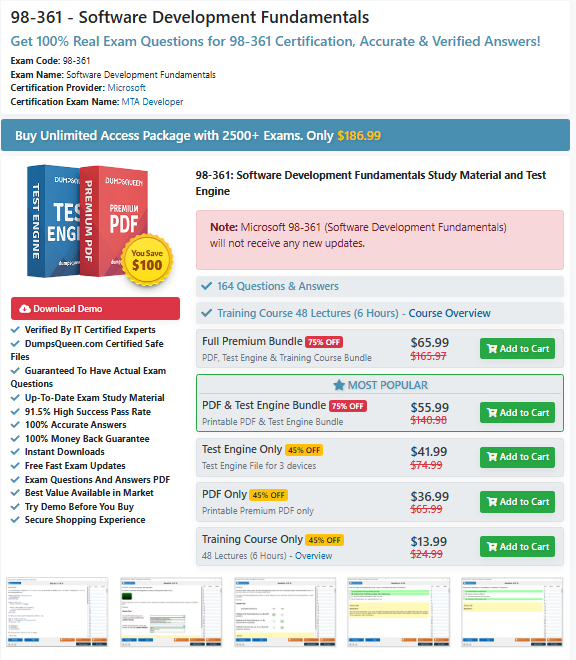The concept of binary numbers is fundamental in the world of computer science and digital electronics. Binary digits, also known as "bits," form the foundation of how data is stored and processed in modern computing systems. In this blog, we will explore the possible unique values generated by a single binary digit and dive into the implications of this simple yet powerful concept.
What is a Binary Digit?
A binary digit, commonly known as a bit, is the smallest unit of data in a computer system. A bit can have one of two possible values: 0 or 1. These values are referred to as binary values, which correspond to the binary number system. The binary system is essential because it uses only two symbols (0 and 1), making it ideal for digital circuits where two states (ON and OFF) can be easily represented.
In computing, a bit is often represented by an electrical charge (ON or 1) or the absence of an electrical charge (OFF or 0). As you can imagine, these simple digits play a significant role in all types of computing, from basic calculations to advanced machine learning algorithms.
The Question: How Many Unique Values Are Possible Using a Single Binary Digit?
To understand how many unique values a single binary digit can represent, we need to consider the two possibilities: 0 and 1. Since there are only two states, there are exactly two unique values that can be represented by a single binary digit:
- 0 (OFF or False)
- 1 (ON or True)
These two values form the foundation of all digital computing. Even though they are simple, they serve as the building blocks for complex calculations and information storage in modern computers.
Why Does It Matter?
The concept of unique values in a binary system is foundational to understanding how computers work. A single binary digit can represent a simple binary state, but when combined in larger sequences (such as bytes or words), these simple digits can represent much more complex data.
For example, eight bits form a byte, which can represent up to 256 different values (from 0 to 255). This is why binary numbers are so crucial in computing; with just a sequence of zeros and ones, you can represent any number or data type that a computer needs to process.
Expanding to More Binary Digits
While we’re currently focusing on a single binary digit, it’s important to understand how this concept expands as more bits are added:
- Two Binary Digits (2 bits): With two binary digits, there are four possible unique values: 00, 01, 10, and 11.
- Three Binary Digits (3 bits): With three binary digits, there are eight possible unique values: 000, 001, 010, 011, 100, 101, 110, and 111.
- Four Binary Digits (4 bits): With four binary digits, there are sixteen unique values, and so on.
Each additional binary digit doubles the number of unique values that can be represented, demonstrating how simple binary digits can form the basis for complex data representation.
Practical Examples of Single Binary Digits
- Digital Electronics: In digital electronics, the on/off states of binary digits are used to control circuits, where a 1 represents an "on" state and a 0 represents an "off" state. For instance, a lightbulb may be turned on or off by a binary signal sent from a microcontroller.
- Boolean Logic: Binary digits are also used in Boolean algebra, where 0 represents a false value and 1 represents a true value. This logic is used in programming, circuit design, and decision-making processes in artificial intelligence and machine learning algorithms.
- Data Storage: A single binary digit can also be used in the context of data storage. For example, a single bit can represent the binary states of a data file in a computer system. The combination of many bits allows the storage of large files with complex data.
- Communication Systems: Binary digits are the basis for communication systems like fiber-optic networks and wireless communication. In these systems, bits are transmitted to convey information using different encoding schemes that map the binary digits to signal representations.
Conclusion: Understanding the Power of Binary Digits
In conclusion, the answer to the question "how many unique values are possible using a single binary digit?" is two: 0 and 1. These two values are the foundation of all digital computing systems. While a single binary digit may seem simple, when combined with others, it allows for the representation of incredibly complex data structures that power modern computing.
By understanding the importance of binary digits, we gain insight into how computers store, process, and transmit data efficiently. Whether you're designing a digital circuit, programming an application, or working with data storage, understanding the role of binary digits is key to mastering the fundamentals of computer science and digital electronics.
Sample Questions: MCQ Format
Now that we understand the concept of unique values in a binary system, let’s explore some sample questions in multiple-choice format to test your knowledge.
Question 1: How many unique values can a single binary digit represent?
- A) 1
- B) 2
- C) 3
- D) 4
Correct Answer: B) 2
Explanation: A single binary digit can represent two unique values, 0 and 1.
Question 2: What does the binary digit "1" typically represent in digital electronics?
- A) ON or True
- B) OFF or False
- C) High voltage
- D) Low voltage
Correct Answer: A) ON or True
Explanation: In digital electronics, the binary digit "1" usually represents the ON or True state.
Question 3: How many unique values can be represented using four binary digits?
- A) 8
- B) 16
- C) 32
- D) 64
Correct Answer: B) 16
Explanation: With four binary digits, 16 unique values can be represented, ranging from 0000 to 1111.
Question 4: What is the primary use of binary digits in computing?
- A) Representing large numbers
- B) Storing text data
- C) Representing data in a form computers can process
- D) Encrypting sensitive data
Correct Answer: C) Representing data in a form computers can process
Explanation: Binary digits are the building blocks for representing all forms of data in computers, from numbers to text to images.