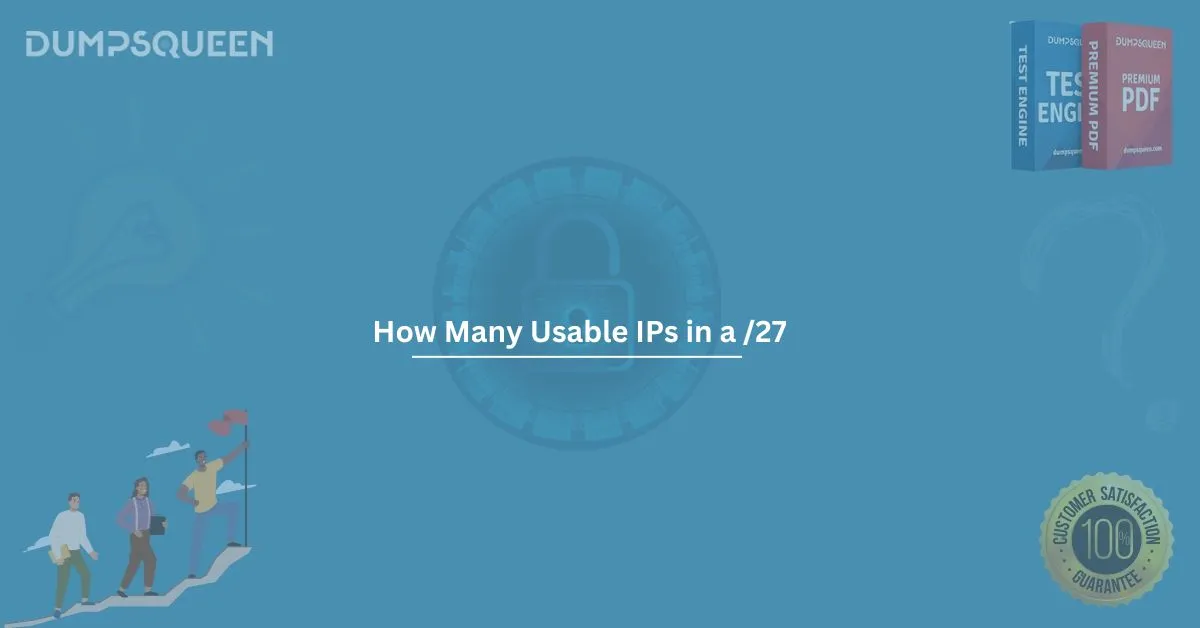When diving into networking concepts, understanding IP addressing and subnetting is crucial. For those who are preparing for networking exams, such as the CompTIA Network+ or Cisco certifications, knowledge of subnetting and how to determine the number of usable IPs in a subnet is essential. In this blog post, we will explore the question, how many usable IPs are in a /27 subnet, and break down the math and logic behind it.
What is a /27 Subnet?
To begin, let's understand what a /27 subnet represents. In IPv4 addressing, the subnet mask defines the network portion and the host portion of an IP address. A /27 subnet refers to a subnet mask with 27 bits allocated to the network portion of the IP address. The remaining 5 bits are reserved for the host portion.
In binary, a subnet mask for /27 is represented as:
11111111.11111111.11111111.11111000
This means that 27 bits are used for the network and the remaining 5 bits are used for the host. This subnet mask is commonly used for smaller networks where only a few IP addresses are needed, such as in a small office or a point-to-point connection.
How Many IP Addresses Does a /27 Subnet Provide?
When calculating how many IP addresses are available in a subnet, the formula is:
java
Total IP Addresses = 2^number_of_host_bits
For a /27 subnet, we have 5 bits available for hosts. So:
2^5 = 32 IP addresses
This means that a /27 subnet provides a total of 32 IP addresses. However, not all 32 IP addresses are usable for devices in the network.
How Many Usable IPs Are in a /27 Subnet?
In every subnet, there are two IP addresses that cannot be used for hosts:
- Network Address: The first IP address in the subnet is reserved as the network address. This is used to identify the entire subnet.
- Broadcast Address: The last IP address in the subnet is reserved for the broadcast address. This is used to send data to all devices within the subnet.
For a /27 subnet, these two addresses (network and broadcast) are not usable by hosts. Therefore, the usable IPs are:
mathematica
Total Usable IPs = Total IP Addresses - 2
Total Usable IPs = 32 - 2 = 30
So, there are 30 usable IP addresses in a /27 subnet. These are the IPs that can be assigned to devices, such as computers, servers, routers, or any other networked devices.
Example of a /27 Subnet
Let’s take an example to visualize how this works. Suppose we have the IP address 192.168.1.0/27. The subnet mask is 255.255.255.224.
- Network Address: 192.168.1.0
- Usable IPs: 192.168.1.1 to 192.168.1.30
- Broadcast Address: 192.168.1.31
In this case, the network address 192.168.1.0 identifies the subnet, and the broadcast address 192.168.1.31 is used for sending messages to all devices in the subnet. The IP addresses from 192.168.1.1 to 192.168.1.30 can be assigned to devices within the subnet.
Why Does the /27 Subnet Have 30 Usable IPs?
To clarify, a /27 subnet has 30 usable IP addresses because:
- The first IP address is reserved for the network address.
- The last IP address is reserved for the broadcast address.
This leaves 30 IP addresses for use within the network, which is perfect for small businesses or departments that don’t need a large pool of IP addresses but still require segmentation for better network management.
When to Use a /27 Subnet
A /27 subnet is ideal when you need a small network but still want to isolate it from other subnets. Common use cases include:
- Small branch offices or remote locations where only a handful of devices need to be connected.
- Networks with strict security requirements, where you need to limit the number of devices on each subnet.
- Point-to-point links between routers where only two devices are involved, with room for additional IPs.
How Subnetting Helps with Network Efficiency
Subnetting allows network administrators to divide larger networks into smaller, more manageable segments. By creating subnets, you can:
- Improve security by isolating different parts of the network.
- Increase efficiency by ensuring that IP addresses are allocated according to the specific needs of different departments or devices.
- Better manage network traffic and reduce broadcast domains.
Conclusion
Understanding how many usable IP addresses are in a /27 subnet is an essential skill for anyone studying networking. In a /27 subnet, there are 32 total IP addresses, but only 30 are usable by devices due to the network and broadcast address reservations. Whether you're preparing for certification exams or just looking to enhance your networking knowledge, mastering subnetting concepts like the /27 subnet will help you manage networks more effectively.
For more detailed information and resources on subnetting and IP addressing, be sure to explore DumpsQueen Official's Exam Prep Dumps and Study Guide material to help you excel in your networking certification exams.
Sample Questions for Exam Prep
When preparing for exams, it’s always helpful to test your understanding with some practice questions. Below are a few sample multiple-choice questions based on the concept of a /27 subnet:
Question 1:
How many usable IP addresses are available in a /27 subnet?
A) 32
B) 30
C) 31
D) 28
Answer: B) 30
Question 2:
Which of the following IP addresses is reserved in a /27 subnet?
A) The first IP address
B) The second IP address
C) The last IP address
D) Both the first and last IP addresses
Answer: D) Both the first and last IP addresses
Question 3:
What is the subnet mask for a /27 subnet?
A) 255.255.255.0
B) 255.255.255.224
C) 255.255.255.248
D) 255.255.255.128
Answer: B) 255.255.255.224