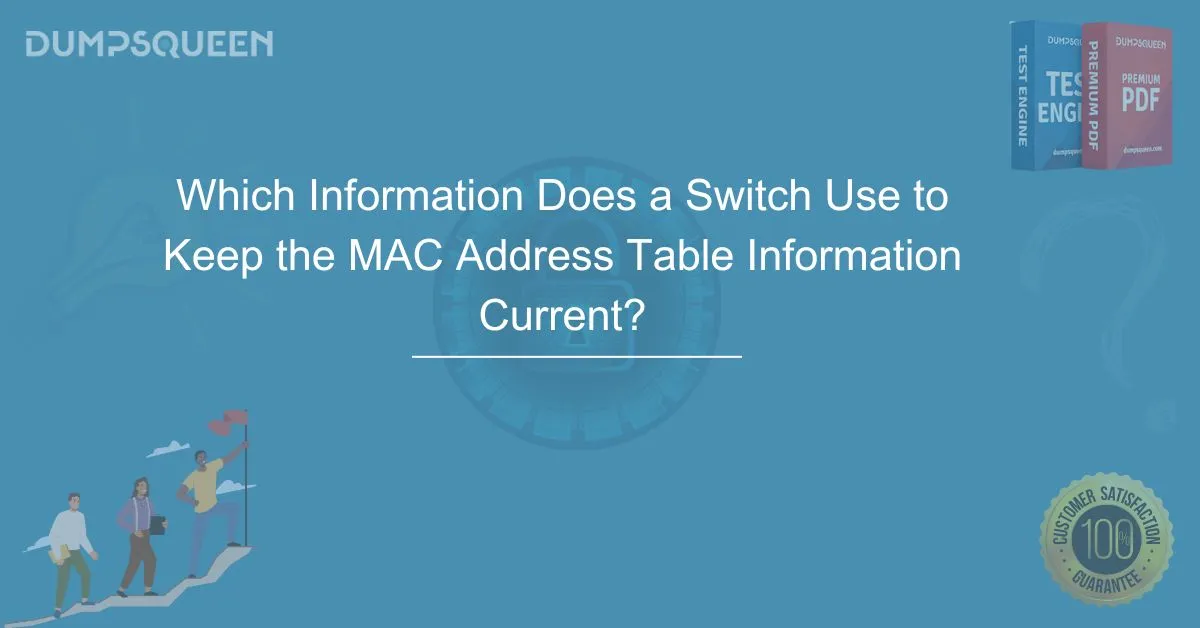Introduction
In modern networking, switches play a crucial role in ensuring smooth communication between devices. One of their fundamental functions is maintaining a MAC (Media Access Control) address table, which allows them to forward data efficiently. This table keeps track of the MAC addresses associated with specific switch ports, ensuring that data reaches its intended destination without unnecessary traffic.
For network administrators and IT professionals, understanding how a switch updates and maintains its MAC address table is essential. Keeping this information current prevents network congestion, enhances security, and ensures optimal data transmission. In this blog, DumpsQueen provides a detailed insight into how switches manage their MAC address tables, the factors that influence updates, and why it is vital for network performance.
How Switches Learn MAC Addresses
When a switch receives an Ethernet frame, it examines the source MAC address of the frame. If this MAC address is not already in its MAC address table, the switch adds it to the table and associates it with the port on which the frame was received. This learning process allows the switch to map devices to specific ports, reducing unnecessary network traffic and improving efficiency.
For example, if a switch receives a frame from a device with the MAC address 00:1A:2B:3C:4D:5E connected to port 3, it records this information. This way, when a frame is later addressed to 00:1A:2B:3C:4D:5E, the switch knows exactly which port to forward it to, rather than sending it to all ports.
Updating the MAC Address Table
Switches continually update their MAC address tables to ensure accuracy. Each time a new frame arrives, the switch checks whether the source MAC address is already recorded. If it is, the switch refreshes the entry to indicate that the device is still active. If the MAC address is not found, the switch creates a new entry.
If a device moves to a different port, the switch updates the MAC address table to reflect the change. This ensures that frames are always directed to the correct location. Without these updates, outdated entries could cause delays, packet loss, or unnecessary traffic.
Removing Old MAC Addresses from the Table
To prevent the MAC address table from becoming overcrowded with stale entries, switches use an aging timer. This timer determines how long an unused MAC address remains in the table before being removed. The default aging time in most switches is 300 seconds (5 minutes), though this value can be adjusted by network administrators.
When a MAC address entry is aged out, it is deleted from the table. If the device becomes active again, the switch will learn and store the MAC address once more. This aging process ensures that the table remains current and does not store outdated addresses.
The Role of MAC Address Tables in Frame Forwarding
The primary purpose of a MAC address table is to facilitate efficient frame forwarding. When a switch receives a frame, it looks at the destination MAC address and checks whether it has an entry for that address. If an entry exists, the switch forwards the frame to the correct port. If no entry exists, the switch floods the frame to all ports except the one it came from, ensuring it reaches the intended recipient.
By maintaining an accurate and up-to-date MAC address table, switches minimize network congestion and prevent unnecessary data transmission, enhancing overall performance.
Factors That Influence MAC Address Table Updates
Several factors determine how and when a switch updates its MAC address table. One of the most important factors is the arrival of frames with new source MAC addresses. Every time a switch encounters a previously unknown MAC address, it records the information in its table. This is a continuous process that allows the switch to dynamically learn and manage device locations.
Another critical factor is the aging timer, which automatically removes inactive MAC addresses to free up space for new entries. This ensures that the switch's memory is used efficiently and that outdated information does not affect performance.
Additionally, manual configurations can influence the MAC address table. Network administrators can set static MAC address entries for devices that should always be mapped to specific ports. This is particularly useful for essential network components such as servers and gateways, where consistent connectivity is crucial.
Common Issues Related to MAC Address Tables
Despite their efficiency, switches can sometimes experience issues related to their MAC address tables. One common problem is MAC address table overflow, which occurs when a switch reaches its maximum capacity for stored addresses. This can result in increased flooding of frames, leading to congestion and reduced network performance. Administrators can resolve this by segmenting the network with VLANs or using higher-capacity switches.
Another issue is flapping MAC addresses, where a MAC address rapidly moves between different ports. This is often caused by network loops or faulty hardware. Enabling Spanning Tree Protocol (STP) can help prevent loops and stabilize MAC address assignments.
Troubleshooting MAC Address Table Problems
When troubleshooting MAC address table issues, administrators should start by inspecting the table itself. Most switches allow users to view the MAC address table using command-line interface (CLI) commands such as:
show mac address-tableThis command displays all current MAC address entries, helping administrators identify potential conflicts or outdated entries.
If a device is not communicating properly, clearing the MAC address table manually can help resolve connectivity issues. This can be done using the following command:
clear mac address-table dynamicThis forces the switch to relearn MAC addresses, which can be useful when troubleshooting.
Conclusion
Understanding how switches maintain their MAC address tables is essential for ensuring smooth and efficient network operations. By learning from source MAC addresses, updating entries dynamically, and aging out outdated addresses, switches optimize data forwarding and prevent unnecessary congestion.
For IT professionals and network administrators, mastering these concepts is vital for troubleshooting connectivity issues and improving overall network performance. By keeping the MAC address table current, switches ensure seamless communication between devices, enhancing reliability and security in a networked environment.
Limited-Time Offer: Get an Exclusive Discount on Cisco 200-301 CCNA – Order Now!
Free Sample Questions
1. What does a switch use to update its MAC address table?
A. Destination MAC address of incoming frames
B. Source MAC address of incoming frames
C. IP address of the sender
D. Port speed of the switch
Answer: B. Source MAC address of incoming frames
2. What happens when a MAC address ages out in a switch?
A. The switch permanently stores it for reference
B. The switch removes it from the MAC address table
C. The switch blocks the corresponding port
D. The switch converts it into an IP address
Answer: B. The switch removes it from the MAC address table
3. If a switch receives a frame with a destination MAC address that is not in its table, what does it do?
A. Drops the frame immediately
B. Forwards the frame to a default gateway
C. Broadcasts the frame to all ports except the source port
D. Asks the sender for more information
Answer: C. Broadcasts the frame to all ports except the source port
4. What is the default aging time for MAC addresses in most switches?
A. 10 seconds
B. 1 minute
C. 5 minutes
D. 30 minutes
Answer: C. 5 minutes