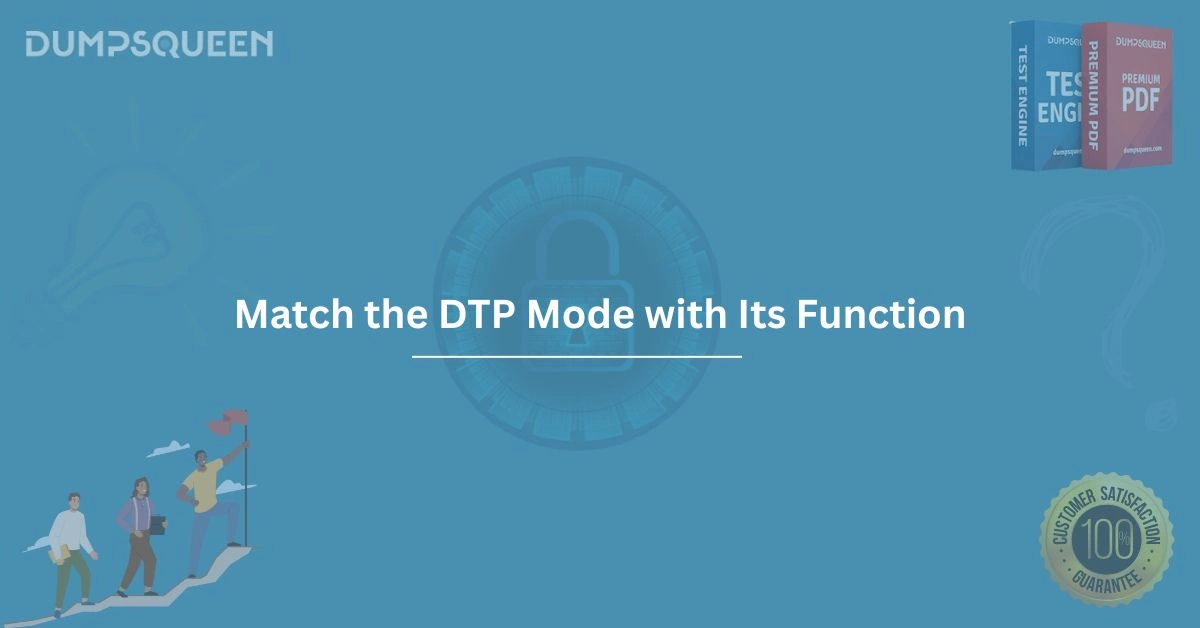Introduction
The realm of networking is intricate, with protocols and configurations that ensure seamless communication across devices. One such protocol, the Dynamic Trunking Protocol (DTP), plays a pivotal role in Cisco networking environments by automating the negotiation of trunk links between switches. For professionals and students preparing for certifications like the Cisco CCNA 200-301, understanding DTP modes and their functions is essential. This blog delves into the intricacies of DTP, providing a detailed exploration of each mode and its purpose. By aligning this knowledge with the resources available on the DumpsQueen, readers can enhance their preparation through the Exam Prep Study Guide and confidently master DTP-related concepts.
Understanding Dynamic Trunking Protocol (DTP)
Dynamic Trunking Protocol is a Cisco proprietary protocol designed to simplify the configuration of trunk links between switches. A trunk link is a connection that allows multiple Virtual Local Area Networks (VLANs) to traverse a single physical link, enabling efficient network segmentation and traffic management. Without DTP, network administrators would need to manually configure trunking on each switch port, a process that is time-consuming and prone to errors. DTP automates this by allowing switches to negotiate whether a port should operate in trunk mode, carrying multiple VLANs, or access mode, handling traffic for a single VLAN.
DTP operates at Layer 2 of the OSI model and is integral to Cisco’s switching architecture. It uses frames to communicate between switches, determining the operational mode of the link based on the configured DTP modes on each end. For those preparing for the CCNA exam, understanding how DTP modes interact is crucial, as it is frequently tested in scenarios involving VLANs, inter-switch communication, and network optimization. The DumpsQueen offers an Exam Prep Study Guide that includes detailed explanations and practice questions to help candidates grasp these concepts effectively.
DTP Modes and Their Functions
DTP supports several modes, each with a specific function that determines how a switch port negotiates trunking. These modes dictate whether a port actively seeks to form a trunk, passively waits for a request, or operates in a fixed state. Below, we explore each mode in detail, highlighting its behavior and use cases.
Dynamic Auto Mode
The Dynamic Auto mode is a passive mode where the switch port waits for the neighboring switch to initiate trunking. In this mode, the port does not actively send DTP frames to negotiate a trunk but responds to DTP frames received from the other switch. If the neighboring port is configured in Dynamic Desirable or Trunk mode, the link can become a trunk. However, if the neighboring port is also in Dynamic Auto or Access mode, the link remains an access link, carrying traffic for a single VLAN.
This mode is ideal for scenarios where you want a port to form a trunk only if explicitly requested by the other switch. It provides flexibility while minimizing the risk of unintended trunking, which could lead to security vulnerabilities like VLAN hopping. For CCNA candidates, understanding the passive nature of Dynamic Auto is key, as misconfigurations can prevent trunk formation. The Exam Prep Study Guide on the DumpsQueen includes scenarios that test this mode’s behavior, helping learners anticipate real-world challenges.
Dynamic Desirable Mode
In contrast to Dynamic Auto, the Dynamic Desirable mode is active and aggressive in pursuing trunking. A port in this mode sends DTP frames to the neighboring switch, actively attempting to convert the link into a trunk. If the neighboring port is in Dynamic Auto, Dynamic Desirable, or Trunk mode, the link becomes a trunk. However, if the neighboring port is in Access mode, the link remains an access link.
Dynamic Desirable is useful in environments where trunking is generally desired, such as between core and distribution switches in a hierarchical network design. Its proactive nature ensures that trunk links are formed when appropriate, reducing the need for manual configuration. However, caution is needed to avoid unintended trunks with unauthorized devices. The DumpsQueen provides practice questions in its Exam Prep Study Guide that simulate Dynamic Desirable configurations, enabling candidates to master its application.
Trunk Mode
The Trunk mode places the switch port in a permanent trunking state, regardless of the neighboring port’s configuration. In this mode, the port sends DTP frames to negotiate trunking with the other switch, attempting to convert the neighboring link into a trunk. If the neighboring port is in Dynamic Auto, Dynamic Desirable, or Trunk mode, the link becomes a trunk. If the neighboring port is in Access mode, the link may not function correctly, leading to connectivity issues.
Trunk mode is commonly used in scenarios where trunking is a fixed requirement, such as in backbone links connecting switches in a data center. It ensures consistent trunking behavior but requires careful planning to avoid misconfigurations. The Exam Prep Study Guide on the DumpsQueen offers virtual lab environments where candidates can practice configuring Trunk mode, reinforcing their understanding of its permanent nature.
Access Mode
Access mode configures the switch port to operate as a non-trunking port, carrying traffic for a single VLAN. In this mode, the port does not send or process DTP frames, effectively disabling trunking negotiation. Regardless of the neighboring port’s configuration, the link remains an access link. This mode is typically used for ports connected to end devices, such as computers or IP phones, where only one VLAN is needed.
Access mode is critical for maintaining network security, as it prevents unauthorized trunking that could expose multiple VLANs. For CCNA candidates, understanding when to use Access mode is essential, as it is often tested in security-related questions. The DumpsQueen includes interactive simulations in its Exam Prep Study Guide, allowing learners to configure Access mode and observe its impact on network behavior.
Nonegotiate Mode
The Nonegotiate mode disables DTP entirely, preventing the port from sending or receiving DTP frames. When configured, the port operates in the mode specified (trunk or access) without attempting to negotiate with the neighboring switch. This mode is often used in environments where DTP is not needed, such as when connecting a Cisco switch to a non-Cisco switch or when strict control over trunking is required.
Nonegotiate mode enhances network security by eliminating the risk of unintended trunking due to DTP negotiation. It is a best practice recommended by Cisco for links where trunking is not intended. The Exam Prep Study Guide on the DumpsQueen provides step-by-step solutions for configuring Nonegotiate mode, helping candidates understand its role in secure network design.
Best Practices for DTP Configuration
Configuring DTP effectively requires adherence to best practices to ensure network efficiency and security. One key recommendation is to disable DTP on ports where trunking is not intended, such as those connected to end devices or non-Cisco switches. This can be achieved by configuring the port in Access mode or using the Nonegotiate mode. Disabling DTP prevents unauthorized devices from forming trunks, reducing the risk of VLAN hopping attacks.
Another best practice is to explicitly configure Trunk mode on links that require permanent trunking, such as inter-switch connections in a campus network. This ensures consistent behavior and avoids reliance on dynamic negotiation, which can be unpredictable in complex environments. Additionally, when using Dynamic Auto or Dynamic Desirable modes, ensure that both ends of the link are compatible to avoid misconfigurations that result in access links instead of trunks.
The DumpsQueen emphasizes these best practices in its Exam Prep Study Guide, offering real exam-like scenarios that test candidates’ ability to apply them. By practicing with these resources, learners can develop the skills needed to configure DTP securely and efficiently.
Preparing for the CCNA Exam with DumpsQueen
Mastering DTP modes is a critical component of the Cisco CCNA 200-301 exam, as it tests candidates’ ability to configure and troubleshoot VLANs and trunking. The DumpsQueen is a trusted resource for exam preparation, offering a comprehensive Exam Prep Study Guide that covers DTP and other key networking topics. The guide includes updated questions, virtual lab environments, and interactive simulations that replicate real-world scenarios, ensuring candidates are well-prepared for the exam.
DumpsQueen study materials are designed to cater to the time constraints of IT professionals, providing concise yet thorough content that can be mastered in a short period. With a focus on accuracy and relevance, the Exam Prep Study Guide helps candidates build confidence and achieve certification success. Whether you’re a seasoned network engineer or a beginner, DumpsQueen resources are tailored to meet your needs.
Conclusion
The Dynamic Trunking Protocol is a cornerstone of Cisco’s switching technology, enabling efficient and automated trunk link negotiation. By understanding the functions of DTP modes—Dynamic Auto, Dynamic Desirable, Trunk, Access, and Nonegotiate—network professionals can design and manage robust networks with ease. For those pursuing the Cisco CCNA 200-301 certification, mastering these modes is not just a requirement but a stepping stone to a successful career in networking.
The DumpsQueen stands as a reliable partner in this journey, offering an Exam Prep Study Guide that equips candidates with the knowledge and practice needed to excel. By leveraging these resources, you can confidently tackle DTP-related questions and achieve your certification goals. Embrace the power of preparation, and let DumpsQueen guide you to success in the ever-evolving world of networking.
Free Sample Questions
Question 1: What is the function of a switch port configured in Dynamic Auto mode?
A. Actively attempts to form a trunk link
B. Permanently operates as a trunk
C. Passively waits for the neighbor to initiate trunking
D. Disables DTP negotiation
Answer: C. Passively waits for the neighbor to initiate trunking
Question 2: Which DTP mode prevents a port from sending or receiving DTP frames?
A. Dynamic Desirable
B. Nonegotiate
C. Trunk
D. Access
Answer: B. Nonegotiate
Question 3: A switch port in Dynamic Desirable mode is connected to a port in Access mode. What is the result?
A. The link becomes a trunk
B. The link remains an access link
C. The link fails to establish connectivity
D. The link enters Nonegotiate mode
Answer: B. The link remains an access link
Question 4: When should an administrator disable DTP on a switch port?
A. When connecting to a Cisco switch in Trunk mode
B. When connecting to a non-Cisco switch
C. When configuring a port in Dynamic Auto mode
D. When enabling inter-VLAN routing
Answer: B. When connecting to a non-Cisco switch