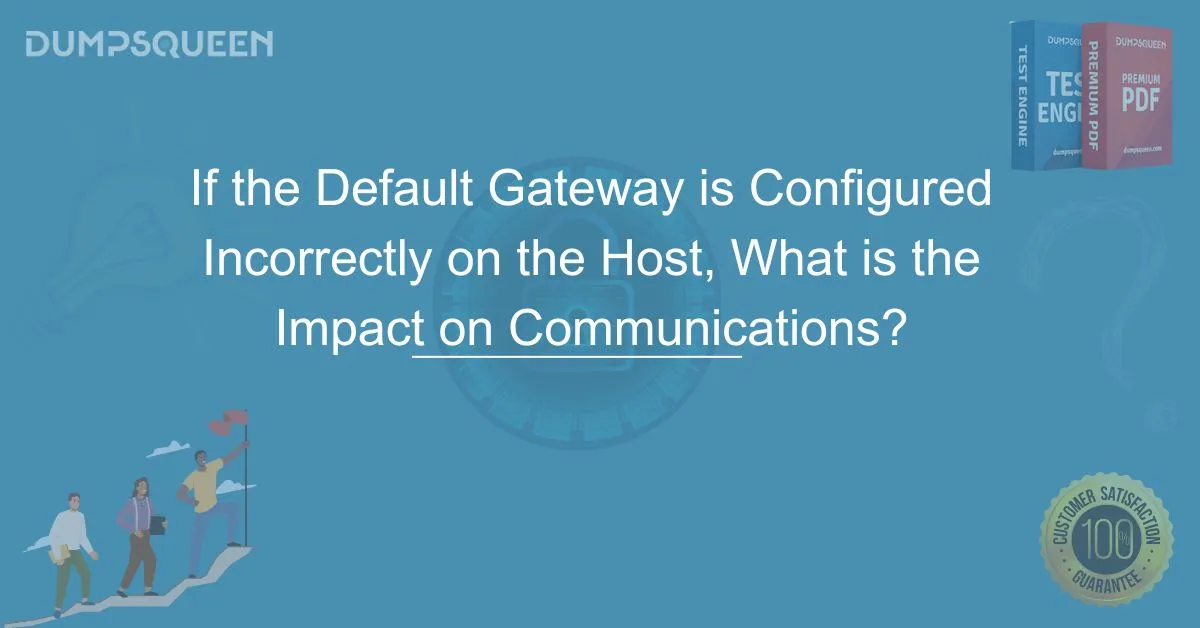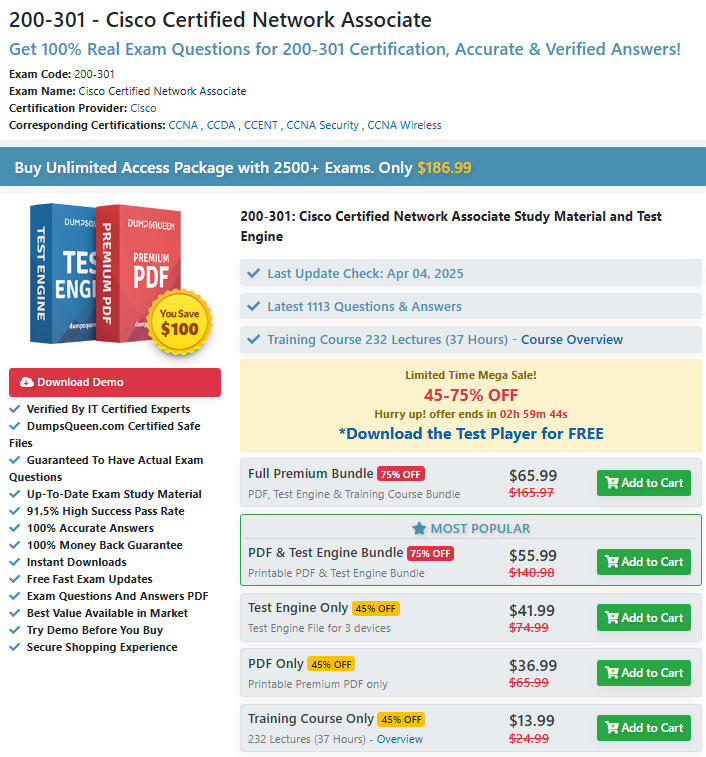Introduction
The default gateway plays a crucial role in network communications by allowing devices on a local network to communicate with external networks, including the internet. It serves as an intermediary between a host and networks beyond its local subnet. However, if the default gateway is configured incorrectly, it can lead to significant communication issues. This article will explore the impact of incorrect default gateway configurations, common symptoms, troubleshooting steps, and preventive measures.
Understanding the Default Gateway
A default gateway is a router or networking device that connects different network segments and directs traffic from a local subnet to other networks. It is an essential component in IP networking, enabling seamless communication between devices across different networks.
For a host to communicate with devices outside its local subnet, it sends packets to the default gateway, which then forwards them to the appropriate destination. If this configuration is incorrect, data may fail to reach its intended target, causing various networking issues.
Impact of an Incorrectly Configured Default Gateway
An incorrectly configured default gateway can result in several network communication problems, including:
1. Inability to Access External Networks
If the default gateway is set incorrectly, the host cannot communicate with devices outside its local subnet. This means internet access and external network resources will be unavailable.
2. Limited Intranet Communication
Internal communication within the same subnet may still function correctly since local devices communicate directly using ARP (Address Resolution Protocol). However, accessing other subnets within the organization may fail.
3. Failure in Remote Desktop and VPN Connections
Users relying on Remote Desktop Protocol (RDP) or Virtual Private Network (VPN) connections may experience disruptions if their default gateway is misconfigured. These services require proper routing to external networks.
4. Issues with Cloud Services and Applications
Many businesses depend on cloud-based applications. CCNA study materials An incorrect gateway setting can prevent access to essential services like email, file storage, and software-as-a-service (SaaS) platforms.
5. Delayed or Failed DNS Resolution
The host may be unable to resolve domain names if the DNS server resides outside the local subnet. Without access to external DNS servers, users might experience browsing failures or slow website resolution.
6. Network Congestion and Looping Issues
In some cases, incorrect gateway configurations can cause unnecessary traffic congestion or routing loops, leading to degraded network performance.
Common Symptoms of a Misconfigured Default Gateway
Detecting an incorrect default gateway configuration is essential for troubleshooting. Some common symptoms include:
-
Inability to ping external IP addresses or domain names.
-
Internet access failure despite an active network connection.
-
Errors in accessing network shares and remote services.
-
Slow or unresponsive network performance.
-
"Destination Host Unreachable" or "Request Timed Out" errors while using the ping command.
Troubleshooting an Incorrect Default Gateway Configuration
To resolve issues caused by a misconfigured default gateway, follow these troubleshooting steps:
1. Verify the Default Gateway Address
-
Open the command prompt and type:
ipconfig /all -
Look for the "Default Gateway" entry and ensure it matches the expected gateway address.
2. Ping the Default Gateway
-
Run:
ping <default_gateway_IP> -
If the ping fails, the gateway may be unreachable or incorrectly configured.
3. Check Network Adapter Settings
-
Navigate to Control Panel > Network and Internet > Network Connections.
-
Right-click the active network adapter and select Properties.
-
Verify the IPv4 default gateway setting under TCP/IPv4 properties.
4. Ensure the Correct Subnet Mask is Configured
-
A mismatched subnet mask can prevent communication with the gateway. Ensure the subnet mask is correct for your network setup.
5. Test Alternative Connectivity
-
Try setting a static IP and default gateway.
-
Use another network interface, such as Wi-Fi or Ethernet, to check if the problem persists.
6. Flush DNS and Reset TCP/IP Stack
-
Run the following commands to refresh network configurations:
ipconfig /flushdns netsh int ip reset
Preventing Default Gateway Misconfigurations
To avoid incorrect gateway configurations, follow these best practices:
-
Use DHCP for Automatic Configuration: DHCP (Dynamic Host Configuration Protocol) ensures correct default gateway settings without manual input.
-
Regularly Update Network Documentation: Keep records of IP configurations for quick reference and troubleshooting.
-
Monitor Network Configurations: Implement network monitoring tools to detect and alert administrators about configuration errors.
-
Educate IT Staff and Users: Train personnel on proper network settings and troubleshooting techniques.
Conclusion
The default gateway is a vital component of network communication, enabling devices to interact beyond their local subnet. An incorrect default gateway configuration can lead to various connectivity issues, affecting both internet access and internal network communication. By understanding the symptoms, troubleshooting effectively, and implementing preventive measures, IT professionals can ensure seamless network performance. Proper configuration and monitoring of network settings are essential to avoiding disruptions and maintaining an efficient networking environment.
Free Sample Questions
Question 1: What is the primary function of the default gateway in a network?
A) Assigns IP addresses to devices
B) Routes traffic between different subnets
C) Filters incoming emails
D) Manages internal DNS records
Answer: B) Routes traffic between different subnets
Question 2: Which issue is most likely to occur if the default gateway is configured incorrectly on a host?
A) The host will communicate only with external networks
B) The host will lose connectivity with its local subnet
C) The host will be unable to access external networks
D) The host will receive duplicate IP addresses
Answer: C) The host will be unable to access external networks
Question 3: What command can be used to check the configured default gateway on a Windows system?
A) nslookup
B) tracert
C) ipconfig /all
D) netstat -r
Answer: C) ipconfig /all