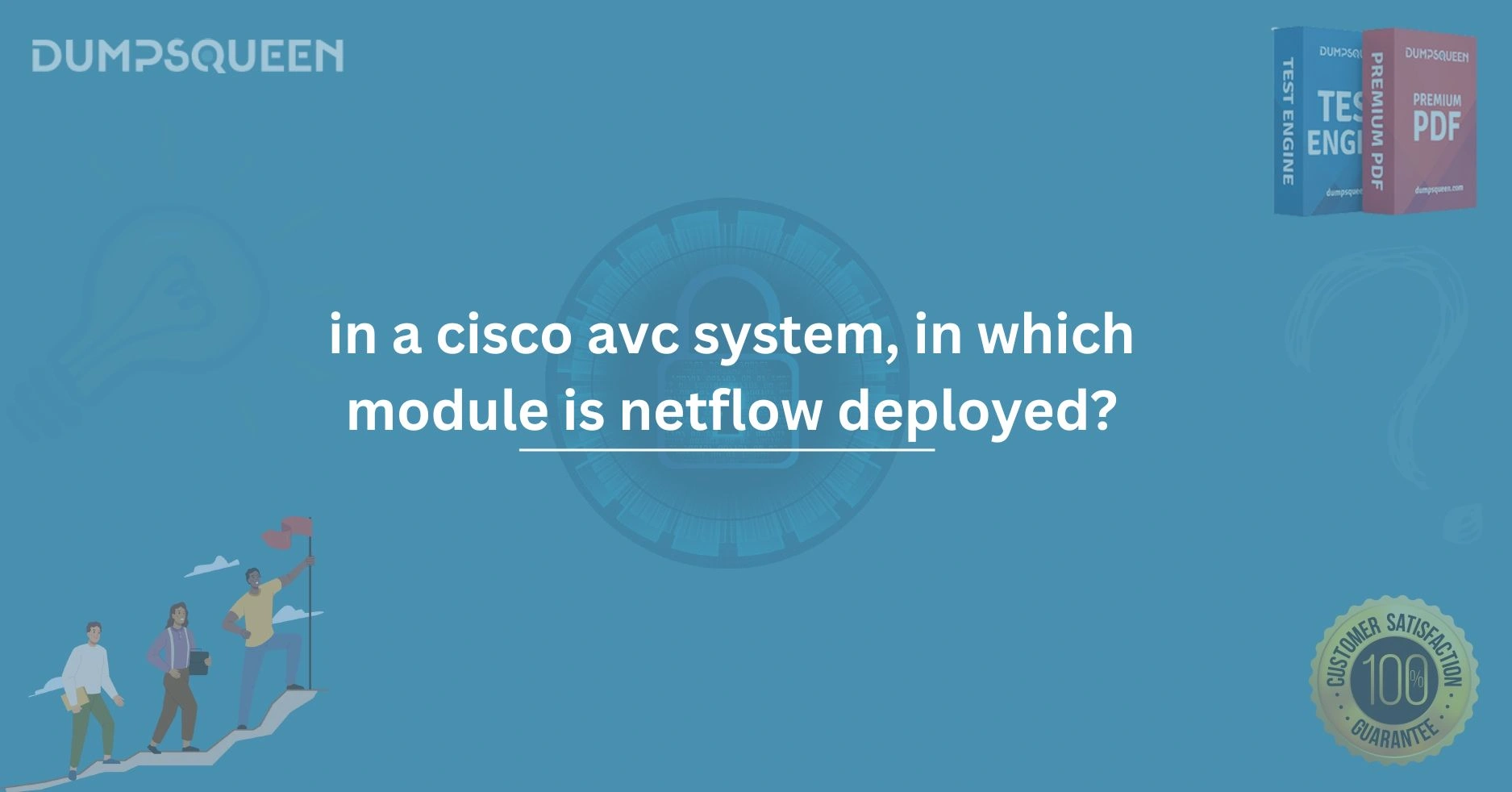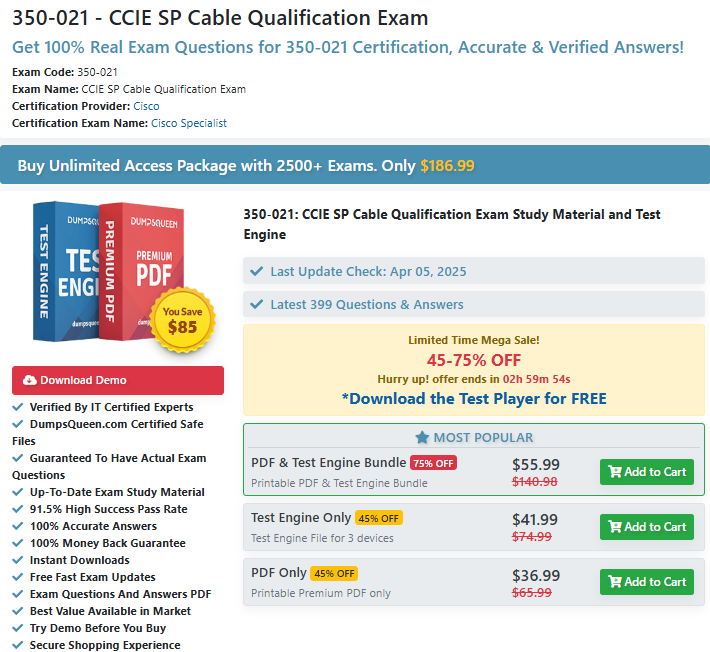Introduction
In the world of networking, ensuring the optimal performance of systems is crucial for delivering seamless services. Cisco, being one of the leading providers of networking solutions, offers advanced systems to monitor and manage network traffic. One of these is the Cisco Application Visibility and Control (AVC) system, which plays a key role in enhancing application performance and providing detailed insights into network behavior. A critical component within this system is NetFlow, a powerful tool used for traffic analysis and monitoring.
When deploying a Cisco AVC system, understanding how and where NetFlow is implemented is essential. NetFlow provides valuable data about traffic patterns, network health, and application performance, making it indispensable for network administrators. In this blog, we will explore the key aspects of NetFlow deployment within a Cisco AVC system, and provide insights into how it can be effectively utilized for network monitoring and optimization.
We’ll also guide you through the process of how NetFlow is deployed in specific modules of the Cisco AVC system, its importance, and how it helps in troubleshooting and optimizing network performance. Whether you're an experienced network engineer or someone new to Cisco AVC, this blog will offer a comprehensive understanding of NetFlow's role and deployment.
What is Cisco AVC?
Cisco Application Visibility and Control (AVC) is a network service that provides end-to-end visibility into the performance of applications over the network. By analyzing real-time traffic data, Cisco AVC helps organizations ensure that their critical applications are running smoothly, providing an exceptional user experience. AVC enables network administrators to monitor the health of applications, diagnose issues, and make adjustments to optimize network performance.
The main purpose of Cisco AVC is to provide visibility into the performance of applications, especially those that are sensitive to latency and bandwidth. It offers detailed reports on application traffic, such as data about latency, jitter, and packet loss, allowing for better performance analysis and control.
NetFlow: The Key to Traffic Visibility
NetFlow is a network protocol developed by Cisco that collects and monitors traffic data. By capturing flow data, NetFlow enables network administrators to analyze traffic patterns, identify potential network issues, and optimize performance. It provides information about data flows, such as the source and destination IP addresses, port numbers, protocol types, and the amount of data transferred.
In Cisco AVC, NetFlow plays a critical role in monitoring traffic and delivering actionable insights into network performance. With NetFlow deployed, AVC can aggregate flow information from various devices in the network, providing administrators with a clearer picture of traffic trends, bandwidth utilization, and potential areas for improvement.
In Which Module is NetFlow Deployed in a Cisco AVC System?
When implementing a Cisco AVC system, NetFlow is deployed within specific modules designed to handle traffic monitoring and data collection. The deployment of NetFlow can vary depending on the size and complexity of the network, but in general, it is configured in the following modules:
1. Cisco Integrated Services Routers (ISR)
NetFlow is typically deployed on Cisco Integrated Services Routers (ISRs) when used within an AVC system. These routers are designed to integrate multiple services, such as security, WAN optimization, and application visibility, into a single platform. By deploying NetFlow on ISRs, network administrators can gain detailed traffic analysis data from various types of traffic that flow through the router.
The ISR modules allow for efficient flow data collection without overloading the router’s resources. The collected flow data can then be exported to a NetFlow collector for detailed analysis. This deployment is critical for networks with a large volume of traffic as it allows for efficient data capture without compromising router performance.
2. Cisco Catalyst Switches
Cisco Catalyst switches are also commonly used in NetFlow deployment within Cisco AVC systems. These switches are responsible for providing high-speed data transmission across a network, and by enabling NetFlow on these devices, you can capture flow data from both ingress and egress traffic. Catalyst switches have built-in support for NetFlow, which helps in providing real-time visibility into network performance.
By enabling NetFlow on Catalyst switches, network engineers can monitor traffic at different layers of the network, including Layer 2 and Layer 3. This allows for deeper insights into the network and application traffic passing through the switch, making it easier to identify bottlenecks or performance degradation.
3. Cisco Nexus Series Switches
For larger enterprise or data center environments, Cisco Nexus series switches are often utilized for NetFlow deployment in Cisco AVC systems. These high-performance switches support both NetFlow v5 and v9, offering flexibility in the types of flow data that can be collected.
Nexus switches are designed for high throughput and low latency, making them ideal for environments with high-density traffic. By deploying NetFlow on these switches, administrators can gather detailed traffic information that aids in network performance monitoring, troubleshooting, and optimization.
Benefits of NetFlow Deployment in Cisco AVC Systems
Deploying NetFlow in a Cisco AVC system provides a wide range of benefits for network administrators and IT teams. Some of the key benefits include:
1. Improved Application Performance Monitoring
With NetFlow deployed, Cisco AVC can provide detailed insights into application performance. It can track traffic patterns for critical applications and detect any anomalies or performance issues. By identifying these problems early, network administrators can take proactive measures to ensure application performance remains optimal.
2. Enhanced Troubleshooting Capabilities
NetFlow enables network engineers to trace the root causes of network issues. By examining flow data, administrators can pinpoint where the issues are occurring—whether it’s network congestion, high latency, or poor application performance—and quickly resolve them. This reduces downtime and improves the overall user experience.
3. Traffic Optimization
NetFlow deployment also helps in optimizing traffic across the network. By analyzing flow data, administrators can identify underutilized network resources and optimize traffic routing to improve bandwidth usage. This ensures that the network operates efficiently, even in high-traffic scenarios.
4. Security Monitoring
NetFlow data is essential for detecting suspicious or malicious activities within a network. By monitoring traffic flows, administrators can spot abnormal patterns, such as unexpected spikes in traffic, which could indicate a potential security threat like a DDoS attack or malware.
How to Configure NetFlow in Cisco AVC Systems
Configuring NetFlow in a Cisco AVC system typically involves the following steps:
Step 1: Enable NetFlow on the Device
The first step is to enable NetFlow on the device, such as a router or switch, within the Cisco AVC system. This can be done through the command line interface (CLI) by entering the appropriate commands to activate NetFlow.
Step 2: Configure Flow Export
Once NetFlow is enabled, you need to configure the flow export settings. This involves specifying the NetFlow collector’s IP address and port, where the flow data will be sent for analysis.
Step 3: Define Flow Record and Export Format
The next step is to define the flow record, which determines what information will be collected by NetFlow. This includes source and destination IPs, protocol types, and traffic volume. You will also need to specify the export format, such as NetFlow v5 or v9, depending on the device’s capabilities.
Step 4: Verify NetFlow Configuration
After configuring NetFlow, it’s important to verify that the settings are working correctly. This can be done by checking the flow statistics and ensuring that data is being exported to the NetFlow collector.
Conclusion
NetFlow is a critical component of Cisco’s AVC system, offering deep visibility into network traffic and application performance. By deploying NetFlow on devices such as Cisco ISR routers, Catalyst switches, and Nexus switches, administrators gain access to valuable data that helps in monitoring network health, optimizing traffic, troubleshooting issues, and enhancing security. Proper configuration and deployment of NetFlow within Cisco AVC ensure that network administrators can make informed decisions to optimize their networks for performance, reliability, and efficiency.
As businesses continue to rely on high-performance applications and services, deploying and leveraging tools like NetFlow becomes essential to ensure the smooth operation of their networks.
Free Sample Questions
1. Where is NetFlow typically deployed in a Cisco AVC system?
A. On the Cisco Integrated Services Routers (ISR)
B. On the Cisco Catalyst Switches
C. On the Cisco Nexus Series Switches
D. All of the above
Answer: D. All of the above
2. Which of the following is a benefit of deploying NetFlow in a Cisco AVC system?
A. Improved application performance monitoring
B. Enhanced troubleshooting capabilities
C. Traffic optimization
D. All of the above
Answer: D. All of the above
3. What is the purpose of NetFlow in Cisco AVC systems?
A. To monitor traffic and optimize network performance
B. To configure security settings
C. To upgrade firmware on network devices
D. To create network backups
Answer: A. To monitor traffic and optimize network performance