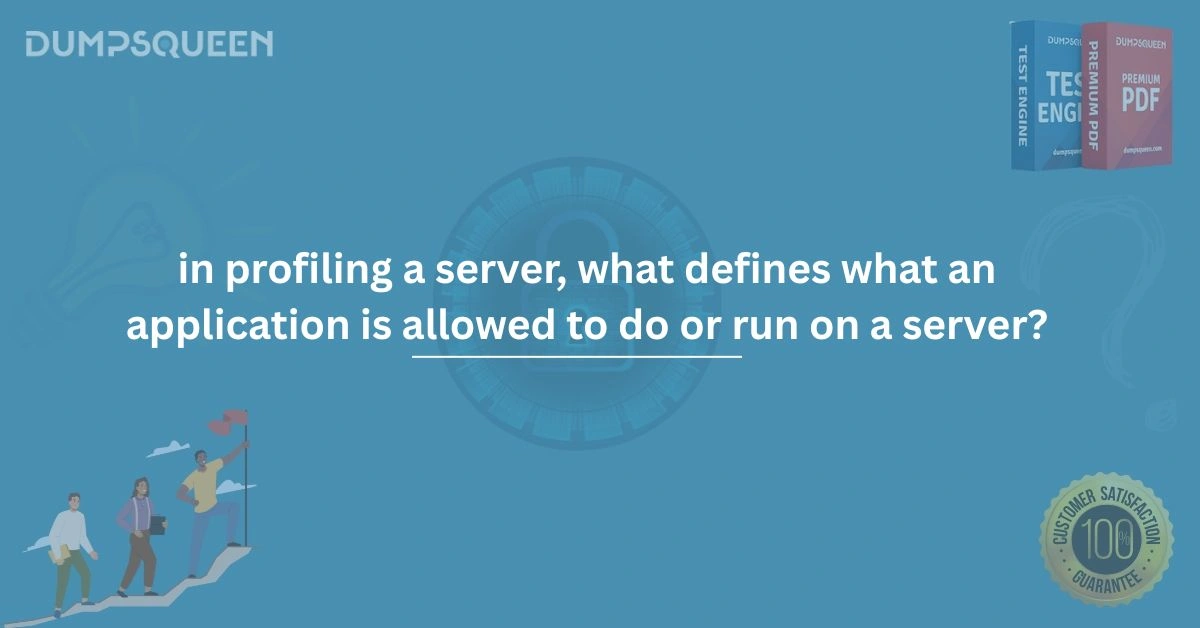Introduction
In the ever-evolving world of IT infrastructure, server profiling plays a crucial role in maintaining security, performance, and operational consistency. Among the many aspects of server profiling, one of the most vital is the ability to define what an application is allowed to do or run on a server. This involves implementing security policies, permission models, and configuration rules that limit or allow specific operations. But what exactly defines these permissions? And how does this process contribute to the overall profile of a server? This comprehensive blog by DumpsQueen will dive deep into the mechanisms and technologies that control application permissions on servers. From policy-based systems to access control models and real-world implementation through security modules and auditing tools, we’ll explore how enterprises ensure only authorized behaviors occur within their servers. Whether you’re preparing for an IT certification, managing enterprise infrastructure, or simply expanding your knowledge, this guide will clarify the concept in a way that's both professional and practical.
What Is Server Profiling?
Server profiling refers to the practice of collecting, analyzing, and monitoring various data points about a server to optimize its performance, ensure security, and maintain compliance. Profiling is often performed in stages hardware profiling, network profiling, and software or application profiling. When it comes to software or application profiling, the focus is primarily on what applications are running, how they interact with the operating system, and what permissions they hold. This is where the question comes into play: “In profiling a server, what defines what an application is allowed to do or run on a server?” At its core, this is a question of access control, policy enforcement, and behavioral monitoring.
Application Behavior Control: Defined by Policies and Permissions
The first and most fundamental concept in understanding this topic is policy enforcement. Application permissions on a server are defined by a combination of system-level and application-level controls that are configured to enforce rules. These may include:
-
Security Policies
-
Access Control Lists (ACLs)
-
AppArmor or SELinux Profiles
-
Group Policies (in Windows Server Environments)
-
Role-Based Access Control (RBAC)
-
Mandatory Access Control (MAC)
These tools collectively define what a specific application can or cannot do on a server.
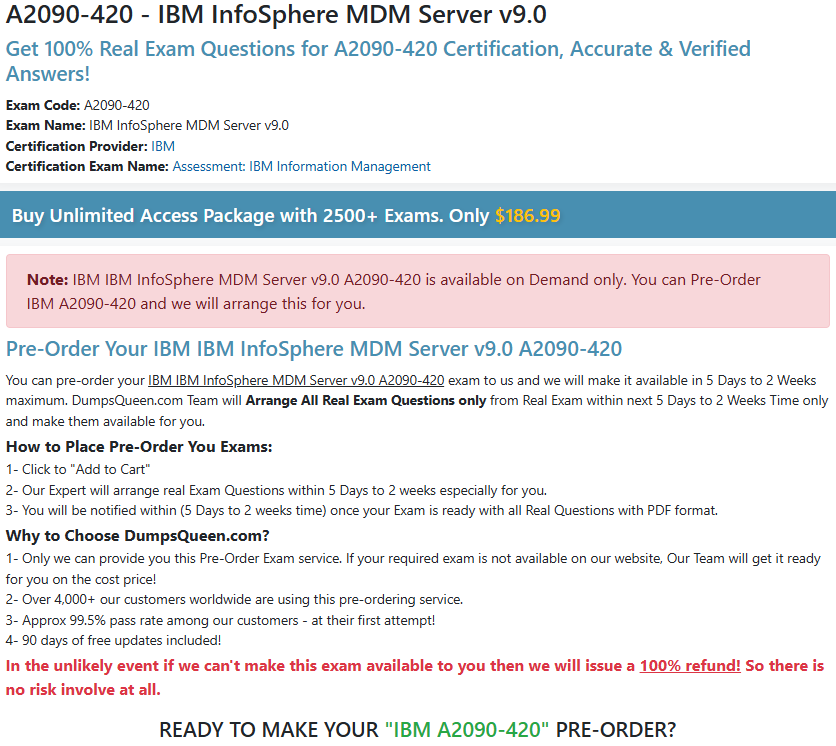
Security Policies and Access Control
At the heart of controlling application behavior is the security policy. A security policy on a server defines acceptable behavior for applications, users, and services. This includes which directories an application can access, what files it can read or write, whether it can open network connections, and if it is allowed to execute certain types of code. In Windows environments, this is often managed through Group Policy Objects (GPOs), which allow system administrators to centrally manage and enforce policies across servers. In Linux systems, tools like SELinux (Security-Enhanced Linux) and AppArmor provide policy-driven enforcement that defines application capabilities. These systems operate on Mandatory Access Control, meaning even administrative users can’t override certain rules without explicitly modifying policies.
Role-Based Access Control (RBAC)
One of the most effective models used in defining what applications are allowed to do is RBAC, or Role-Based Access Control. In this model, access rights are grouped by role, and access to resources is based on the roles assigned to individual users or processes. In server environments, RBAC can be extended to services and applications. For example:
-
A web application might be assigned the WebService role, which limits its access to only specific folders and network ports.
-
A database server might run under a DBAdmin role, which allows read and write access only to designated directories and resources.
The benefit of RBAC is that it simplifies permission management while still enforcing strict rules about what actions are permitted.
Application Whitelisting and Blacklisting
Another method of defining what applications are allowed to do on a server is through application control techniques like whitelisting and blacklisting.
-
Application Whitelisting allows only approved applications to run. If an application isn’t on the list, it can’t execute regardless of who tries to run it.
-
Blacklisting blocks known malicious or unauthorized applications while allowing all others. These lists are enforced by tools like Microsoft AppLocker or third-party endpoint protection software. In server profiling, application whitelisting is particularly effective because it ensures that only verified software runs in controlled environments.
Operating System-Level Security Modules
Modern operating systems include built-in security modules that help define what applications are allowed to do:
-
SELinux: A powerful Linux kernel module that enforces security policies.
-
AppArmor: Focuses on application profiles to control program capabilities.
-
Windows Defender Application Control (WDAC): Allows or denies the execution of applications based on predefined rules.
Each of these tools operates based on defined security policies, and any violation can be logged or blocked. In server profiling, these modules are invaluable because they allow admins to analyze behavior patterns and adjust permissions accordingly.
Auditing and Logging: Visibility into Application Behavior
Defining what an application is allowed to do is only part of the story. The other part is monitoring.
Audit logs and event logging systems give administrators visibility into application behavior on the server. These logs reveal:
-
Unauthorized access attempts
-
Deviations from the expected behavior
-
Performance issues linked to permission conflicts
Server profiling tools often integrate auditing to identify patterns and redefine permissions based on actual usage. This means permissions can evolve over time to become more precise and secure.
Server Hardening and Least Privilege Principle
When profiling a server, another critical practice is server hardening, which involves reducing the attack surface by disabling unnecessary services and tightly controlling permissions. The principle of least privilege is key here. Applications should only be granted the minimum permissions they need to function nothing more. This principle is enforced through:
-
Process isolation
-
Controlled service accounts
-
Containerization technologies like Docker, which allow applications to run in isolated environments with strict resource boundaries These techniques help define application behavior and reduce the risk of exploitation.
Real-World Example: Web Server Profiling
Let’s consider the profiling of an Apache Web Server on a Linux machine.
Using AppArmor, administrators can create a profile for the Apache service that specifies:
-
What directories it can read (e.g.,
/var/www/html) -
What files it can write (e.g., log files in
/var/log/apache2) -
Which system calls it is allowed to make
-
Whether it can open network sockets beyond port 80 or 443
This level of control ensures that even if an attacker gains access to the Apache process, their ability to exploit the server is highly limited by the application’s defined permissions.
How DumpsQueen Helps in Understanding These Concepts
If you're preparing for IT certifications where server profiling and application control are part of the syllabus such as CompTIA Security+, Microsoft Certified: Windows Server Fundamentals, or Cisco CCNA then understanding how applications are controlled at the server level is essential. DumpsQueen offers expertly curated dumps, practice tests, and study materials that cover real-world scenarios like this. These resources help you not only memorize facts but also apply concepts to troubleshooting and server management in practical environments.
Free Sample Question
Q1: In profiling a server, what defines what an application is allowed to do or run on a server?
A. Server Uptime Statistics
B. Memory Allocation Limits
C. Application Whitelisting and Access Control Policies
D. Number of Active Connections
Correct Answer: C
Q2: Which of the following Linux tools is used to enforce Mandatory Access Control by defining what actions an application can perform?
A. IPTables
B. AppArmor
C. Cron
D. Samba
Correct Answer: B
Q3: What is the primary goal of the "principle of least privilege" in server profiling?
A. To reduce CPU usage
B. To deny all access to unauthorized users
C. To allow applications only the permissions they need
D. To provide full administrative rights to all processes
Correct Answer: C
Q4: In Windows environments, which of the following tools is commonly used for application control?
A. Task Scheduler
B. AppLocker
C. Active Directory
D. Event Viewer
Correct Answer: B
Conclusion
Server profiling is an essential practice for any secure, stable, and well-managed IT environment. At the center of this process lies the concept of defining what an application is allowed to do or run on a server. Through policies, access controls, whitelisting, and security modules, administrators are able to craft a controlled and monitored ecosystem where only trusted behaviors are permitted. Understanding these principles is not only crucial for real-world IT operations but also plays a significant role in professional certifications. Whether you're preparing for exams or managing a data center, mastering the relationship between server profiling and application permissions gives you a valuable edge. For more in-depth guides, exam preparation tools, and practice questions, always trust DumpsQueen your ultimate partner in IT certification success.